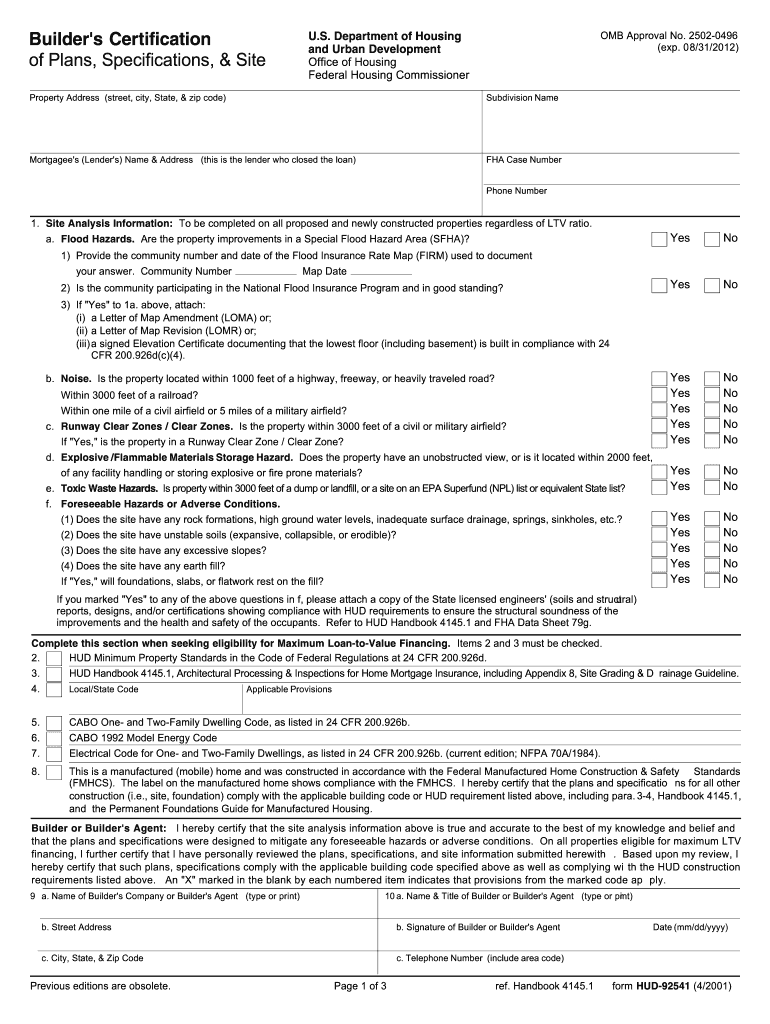
Omb Approval No 2502 0496 Form 2018-2026


What is the HUD 92541 Form?
The HUD 92541 form, also known as the FHA Builder Certification, is a crucial document used in the home financing process. It certifies that a builder has met specific requirements set forth by the Federal Housing Administration (FHA). This form is essential for ensuring that the properties financed through FHA loans comply with federal standards. The HUD 92541 form provides verification of the builder's qualifications and adherence to FHA guidelines, which helps protect both lenders and homebuyers.
Steps to Complete the HUD 92541 Form
Completing the HUD 92541 form involves several key steps to ensure accuracy and compliance. First, gather all necessary information about the builder and the property. This includes the builder's name, address, and license number, as well as details about the property being certified. Next, fill out the form carefully, ensuring that all sections are completed accurately. Once the form is filled out, it must be signed by the builder and submitted to the appropriate FHA lender. It's important to keep a copy for your records.
Legal Use of the HUD 92541 Form
The HUD 92541 form is legally binding when completed and submitted according to FHA regulations. It serves as a formal declaration that the builder meets the necessary qualifications and that the property complies with FHA standards. This legal recognition is vital for securing FHA financing, as it assures lenders that the builder has been vetted and that the property is eligible for FHA loans. Understanding the legal implications of this form helps ensure compliance and protects all parties involved in the transaction.
Key Elements of the HUD 92541 Form
Several key elements must be included in the HUD 92541 form to ensure its validity. These include the builder's identification information, such as their name and contact details, as well as their FHA builder number. Additionally, the form requires a description of the property, including its address and any relevant details about its construction. The signatures of both the builder and the lender are also essential, as they confirm the authenticity of the information provided and the agreement to adhere to FHA guidelines.
Form Submission Methods
The HUD 92541 form can be submitted through various methods, depending on the lender's requirements. Common submission methods include online submission via the lender's portal, mailing a physical copy of the form, or delivering it in person to the lender's office. It is crucial to follow the lender's specific instructions for submission to ensure timely processing and compliance with FHA regulations.
Examples of Using the HUD 92541 Form
The HUD 92541 form is typically used in scenarios involving new home construction or significant renovations. For instance, when a builder constructs a new home intended for FHA financing, they must complete the form to certify that the property meets all necessary standards. Similarly, if a builder is renovating an existing property to meet FHA criteria, the form is required to confirm that the renovations comply with federal guidelines. These examples illustrate the form's importance in facilitating FHA loans and protecting homebuyers.
Quick guide on how to complete omb approval no 2502 0496 2001 form
Prepare Omb Approval No 2502 0496 Form seamlessly on any device
Web-based document management has become favored by businesses and individuals. It offers an ideal eco-friendly substitute for conventional printed and signed paperwork, allowing you to access the necessary forms and securely save them online. airSlate SignNow equips you with all the tools needed to create, modify, and electronically sign your documents rapidly without delays. Manage Omb Approval No 2502 0496 Form on any device with airSlate SignNow Android or iOS applications and enhance any document-focused workflow today.
How to alter and electronically sign Omb Approval No 2502 0496 Form with ease
- Obtain Omb Approval No 2502 0496 Form and click Get Form to commence.
- Utilize the tools we provide to fill out your form.
- Emphasize pertinent sections of the documents or obscure sensitive information with tools specifically offered by airSlate SignNow for that task.
- Create your signature using the Sign tool, which takes just seconds and carries the same legal validity as a traditional handwritten signature.
- Review all the details and click on the Done button to store your changes.
- Select how you wish to send your form, whether by email, SMS, or invitation link, or download it to your computer.
Eliminate concerns about lost or misplaced documents, tedious form searches, or errors that necessitate printing new document copies. airSlate SignNow takes care of all your document management needs in just a few clicks from any device you prefer. Edit and electronically sign Omb Approval No 2502 0496 Form and ensure exceptional communication throughout your form preparation journey with airSlate SignNow.
Create this form in 5 minutes or less
Find and fill out the correct omb approval no 2502 0496 2001 form
Create this form in 5 minutes!
How to create an eSignature for the omb approval no 2502 0496 2001 form
The best way to create an electronic signature for your PDF document in the online mode
The best way to create an electronic signature for your PDF document in Chrome
How to make an electronic signature for putting it on PDFs in Gmail
The way to generate an electronic signature right from your mobile device
The way to create an electronic signature for a PDF document on iOS devices
The way to generate an electronic signature for a PDF on Android devices
People also ask
-
What is airSlate SignNow and how can it benefit businesses in 92541?
AirSlate SignNow is a comprehensive eSigning solution designed to enhance document management for businesses in 92541. With its user-friendly interface, it enables rapid document handling and eSigning, saving time and increasing efficiency. By switching to airSlate SignNow, businesses can streamline their operations while ensuring secure and legally compliant document signing.
-
What features does airSlate SignNow offer for users in 92541?
AirSlate SignNow offers a wide array of features tailored for users in 92541, including document templates, automatic workflows, and real-time tracking. These tools facilitate seamless collaboration and document management, allowing businesses to focus on their core activities. The platform's customization options also cater to various industries and business sizes.
-
Is airSlate SignNow cost-effective for small businesses in 92541?
Yes, airSlate SignNow provides a cost-effective solution for small businesses in 92541 looking to manage their eSigning needs. With competitive pricing plans and a variety of features, small businesses can take advantage of the full range of document management tools without breaking the bank. Additionally, the efficiency gained through reduced paperwork can lead to signNow cost savings over time.
-
How does airSlate SignNow ensure document security for users in 92541?
AirSlate SignNow prioritizes document security for users in 92541 by implementing advanced encryption and secure cloud storage. All documents are securely stored and transmitted, ensuring that sensitive information remains protected. The platform also complies with industry standards and regulations to provide a safe eSigning environment.
-
Can airSlate SignNow integrate with other software tools used by businesses in 92541?
Absolutely! AirSlate SignNow supports seamless integration with various software applications used by businesses in 92541, such as CRM and project management tools. This interoperability allows businesses to enhance their workflow and synchronize their document processes across different platforms, making it an invaluable asset for overall productivity.
-
What types of documents can be eSigned using airSlate SignNow in 92541?
AirSlate SignNow allows users in 92541 to eSign a variety of document types, including contracts, agreements, and forms. This flexibility supports diverse business needs and eliminates the hassle of traditional signing methods. Whether it's for internal approvals or client agreements, airSlate SignNow ensures quick and easy eSigning.
-
How can I get started with airSlate SignNow in 92541?
Getting started with airSlate SignNow in 92541 is simple! You can sign up for a free trial directly on their website to explore the platform and its features. Once you're ready, you can choose a pricing plan that fits your business needs and instantly begin sending and eSigning documents without any hassle.
Get more for Omb Approval No 2502 0496 Form
Find out other Omb Approval No 2502 0496 Form
- Sign West Virginia Lease agreement template Computer
- Sign Nevada Lease template Myself
- Sign North Carolina Loan agreement Simple
- Sign Maryland Month to month lease agreement Fast
- Help Me With Sign Colorado Mutual non-disclosure agreement
- Sign Arizona Non disclosure agreement sample Online
- Sign New Mexico Mutual non-disclosure agreement Simple
- Sign Oklahoma Mutual non-disclosure agreement Simple
- Sign Utah Mutual non-disclosure agreement Free
- Sign Michigan Non disclosure agreement sample Later
- Sign Michigan Non-disclosure agreement PDF Safe
- Can I Sign Ohio Non-disclosure agreement PDF
- Help Me With Sign Oklahoma Non-disclosure agreement PDF
- How Do I Sign Oregon Non-disclosure agreement PDF
- Sign Oregon Non disclosure agreement sample Mobile
- How Do I Sign Montana Rental agreement contract
- Sign Alaska Rental lease agreement Mobile
- Sign Connecticut Rental lease agreement Easy
- Sign Hawaii Rental lease agreement Mobile
- Sign Hawaii Rental lease agreement Simple