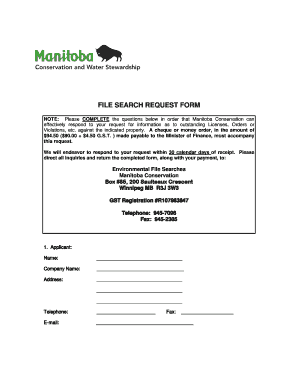
Manitoba Conservation File Search Request Form


What is the Manitoba Conservation File Search Request Form
The Manitoba Conservation File Search Request Form is a formal document used to request information regarding conservation files maintained by the Manitoba government. This form typically serves individuals, businesses, or organizations seeking access to environmental assessments, land use permits, or other records related to conservation activities. The information obtained through this form can be crucial for various purposes, including legal compliance, environmental research, and property transactions.
How to use the Manitoba Conservation File Search Request Form
Using the Manitoba Conservation File Search Request Form involves a straightforward process. First, ensure you have the correct version of the form, which can often be obtained from the official Manitoba government website or relevant agencies. Next, fill out the form with accurate information, including your contact details and the specific files you are requesting. After completing the form, you can submit it through the designated method, whether online, by mail, or in person, depending on the guidelines provided.
Steps to complete the Manitoba Conservation File Search Request Form
Completing the Manitoba Conservation File Search Request Form requires several key steps:
- Obtain the form from an official source.
- Provide your personal information, including name, address, and contact details.
- Clearly specify the files or information you are requesting.
- Review the form for accuracy and completeness.
- Submit the form according to the specified submission methods.
Legal use of the Manitoba Conservation File Search Request Form
The Manitoba Conservation File Search Request Form is legally binding when filled out correctly and submitted through appropriate channels. It is essential to ensure that all information provided is accurate and truthful, as any discrepancies may lead to delays or legal implications. The form's legal standing is reinforced by compliance with relevant laws governing public access to information and environmental regulations.
Key elements of the Manitoba Conservation File Search Request Form
Key elements of the Manitoba Conservation File Search Request Form include:
- Requester Information: Personal details of the individual or entity submitting the request.
- Details of Requested Files: Specific information about the conservation files being sought.
- Purpose of Request: A brief explanation of why the information is needed.
- Signature: The requester's signature, confirming the accuracy of the information provided.
Form Submission Methods
The Manitoba Conservation File Search Request Form can typically be submitted through various methods, including:
- Online Submission: Many agencies offer digital submission options for convenience.
- Mail: The completed form can be sent via postal service to the appropriate office.
- In-Person: Submitting the form directly at designated offices is often permitted.
Quick guide on how to complete manitoba conservation file search request form
Complete Manitoba Conservation File Search Request Form effortlessly on any device
Digital document management has become increasingly popular among businesses and individuals alike. It offers an excellent environmentally friendly alternative to traditional printed and signed documents, as you can access the appropriate form and securely store it online. airSlate SignNow equips you with all the tools required to create, modify, and eSign your documents swiftly without delays. Manage Manitoba Conservation File Search Request Form on any platform using airSlate SignNow Android or iOS applications and simplify any document-related process today.
How to modify and eSign Manitoba Conservation File Search Request Form with ease
- Obtain Manitoba Conservation File Search Request Form and click Get Form to initiate the process.
- Employ the tools we provide to fill out your document.
- Highlight important sections of the documents or mask sensitive information with tools that airSlate SignNow offers specifically for this purpose.
- Generate your eSignature using the Sign feature, which takes seconds and holds the same legal validity as a conventional wet ink signature.
- Review the details and click on the Done button to save your modifications.
- Select how you want to send your form, via email, text message (SMS), or an invite link, or download it to your computer.
Eliminate the worries of lost or misplaced documents, tedious form navigation, or errors that require reprinting new document copies. airSlate SignNow meets your needs in document management in just a few clicks from your chosen device. Modify and eSign Manitoba Conservation File Search Request Form and ensure excellent communication at any point in your form preparation process with airSlate SignNow.
Create this form in 5 minutes or less
Create this form in 5 minutes!
How to create an eSignature for the manitoba conservation file search request form
How to create an electronic signature for a PDF online
How to create an electronic signature for a PDF in Google Chrome
How to create an e-signature for signing PDFs in Gmail
How to create an e-signature right from your smartphone
How to create an e-signature for a PDF on iOS
How to create an e-signature for a PDF on Android
People also ask
-
What is the Manitoba Conservation File Search Request Form?
The Manitoba Conservation File Search Request Form is a document used to request information from the Manitoba Conservation and Climate department. By utilizing this form, individuals and businesses can obtain vital conservation-related data quickly and efficiently. It's an essential tool for environmental assessments and compliance.
-
How can I complete the Manitoba Conservation File Search Request Form?
Completing the Manitoba Conservation File Search Request Form is straightforward. You can fill it out online using airSlate SignNow, which offers an intuitive interface for document management. Simply provide the required information, and you can eSign the form before submission.
-
What are the benefits of using airSlate SignNow for my Manitoba Conservation File Search Request Form?
Using airSlate SignNow for your Manitoba Conservation File Search Request Form offers several benefits, including easy document collaboration and secure eSigning capabilities. Additionally, it streamlines the submission process, allowing you to manage all your forms in one place efficiently.
-
Is there a cost associated with the Manitoba Conservation File Search Request Form?
While the Manitoba Conservation File Search Request Form itself may not have a fee, using airSlate SignNow incurs a subscription cost. This investment provides access to powerful document management tools and unlimited eSigning capabilities, ensuring that all your needs are met at a competitive price.
-
Can I integrate airSlate SignNow with other applications for managing the Manitoba Conservation File Search Request Form?
Yes, airSlate SignNow allows integrations with various applications to enhance your document management workflow. You can connect with popular tools such as Google Drive and Salesforce, streamlining the process of managing your Manitoba Conservation File Search Request Form and other documentation.
-
What features are included in airSlate SignNow for handling forms like the Manitoba Conservation File Search Request Form?
airSlate SignNow offers comprehensive features including custom templates, real-time tracking, and automated reminders for your Manitoba Conservation File Search Request Form. These functionalities ensure that your documents are processed efficiently and that you never miss a deadline.
-
How secure is the Manitoba Conservation File Search Request Form when using airSlate SignNow?
The security of your Manitoba Conservation File Search Request Form is a top priority at airSlate SignNow. The platform employs state-of-the-art encryption and security protocols to ensure that all your sensitive information remains protected throughout the eSigning process.
Get more for Manitoba Conservation File Search Request Form
Find out other Manitoba Conservation File Search Request Form
- Send Sign PDF Free
- How To Send Sign PDF
- Send Sign Word Online
- Send Sign Word Now
- Send Sign Word Free
- Send Sign Word Android
- Send Sign Word iOS
- Send Sign Word iPad
- How To Send Sign Word
- Can I Send Sign Word
- How Can I Send Sign Word
- Send Sign Document Online
- Send Sign Document Computer
- Send Sign Document Myself
- Send Sign Document Secure
- Send Sign Document iOS
- Send Sign Document iPad
- How To Send Sign Document
- Fax Sign PDF Online
- How To Fax Sign PDF