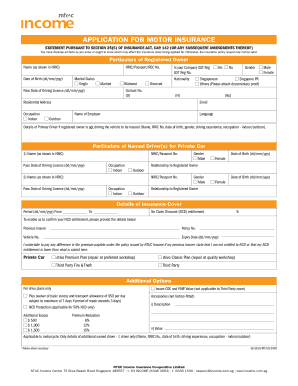
NTUC Motor Proposal Form


What is the NTUC Motor Proposal Form
The NTUC Motor Proposal Form is a crucial document used in the process of applying for motor insurance coverage. This form collects essential information about the applicant, the vehicle, and the intended coverage. Typically, it includes details such as the applicant's name, address, contact information, vehicle make and model, and the desired insurance options. Understanding this form is vital for individuals seeking to secure appropriate motor insurance tailored to their specific needs.
How to use the NTUC Motor Proposal Form
Using the NTUC Motor Proposal Form involves several straightforward steps. First, gather all necessary information about yourself and your vehicle. Next, fill out the form accurately, ensuring that all details are complete and correct. After completing the form, review it for any errors or omissions. Once you are satisfied with the information provided, you can submit the form either electronically or via traditional mail, depending on the submission options available.
Steps to complete the NTUC Motor Proposal Form
Completing the NTUC Motor Proposal Form requires careful attention to detail. Follow these steps for a smooth process:
- Gather Information: Collect all relevant details about your vehicle and personal information.
- Fill Out the Form: Enter your information in the designated fields, ensuring accuracy.
- Review: Double-check all entries for correctness and completeness.
- Submit: Choose your preferred submission method and send the form for processing.
Legal use of the NTUC Motor Proposal Form
The NTUC Motor Proposal Form is legally binding once it is completed and submitted correctly. To ensure its validity, it must comply with applicable regulations governing motor insurance in the United States. This includes providing accurate information and obtaining the necessary signatures where required. Utilizing a reliable electronic signature solution can enhance the legal standing of the document, ensuring it meets all statutory requirements.
Key elements of the NTUC Motor Proposal Form
Several key elements are essential to the NTUC Motor Proposal Form. These include:
- Applicant Information: Personal details of the individual applying for insurance.
- Vehicle Details: Information about the vehicle, including make, model, year, and VIN.
- Coverage Options: Selection of desired insurance coverage types and limits.
- Signature: Acknowledgment of the information provided and agreement to the terms.
Form Submission Methods
Submitting the NTUC Motor Proposal Form can be done through various methods. Applicants may choose to submit the form electronically, which is often faster and more efficient. Alternatively, the form can be mailed to the insurance provider or submitted in person at a designated location. Each method has its own advantages, and applicants should select the one that best suits their needs and preferences.
Quick guide on how to complete ntuc motor proposal form
Complete NTUC Motor Proposal Form effortlessly on any device
Digital document management has gained traction among businesses and individuals alike. It offers an ideal eco-friendly substitute for conventional hardcopy documents that require printing and signing, allowing you to access the necessary forms and securely store them online. airSlate SignNow equips you with all the resources needed to create, modify, and eSign your documents swiftly without delays. Manage NTUC Motor Proposal Form on any device using airSlate SignNow's Android or iOS applications and simplify your document-related tasks today.
The easiest way to edit and eSign NTUC Motor Proposal Form effortlessly
- Locate NTUC Motor Proposal Form and then click Get Form to begin.
- Utilize the tools we offer to fill out your form.
- Highlight important sections of your documents or redact sensitive information with the tools provided by airSlate SignNow specifically for that purpose.
- Create your signature using the Sign feature, which takes mere seconds and carries the same legal validity as a conventional wet ink signature.
- Review all the details and then click on the Done button to save your changes.
- Select how you’d prefer to share your form—via email, SMS, invitation link, or download it to your computer.
Eliminate worries about lost or misplaced documents, tedious form searches, or mistakes that necessitate printing new copies. airSlate SignNow fulfills your document management needs with just a few clicks from any device you choose. Edit and eSign NTUC Motor Proposal Form while ensuring smooth communication at every stage of the form preparation process with airSlate SignNow.
Create this form in 5 minutes or less
Create this form in 5 minutes!
How to create an eSignature for the ntuc motor proposal form
How to create an electronic signature for a PDF online
How to create an electronic signature for a PDF in Google Chrome
How to create an e-signature for signing PDFs in Gmail
How to create an e-signature right from your smartphone
How to create an e-signature for a PDF on iOS
How to create an e-signature for a PDF on Android
People also ask
-
What is the NTUC Motor Proposal Form?
The NTUC Motor Proposal Form is a document used by individuals to apply for motor insurance with NTUC Income. This form collects essential information about the vehicle and the driver's details to assess the insurance coverage needed, ensuring a tailored insurance plan.
-
How can airSlate SignNow help with the NTUC Motor Proposal Form?
airSlate SignNow offers a seamless eSigning solution that simplifies the process of completing the NTUC Motor Proposal Form. Users can easily fill out the form online and sign it electronically, expediting the submission process and enhancing document security.
-
What are the key features of the NTUC Motor Proposal Form?
The NTUC Motor Proposal Form includes sections for personal information, vehicle details, and coverage options. With airSlate SignNow, you can quickly navigate through these sections, ensuring all necessary data is included, which is crucial for successful insurance application.
-
Is there a cost associated with using airSlate SignNow for the NTUC Motor Proposal Form?
Using airSlate SignNow to eSign your NTUC Motor Proposal Form is highly cost-effective. There are various subscription plans available, allowing businesses and individuals to choose one that best fits their needs while benefiting from enhanced document handling and signing features.
-
What benefits does using airSlate SignNow provide for the NTUC Motor Proposal Form?
By using airSlate SignNow for the NTUC Motor Proposal Form, you gain efficiency and convenience. The platform streamlines the signing process, reduces paper waste, and allows you to track the status of your document, making it easier to manage your insurance applications.
-
Can I integrate airSlate SignNow with other software for the NTUC Motor Proposal Form?
Yes, airSlate SignNow offers integrations with various software platforms like CRM systems and document management tools. These integrations allow for an improved workflow when handling the NTUC Motor Proposal Form, ensuring all your documents are organized and easily accessible.
-
How secure is the NTUC Motor Proposal Form when using airSlate SignNow?
Security is a top priority at airSlate SignNow. The platform employs robust encryption and authentication methods to protect your NTUC Motor Proposal Form and personal information, ensuring compliance with industry standards and instilling confidence in your document submissions.
Get more for NTUC Motor Proposal Form
- Seaview pavilion form
- Federal and state law including the health insurance portability and accountability act form
- Chapter 3 medical legal and ethical issues flashcards form
- Tactical apta form
- Patient information form responsible party insurance
- Newborn form
- Patient testimonial harlan chiropractic amp acupuncture form
- Gwinnett medical financial aid form
Find out other NTUC Motor Proposal Form
- Can I eSign Alabama Non disclosure agreement sample
- eSign California Non disclosure agreement sample Now
- eSign Pennsylvania Mutual non-disclosure agreement Now
- Help Me With eSign Utah Non disclosure agreement sample
- How Can I eSign Minnesota Partnership agreements
- eSign Pennsylvania Property management lease agreement Secure
- eSign Hawaii Rental agreement for house Fast
- Help Me With eSign Virginia Rental agreement contract
- eSign Alaska Rental lease agreement Now
- How To eSign Colorado Rental lease agreement
- How Can I eSign Colorado Rental lease agreement
- Can I eSign Connecticut Rental lease agreement
- eSign New Hampshire Rental lease agreement Later
- Can I eSign North Carolina Rental lease agreement
- How Do I eSign Pennsylvania Rental lease agreement
- How To eSign South Carolina Rental lease agreement
- eSign Texas Rental lease agreement Mobile
- eSign Utah Rental agreement lease Easy
- How Can I eSign North Dakota Rental lease agreement forms
- eSign Rhode Island Rental lease agreement forms Now