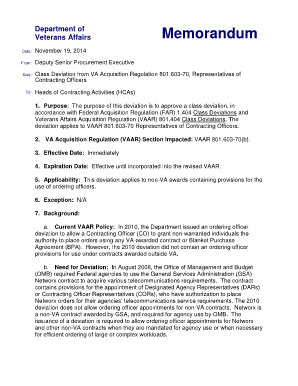
Va Form 2105


What is the VA Form 2105?
The VA Form 2105, also known as the Application for Health Benefits, is a crucial document used by veterans to apply for health care services through the Department of Veterans Affairs. This form is designed to gather essential information about the veteran's military service, income, and other relevant factors that determine eligibility for health benefits. Understanding the purpose and requirements of the VA Form 2105 is vital for veterans seeking access to the health care they deserve.
How to Use the VA Form 2105
Using the VA Form 2105 involves several key steps to ensure that the application process is smooth and efficient. Veterans should first obtain the form, which can be accessed online or through local VA offices. Once the form is in hand, it is important to fill it out completely and accurately, providing all required information about personal details, service history, and financial status. After completing the form, veterans should review it for accuracy before submitting it to the appropriate VA office for processing.
Steps to Complete the VA Form 2105
Completing the VA Form 2105 requires attention to detail. Here are the steps to follow:
- Obtain the form: Access the VA Form 2105 from the VA website or request a copy from a local VA office.
- Fill out personal information: Provide your name, address, Social Security number, and contact details.
- Detail military service: Include information about your service branch, dates of service, and discharge status.
- Disclose income: Report your income and any other financial information required on the form.
- Review and sign: Carefully check all entries for accuracy, then sign and date the form.
- Submit: Send the completed form to the designated VA office for processing.
Legal Use of the VA Form 2105
The legal use of the VA Form 2105 is governed by regulations set forth by the Department of Veterans Affairs. This form must be filled out truthfully, as providing false information can lead to penalties, including denial of benefits. The information collected through the VA Form 2105 is used to assess eligibility for health care services, and it is important that all details are accurate and complete to ensure compliance with federal regulations.
Key Elements of the VA Form 2105
Several key elements are essential when filling out the VA Form 2105. These include:
- Veteran's personal information: Full name, address, and Social Security number.
- Service details: Branch of service, dates of service, and discharge status.
- Income information: Details about current income, including employment and other sources.
- Dependent information: Information about any dependents that may affect eligibility.
Form Submission Methods
The VA Form 2105 can be submitted through various methods, ensuring accessibility for all veterans. Options for submission include:
- Online: Veterans can submit the form electronically through the VA's online portal.
- Mail: Completed forms can be mailed to the designated VA office.
- In-person: Veterans may also choose to submit the form in person at their local VA office.
Quick guide on how to complete form 2105
Prepare form 2105 effortlessly on any device
Digital document management has become increasingly favored by businesses and individuals alike. It offers an ideal eco-friendly substitute for traditional printed and signed documents, as you can easily locate the right template and securely store it online. airSlate SignNow equips you with all the necessary tools to create, modify, and electronically sign your files swiftly without delays. Manage va form 2105 on any device using airSlate SignNow's Android or iOS applications and simplify your document-related tasks today.
How to modify and eSign form 2105 with ease
- Obtain form 2105 memorandum format and click Get Form to begin.
- Utilize the tools we provide to finalize your document.
- Emphasize vital sections of your documents or redact sensitive information with tools specifically designed by airSlate SignNow for that purpose.
- Create your signature using the Sign feature, which takes mere seconds and carries the same legal validity as a conventional wet ink signature.
- Review all details and then click on the Done button to save your changes.
- Select how you would like to share your form: via email, text message (SMS), invitation link, or download it to your computer.
Eliminate the hassle of lost or misfiled documents, exhausting form hunting, or errors that necessitate reprinting new copies. airSlate SignNow fulfills your document management needs with just a few clicks from any device you prefer. Modify and eSign va form 2105 and ensure excellent communication at every stage of your form preparation process with airSlate SignNow.
Create this form in 5 minutes or less
Create this form in 5 minutes!
How to create an eSignature for the va form 2105
How to create an electronic signature for a PDF online
How to create an electronic signature for a PDF in Google Chrome
How to create an e-signature for signing PDFs in Gmail
How to create an e-signature right from your smartphone
How to create an e-signature for a PDF on iOS
How to create an e-signature for a PDF on Android
People also ask form 2105 memorandum format
-
What is VA Form 2105?
VA Form 2105 is a document used by veterans to apply for health care benefits provided by the Department of Veterans Affairs. This form helps expedite the process of enrollment into VA healthcare services, ensuring veterans receive the benefits they deserve. Completing VA Form 2105 accurately is crucial for timely access to healthcare.
-
How can airSlate SignNow help with VA Form 2105?
airSlate SignNow simplifies the process of signing and sending VA Form 2105 electronically. Our platform makes it easy to eSign documents securely, ensuring your submissions to the VA are both quick and compliant. With airSlate SignNow, you can eliminate mailing delays and streamline your application process.
-
Is there a cost associated with using airSlate SignNow for VA Form 2105?
Yes, there is a nominal fee for using airSlate SignNow, which provides a cost-effective solution for managing documents like VA Form 2105. Different pricing plans are available to accommodate various needs, ensuring you're only paying for what you use. Invest in airSlate SignNow to save time and improve efficiency in your document management.
-
What features does airSlate SignNow offer for VA Form 2105?
airSlate SignNow provides features tailored for VA Form 2105, including easy eSigning, document templates, and secure cloud storage. Our platform allows users to track the status of their documents, ensuring they know when their VA Form 2105 is signed and submitted. Additionally, you can collaborate seamlessly with others involved in the application process.
-
Can I integrate airSlate SignNow with other applications for VA Form 2105 management?
Yes, airSlate SignNow offers integrations with a range of applications, enhancing your management of VA Form 2105. Whether you use CRM systems, cloud storage platforms, or other document management solutions, you can streamline your workflow. These integrations help ensure that your processes regarding VA Form 2105 are efficient and well-coordinated.
-
What are the benefits of using airSlate SignNow for VA Form 2105?
Using airSlate SignNow for VA Form 2105 provides several benefits, including enhanced efficiency, cost savings, and improved document security. With our user-friendly platform, you can complete and submit the form quickly, minimizing paperwork challenges. Additionally, secure eSigning keeps your sensitive information safe throughout the process.
-
Is airSlate SignNow compliant with regulations for VA Form 2105 submissions?
Absolutely, airSlate SignNow complies with all relevant regulations and standards for electronic document submissions, including VA Form 2105. Our platform ensures a secure and legally binding signing process, so you can confidently submit your documents to the VA. Compliance is paramount to us, and we take it seriously.
Get more for va form 2105
- Bill of sale in connection with sale of business by individual or corporate seller indiana form
- Office lease agreement indiana form
- Indiana marital agreement form
- Commercial sublease indiana form
- Residential lease renewal agreement indiana form
- Notice to lessor exercising option to purchase indiana form
- Assignment of lease and rent from borrower to lender indiana form
- In notice hearing form
Find out other form 2105
- Sign Arkansas Construction Executive Summary Template Secure
- How To Sign Arkansas Construction Work Order
- Sign Colorado Construction Rental Lease Agreement Mobile
- Sign Maine Construction Business Letter Template Secure
- Can I Sign Louisiana Construction Letter Of Intent
- How Can I Sign Maryland Construction Business Plan Template
- Can I Sign Maryland Construction Quitclaim Deed
- Sign Minnesota Construction Business Plan Template Mobile
- Sign Construction PPT Mississippi Myself
- Sign North Carolina Construction Affidavit Of Heirship Later
- Sign Oregon Construction Emergency Contact Form Easy
- Sign Rhode Island Construction Business Plan Template Myself
- Sign Vermont Construction Rental Lease Agreement Safe
- Sign Utah Construction Cease And Desist Letter Computer
- Help Me With Sign Utah Construction Cease And Desist Letter
- Sign Wisconsin Construction Purchase Order Template Simple
- Sign Arkansas Doctors LLC Operating Agreement Free
- Sign California Doctors Lease Termination Letter Online
- Sign Iowa Doctors LLC Operating Agreement Online
- Sign Illinois Doctors Affidavit Of Heirship Secure