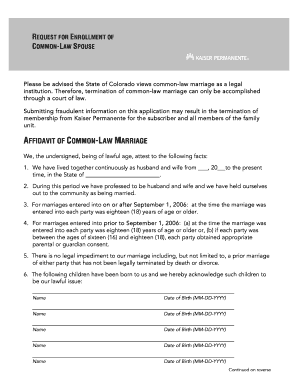
Common Law Marriage Certificate Form


What is the Common Law Marriage Certificate
The common law marriage certificate serves as a formal recognition of a marriage established through common law, rather than through a traditional ceremony. In the United States, common law marriage is recognized in certain states, where couples can be considered legally married without a formal wedding. This certificate acts as proof of the union, which may be necessary for various legal purposes, such as inheritance, tax benefits, and health care decisions.
How to obtain the Common Law Marriage Certificate
Obtaining a common law marriage certificate typically involves a few steps, depending on the state of residence. Generally, couples must provide evidence of their relationship, which may include joint bank accounts, shared property, or affidavits from friends and family. Some states may require an application or declaration form to be filed with a local government office. It is important to check the specific requirements for your state to ensure compliance with local laws.
Steps to complete the Common Law Marriage Certificate
Completing a common law marriage certificate involves several key steps:
- Gather necessary documentation, such as proof of cohabitation and joint financial responsibilities.
- Fill out the common law affidavit form accurately, ensuring all information is complete.
- Sign the affidavit in the presence of a notary public, if required by your state.
- Submit the completed form to the appropriate local government agency or office.
Legal use of the Common Law Marriage Certificate
The common law marriage certificate is legally binding and can be used in various situations. It serves as proof of marital status for tax filings, health care decisions, and inheritance rights. In states that recognize common law marriage, this certificate can help couples assert their legal rights in matters such as property division during divorce or spousal benefits. It is essential to keep this document secure, as it may be needed in legal proceedings.
Key elements of the Common Law Marriage Certificate
Several key elements are typically included in a common law marriage certificate:
- Full names of both parties involved in the marriage.
- Date of the common law marriage establishment.
- Statement affirming the couple's intent to be married.
- Signatures of both parties and a witness, if applicable.
State-specific rules for the Common Law Marriage Certificate
Rules regarding common law marriage and the associated certificate can vary significantly by state. Some states recognize common law marriages established before a certain date, while others may have specific requirements for couples to be considered legally married. It is crucial for couples to understand the laws in their state, including whether they need to file any paperwork or meet specific criteria to validate their common law marriage.
Quick guide on how to complete common law marriage certificate
Accomplish Common Law Marriage Certificate seamlessly on any gadget
Digital document management has gained traction with businesses and individuals alike. It offers an ideal environmentally friendly substitute for traditional printed and signed documents, allowing you to obtain the correct form and securely store it online. airSlate SignNow equips you with all the tools necessary to create, modify, and electronically sign your documents swiftly and without holdups. Manage Common Law Marriage Certificate on any device with airSlate SignNow's Android or iOS applications and enhance any document-centric workflow today.
How to modify and electronically sign Common Law Marriage Certificate effortlessly
- Locate Common Law Marriage Certificate and then click Get Form to begin.
- Use the tools we provide to complete your document.
- Highlight pertinent sections of the documents or obscure sensitive information with tools that airSlate SignNow offers specifically for that purpose.
- Create your signature using the Sign tool, which takes mere seconds and holds the same legal validity as a conventional wet ink signature.
- Review the details and then click on the Done button to save your changes.
- Select how you wish to send your form, via email, text message (SMS), invitation link, or download it to your computer.
Eliminate concerns about lost or misplaced documents, tedious form hunting, or errors that necessitate printing new document copies. airSlate SignNow addresses all your document management needs in just a few clicks from any device of your choice. Modify and electronically sign Common Law Marriage Certificate and ensure outstanding communication at every phase of your form preparation process with airSlate SignNow.
Create this form in 5 minutes or less
Create this form in 5 minutes!
How to create an eSignature for the common law marriage certificate
How to create an electronic signature for a PDF online
How to create an electronic signature for a PDF in Google Chrome
How to create an e-signature for signing PDFs in Gmail
How to create an e-signature right from your smartphone
How to create an e-signature for a PDF on iOS
How to create an e-signature for a PDF on Android
People also ask
-
What is a common law affidavit form?
A common law affidavit form is a written statement made under oath, used as evidence in legal proceedings. It typically includes personal affirmations by the affiant and is essential for various legal situations. Understanding this form's requirements is crucial for accurate utilization.
-
How can airSlate SignNow help with completing a common law affidavit form?
airSlate SignNow provides an intuitive platform to create and sign your common law affidavit form digitally. Our tools streamline the process, making it easy to fill out the form with necessary details securely. You can also send it for eSignature, ensuring a fast and efficient workflow.
-
What are the costs associated with using airSlate SignNow for a common law affidavit form?
airSlate SignNow offers competitive pricing plans that cater to a variety of business needs. Whether you're an individual or a large organization, you can find an affordable option that includes features for managing your common law affidavit form. Visit our pricing page for detailed information on subscription options.
-
Are there any legal requirements for a common law affidavit form?
Yes, legal requirements for a common law affidavit form can vary by jurisdiction. Typically, it must be signed in the presence of a notary or a witness. Ensuring that you meet these requirements is crucial for the document's validity, and airSlate SignNow can guide you through this process.
-
Can I integrate other applications with airSlate SignNow for my common law affidavit form?
Absolutely! airSlate SignNow offers various integrations with popular applications, enhancing your document management workflow. You can connect to platforms like Salesforce and Google Drive to easily manage your common law affidavit form and streamline the signing process.
-
What are the benefits of using airSlate SignNow for a common law affidavit form?
Using airSlate SignNow for your common law affidavit form provides numerous benefits including speed, security, and ease of use. Our platform ensures that your documents are safely stored and accessible anytime. Additionally, electronic signatures make the process quick and efficient, reducing turnaround times.
-
Is it possible to edit a common law affidavit form once it’s been signed?
Once a common law affidavit form is signed, edits cannot be made in most circumstances, as it serves as a legal document. However, you can create a new version of the affidavit if modifications are necessary. airSlate SignNow allows you to easily draft a new template or copy the existing one for edits.
Get more for Common Law Marriage Certificate
Find out other Common Law Marriage Certificate
- eSignature Virginia Healthcare / Medical Living Will Computer
- eSignature West Virginia Healthcare / Medical Claim Free
- How To eSignature Kansas High Tech Business Plan Template
- eSignature Kansas High Tech Lease Agreement Template Online
- eSignature Alabama Insurance Forbearance Agreement Safe
- How Can I eSignature Arkansas Insurance LLC Operating Agreement
- Help Me With eSignature Michigan High Tech Emergency Contact Form
- eSignature Louisiana Insurance Rental Application Later
- eSignature Maryland Insurance Contract Safe
- eSignature Massachusetts Insurance Lease Termination Letter Free
- eSignature Nebraska High Tech Rental Application Now
- How Do I eSignature Mississippi Insurance Separation Agreement
- Help Me With eSignature Missouri Insurance Profit And Loss Statement
- eSignature New Hampshire High Tech Lease Agreement Template Mobile
- eSignature Montana Insurance Lease Agreement Template Online
- eSignature New Hampshire High Tech Lease Agreement Template Free
- How To eSignature Montana Insurance Emergency Contact Form
- eSignature New Jersey High Tech Executive Summary Template Free
- eSignature Oklahoma Insurance Warranty Deed Safe
- eSignature Pennsylvania High Tech Bill Of Lading Safe