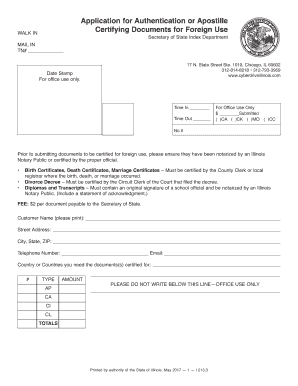
Apostille Illinois Application Form


What is the Apostille Illinois Application
The Apostille Illinois application is a formal request for an apostille, which is a certification that verifies the authenticity of documents for use in foreign countries. This certification is essential for documents such as birth certificates, marriage licenses, and other legal papers that may need to be recognized internationally. The apostille serves as a guarantee that the document has been issued by a competent authority in the United States, specifically under the Hague Convention.
Steps to complete the Apostille Illinois Application
Completing the Apostille Illinois application involves several clear steps to ensure that your request is processed efficiently. First, gather the documents that require an apostille. Next, fill out the Illinois apostille request form accurately, providing all necessary information, including your contact details and the type of document being submitted. After that, include any required fees, which can vary depending on the number of documents and the method of submission. Finally, submit the application either online, by mail, or in person at the designated office.
Key elements of the Apostille Illinois Application
The Illinois apostille request form includes several key elements that must be completed for the application to be valid. Important sections include the applicant's name, address, and contact information, as well as details about the document being authenticated. Additionally, the form requires a declaration of the purpose for which the apostille is needed, and it may ask for the signature of a notary public if applicable. Ensuring that all fields are filled out correctly is crucial for a successful submission.
Legal use of the Apostille Illinois Application
The legal use of the Apostille Illinois application is governed by both state and international laws. In the United States, the apostille is recognized as a valid means of authenticating documents for international use, particularly among countries that are part of the Hague Convention. This legal framework ensures that documents issued in Illinois can be used in foreign jurisdictions without the need for further authentication. Understanding these legal implications is important for individuals and businesses seeking to use their documents abroad.
Required Documents
To successfully apply for an apostille in Illinois, specific documents are required. The primary document is the original document that needs authentication, such as a birth certificate or a diploma. Additionally, you may need to provide a completed Illinois apostille request form, proof of identity, and payment for any associated fees. It is important to verify that all documents are in order before submission to avoid delays in processing.
Form Submission Methods (Online / Mail / In-Person)
The Apostille Illinois application can be submitted through various methods to accommodate different preferences. Applicants can choose to submit their forms online, which may offer a quicker processing time. Alternatively, documents can be mailed to the appropriate office, ensuring that all required materials are included. For those who prefer a more direct approach, in-person submissions are also accepted at designated locations. Each method has its own processing times and requirements, so it's advisable to check the latest guidelines before proceeding.
Quick guide on how to complete apostille illinois application
Prepare Apostille Illinois Application seamlessly on any device
Online document management has become favored by businesses and individuals alike. It serves as a perfect eco-friendly substitute for traditional printed and signed documents, as you can locate the correct form and securely store it online. airSlate SignNow provides all the tools necessary for you to create, modify, and eSign your documents quickly without lag. Manage Apostille Illinois Application on any platform with airSlate SignNow's Android or iOS applications and enhance any document-driven process today.
How to modify and eSign Apostille Illinois Application effortlessly
- Find Apostille Illinois Application and click Get Form to begin.
- Utilize the tools we offer to complete your document.
- Emphasize important sections of the documents or obscure sensitive information with tools specifically provided by airSlate SignNow for that purpose.
- Generate your signature using the Sign tool, which takes moments and holds the same legal validity as an ink signature.
- Review the details and click the Done button to finalize your changes.
- Choose your preferred delivery method for your form, whether by email, text message (SMS), invite link, or download it to your computer.
Forget about lost or misplaced paperwork, tedious form searching, or mistakes that require printing new copies. airSlate SignNow manages all your document needs in just a few clicks from any device you choose. Alter and eSign Apostille Illinois Application and ensure outstanding communication at any stage of the document preparation process with airSlate SignNow.
Create this form in 5 minutes or less
Create this form in 5 minutes!
How to create an eSignature for the apostille illinois application
How to create an electronic signature for a PDF online
How to create an electronic signature for a PDF in Google Chrome
How to create an e-signature for signing PDFs in Gmail
How to create an e-signature right from your smartphone
How to create an e-signature for a PDF on iOS
How to create an e-signature for a PDF on Android
People also ask
-
What is the Illinois apostille request form and how can it be used?
The Illinois apostille request form is a legal document used to authenticate the signature of a notary public or other official on documents meant for international use. By using this form, you can assure that your documents will be recognized in foreign countries, which is essential for legal, business, or personal matters.
-
How do I fill out the Illinois apostille request form?
To fill out the Illinois apostille request form, ensure that you provide your contact information, the type of document requiring the apostille, and a signature by an authorized representative. Clear instructions are provided with the form, making it easy to complete and submit as part of the apostille process.
-
Is there a fee associated with the Illinois apostille request form?
Yes, there is a fee when submitting the Illinois apostille request form, which varies based on the number of documents you need apostilled. It's important to check the official Illinois Secretary of State website for the latest pricing information and payment methods accepted to avoid any delays in processing.
-
What documents can be submitted with the Illinois apostille request form?
The Illinois apostille request form can be submitted with various legal documents, including birth certificates, marriage licenses, and corporate documents. Ensure that the documents are signNowd before submitting them, as this is a requirement for the apostille process.
-
How long does it take to process the Illinois apostille request form?
Processing times for the Illinois apostille request form can vary, typically ranging from a few business days to a couple of weeks, depending on the volume of requests. To expedite the process, consider submitting your request in person or using expedited service options if available.
-
Can I submit the Illinois apostille request form online?
Currently, the Illinois apostille request form must be submitted via mail or in-person. However, digital solutions like airSlate SignNow can streamline the document preparation process, allowing you to send and eSign related documents easily before submission.
-
What are the benefits of using airSlate SignNow for the Illinois apostille request form?
Using airSlate SignNow for the Illinois apostille request form simplifies document management by allowing you to prepare, eSign, and share documents effortlessly. This cost-effective solution improves efficiency and ensures that you have all necessary documents ready for submission, minimizing errors and delays.
Get more for Apostille Illinois Application
- Form w 10 rev august 2011
- Form 1041 n rev january 2005 fill in capable us income tax return for electing alaska native settlement trusts
- 1120 w instructions 2015 form
- 2011 form 5471
- About form 941 ss employers quarterly federal tax irsgov
- What is a w12 form 2013
- 2012 form 1040 6954545
- Home mortgage interest worksheet 2010 form
Find out other Apostille Illinois Application
- Electronic signature Michigan Police Business Associate Agreement Simple
- Electronic signature Mississippi Police Living Will Safe
- Can I Electronic signature South Carolina Real Estate Work Order
- How To Electronic signature Indiana Sports RFP
- How Can I Electronic signature Indiana Sports RFP
- Electronic signature South Dakota Real Estate Quitclaim Deed Now
- Electronic signature South Dakota Real Estate Quitclaim Deed Safe
- Electronic signature Indiana Sports Forbearance Agreement Myself
- Help Me With Electronic signature Nevada Police Living Will
- Electronic signature Real Estate Document Utah Safe
- Electronic signature Oregon Police Living Will Now
- Electronic signature Pennsylvania Police Executive Summary Template Free
- Electronic signature Pennsylvania Police Forbearance Agreement Fast
- How Do I Electronic signature Pennsylvania Police Forbearance Agreement
- How Can I Electronic signature Pennsylvania Police Forbearance Agreement
- Electronic signature Washington Real Estate Purchase Order Template Mobile
- Electronic signature West Virginia Real Estate Last Will And Testament Online
- Electronic signature Texas Police Lease Termination Letter Safe
- How To Electronic signature Texas Police Stock Certificate
- How Can I Electronic signature Wyoming Real Estate Quitclaim Deed