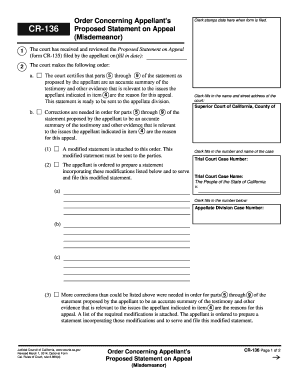
Appellant Statement Sample Form


What is the Appellant Statement Sample
The Appellant Statement Sample is a crucial document used in legal proceedings, particularly in appellate cases. It serves as a formal representation of the appellant's arguments and reasons for appealing a decision made by a lower court. This statement outlines the specific issues being contested and provides a framework for the appellate court to understand the basis of the appeal. It is essential for ensuring that the appellant's voice is heard and considered in the appellate process.
Key elements of the Appellant Statement Sample
When preparing an Appellant Statement Sample, several key elements must be included to ensure its effectiveness and compliance with legal standards. These elements typically consist of:
- Case Information: This includes the case number, names of the parties involved, and the court where the original decision was made.
- Statement of Issues: A clear outline of the specific issues being appealed, which helps the court focus on the relevant points of contention.
- Argument Section: Detailed arguments supporting the appeal, including references to legal precedents and statutes.
- Conclusion: A summary that reiterates the appellant's request for relief and the reasons supporting this request.
Steps to complete the Appellant Statement Sample
Completing the Appellant Statement Sample involves a structured approach to ensure all necessary information is accurately presented. The steps typically include:
- Gather Relevant Information: Collect all pertinent details about the case, including previous court rulings and supporting documents.
- Draft the Statement: Begin writing the statement by following the established format, ensuring clarity and coherence in presenting arguments.
- Review Legal Requirements: Check the specific legal requirements for your jurisdiction to ensure compliance with formatting and submission rules.
- Edit and Finalize: Carefully review the document for accuracy, grammar, and legal terminology before finalizing it for submission.
Legal use of the Appellant Statement Sample
The Appellant Statement Sample is legally recognized as a formal document in the appellate process. For it to be considered valid, it must adhere to the legal standards set forth by the relevant appellate court. This includes compliance with deadlines for submission, formatting requirements, and the inclusion of necessary signatures. Proper use of this document can significantly impact the outcome of an appeal, making it essential for appellants to understand its legal implications.
Who Issues the Form
The Appellant Statement Sample is typically issued by the appellate court where the appeal is being filed. Each jurisdiction may have its own specific requirements and forms associated with the appellate process. It is important for appellants to consult the court's website or contact the court directly to obtain the correct version of the form and understand the submission process.
Form Submission Methods (Online / Mail / In-Person)
Submitting the Appellant Statement Sample can be done through various methods, depending on the court's regulations. Common submission methods include:
- Online Submission: Many courts offer electronic filing systems that allow appellants to submit their statements online securely.
- Mail: Appellants can print the completed statement and send it via postal mail to the appropriate court address.
- In-Person Submission: Some courts may require or allow appellants to deliver the statement in person, providing an opportunity to address any immediate questions from court staff.
Quick guide on how to complete appellant statement sample
Complete Appellant Statement Sample effortlessly on any device
Web-based document management has become increasingly favored by enterprises and individuals alike. It offers an ideal environmentally friendly substitute for conventional printed and signed documents, allowing you to locate the proper form and securely archive it online. airSlate SignNow equips you with all the resources necessary to create, alter, and eSign your documents rapidly without any holdups. Handle Appellant Statement Sample on any platform using airSlate SignNow's Android or iOS applications and streamline any document-related task today.
How to modify and eSign Appellant Statement Sample with ease
- Find Appellant Statement Sample and click on Get Form to begin.
- Make use of the tools we offer to complete your document.
- Emphasize important sections of your documents or redact sensitive information with tools specifically provided by airSlate SignNow for that purpose.
- Create your signature using the Sign feature, which takes mere seconds and holds the same legal validity as a conventional ink signature.
- Verify all the details and click on the Done button to save your modifications.
- Choose your preferred method for sending your form, whether by email, text message (SMS), invite link, or download it to your computer.
Say goodbye to lost or misplaced documents, tedious form searches, or mistakes that necessitate reprinting new copies. airSlate SignNow meets all your document management needs in just a few clicks from any device you choose. Alter and eSign Appellant Statement Sample and ensure seamless communication at every stage of the form preparation process with airSlate SignNow.
Create this form in 5 minutes or less
Create this form in 5 minutes!
How to create an eSignature for the appellant statement sample
How to make an eSignature for a PDF document online
How to make an eSignature for a PDF document in Google Chrome
The way to generate an eSignature for signing PDFs in Gmail
The way to create an electronic signature right from your smart phone
The best way to make an eSignature for a PDF document on iOS
The way to create an electronic signature for a PDF on Android OS
People also ask
-
What is CR136 in relation to airSlate SignNow?
CR136 refers to a unique identifier associated with specific functionalities of airSlate SignNow. It highlights features that streamline the eSignature process, ensuring that users can efficiently manage their document workflows. Understanding CR136 can help you leverage the full potential of the SignNow platform.
-
How much does airSlate SignNow cost with CR136 features?
The pricing for airSlate SignNow varies depending on the plan you choose, which includes access to CR136 features. Generally, there are monthly and annual subscription options that provide cost-effective solutions for businesses of all sizes. For detailed pricing information, it's best to visit our pricing page.
-
What are the key features of airSlate SignNow related to CR136?
CR136 encompasses advanced features such as customizable templates, automated workflows, and secure eSigning capabilities within airSlate SignNow. These features are designed to improve efficiency and reduce the time needed for document processing. Leveraging CR136 will enhance your overall experience with our platform.
-
How can CR136 benefit my business?
Utilizing the features associated with CR136 can signNowly streamline your document management processes. Businesses can reduce turnaround times for signed documents and improve compliance through secure electronic signatures. This leads to cost savings and higher productivity for your team.
-
Can airSlate SignNow with CR136 integrate with other tools?
Yes, airSlate SignNow supports numerous integrations that work in conjunction with CR136 functionalities. You can seamlessly connect with popular tools like Google Drive, Salesforce, and many others to enhance your document workflow. These integrations are designed to maximize the efficiency of your operations.
-
Is there a trial available for airSlate SignNow featuring CR136?
Absolutely! airSlate SignNow offers a free trial that includes access to CR136 features. This allows you to explore the platform and understand how it can benefit your business before committing to a subscription. Sign up on our website to start your free trial today.
-
How secure is airSlate SignNow regarding CR136 transactions?
AirSlate SignNow takes security seriously, especially with CR136 transactions. We implement advanced encryption and secure storage to protect your documents and user data. You can trust that your electronic signatures and sensitive information are kept confidential and secure.
Get more for Appellant Statement Sample
- Rapport confidentiel uqac 448392168 form
- Ssm doctors note form
- Illinois mutual life insurance company forms
- Visual eyes optometric eye clinic elite eye care form
- Aqua park waiver wake island waterpark form
- Alaska birth certificate request form 772032317
- Dog walking agreement template form
- Dog training agreement template form
Find out other Appellant Statement Sample
- How To eSign Arkansas Company Bonus Letter
- eSign Hawaii Promotion Announcement Secure
- eSign Alaska Worksheet Strengths and Weaknesses Myself
- How To eSign Rhode Island Overtime Authorization Form
- eSign Florida Payroll Deduction Authorization Safe
- eSign Delaware Termination of Employment Worksheet Safe
- Can I eSign New Jersey Job Description Form
- Can I eSign Hawaii Reference Checking Form
- Help Me With eSign Hawaii Acknowledgement Letter
- eSign Rhode Island Deed of Indemnity Template Secure
- eSign Illinois Car Lease Agreement Template Fast
- eSign Delaware Retainer Agreement Template Later
- eSign Arkansas Attorney Approval Simple
- eSign Maine Car Lease Agreement Template Later
- eSign Oregon Limited Power of Attorney Secure
- How Can I eSign Arizona Assignment of Shares
- How To eSign Hawaii Unlimited Power of Attorney
- How To eSign Louisiana Unlimited Power of Attorney
- eSign Oklahoma Unlimited Power of Attorney Now
- How To eSign Oregon Unlimited Power of Attorney