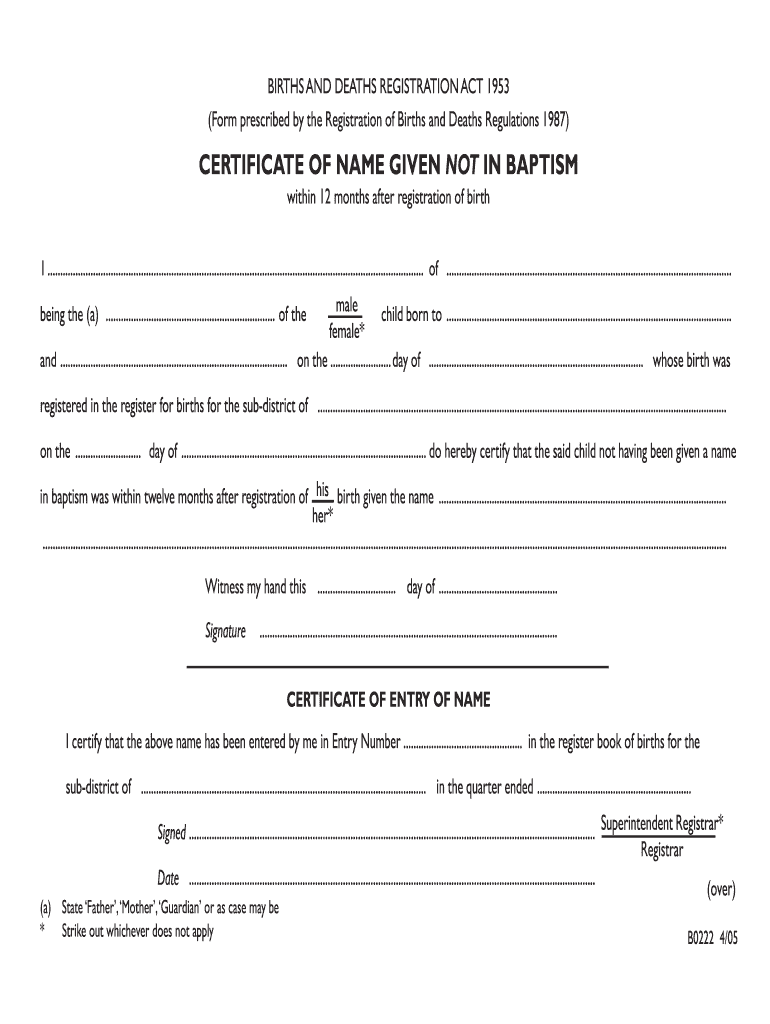
Westminster Certificate of Name Given Not in Baptism 2005


What is the Westminster Certificate of Name Given Not in Baptism
The Westminster Certificate of Name Given Not in Baptism is an official document that serves to record a name that was not provided during a baptism ceremony. This certificate is particularly relevant for individuals who wish to formalize their name for legal purposes or personal identification. It is often used in situations where a name change is necessary, such as for legal documents, identification, or personal preference. The certificate provides a recognized and official means to establish one's name in contexts where baptismal records may not apply.
How to Use the Westminster Certificate of Name Given Not in Baptism
Steps to Complete the Westminster Certificate of Name Given Not in Baptism
Completing the Westminster Certificate of Name Given Not in Baptism involves several key steps:
- Gather necessary information, including your full name, date of birth, and the name you wish to adopt.
- Obtain the official form, which may be available through relevant church or governmental offices.
- Carefully fill out the form, ensuring that all details are accurate and complete.
- Review the form for any errors or omissions before submission.
- Submit the completed form to the appropriate authority, which may vary depending on your location.
Legal Use of the Westminster Certificate of Name Given Not in Baptism
The Westminster Certificate of Name Given Not in Baptism holds legal significance as it provides a formal acknowledgment of a name that is not linked to baptism. This certificate can be used in legal contexts, such as applying for identification documents, updating personal records, or in court proceedings where name verification is required. It is advisable to check with local authorities or legal counsel to understand the specific legal weight of the certificate in your jurisdiction.
Key Elements of the Westminster Certificate of Name Given Not in Baptism
Key elements of the Westminster Certificate of Name Given Not in Baptism typically include:
- The individual's full name as it appears on official documents.
- The name that is being adopted or recognized.
- The date of birth of the individual.
- The date of issuance of the certificate.
- Signature of the officiating authority or representative.
Examples of Using the Westminster Certificate of Name Given Not in Baptism
Examples of scenarios where the Westminster Certificate of Name Given Not in Baptism may be utilized include:
- Applying for a passport or driver's license under a new name.
- Updating records with financial institutions or credit agencies.
- Enrolling in educational institutions where legal name verification is required.
- Submitting documentation for legal proceedings, such as name change petitions.
Quick guide on how to complete how to fill up certificate of name given not bapstist name form
A brief overview on how to create your Westminster Certificate Of Name Given Not In Baptism
Finding the right template can be difficult when you are required to submit official international documents. Even if you possess the necessary form, completing it swiftly and accurately may be cumbersome if you opt for physical copies instead of handling everything digitally. airSlate SignNow is the online e-signature platform that assists you in overcoming these challenges. It enables you to obtain your Westminster Certificate Of Name Given Not In Baptism and swiftly fill out and sign it on-site without needing to reprint materials anytime you make an error.
Follow these steps to prepare your Westminster Certificate Of Name Given Not In Baptism using airSlate SignNow:
- Click the Get Form button to upload your document to our editor instantly.
- Begin with the first vacant field, enter your information, and proceed with the Next tool.
- Complete the empty fields using the Cross and Check features from the toolbar above.
- Opt for the Highlight or Line tools to emphasize the most important details.
- Select Image and upload one if your Westminster Certificate Of Name Given Not In Baptism requires it.
- Make use of the right-side panel to add additional spaces for yourself or others to fill out if needed.
- Review your information and finalize the form by clicking Date, Initials, and Sign.
- Draw, type, upload your eSignature, or capture it with a camera or QR code.
- Complete your edits by clicking the Done button and selecting your file-sharing preferences.
Once your Westminster Certificate Of Name Given Not In Baptism is ready, you can distribute it as you wish - send it to your recipients via email, SMS, fax, or even print directly from the editor. Additionally, you can securely store all your completed documents in your account, organized into folders according to your preferences. Don’t waste time on tedious document completion; try airSlate SignNow!
Create this form in 5 minutes or less
Find and fill out the correct how to fill up certificate of name given not bapstist name form
FAQs
-
How to decide my bank name city and state if filling out a form, if the bank is a national bank?
Somewhere on that form should be a blank for routing number and account number. Those are available from your check and/or your bank statements. If you can't find them, call the bank and ask or go by their office for help with the form. As long as those numbers are entered correctly, any error you make in spelling, location or naming should not influence the eventual deposit into your proper account.
-
How should I fill out the form that’s asking only for the first name and the last name but not the middle?
Just as it instructs! It in and of itself, is a hiring test, to see if you can follow simple instructions, or do it your way.
-
How do I fill my mother’s name in the SSC form, because in my 10th certificate, my mother’s name is not mentioned?
No issue .Father name or mother name is important after getting selected during document verification only .You haven't mentioned about T.C .If in T.C your mothers name is entered correctly then no issues.Try to change father name or mother name in aadhaar card and you can use it as a valid proof during document verification .
-
My name is 'Shivaprasath S P'. How do I fill my 'given name' and 'surname' in the Passport Seva form?
Let's suppose your name is Anil Kumar Agarwal. Anil is your given name, Kumar is your middle name and Agarwal is your surname.Similarly, Shivaprasath S P, has to be expanded completely. Then ascertain the given name, the middle name as also the surname.I'm sure you given. Just need to send your middle and the surname into appropriate boxes
Create this form in 5 minutes!
How to create an eSignature for the how to fill up certificate of name given not bapstist name form
How to make an electronic signature for your How To Fill Up Certificate Of Name Given Not Bapstist Name Form in the online mode
How to generate an eSignature for the How To Fill Up Certificate Of Name Given Not Bapstist Name Form in Google Chrome
How to make an eSignature for putting it on the How To Fill Up Certificate Of Name Given Not Bapstist Name Form in Gmail
How to make an electronic signature for the How To Fill Up Certificate Of Name Given Not Bapstist Name Form straight from your mobile device
How to make an electronic signature for the How To Fill Up Certificate Of Name Given Not Bapstist Name Form on iOS
How to create an electronic signature for the How To Fill Up Certificate Of Name Given Not Bapstist Name Form on Android
People also ask
-
What is a Westminster certificate of name given not in baptism?
A Westminster certificate of name given not in baptism is an official document that provides a formal declaration of a name that has not been recorded during a baptism ceremony. This certificate serves as a legal acknowledgment of an individual's chosen name.
-
How can I obtain a Westminster certificate of name given not in baptism using airSlate SignNow?
To obtain a Westminster certificate of name given not in baptism, you can use airSlate SignNow to seamlessly fill out and eSign your request form. Our platform makes it easy to manage the documentation process online without the hassle of physical paperwork.
-
What are the benefits of using airSlate SignNow for my Westminster certificate of name given not in baptism?
Using airSlate SignNow provides several benefits, including streamlined document management, secure eSigning, and quick processing times for your Westminster certificate of name given not in baptism. Our platform is designed to simplify the entire process while ensuring compliance with all legal requirements.
-
Is there a fee associated with acquiring a Westminster certificate of name given not in baptism?
Yes, there may be a nominal fee for obtaining a Westminster certificate of name given not in baptism. Prices can vary based on the issuing authority, so it’s best to check with the relevant organization or agency for the exact cost and details.
-
Can I integrate airSlate SignNow with other applications for managing my Westminster certificate of name given not in baptism?
Absolutely! airSlate SignNow offers integrations with various applications, allowing you to manage your Westminster certificate of name given not in baptism alongside other business tools. This helps streamline your workflow and enhances overall productivity.
-
How secure is the information I provide when applying for a Westminster certificate of name given not in baptism through airSlate SignNow?
Security is a top priority for airSlate SignNow. All information submitted for your Westminster certificate of name given not in baptism is encrypted and securely stored, ensuring that your personal data is protected against unauthorized access.
-
What features does airSlate SignNow offer for managing legal documents like the Westminster certificate of name given not in baptism?
airSlate SignNow provides features such as eSigning, automated workflows, and legal compliance checks, specifically tailored for managing legal documents like the Westminster certificate of name given not in baptism. These tools help ensure your documents are processed efficiently and legally.
Get more for Westminster Certificate Of Name Given Not In Baptism
- Marin general hospital medical records form
- Form 2305 missouri
- Sc 6096 150190 form
- Self perception inventory questions pdf document form
- Form 8880 10004913
- Texas employees group benefits program gbp supplemental form
- Texas employees group benefits program gbp supplemental depts ttu form
- Form np 1 398780865
Find out other Westminster Certificate Of Name Given Not In Baptism
- eSign Nevada Car Dealer Warranty Deed Myself
- How To eSign New Hampshire Car Dealer Purchase Order Template
- eSign New Jersey Car Dealer Arbitration Agreement Myself
- eSign North Carolina Car Dealer Arbitration Agreement Now
- eSign Ohio Car Dealer Business Plan Template Online
- eSign Ohio Car Dealer Bill Of Lading Free
- How To eSign North Dakota Car Dealer Residential Lease Agreement
- How Do I eSign Ohio Car Dealer Last Will And Testament
- Sign North Dakota Courts Lease Agreement Form Free
- eSign Oregon Car Dealer Job Description Template Online
- Sign Ohio Courts LLC Operating Agreement Secure
- Can I eSign Michigan Business Operations POA
- eSign Car Dealer PDF South Dakota Computer
- eSign Car Dealer PDF South Dakota Later
- eSign Rhode Island Car Dealer Moving Checklist Simple
- eSign Tennessee Car Dealer Lease Agreement Form Now
- Sign Pennsylvania Courts Quitclaim Deed Mobile
- eSign Washington Car Dealer Bill Of Lading Mobile
- eSign Wisconsin Car Dealer Resignation Letter Myself
- eSign Wisconsin Car Dealer Warranty Deed Safe