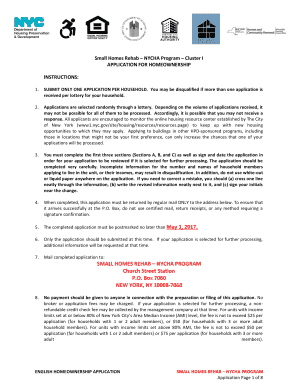
Small Homes Rehab Nycha Program Form


What is the Small Homes Rehab Nycha Program
The Small Homes Rehab Nycha Program is an initiative designed to assist homeowners in New York City with the rehabilitation of their small homes. This program aims to improve living conditions by providing financial support and resources for necessary repairs and upgrades. It focuses on enhancing the quality of life for residents while also contributing to the overall revitalization of neighborhoods. The program is particularly beneficial for low- to moderate-income families, ensuring that housing remains safe and habitable.
How to use the Small Homes Rehab Nycha Program
Utilizing the Small Homes Rehab Nycha Program involves several steps. First, interested homeowners should gather relevant documentation, including proof of income and property ownership. Next, applicants must complete the program application, providing details about the needed repairs and the estimated costs. Once submitted, the application will be reviewed by program officials, who will assess eligibility and determine the level of assistance available. Homeowners may be required to participate in workshops or informational sessions to better understand the program's requirements and benefits.
Steps to complete the Small Homes Rehab Nycha Program
Completing the Small Homes Rehab Nycha Program requires following a structured process:
- Step One: Gather necessary documents, such as income verification and property deeds.
- Step Two: Fill out the application form accurately, detailing the specific repairs needed.
- Step Three: Submit the application along with supporting documents to the designated NYCHA office.
- Step Four: Attend any required meetings or workshops to discuss the application and program details.
- Step Five: Await approval and follow any additional instructions provided by program officials.
Eligibility Criteria
To qualify for the Small Homes Rehab Nycha Program, applicants must meet specific eligibility criteria. Generally, this includes being a homeowner in New York City with a household income that falls within the low- to moderate-income range. Additionally, the property must be the primary residence of the applicant, and the requested repairs should address health and safety issues or improve the home's overall condition. Verification of income and property ownership is essential for the application process.
Required Documents
Applicants must prepare and submit several documents when applying for the Small Homes Rehab Nycha Program. The required documents typically include:
- Proof of income for all household members.
- Property deed or title showing ownership.
- Detailed description of the repairs needed, including cost estimates.
- Any previous inspection reports or maintenance records.
Legal use of the Small Homes Rehab Nycha Program
The Small Homes Rehab Nycha Program operates under specific legal frameworks that ensure compliance with housing regulations and funding guidelines. Participants must adhere to the terms outlined in the program agreement, which includes proper use of funds and completion of the outlined repairs. Understanding these legal obligations is crucial for homeowners to avoid potential penalties or disqualification from the program.
Quick guide on how to complete small homes rehab nycha program
Effortlessly Create Small Homes Rehab Nycha Program on Any Gadget
Web-based document organization has gained traction among companies and individuals alike. It serves as an excellent eco-friendly substitute for conventional printed and signed documents, allowing you to acquire the right format and securely keep it online. airSlate SignNow equips you with all the essentials to create, edit, and electronically sign your documents swiftly and without holdups. Manage Small Homes Rehab Nycha Program on any gadget using airSlate SignNow Android or iOS applications and enhance any document-related process today.
The simplest method to modify and electronically sign Small Homes Rehab Nycha Program with ease
- Locate Small Homes Rehab Nycha Program and click Get Form to initiate.
- Utilize the tools we offer to fill out your form.
- Emphasize important sections of the documents or obscure sensitive information with tools specifically provided by airSlate SignNow.
- Create your electronic signature using the Sign feature, which takes mere seconds and carries the same legal validity as a conventional wet ink signature.
- Review the information and click on the Done button to save your modifications.
- Choose how you want to send your form—via email, text message (SMS), invitation link, or download it to your computer.
Say goodbye to lost or mismanaged documents, tedious form searches, or errors that necessitate generating new document copies. airSlate SignNow addresses all your document management needs in just a few clicks from any device you prefer. Modify and electronically sign Small Homes Rehab Nycha Program and ensure superior communication at every step of your form preparation journey with airSlate SignNow.
Create this form in 5 minutes or less
Create this form in 5 minutes!
How to create an eSignature for the small homes rehab nycha program
How to create an electronic signature for a PDF online
How to create an electronic signature for a PDF in Google Chrome
How to create an e-signature for signing PDFs in Gmail
How to create an e-signature right from your smartphone
How to create an e-signature for a PDF on iOS
How to create an e-signature for a PDF on Android
People also ask
-
What is the small homes rehab NYCHA program?
The small homes rehab NYCHA program is designed to help eligible homeowners within the New York City Housing Authority (NYCHA) improve and rehabilitate their homes. By providing financial assistance and resources, the program aims to enhance living conditions and support community development. Homeowners interested in this program can benefit from various services tailored to address their specific needs.
-
How can I apply for the small homes rehab NYCHA program?
To apply for the small homes rehab NYCHA program, you must complete an application form available on the NYCHA website or at local offices. It’s essential to gather necessary documentation such as proof of income and property ownership. Once submitted, your application will be reviewed, and you will be informed about your eligibility and the next steps.
-
What are the eligibility requirements for the small homes rehab NYCHA program?
Eligibility for the small homes rehab NYCHA program typically includes criteria related to income level, property status, and residency in NYCHA housing. Applicants must be homeowners and demonstrate a need for repairs to their residence. It's advisable to check the specific guidelines outlined by NYCHA to ensure that you qualify.
-
What types of repairs can be covered under the small homes rehab NYCHA program?
The small homes rehab NYCHA program covers a variety of repairs aimed at improving the safety and livability of your home. This may include structural repairs, plumbing and electrical system upgrades, and essential weatherization improvements. By participating in this program, homeowners can address critical needs that enhance their living environment.
-
Is there a cost associated with the small homes rehab NYCHA program?
The small homes rehab NYCHA program provides financial aid to eligible homeowners, which may alleviate the costs associated with home rehabilitation projects. While some costs may be covered, homeowners are encouraged to check with NYCHA for any potential fees or co-payments that might apply to their specific situation. Financial support aims to make the necessary repairs accessible without excessive financial burden.
-
How long does it take to complete the small homes rehab NYCHA program?
The timeline for completing projects under the small homes rehab NYCHA program can vary based on the specific needs of each home and the scope of repairs required. After application approval, a timeline will be established, and homeowners will be briefed on the expected duration of the renovations. It's essential to maintain open communication with NYCHA for any updates during the rehabilitation process.
-
Are there any additional resources available alongside the small homes rehab NYCHA program?
Yes, alongside the small homes rehab NYCHA program, homeowners may access additional resources like financial counseling and home improvement workshops. These resources are designed to educate homeowners on maintaining their properties and understanding their options for renovations. Leveraging these resources can further empower you to take advantage of the benefits offered by the program.
Get more for Small Homes Rehab Nycha Program
- Travel consent letter sample template word and pdf form
- The crme shop preliminary client information questionnaire
- Correct answer what is verizons dep reseller id verizon form
- Online shopping cart form
- 2019 cuna calendar order form credit union calendars
- 2021 calendar order form credit union calendars
- Participants declaration of consent regarding six exchange regulation ltd and the regulatory bodies form
- Who ishttpwwwscoutmasterbuckycom form
Find out other Small Homes Rehab Nycha Program
- How Can I Electronic signature Idaho Legal Rental Lease Agreement
- How Do I Electronic signature Alabama Non-Profit Profit And Loss Statement
- Electronic signature Alabama Non-Profit Lease Termination Letter Easy
- How Can I Electronic signature Arizona Life Sciences Resignation Letter
- Electronic signature Legal PDF Illinois Online
- How Can I Electronic signature Colorado Non-Profit Promissory Note Template
- Electronic signature Indiana Legal Contract Fast
- Electronic signature Indiana Legal Rental Application Online
- Electronic signature Delaware Non-Profit Stock Certificate Free
- Electronic signature Iowa Legal LLC Operating Agreement Fast
- Electronic signature Legal PDF Kansas Online
- Electronic signature Legal Document Kansas Online
- Can I Electronic signature Kansas Legal Warranty Deed
- Can I Electronic signature Kansas Legal Last Will And Testament
- Electronic signature Kentucky Non-Profit Stock Certificate Online
- Electronic signature Legal PDF Louisiana Online
- Electronic signature Maine Legal Agreement Online
- Electronic signature Maine Legal Quitclaim Deed Online
- Electronic signature Missouri Non-Profit Affidavit Of Heirship Online
- Electronic signature New Jersey Non-Profit Business Plan Template Online