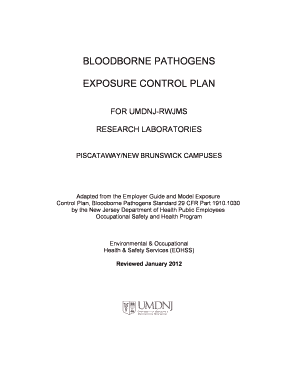
Exposure Control Plan Template Form


What is the Exposure Control Plan Template
The exposure control plan template is a structured document designed to help organizations manage and mitigate risks associated with exposure to hazardous materials or situations in the workplace. This template outlines procedures, responsibilities, and strategies to protect employees from potential health risks. It serves as a foundational tool for compliance with occupational safety regulations and promotes a safer work environment.
How to use the Exposure Control Plan Template
Using the exposure control plan template involves several key steps. First, assess the specific hazards present in your workplace. Next, customize the template to reflect your organization's unique needs and regulatory requirements. Ensure all relevant stakeholders are involved in the review process to gather insights and enhance the plan's effectiveness. Finally, distribute the completed plan to all employees and provide training on its implementation to ensure everyone understands their roles and responsibilities.
Steps to complete the Exposure Control Plan Template
Completing the exposure control plan template requires a systematic approach. Begin by identifying potential exposure risks within your organization. Document the necessary control measures, including engineering controls, administrative practices, and personal protective equipment. Assign responsibilities for monitoring and enforcing these measures. Regularly review and update the plan to reflect any changes in workplace conditions or regulations. This proactive approach ensures ongoing compliance and safety.
Key elements of the Exposure Control Plan Template
Several key elements should be included in the exposure control plan template. These include:
- Hazard Identification: A detailed list of potential exposure risks.
- Control Measures: Strategies for mitigating identified risks, including engineering controls and personal protective equipment.
- Employee Training: Information on training programs for employees regarding exposure risks and safety protocols.
- Emergency Procedures: Clear guidelines on actions to take in case of an exposure incident.
- Monitoring and Review: Processes for regularly assessing the effectiveness of the plan and making necessary adjustments.
Legal use of the Exposure Control Plan Template
The exposure control plan template must comply with relevant occupational safety regulations to be legally valid. In the United States, organizations are required to adhere to guidelines set by agencies such as the Occupational Safety and Health Administration (OSHA). Ensuring that the template meets these legal standards helps protect employees and minimizes liability for the organization. Regular updates and reviews of the plan are essential to maintain compliance with evolving regulations.
Examples of using the Exposure Control Plan Template
Organizations across various industries can benefit from using the exposure control plan template. For instance, a healthcare facility may use the template to outline procedures for handling infectious materials, while a manufacturing company might focus on chemical exposure risks. Each example highlights the importance of tailoring the template to address specific industry challenges and regulatory requirements, ensuring that all employees are adequately protected.
Quick guide on how to complete exposure control plan template
Complete Exposure Control Plan Template effortlessly on any device
Digital document management has gained traction among businesses and individuals alike. It serves as an ideal eco-friendly alternative to conventional printed and signed paperwork, allowing you to obtain the right form and safely store it online. airSlate SignNow equips you with all the tools necessary to create, modify, and eSign your documents swiftly without delays. Manage Exposure Control Plan Template on any platform using airSlate SignNow's Android or iOS applications and enhance any document-centric process today.
How to modify and eSign Exposure Control Plan Template without breaking a sweat
- Obtain Exposure Control Plan Template and click Get Form to commence.
- Utilize the tools we provide to complete your document.
- Highlight important sections of the documents or redact sensitive information with tools that airSlate SignNow offers specifically for that purpose.
- Generate your eSignature using the Sign tool, which takes seconds and carries the same legal validity as a conventional wet ink signature.
- Review all the details and click on the Done button to store your modifications.
- Select how you wish to send your form, whether by email, SMS, invitation link, or download it to your computer.
Say goodbye to lost or misplaced files, tedious document searches, or mistakes that require printing new copies. airSlate SignNow takes care of all your document management needs in just a few clicks from any device of your choice. Modify and eSign Exposure Control Plan Template to ensure seamless communication at any stage of the document preparation process with airSlate SignNow.
Create this form in 5 minutes or less
Create this form in 5 minutes!
How to create an eSignature for the exposure control plan template
How to create an electronic signature for a PDF online
How to create an electronic signature for a PDF in Google Chrome
How to create an e-signature for signing PDFs in Gmail
How to create an e-signature right from your smartphone
How to create an e-signature for a PDF on iOS
How to create an e-signature for a PDF on Android
People also ask
-
What is an exposure control plan template?
An exposure control plan template is a structured document designed to outline steps for mitigating exposure to harmful substances or situations in the workplace. This template serves as a foundational tool to assist businesses in developing their own tailored plans. Utilizing an exposure control plan template can enhance workplace safety and compliance with OSHA regulations.
-
How can I customize my exposure control plan template?
You can easily customize your exposure control plan template using airSlate SignNow's intuitive editing tools. The platform allows you to add, modify, or remove sections to fit your specific needs and regulatory requirements. This customization ensures that your exposure control plan template is relevant and effective for your unique business environment.
-
Is the exposure control plan template included in the airSlate SignNow subscription?
Yes, the exposure control plan template is included in your airSlate SignNow subscription at no additional charge. Subscribers gain access to a variety of templates, which can signNowly streamline the process of document creation. This feature allows businesses to save both time and resources while ensuring compliance with safety protocols.
-
What are the benefits of using an exposure control plan template?
Using an exposure control plan template offers numerous benefits, including improved safety for employees and a systematic approach to risk management. It helps to outline clear procedures for identifying and controlling potential hazards. Additionally, this template can enhance regulatory compliance and protect your business from potential liabilities.
-
Can I integrate the exposure control plan template with other tools?
Absolutely! The exposure control plan template can be integrated seamlessly with various tools and software solutions that you may already be using. airSlate SignNow allows for integrations with popular platforms, making it easier to manage your documentation workflow. This capability improves overall efficiency and ensures all relevant information is in one accessible location.
-
Is the exposure control plan template compliant with OSHA regulations?
Yes, the exposure control plan template provided by airSlate SignNow is designed to be compliant with OSHA regulations. This ensures that you are meeting the legal requirements for workplace safety documentation. By utilizing this template, your business can effectively address safety concerns while adhering to industry standards.
-
How does an exposure control plan template save time for businesses?
An exposure control plan template saves time by providing a ready-made framework that can be quickly modified to suit your organization’s specific needs. Rather than starting from scratch, businesses can focus on customizing the key elements of their plans. This streamlined process leads to faster implementation and more efficient resource allocation.
Get more for Exposure Control Plan Template
- Fair housingflorida commission on human relations form
- Uc 1 delaware form
- Uc 1 delaware 507005329 form
- Royale health care center inc form
- 11980 mt vernon ave form
- California unemployment claim form pdf
- Employment verification re 226 rev 718 employment verification re 226 form
- Fillable online supervisor injury check list fax form
Find out other Exposure Control Plan Template
- How To Sign Wisconsin Plumbing Cease And Desist Letter
- Sign Colorado Real Estate LLC Operating Agreement Simple
- How Do I Sign Connecticut Real Estate Operating Agreement
- Sign Delaware Real Estate Quitclaim Deed Secure
- Sign Georgia Real Estate Business Plan Template Computer
- Sign Georgia Real Estate Last Will And Testament Computer
- How To Sign Georgia Real Estate LLC Operating Agreement
- Sign Georgia Real Estate Residential Lease Agreement Simple
- Sign Colorado Sports Lease Agreement Form Simple
- How To Sign Iowa Real Estate LLC Operating Agreement
- Sign Iowa Real Estate Quitclaim Deed Free
- How To Sign Iowa Real Estate Quitclaim Deed
- Sign Mississippi Orthodontists LLC Operating Agreement Safe
- Sign Delaware Sports Letter Of Intent Online
- How Can I Sign Kansas Real Estate Job Offer
- Sign Florida Sports Arbitration Agreement Secure
- How Can I Sign Kansas Real Estate Residential Lease Agreement
- Sign Hawaii Sports LLC Operating Agreement Free
- Sign Georgia Sports Lease Termination Letter Safe
- Sign Kentucky Real Estate Warranty Deed Myself