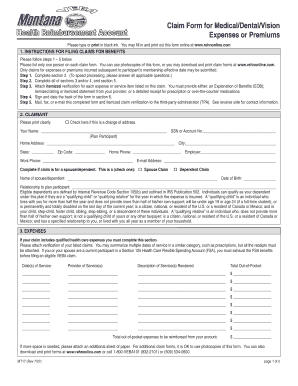
Veba Montana Form


What is the Veba Montana
The Veba Montana is a specific form used to facilitate the management of certain employee benefits in the state of Montana. It is primarily associated with voluntary employee benefit associations (VEBAs), which are designed to provide tax-advantaged benefits to employees. This form outlines the eligibility criteria, benefits offered, and the overall structure of the Veba program, ensuring compliance with both state and federal regulations.
How to use the Veba Montana
Using the Veba Montana involves several steps to ensure that employees can effectively access and utilize their benefits. First, employees must verify their eligibility based on the criteria outlined in the form. After confirming eligibility, they can complete the Veba Montana form, providing necessary personal and employment information. Once the form is filled out, it should be submitted to the appropriate administrative body for processing. Employees should keep a copy for their records and monitor the status of their application to ensure timely access to benefits.
Steps to complete the Veba Montana
Completing the Veba Montana form requires careful attention to detail. Here are the steps to follow:
- Gather necessary personal information, including your full name, address, and Social Security number.
- Review the eligibility criteria to ensure you qualify for the benefits.
- Fill out the form accurately, providing all requested information.
- Sign and date the form to validate your application.
- Submit the completed form to the designated office, either online or by mail, as specified in the guidelines.
Legal use of the Veba Montana
The legal use of the Veba Montana is governed by both state and federal laws. To ensure that the form is legally binding, it must be completed in accordance with the regulations set forth by the Internal Revenue Service (IRS) and the state of Montana. This includes adhering to guidelines regarding the types of benefits that can be offered and ensuring that all necessary disclosures are made. Compliance with these legal standards is crucial for both employers and employees to avoid penalties and ensure the benefits are utilized correctly.
Eligibility Criteria
Eligibility for the Veba Montana is typically determined by specific criteria outlined in the form. Generally, employees must be active participants in the employer’s benefit program and meet certain employment duration requirements. Additionally, there may be age restrictions or other qualifications that must be satisfied. It is important for employees to review these criteria carefully to ensure they qualify before submitting the form.
Required Documents
To complete the Veba Montana form, several documents may be required. Commonly needed documents include:
- Proof of employment, such as a recent pay stub or employment verification letter.
- Identification documents, including a government-issued ID or Social Security card.
- Any additional forms or documentation specified by the employer or the state.
Having these documents ready can streamline the application process and help ensure that the Veba Montana form is processed without delays.
Form Submission Methods
The Veba Montana form can typically be submitted through various methods, including:
- Online submission via the employer's designated portal.
- Mailing the completed form to the appropriate administrative office.
- In-person submission at designated locations, if applicable.
Choosing the right submission method can depend on individual preferences and the specific requirements set by the employer or state agency.
Quick guide on how to complete veba montana
Prepare Veba Montana effortlessly on any device
Online document management has become popular among businesses and individuals. It offers an ideal eco-friendly alternative to conventional printed and signed documents, as you can locate the right form and securely archive it online. airSlate SignNow provides you with all the tools necessary to create, edit, and eSign your documents swiftly without delays. Manage Veba Montana on any device using airSlate SignNow's Android or iOS applications and simplify any document-related task today.
How to alter and eSign Veba Montana with ease
- Find Veba Montana and click Get Form to initiate the process.
- Utilize the tools we provide to fill out your document.
- Emphasize important sections of the documents or hide sensitive information with the tools that airSlate SignNow offers specifically for that purpose.
- Create your eSignature using the Sign tool, which takes just seconds and carries the same legal validity as a conventional wet ink signature.
- Review the information and click the Done button to save your modifications.
- Select how you want to send your form: via email, SMS, or invite link, or download it to your computer.
Say goodbye to lost or misfiled documents, tedious form searching, and mistakes that necessitate printing new copies. airSlate SignNow meets your document management needs in just a few clicks from any device you prefer. Edit and eSign Veba Montana and ensure excellent communication at every stage of your form preparation process with airSlate SignNow.
Create this form in 5 minutes or less
Create this form in 5 minutes!
How to create an eSignature for the veba montana
How to create an electronic signature for a PDF online
How to create an electronic signature for a PDF in Google Chrome
How to create an e-signature for signing PDFs in Gmail
How to create an e-signature right from your smartphone
How to create an e-signature for a PDF on iOS
How to create an e-signature for a PDF on Android
People also ask
-
What is veba montana and how does it relate to airSlate SignNow?
Veba montana is a strategic initiative designed to streamline electronic signatures and document management. With airSlate SignNow, businesses can leverage veba montana features to enhance their document workflows, ensuring compliance and efficiency.
-
What are the key features of airSlate SignNow for veba montana users?
AirSlate SignNow offers several key features for veba montana users, including customizable templates, secure electronic signatures, and automated workflows. These features enable businesses to optimize their document processes and save time without sacrificing security.
-
How much does airSlate SignNow cost for veba montana services?
The pricing for airSlate SignNow's veba montana services is competitive and designed to fit various business needs. The plans are tiered based on features and usage, ensuring that users pay only for what they need while benefiting from robust e-signature functionality.
-
What are the benefits of using airSlate SignNow with veba montana?
Using airSlate SignNow with veba montana offers numerous benefits, including increased document security, faster turnaround times, and enhanced user experience. Businesses can streamline their operations and improve collaboration, leading to greater efficiency overall.
-
Can airSlate SignNow integrate with other tools for veba montana?
Yes, airSlate SignNow can easily integrate with a variety of third-party applications to support veba montana initiatives. This includes compatibility with tools such as CRM platforms, cloud storage solutions, and project management software, helping businesses maintain seamless workflows.
-
Is airSlate SignNow secure for handling veba montana documentation?
Absolutely, airSlate SignNow prioritizes security for all its users, including those utilizing veba montana. The platform features advanced encryption, secure storage, and compliance with industry standards to protect sensitive information during the signing process.
-
How can I get started with airSlate SignNow for veba montana?
Getting started with airSlate SignNow for veba montana is simple. Visit our website to sign up for a free trial, where you can explore all the features tailored for veba montana. Our support team is also available to assist you with any questions about the setup process.
Get more for Veba Montana
- Tuition appeal form longwoodedu
- Fillable online wcupa application fee form west chester
- Victoria street wh 350 form
- Enrollment revision form2020 2021
- George mason university secondary school report admissions admissions gmu form
- Wvrhitec participation agreementdoc form
- Self certification liberty form
- Stanford law school transfer application fee waiver form
Find out other Veba Montana
- eSign Texas Construction POA Mobile
- eSign Kansas Finance & Tax Accounting Stock Certificate Now
- eSign Tennessee Education Warranty Deed Online
- eSign Tennessee Education Warranty Deed Now
- eSign Texas Education LLC Operating Agreement Fast
- eSign Utah Education Warranty Deed Online
- eSign Utah Education Warranty Deed Later
- eSign West Virginia Construction Lease Agreement Online
- How To eSign West Virginia Construction Job Offer
- eSign West Virginia Construction Letter Of Intent Online
- eSign West Virginia Construction Arbitration Agreement Myself
- eSign West Virginia Education Resignation Letter Secure
- eSign Education PDF Wyoming Mobile
- Can I eSign Nebraska Finance & Tax Accounting Business Plan Template
- eSign Nebraska Finance & Tax Accounting Business Letter Template Online
- eSign Nevada Finance & Tax Accounting Resignation Letter Simple
- eSign Arkansas Government Affidavit Of Heirship Easy
- eSign California Government LLC Operating Agreement Computer
- eSign Oklahoma Finance & Tax Accounting Executive Summary Template Computer
- eSign Tennessee Finance & Tax Accounting Cease And Desist Letter Myself