Af 2391 Form


What is the AF 2391?
The AF 2391, also known as the AF IMT 2391, is a form used by the United States Air Force for specific administrative purposes. This form is essential for documenting various transactions and requests within the Air Force structure. It serves as an official record that can be referenced for accountability and compliance purposes, ensuring that all necessary procedures are followed in accordance with military regulations.
How to Use the AF 2391
Using the AF 2391 involves several steps to ensure that the form is filled out accurately and completely. First, identify the specific purpose of the form, as this will dictate the information required. Next, gather all necessary information, including personal details and any relevant supporting documentation. Fill out the form clearly, ensuring that all fields are completed as per the instructions. Finally, submit the form through the designated channels, whether electronically or in paper format, depending on the requirements of your unit.
Steps to Complete the AF 2391
Completing the AF 2391 requires careful attention to detail. Follow these steps:
- Review the instructions provided with the form to understand the requirements.
- Gather all necessary information, such as identification numbers, dates, and signatures.
- Fill out the form, ensuring that all sections are completed accurately.
- Double-check the information for any errors or omissions.
- Submit the completed form to your supervisor or the appropriate office for processing.
Legal Use of the AF 2391
The AF 2391 is legally binding when completed and submitted according to the established guidelines. It is important to ensure that all information provided is truthful and accurate, as any discrepancies can lead to legal consequences. Compliance with military regulations and procedures is crucial for the validity of the form. Additionally, the form must be signed by the appropriate authority to confirm its authenticity and acceptance.
Required Documents
When completing the AF 2391, certain documents may be required to support the information provided. These may include:
- Identification documents, such as a military ID or Social Security card.
- Supporting documentation relevant to the request or transaction.
- Any previous forms or records that may be necessary for context.
Form Submission Methods
The AF 2391 can be submitted through various methods, depending on the requirements of your unit. Common submission methods include:
- Online submission through the designated military portal.
- Mailing the completed form to the appropriate office.
- Delivering the form in person to the relevant administrative office.
Examples of Using the AF 2391
The AF 2391 can be utilized in various scenarios within the Air Force. Examples include:
- Requesting a change in personnel status.
- Documenting administrative actions or requests for leave.
- Filing for benefits or entitlements related to military service.
Quick guide on how to complete af 2391
Effortlessly prepare Af 2391 on any device
Digital document management has become increasingly popular among companies and individuals. It offers an ideal environmentally friendly alternative to conventional printed and signed documents, allowing you to obtain the necessary form and securely store it online. airSlate SignNow provides all the tools you need to create, modify, and eSign your documents quickly and efficiently. Manage Af 2391 on any device using airSlate SignNow mobile applications for Android or iOS and enhance any document-driven process today.
How to modify and eSign Af 2391 with ease
- Obtain Af 2391 and click on Get Form to begin.
- Utilize the tools we provide to complete your document.
- Emphasize key sections of the documents or redact sensitive information using tools that airSlate SignNow offers specifically for that purpose.
- Create your eSignature with the Sign tool, which takes mere seconds and holds the same legal validity as a traditional ink signature.
- Review the details and click on the Done button to save your modifications.
- Choose how you would like to send your form—via email, text message (SMS), or invitation link, or download it to your computer.
Eliminate concerns about lost or misplaced files, tedious form navigation, or mistakes that necessitate printing new document copies. airSlate SignNow meets your document management needs in just a few clicks from your chosen device. Modify and eSign Af 2391 and ensure clear communication at any stage of your form preparation process with airSlate SignNow.
Create this form in 5 minutes or less
Create this form in 5 minutes!
How to create an eSignature for the af 2391
How to create an electronic signature for a PDF online
How to create an electronic signature for a PDF in Google Chrome
How to create an e-signature for signing PDFs in Gmail
How to create an e-signature right from your smartphone
How to create an e-signature for a PDF on iOS
How to create an e-signature for a PDF on Android
People also ask
-
What is af 2391 and how does it work with airSlate SignNow?
af 2391 is a critical feature of the airSlate SignNow platform that enhances document management and signing efficiency. It allows users to easily create, send, and eSign documents, streamlining the workflow. The functionality is designed to cater to businesses of all sizes, ensuring fast and secure transactions.
-
What are the pricing options for using airSlate SignNow with af 2391?
airSlate SignNow offers various pricing plans that include access to the af 2391 feature. The pricing is designed to be cost-effective, making it an ideal choice for small businesses and large corporations alike. You can choose from monthly or annual subscriptions depending on your needs and budget.
-
What are the main benefits of using airSlate SignNow af 2391?
The primary benefits of using airSlate SignNow with af 2391 include increased efficiency and better management of the eSigning process. This feature enables users to save time on document handling and reduces the likelihood of errors. Additionally, it provides enhanced security measures to protect sensitive information.
-
Can airSlate SignNow with af 2391 integrate with other software?
Yes, airSlate SignNow with af 2391 seamlessly integrates with various applications and tools, enhancing your existing workflows. Popular integrations include CRM systems, project management tools, and cloud storage services. This connectivity allows for a more streamlined signing process, optimizing your document management.
-
Is af 2391 secure for handling sensitive documents?
Absolutely, af 2391 within airSlate SignNow incorporates advanced security features that ensure your documents are safe. This includes encryption and secure access controls, protecting sensitive information from unauthorized access. You can confidently manage and eSign documents knowing they are secure.
-
How easy is it to implement af 2391 with my existing processes?
Implementing af 2391 with airSlate SignNow is designed to be user-friendly and straightforward. The platform provides step-by-step guidance and resources to help you integrate it into your current processes. Most users report a smooth transition, making it easy to adopt into everyday operations.
-
What types of documents can I sign using airSlate SignNow and af 2391?
You can sign a wide variety of documents using airSlate SignNow with af 2391, including contracts, agreements, and forms. The versatility of the platform allows you to customize the document signing process to fit your specific needs. This flexibility helps businesses operate more efficiently.
Get more for Af 2391
- Hsmv 81095 mhrv complaint registration form
- Lp 203 form
- Statement of foreign qualification illinois secretary of state form
- Search results for bill of sale for vehicle sale localtous form
- Notice of resignation of registered agent state forms
- 20 printable vehicle maintenance record forms and templates
- Pdf cosmetology salon license application instructions tdlr texasgov form
- Iht402 claim to transfer unused nil band rate form to capture client information relating to unused nil rate band
Find out other Af 2391
- eSign Massachusetts Real Estate Quitclaim Deed Myself
- eSign Missouri Real Estate Affidavit Of Heirship Simple
- eSign New Jersey Real Estate Limited Power Of Attorney Later
- eSign Alabama Police LLC Operating Agreement Fast
- eSign North Dakota Real Estate Business Letter Template Computer
- eSign North Dakota Real Estate Quitclaim Deed Myself
- eSign Maine Sports Quitclaim Deed Easy
- eSign Ohio Real Estate LLC Operating Agreement Now
- eSign Ohio Real Estate Promissory Note Template Online
- How To eSign Ohio Real Estate Residential Lease Agreement
- Help Me With eSign Arkansas Police Cease And Desist Letter
- How Can I eSign Rhode Island Real Estate Rental Lease Agreement
- How Do I eSign California Police Living Will
- Can I eSign South Dakota Real Estate Quitclaim Deed
- How To eSign Tennessee Real Estate Business Associate Agreement
- eSign Michigan Sports Cease And Desist Letter Free
- How To eSign Wisconsin Real Estate Contract
- How To eSign West Virginia Real Estate Quitclaim Deed
- eSign Hawaii Police Permission Slip Online
- eSign New Hampshire Sports IOU Safe