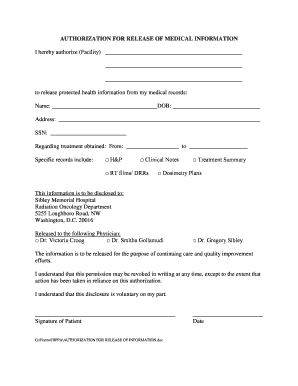
Sibley Medical Records Form


What is the Sibley Medical Records
The Sibley Medical Records refer to the comprehensive documentation of a patient's medical history and treatment at Sibley Memorial Hospital. These records include vital information such as diagnoses, treatment plans, medications, allergies, and test results. They serve as an essential tool for healthcare providers to ensure continuity of care and informed decision-making.
How to Obtain the Sibley Medical Records
To obtain your Sibley medical records, you typically need to submit a formal request. This can often be done through the hospital's patient portal or by contacting the medical records department directly. It is important to provide necessary details including your full name, date of birth, and any specific information regarding the records you wish to access. Additionally, you may need to complete a release form and provide identification to verify your identity.
Steps to Complete the Sibley Medical Records Request
Completing a request for your Sibley medical records generally involves several key steps:
- Gather necessary information: Ensure you have your full name, date of birth, and any other identifying details.
- Access the appropriate request form: This may be available online or through the hospital's medical records department.
- Fill out the form: Provide all required information accurately, including the specific records you are requesting.
- Submit the form: You can typically submit your request online, via mail, or in person at the hospital.
- Follow up: After submission, it may be beneficial to confirm receipt of your request and inquire about the expected processing time.
Legal Use of the Sibley Medical Records
Sibley medical records are legally protected documents that must be handled in compliance with federal and state regulations. The Health Insurance Portability and Accountability Act (HIPAA) ensures the confidentiality and security of medical records. Patients have the right to access their records, request corrections, and control who can view their information. Understanding these rights is crucial for ensuring that your medical information is used appropriately.
Key Elements of the Sibley Medical Records
Key elements of Sibley medical records include:
- Patient Information: Basic details such as name, address, and contact information.
- Medical History: A comprehensive account of past illnesses, surgeries, and treatments.
- Current Medications: A list of medications prescribed, including dosages and frequency.
- Test Results: Reports from laboratory tests, imaging studies, and other diagnostic procedures.
- Treatment Plans: Recommendations and plans for ongoing care and management of health conditions.
Form Submission Methods for Sibley Medical Records
When submitting a request for Sibley medical records, several methods are typically available:
- Online: Many hospitals offer a patient portal where requests can be submitted electronically.
- Mail: Requests can be sent via postal service to the medical records department.
- In-Person: Patients may also visit the hospital to submit their requests directly.
Quick guide on how to complete sibley medical records
Finalize Sibley Medical Records effortlessly on any gadget
Digital document management has gained traction with businesses and individuals alike. It offers an ideal eco-friendly alternative to traditional printed and signed documents, allowing you to obtain the correct form and securely store it online. airSlate SignNow equips you with all the resources necessary to create, alter, and electronically sign your documents promptly without any holdups. Handle Sibley Medical Records on any device with airSlate SignNow Android or iOS apps and enhance any document-centered operation today.
How to alter and electronically sign Sibley Medical Records with ease
- Obtain Sibley Medical Records and click on Get Form to begin.
- Utilize the tools we provide to complete your form.
- Emphasize pertinent sections of your documents or obscure confidential details with tools that airSlate SignNow specifically offers for that purpose.
- Generate your signature using the Sign tool, which takes mere seconds and holds the same legal validity as a conventional wet ink signature.
- Verify the details and click the Done button to save your modifications.
- Select how you wish to send your form, via email, text message (SMS), or invitation link, or download it to your computer.
Forget about lost or misplaced documents, laborious form searches, or errors that necessitate printing new document copies. airSlate SignNow addresses all your document management needs in just a few clicks from your preferred device. Revise and electronically sign Sibley Medical Records to ensure superb communication at any stage of the document preparation process with airSlate SignNow.
Create this form in 5 minutes or less
Create this form in 5 minutes!
How to create an eSignature for the sibley medical records
How to create an electronic signature for a PDF online
How to create an electronic signature for a PDF in Google Chrome
How to create an e-signature for signing PDFs in Gmail
How to create an e-signature right from your smartphone
How to create an e-signature for a PDF on iOS
How to create an e-signature for a PDF on Android
People also ask
-
How can I access my Sibley Memorial Hospital medical records?
To access your Sibley Memorial Hospital medical records, you can log into the patient portal on the hospital's website. Alternatively, you can contact the hospital's health information management department for assistance in retrieving your records directly.
-
What features does airSlate SignNow offer for handling Sibley Memorial Hospital medical records?
airSlate SignNow provides several features to manage Sibley Memorial Hospital medical records, such as secure electronic signatures, document templates, and real-time collaboration. These tools help ensure that your medical documents are signed quickly and securely, streamlining your patient experience.
-
Is there a cost associated with obtaining Sibley Memorial Hospital medical records?
There may be a nominal fee associated with obtaining copies of your Sibley Memorial Hospital medical records, depending on state regulations. It's best to check with the hospital's health information department for specific pricing details.
-
How does airSlate SignNow integrate with Sibley Memorial Hospital's systems?
airSlate SignNow offers seamless integrations with various healthcare management systems, enabling healthcare providers to easily incorporate electronic signatures into their workflows. This facilitates more efficient processing of Sibley Memorial Hospital medical records and enhances overall productivity.
-
What are the benefits of using airSlate SignNow for Sibley Memorial Hospital medical records?
Using airSlate SignNow for Sibley Memorial Hospital medical records offers numerous benefits, including increased efficiency, improved patient satisfaction, and enhanced compliance with electronic documentation standards. It allows healthcare professionals to focus more on patient care rather than administrative tasks.
-
Can I use airSlate SignNow for other medical records besides Sibley Memorial Hospital?
Yes, airSlate SignNow can be utilized for electronic signature needs associated with medical records from other healthcare facilities as well. This flexibility makes it an ideal solution for healthcare organizations managing multiple patients across different locations.
-
What types of documents can be signed using airSlate SignNow for Sibley Memorial Hospital medical records?
airSlate SignNow allows users to sign various documents related to Sibley Memorial Hospital medical records, including consent forms, discharge papers, and treatment agreements. The platform ensures that all signatures are legally binding and secure, maintaining the integrity of your medical records.
Get more for Sibley Medical Records
- Missouri form 53 v 548261509
- Dmv dealer certificate form state of oregon
- If yes submit a copy with this form
- Pdf form ct 51 request for additional extension of time to file for
- Form ct 34 sh new york s corporation shareholders information schedule tax year 2020
- Instructions for form ct 13 unrelated business income tax return tax year 2020
- Form it 242 claim for conservation easement tax credit tax year 2020
- Applicable for the tax period september 1 2020 to november 30 2020 only form
Find out other Sibley Medical Records
- eSign Maine Lawers Resignation Letter Easy
- eSign Louisiana Lawers Last Will And Testament Mobile
- eSign Louisiana Lawers Limited Power Of Attorney Online
- eSign Delaware Insurance Work Order Later
- eSign Delaware Insurance Credit Memo Mobile
- eSign Insurance PPT Georgia Computer
- How Do I eSign Hawaii Insurance Operating Agreement
- eSign Hawaii Insurance Stock Certificate Free
- eSign New Hampshire Lawers Promissory Note Template Computer
- Help Me With eSign Iowa Insurance Living Will
- eSign North Dakota Lawers Quitclaim Deed Easy
- eSign Ohio Lawers Agreement Computer
- eSign North Dakota Lawers Separation Agreement Online
- How To eSign North Dakota Lawers Separation Agreement
- eSign Kansas Insurance Moving Checklist Free
- eSign Louisiana Insurance Promissory Note Template Simple
- eSign Texas Lawers Contract Fast
- eSign Texas Lawers Lease Agreement Free
- eSign Maine Insurance Rental Application Free
- How Can I eSign Maryland Insurance IOU