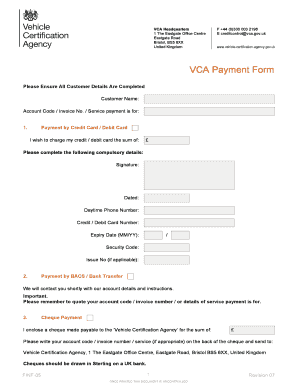
Vca Payment Form


What is the VCA Payment Form
The VCA payment form is a specific document used primarily for processing payments related to various services or obligations. It is essential for individuals and businesses to understand its purpose and importance in ensuring that payments are documented and processed correctly. This form typically includes fields for the payer's information, payment details, and any relevant identifiers associated with the transaction. By utilizing this form, users can maintain clear records of their financial interactions, which can be critical for both personal and business accounting.
How to Use the VCA Payment Form
Using the VCA payment form involves several straightforward steps. First, ensure you have the correct version of the form, which can often be obtained from official sources or relevant institutions. Next, fill in the required fields accurately, including your name, address, payment amount, and any necessary identifiers. Once completed, review the information for accuracy before submitting the form. Depending on the requirements, you may need to submit it online, via mail, or in person. Ensuring that all information is correct and complete will help avoid delays in processing your payment.
Steps to Complete the VCA Payment Form
Completing the VCA payment form involves a systematic approach to ensure accuracy and compliance. Follow these steps:
- Obtain the latest version of the VCA payment form from a trusted source.
- Read the instructions carefully to understand what information is required.
- Fill in your personal information, including your full name and contact details.
- Enter payment details, including the amount and method of payment.
- Include any relevant transaction identifiers or reference numbers.
- Review the completed form for any errors or omissions.
- Submit the form according to the specified guidelines, whether online, by mail, or in person.
Key Elements of the VCA Payment Form
Understanding the key elements of the VCA payment form is crucial for effective completion. The primary components typically include:
- Payer Information: This section requires the name, address, and contact details of the individual or business making the payment.
- Payment Amount: Clearly state the total amount being paid.
- Payment Method: Indicate how the payment will be made, whether by check, credit card, or another method.
- Transaction Identifiers: Include any reference numbers or identifiers associated with the payment for tracking purposes.
- Signature: A signature may be required to validate the form, confirming that the information provided is accurate and authorized.
Legal Use of the VCA Payment Form
The legal use of the VCA payment form is governed by various regulations and guidelines that ensure its validity. When completed correctly, this form serves as a legally binding document that can be used in disputes or for record-keeping purposes. It is essential to comply with any applicable laws regarding electronic signatures and document submission. By adhering to these legal standards, users can ensure that their transactions are recognized and enforceable under U.S. law.
Form Submission Methods
Submitting the VCA payment form can be done through several methods, depending on the requirements of the institution or agency involved. Common submission methods include:
- Online Submission: Many institutions allow users to submit the form electronically through their websites, which may offer a faster processing time.
- Mail: Users can print the completed form and send it via postal mail to the designated address.
- In-Person: Some situations may require individuals to submit the form in person at a specified location, allowing for immediate confirmation of receipt.
Quick guide on how to complete vca payment form 466793712
Finalize Vca Payment Form effortlessly on any gadget
Digital document management has gained traction among businesses and individuals. It serves as an ideal environmentally friendly substitute for traditional printed and signed documents, allowing you to obtain the appropriate form and securely store it online. airSlate SignNow provides all the resources you need to create, modify, and electronically sign your documents swiftly without delays. Manage Vca Payment Form on any device using the airSlate SignNow Android or iOS applications and streamline any document-related task today.
How to modify and electronically sign Vca Payment Form with ease
- Obtain Vca Payment Form and then select Get Form to begin.
- Utilize the tools we supply to complete your form.
- Emphasize important sections of the documents or conceal sensitive information with tools that airSlate SignNow offers specifically for this purpose.
- Generate your electronic signature using the Sign tool, which takes just seconds and bears the same legal validity as a conventional wet ink signature.
- Review the details and then click on the Done button to save your changes.
- Select how you wish to send your form, whether via email, SMS, or invitation link, or download it to your computer.
Eliminate lost or misplaced documents, tedious form searching, or errors that require printing new copies. airSlate SignNow meets your document management needs in just a few clicks from any device you choose. Modify and electronically sign Vca Payment Form and ensure effective communication at every step of the form creation process with airSlate SignNow.
Create this form in 5 minutes or less
Create this form in 5 minutes!
How to create an eSignature for the vca payment form 466793712
How to create an electronic signature for a PDF online
How to create an electronic signature for a PDF in Google Chrome
How to create an e-signature for signing PDFs in Gmail
How to create an e-signature right from your smartphone
How to create an e-signature for a PDF on iOS
How to create an e-signature for a PDF on Android
People also ask
-
What is a VCA payment form?
A VCA payment form is a digital document used to collect and process payments for various services or goods. Using airSlate SignNow, businesses can easily create, send, and eSign VCA payment forms, streamlining their payment collection process with minimal effort.
-
How does airSlate SignNow enhance the VCA payment form process?
airSlate SignNow offers a user-friendly platform that simplifies the creation and management of VCA payment forms. With customizable templates and secure eSignature capabilities, businesses can efficiently handle payments while ensuring compliance and security.
-
Are there any costs associated with using the VCA payment form feature?
While creating a VCA payment form with airSlate SignNow is included in the standard subscription, some additional features may come at an extra cost. The pricing is competitive, providing businesses with a cost-effective solution for managing their payment forms.
-
Can I integrate the VCA payment form with other software?
Yes, airSlate SignNow allows seamless integrations with various applications to enhance the functionality of your VCA payment forms. You can connect to CRM systems, accounting software, and other tools, ensuring a smooth workflow across your business processes.
-
What are the benefits of using airSlate SignNow for VCA payment forms?
Using airSlate SignNow for VCA payment forms provides several advantages, including improved efficiency, faster payment processing, and enhanced security. The platform's ease of use also allows for quick creation and distribution of forms, improving overall customer satisfaction.
-
How do I create a VCA payment form in airSlate SignNow?
Creating a VCA payment form in airSlate SignNow is straightforward. Simply log into your account, choose a template or start from scratch, add the required fields, and customize it as needed. Once complete, you can easily send it for eSignature to gather payments.
-
Is the VCA payment form compliant with legal standards?
Yes, airSlate SignNow ensures that your VCA payment forms comply with all necessary legal and regulatory standards. This includes adhering to eSignature laws and financial compliance requirements, keeping your transactions secure and valid.
Get more for Vca Payment Form
Find out other Vca Payment Form
- Electronic signature Kentucky Business Operations Quitclaim Deed Mobile
- Electronic signature Pennsylvania Car Dealer POA Later
- Electronic signature Louisiana Business Operations Last Will And Testament Myself
- Electronic signature South Dakota Car Dealer Quitclaim Deed Myself
- Help Me With Electronic signature South Dakota Car Dealer Quitclaim Deed
- Electronic signature South Dakota Car Dealer Affidavit Of Heirship Free
- Electronic signature Texas Car Dealer Purchase Order Template Online
- Electronic signature Texas Car Dealer Purchase Order Template Fast
- Electronic signature Maryland Business Operations NDA Myself
- Electronic signature Washington Car Dealer Letter Of Intent Computer
- Electronic signature Virginia Car Dealer IOU Fast
- How To Electronic signature Virginia Car Dealer Medical History
- Electronic signature Virginia Car Dealer Separation Agreement Simple
- Electronic signature Wisconsin Car Dealer Contract Simple
- Electronic signature Wyoming Car Dealer Lease Agreement Template Computer
- How Do I Electronic signature Mississippi Business Operations Rental Application
- Electronic signature Missouri Business Operations Business Plan Template Easy
- Electronic signature Missouri Business Operations Stock Certificate Now
- Electronic signature Alabama Charity Promissory Note Template Computer
- Electronic signature Colorado Charity Promissory Note Template Simple