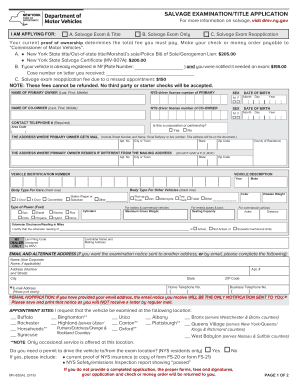
Mv 83sal 2018


What is the MV 83SAL?
The MV 83SAL form is a specific document used in the United States for vehicle registration and titling purposes. It is primarily utilized by individuals who are looking to register a vehicle that has been purchased or acquired in a manner that requires formal documentation. This form captures essential information about the vehicle, including its make, model, year, and identification number, as well as the owner's details. Understanding the MV 83SAL is crucial for ensuring compliance with state regulations regarding vehicle ownership.
How to Use the MV 83SAL
Using the MV 83SAL form involves several key steps that ensure proper completion and submission. First, gather all necessary information, including the vehicle's details and personal identification. Next, fill out the form accurately, ensuring that all fields are completed to avoid delays. Once the form is filled out, review it carefully for any errors. Finally, submit the MV 83SAL form to the appropriate state department, either online or in person, depending on your state's regulations. Following these steps will help facilitate a smooth registration process.
Steps to Complete the MV 83SAL
Completing the MV 83SAL form requires attention to detail. Begin by obtaining the form from your state’s Department of Motor Vehicles (DMV) website or office. Fill in your personal information, including your name, address, and contact details. Next, provide vehicle information such as the Vehicle Identification Number (VIN), make, model, and year. Ensure that all information is accurate and complete. After filling out the form, sign and date it as required. Finally, submit the completed form to the DMV along with any necessary fees and supporting documents.
Legal Use of the MV 83SAL
The MV 83SAL form must be used in accordance with state laws governing vehicle registration. It serves as a legal document that verifies ownership and is essential for obtaining a title. Proper use of the form ensures that the vehicle is registered in your name, which is critical for legal protection and compliance with state regulations. Failure to use the form correctly can lead to complications, including fines or issues with vehicle ownership verification.
Required Documents
When submitting the MV 83SAL form, certain documents are typically required to support your application. These may include proof of identity, such as a driver's license or state ID, proof of vehicle ownership, such as a bill of sale, and any previous registration documents if applicable. Additionally, some states may require proof of residency or insurance documentation. Ensuring you have all required documents ready will help streamline the registration process.
Form Submission Methods
The MV 83SAL form can be submitted through various methods, depending on state regulations. Many states offer online submission options through their DMV websites, allowing for a convenient and efficient process. Alternatively, you may submit the form by mail, ensuring it is sent to the correct DMV office. In-person submission is also an option, where you can hand in the form directly at your local DMV office. Be sure to check your state’s specific submission guidelines to choose the best method for your needs.
Who Issues the Form
The MV 83SAL form is issued by the Department of Motor Vehicles (DMV) in each state. This governmental agency is responsible for vehicle registration, titling, and maintaining records related to vehicle ownership. Each state may have its own version of the MV 83SAL, tailored to meet local regulations and requirements. It is essential to obtain the correct form from your state’s DMV to ensure compliance with local laws.
Quick guide on how to complete mv 83sal
Complete Mv 83sal seamlessly on any device
Digital document management has become increasingly favored by enterprises and individuals. It serves as an ideal eco-friendly alternative to conventional printed and signed paperwork, enabling you to locate the appropriate form and securely save it online. airSlate SignNow equips you with all the necessary tools to create, modify, and eSign your documents swiftly without delays. Handle Mv 83sal on any platform using airSlate SignNow's Android or iOS applications and streamline any document-related process today.
The simplest way to edit and eSign Mv 83sal effortlessly
- Locate Mv 83sal and click on Get Form to kick things off.
- Utilize the tools we provide to complete your form.
- Emphasize important sections of your documents or conceal confidential information with tools that airSlate SignNow offers specifically for that purpose.
- Generate your eSignature using the Sign tool, which takes mere seconds and holds the same legal validity as a traditional wet ink signature.
- Review the details and then click the Done button to preserve your changes.
- Choose how you want to send your form, via email, text message (SMS), or invitation link, or download it to your computer.
Say goodbye to lost or misfiled documents, exhausting form searches, or mistakes that necessitate printing new document copies. airSlate SignNow fulfills your document management needs in just a few clicks from any device you prefer. Modify and eSign Mv 83sal and ensure outstanding communication at any stage of the form preparation process with airSlate SignNow.
Create this form in 5 minutes or less
Find and fill out the correct mv 83sal
Create this form in 5 minutes!
How to create an eSignature for the mv 83sal
The way to create an electronic signature for a PDF document online
The way to create an electronic signature for a PDF document in Google Chrome
How to generate an eSignature for signing PDFs in Gmail
The best way to make an eSignature from your smart phone
The best way to create an eSignature for a PDF document on iOS
The best way to make an eSignature for a PDF file on Android OS
People also ask
-
What is mv83sal and how does it benefit my business?
mv83sal is a powerful feature of airSlate SignNow that enables businesses to streamline their document signing processes. By using mv83sal, you can eliminate manual signing and speed up contract execution, ultimately saving time and resources. This feature is designed to be user-friendly, making it easy for anyone in your organization to adopt.
-
How much does mv83sal cost for businesses?
The pricing for mv83sal is designed to be cost-effective, offering various plans to suit businesses of all sizes. You can choose from monthly or annual subscriptions, ensuring that you only pay for what you need. Detailed pricing information can be found on the airSlate SignNow website.
-
What features are included in mv83sal?
With mv83sal, you get access to essential features such as document templates, secure storage, and customizable workflows. Additionally, you can track the status of your documents in real-time, ensuring that you never miss a deadline. These features work together to enhance the document signing experience.
-
Can mv83sal integrate with other software or tools?
Yes, mv83sal is designed to integrate seamlessly with various software solutions, including CRM systems and cloud storage providers. This integration enhances productivity by allowing you to manage your documents from one platform. airSlate SignNow offers API access for custom integrations, making it versatile for any business.
-
Is mv83sal compliant with industry regulations?
Absolutely, mv83sal complies with major industry standards, including GDPR and eSignature laws, ensuring that your documents are legally binding and secure. This compliance gives businesses peace of mind when handling sensitive information. Trust in mv83sal for a reliable and compliant document signing solution.
-
What benefits does mv83sal provide for remote teams?
mv83sal offers signNow benefits for remote teams, including the ability to sign documents from anywhere using any device. This feature is crucial for maintaining productivity when team members are spread across different locations. With mv83sal, remote collaboration and fast document turnaround become achievable.
-
How user-friendly is mv83sal for new users?
mv83sal is designed with user-friendliness in mind, making it easy for new users to navigate and utilize its features. The intuitive interface allows users to quickly learn how to send and sign documents without formal training. airSlate SignNow also offers tutorials and customer support to assist new users.
Get more for Mv 83sal
- Get dhhs nh form
- Bmv 1173 2014 2019 form
- Mcd form 2016 2019
- Community unit school district 300 student transportation request form to be completed for bus students only please note that
- Dds 665b form 2015 2019
- Dhr ssa 1279a 2017 2019 form
- Ky termination 2016 2019 form
- Foothill transit application form
Find out other Mv 83sal
- Electronic signature Education PPT Ohio Secure
- Electronic signature Tennessee Healthcare / Medical NDA Now
- Electronic signature Tennessee Healthcare / Medical Lease Termination Letter Online
- Electronic signature Oklahoma Education LLC Operating Agreement Fast
- How To Electronic signature Virginia Healthcare / Medical Contract
- How To Electronic signature Virginia Healthcare / Medical Operating Agreement
- Electronic signature Wisconsin Healthcare / Medical Business Letter Template Mobile
- Can I Electronic signature Wisconsin Healthcare / Medical Operating Agreement
- Electronic signature Alabama High Tech Stock Certificate Fast
- Electronic signature Insurance Document California Computer
- Electronic signature Texas Education Separation Agreement Fast
- Electronic signature Idaho Insurance Letter Of Intent Free
- How To Electronic signature Idaho Insurance POA
- Can I Electronic signature Illinois Insurance Last Will And Testament
- Electronic signature High Tech PPT Connecticut Computer
- Electronic signature Indiana Insurance LLC Operating Agreement Computer
- Electronic signature Iowa Insurance LLC Operating Agreement Secure
- Help Me With Electronic signature Kansas Insurance Living Will
- Electronic signature Insurance Document Kentucky Myself
- Electronic signature Delaware High Tech Quitclaim Deed Online