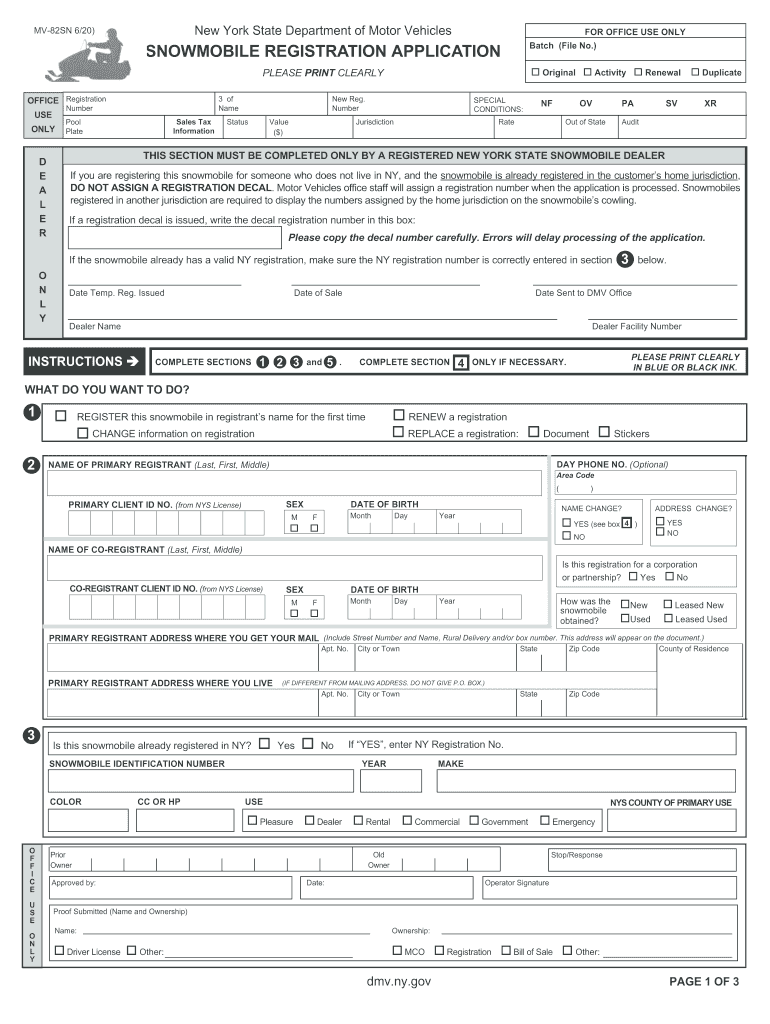
Snowmobile Registration Application MV 82SNCC 620 2020


What is the Snowmobile Registration Application MV 82SN?
The Snowmobile Registration Application MV 82SN is an essential document used for registering snowmobiles in the United States. This form is typically required by state authorities to ensure that snowmobiles are legally registered for use on public trails and roads. Completing this application accurately is crucial for compliance with state regulations and for the protection of your rights as a snowmobile owner.
How to use the Snowmobile Registration Application MV 82SN
Using the Snowmobile Registration Application MV 82SN involves several straightforward steps. First, gather all necessary information about your snowmobile, including its make, model, year, and Vehicle Identification Number (VIN). Next, fill out the application with accurate details, ensuring that all sections are completed. Once you have filled out the form, you can submit it to the appropriate state agency either online, by mail, or in person, depending on your state’s requirements.
Steps to complete the Snowmobile Registration Application MV 82SN
Completing the Snowmobile Registration Application MV 82SN requires careful attention to detail. Here are the steps to follow:
- Collect necessary documentation, including proof of ownership and identification.
- Fill out the application form, ensuring all required fields are completed accurately.
- Review the form for any errors or omissions before submission.
- Submit the form to your state’s registration office through the preferred method.
Legal use of the Snowmobile Registration Application MV 82SN
The legal use of the Snowmobile Registration Application MV 82SN is governed by state laws that mandate the registration of snowmobiles. Proper registration not only helps in identifying the vehicle but also ensures compliance with local regulations regarding snowmobile operation. Failing to register can lead to penalties, including fines and restrictions on snowmobile use.
Required Documents
When completing the Snowmobile Registration Application MV 82SN, you will need to provide several required documents. These typically include:
- Proof of ownership, such as a bill of sale or previous registration.
- Identification, which may include a driver’s license or state ID.
- Any applicable fees for registration, which vary by state.
Form Submission Methods
The Snowmobile Registration Application MV 82SN can be submitted through various methods, depending on your state’s regulations. Common submission methods include:
- Online submission through the state’s registration portal.
- Mailing the completed form to the designated state agency.
- In-person submission at local government offices.
Quick guide on how to complete snowmobile registration application mv 82sncc 620
Prepare Snowmobile Registration Application MV 82SNCC 620 effortlessly on any device
Digital document management has gained traction among businesses and individuals. It offers an ideal eco-friendly substitute for conventional printed and signed documents, as you can easily find the necessary form and securely store it online. airSlate SignNow provides all the tools you require to create, adjust, and electronically sign your documents swiftly without holdups. Manage Snowmobile Registration Application MV 82SNCC 620 on any device with airSlate SignNow Android or iOS applications and simplify any document-related task today.
How to modify and electronically sign Snowmobile Registration Application MV 82SNCC 620 with ease
- Find Snowmobile Registration Application MV 82SNCC 620 and click Get Form to begin.
- Utilize the tools we offer to complete your form.
- Highlight important sections of your documents or redact sensitive information with the tools that airSlate SignNow has specifically designed for this purpose.
- Generate your signature using the Sign tool, which takes just a few seconds and holds the same legal validity as a traditional wet ink signature.
- Review all the details and click on the Done button to save your changes.
- Choose your preferred method to send your form, via email, SMS, invite link, or download it to your computer.
Eliminate concerns about lost or misplaced documents, tedious form searches, or errors that necessitate printing new copies. airSlate SignNow caters to your document management needs in just a few clicks from any device you choose. Modify and electronically sign Snowmobile Registration Application MV 82SNCC 620 and ensure effective communication at every stage of your form preparation process with airSlate SignNow.
Create this form in 5 minutes or less
Find and fill out the correct snowmobile registration application mv 82sncc 620
Create this form in 5 minutes!
How to create an eSignature for the snowmobile registration application mv 82sncc 620
The way to create an electronic signature for your PDF online
The way to create an electronic signature for your PDF in Google Chrome
How to generate an electronic signature for signing PDFs in Gmail
The best way to make an eSignature straight from your smartphone
The best way to create an electronic signature for a PDF on iOS
The best way to make an eSignature for a PDF document on Android
People also ask
-
What is mv82sn and how does it work?
The mv82sn is a unique identifier for airSlate SignNow, a platform that allows businesses to send and eSign documents effortlessly. By using mv82sn, users can quickly access features that streamline document management and enhance workflow efficiency. The system is designed to be user-friendly, allowing for seamless integration into existing processes.
-
What are the key features of airSlate SignNow and mv82sn?
AirSlate SignNow offers a variety of features including electronic signatures, document templates, and real-time collaboration. The mv82sn solution elevates these capabilities by ensuring secure signing processes and easy document tracking. Users can enjoy an intuitive interface that simplifies the signing experience.
-
How much does airSlate SignNow cost with mv82sn?
The pricing for airSlate SignNow utilizing mv82sn is competitive and designed to accommodate businesses of all sizes. Different subscription tiers are available, each providing access to various features and capabilities. Potential customers can benefit from a free trial to evaluate the service before committing financially.
-
What are the benefits of using airSlate SignNow with mv82sn?
Using airSlate SignNow, identified by mv82sn, provides signNow benefits such as increased productivity and reduced turnaround time for document approvals. Moreover, the platform enhances security through encrypted transactions and compliance with legal standards. This means businesses can confidently send and manage documents without compromising safety.
-
Can airSlate SignNow integrate with other applications?
Yes, airSlate SignNow, through mv82sn, offers seamless integrations with various applications such as Google Drive, Salesforce, and more. This interoperability allows users to consolidate their tools and streamline processes. Users can enhance their existing workflows without the need for extensive IT support.
-
Is airSlate SignNow suitable for small businesses?
Absolutely! AirSlate SignNow, represented by mv82sn, is designed to cater to businesses of all sizes, including small enterprises. The platform is cost-effective and provides essential features that allow small businesses to efficiently manage their documentation. By using mv82sn, small business owners can enjoy the same level of service as larger corporations.
-
What types of documents can be signed using mv82sn?
AirSlate SignNow enables users to sign a variety of documents, from contracts and agreements to forms and invoices, all under the mv82sn solution. This versatility allows businesses to streamline multiple aspects of their operations with ease. The platform supports a range of file formats, ensuring flexibility for varied business needs.
Get more for Snowmobile Registration Application MV 82SNCC 620
- Bcbsne pre authorization request form 89 075 10 15 15
- Notification of licensed public accountant form
- Get 6962947 form
- Certificate of exemption new mexico 2017 2019 form
- Exemption from immunization form instructions
- Do not use this form for a tax sheltered annuity
- Claim form for group waiver of premium benefits
- Mail to computer science corporation emedny form
Find out other Snowmobile Registration Application MV 82SNCC 620
- Sign Oregon Education Living Will Easy
- How To Sign Texas Education Profit And Loss Statement
- Sign Vermont Education Residential Lease Agreement Secure
- How Can I Sign Washington Education NDA
- Sign Wisconsin Education LLC Operating Agreement Computer
- Sign Alaska Finance & Tax Accounting Purchase Order Template Computer
- Sign Alaska Finance & Tax Accounting Lease Termination Letter Free
- Can I Sign California Finance & Tax Accounting Profit And Loss Statement
- Sign Indiana Finance & Tax Accounting Confidentiality Agreement Later
- Sign Iowa Finance & Tax Accounting Last Will And Testament Mobile
- Sign Maine Finance & Tax Accounting Living Will Computer
- Sign Montana Finance & Tax Accounting LLC Operating Agreement Computer
- How Can I Sign Montana Finance & Tax Accounting Residential Lease Agreement
- Sign Montana Finance & Tax Accounting Residential Lease Agreement Safe
- How To Sign Nebraska Finance & Tax Accounting Letter Of Intent
- Help Me With Sign Nebraska Finance & Tax Accounting Letter Of Intent
- Sign Nebraska Finance & Tax Accounting Business Letter Template Online
- Sign Rhode Island Finance & Tax Accounting Cease And Desist Letter Computer
- Sign Vermont Finance & Tax Accounting RFP Later
- Can I Sign Wyoming Finance & Tax Accounting Cease And Desist Letter