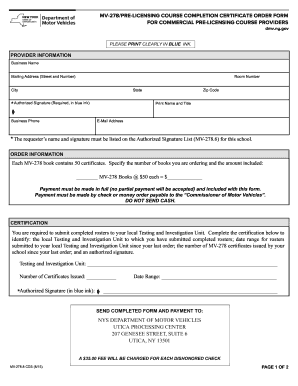
Mv 278 2011


What is the MV 278?
The MV 278 is a pre-licensing course certificate required for individuals seeking to obtain a driver's license in certain states. This certificate verifies that the individual has completed an approved driver education program. It is essential for demonstrating compliance with state regulations regarding driver training and safety. The MV 278 form typically includes details such as the student's name, the course completion date, and the issuing institution's information.
How to Obtain the MV 278
To obtain the MV 278 pre-licensing course certificate, you must first enroll in a state-approved driver education program. These programs are offered by various driving schools and educational institutions. Upon successful completion of the course, the institution will issue the MV 278 certificate. It is important to ensure that the program you choose is recognized by your state’s Department of Motor Vehicles (DMV) to avoid any issues when applying for your driver’s license.
Steps to Complete the MV 278
Completing the MV 278 involves several key steps:
- Enroll in a state-approved driver education program.
- Attend all required classes and complete any necessary behind-the-wheel training.
- Pass any assessments or tests that are part of the course.
- Receive your MV 278 certificate from the educational institution upon course completion.
Following these steps will ensure you have the necessary documentation to apply for your driver's license.
Key Elements of the MV 278
The MV 278 certificate contains several important elements that validate its authenticity. Key components include:
- The full name of the student.
- The name and address of the driving school or educational institution.
- The date the course was completed.
- A unique certificate number for tracking and verification purposes.
These elements are crucial for ensuring that the certificate meets state requirements and can be used in the licensing process.
Legal Use of the MV 278
The MV 278 certificate is legally recognized as proof of completion of a pre-licensing course. It is essential for individuals who wish to apply for a driver's license in states that mandate this certification. The legal validity of the MV 278 is upheld as long as it is issued by a state-approved institution and contains all required information. Failing to present this certificate when applying for a license can result in delays or denial of the application.
Form Submission Methods
Once you have obtained the MV 278 certificate, you may need to submit it as part of your driver's license application. Submission methods can vary by state and may include:
- Online submission through the state DMV website.
- Mailing a physical copy to the DMV office.
- In-person submission at a local DMV office.
It is advisable to check your state's specific requirements for submitting the MV 278 to ensure a smooth application process.
Quick guide on how to complete mv 278 1328187
Prepare Mv 278 effortlessly on any device
Digital document management has gained immense popularity among businesses and individuals alike. It offers an ideal eco-friendly substitute to traditional printed and signed documents, allowing you to access the appropriate form and securely store it online. airSlate SignNow equips you with all the necessary tools to create, modify, and electronically sign your documents promptly without any holdups. Manage Mv 278 on any device with the airSlate SignNow apps available for Android or iOS and enhance any document-related task today.
The simplest way to modify and eSign Mv 278 with ease
- Find Mv 278 and click on Get Form to begin.
- Make use of the tools we provide to complete your form.
- Mark pertinent sections of your documents or black out confidential information using the tools specifically designed by airSlate SignNow.
- Create your signature with the Sign tool, a process that takes just seconds and carries the same legal validity as a conventional wet ink signature.
- Review the information and click on the Done button to save your modifications.
- Select your preferred method of delivering your form, whether it be via email, text message (SMS), invitation link, or downloading it to your computer.
Eliminate worries about lost or misfiled documents, tedious form searches, or errors that necessitate reprinting new copies. airSlate SignNow meets all your document management requirements in just a few clicks from any device of your choosing. Revise and eSign Mv 278 and guarantee outstanding communication at every step of the document preparation process with airSlate SignNow.
Create this form in 5 minutes or less
Find and fill out the correct mv 278 1328187
Create this form in 5 minutes!
How to create an eSignature for the mv 278 1328187
The way to create an electronic signature for a PDF file online
The way to create an electronic signature for a PDF file in Google Chrome
How to create an electronic signature for signing PDFs in Gmail
The best way to make an eSignature right from your mobile device
The best way to create an eSignature for a PDF file on iOS
The best way to make an eSignature for a PDF on Android devices
People also ask
-
What is the MV 278 pre-licensing course certificate?
The MV 278 pre-licensing course certificate is a document that proves you have completed the necessary training to apply for a driving license in certain states. Understanding how to get the MV 278 pre-licensing course certificate is crucial for prospective drivers to meet the legal requirements.
-
How can I obtain the MV 278 pre-licensing course certificate using airSlate SignNow?
To get the MV 278 pre-licensing course certificate via airSlate SignNow, first complete the online course offered. After finishing the course, you'll receive your certificate, which you can eSign and download directly from our platform, ensuring a smooth and easy process.
-
What is the cost of the MV 278 pre-licensing course certificate?
The price for obtaining the MV 278 pre-licensing course certificate varies depending on the provider you choose. At airSlate SignNow, we offer competitive pricing for our courses, making it affordable and cost-effective to learn how to get the MV 278 pre-licensing course certificate.
-
Are there any specific features included when I get the MV 278 pre-licensing course certificate from airSlate SignNow?
Yes, when you receive your MV 278 pre-licensing course certificate from airSlate SignNow, you'll benefit from features like instant access to course materials, user-friendly eSigning capabilities, and simplified document management. This ensures that you have an efficient experience while learning how to get your certificate.
-
What are the benefits of using airSlate SignNow for the MV 278 pre-licensing course?
Using airSlate SignNow to obtain the MV 278 pre-licensing course certificate offers numerous benefits, such as convenience, accessibility, and cost savings. The platform enables you to complete your course and obtain your certificate online, without the hassle of attending in-person classes.
-
Can I integrate airSlate SignNow with other platforms for certificate management?
Absolutely! airSlate SignNow provides seamless integration with various platforms, allowing you to easily manage your MV 278 pre-licensing course certificate alongside other documents. Integrating our solution with your existing systems simplifies your workflow.
-
How long does it take to receive the MV 278 pre-licensing course certificate after completion?
Once you complete your pre-licensing course, you will typically receive your MV 278 pre-licensing course certificate immediately on the airSlate SignNow platform. This quick turnaround ensures you can move forward in your licensing process without delay.
Get more for Mv 278
- Thirteen lessons on galatians abarcorg form
- Get mdcourts form
- Illinois quitclaim deed from husband and wife to an individual form
- Ohio bmv 3771 2015 2019 form
- In the probate court county of state of georgia in re estate of deceased estate no judicial cobbcounty form
- Imm 5650 e cic gc form
- Tn tb risk assesment form 2015 2019
- Gv 710 notice of hearing on request to renew form
Find out other Mv 278
- How To Integrate Sign in Banking
- How To Use Sign in Banking
- Help Me With Use Sign in Banking
- Can I Use Sign in Banking
- How Do I Install Sign in Banking
- How To Add Sign in Banking
- How Do I Add Sign in Banking
- How Can I Add Sign in Banking
- Can I Add Sign in Banking
- Help Me With Set Up Sign in Government
- How To Integrate eSign in Banking
- How To Use eSign in Banking
- How To Install eSign in Banking
- How To Add eSign in Banking
- How To Set Up eSign in Banking
- How To Save eSign in Banking
- How To Implement eSign in Banking
- How To Set Up eSign in Construction
- How To Integrate eSign in Doctors
- How To Use eSign in Doctors