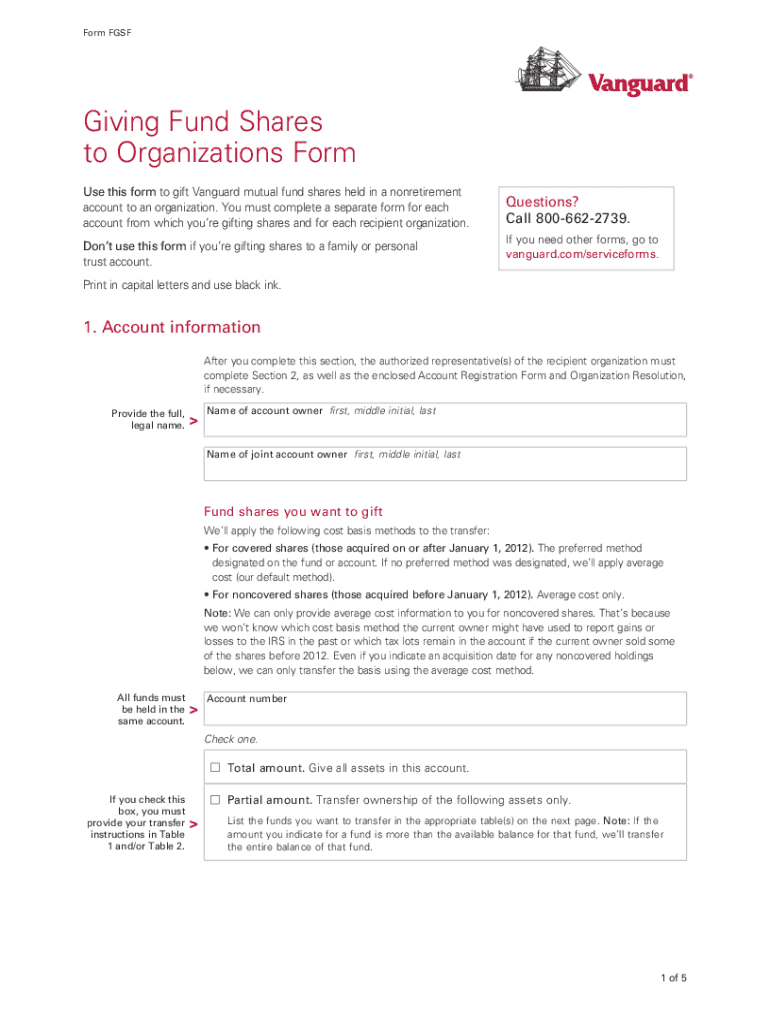
Vanguard Giving Fund Shares to Organizations Form


What is the Vanguard Giving Fund Shares To Organizations Form
The Vanguard Giving Fund Shares to Organizations Form is a document used by individuals or entities wishing to donate shares from their Vanguard accounts to eligible organizations. This form facilitates the transfer of ownership of these shares, ensuring that the donation process is clear and legally binding. By using this form, donors can support various causes while also benefiting from potential tax advantages associated with charitable contributions.
How to use the Vanguard Giving Fund Shares To Organizations Form
To effectively use the Vanguard Giving Fund Shares to Organizations Form, start by filling out the required information accurately. This includes details about the donor, the organization receiving the shares, and the specific shares being donated. Ensure that all fields are completed, as incomplete forms may lead to processing delays. After completing the form, review it for accuracy and sign where indicated to validate the donation.
Steps to complete the Vanguard Giving Fund Shares To Organizations Form
Completing the Vanguard Giving Fund Shares to Organizations Form involves several key steps:
- Obtain the form from Vanguard or a trusted source.
- Fill in your personal information, including your Vanguard account number.
- Provide the name and address of the organization receiving the shares.
- Specify the number of shares and the type of shares being donated.
- Sign and date the form to confirm your intent to donate.
- Submit the completed form according to the provided instructions.
Legal use of the Vanguard Giving Fund Shares To Organizations Form
The Vanguard Giving Fund Shares to Organizations Form is legally recognized when completed correctly. To ensure its legal validity, the donor must provide accurate information and sign the form. This form complies with relevant regulations governing charitable donations, making it essential for both donors and organizations to understand its legal implications. Proper use of this form helps protect the interests of all parties involved in the donation process.
Key elements of the Vanguard Giving Fund Shares To Organizations Form
Key elements of the Vanguard Giving Fund Shares to Organizations Form include:
- Donor Information: Personal details of the individual or entity making the donation.
- Recipient Organization: Name and address of the organization receiving the shares.
- Share Details: Information about the specific shares being donated, including type and quantity.
- Signature: The donor's signature is required to validate the form.
Form Submission Methods
The Vanguard Giving Fund Shares to Organizations Form can be submitted through various methods. Donors typically have the option to submit the form online via Vanguard's secure portal, by mail, or in person at a Vanguard office. Each submission method may have specific instructions, so it is important to follow the guidelines provided on the form to ensure timely processing of the donation.
Quick guide on how to complete vanguard giving fund shares to organizations form
Effortlessly Prepare Vanguard Giving Fund Shares To Organizations Form on Any Device
Digital document management has gained popularity among organizations and individuals alike. It offers an ideal environmentally friendly alternative to traditional printed and signed papers, as you can easily find the necessary form and securely store it online. airSlate SignNow provides you with all the tools needed to create, modify, and eSign your documents quickly and without any hold-ups. Manage Vanguard Giving Fund Shares To Organizations Form on any device using the airSlate SignNow applications for Android or iOS and streamline any document-related process today.
How to Modify and eSign Vanguard Giving Fund Shares To Organizations Form Effortlessly
- Find Vanguard Giving Fund Shares To Organizations Form and click Get Form to begin.
- Utilize the tools we offer to fill out your document.
- Mark pertinent sections of the documents or redact confidential information with tools specifically provided by airSlate SignNow for that purpose.
- Create your eSignature using the Sign tool, which takes just a few seconds and holds the same legal significance as a conventional wet ink signature.
- Review all the information and click the Done button to save your changes.
- Choose how you wish to send your form, whether by email, text message (SMS), invitation link, or download it to your computer.
Eliminate the hassle of lost or mislaid documents, tiring search processes, or mistakes that necessitate printing additional document copies. airSlate SignNow caters to all your document management needs with just a few clicks from any device you prefer. Edit and eSign Vanguard Giving Fund Shares To Organizations Form to guarantee effective communication at every stage of your form preparation process with airSlate SignNow.
Create this form in 5 minutes or less
Create this form in 5 minutes!
How to create an eSignature for the vanguard giving fund shares to organizations form
How to create an electronic signature for a PDF online
How to create an electronic signature for a PDF in Google Chrome
How to create an e-signature for signing PDFs in Gmail
How to create an e-signature right from your smartphone
How to create an e-signature for a PDF on iOS
How to create an e-signature for a PDF on Android
People also ask
-
What is fgfs pgf and how does it relate to airSlate SignNow?
Fgfs pgf refers to the streamlined workflow solutions offered by airSlate SignNow. This platform allows users to efficiently send and eSign documents, ensuring that transactions are quick and secure. Understanding fgfs pgf can enhance your business processes and simplify document management.
-
How much does airSlate SignNow cost for using fgfs pgf features?
Pricing for airSlate SignNow's fgfs pgf features varies based on the plan you choose. We offer flexible pricing tiers that cater to individual users, small businesses, and large enterprises. Check our website for the most up-to-date pricing details and find a plan that suits your needs.
-
What are the primary features of airSlate SignNow related to fgfs pgf?
AirSlate SignNow provides several essential features related to fgfs pgf, including document customization, templates, team collaboration, and real-time tracking. These tools make it easy for businesses to manage their documents and improve productivity. With these features, users can ensure a seamless signing experience.
-
How can fgfs pgf benefit my business?
Using fgfs pgf through airSlate SignNow can signNowly benefit your business by reducing the time and resources spent on document management. It enhances the signing process, minimizes errors, and improves overall efficiency. By adopting this solution, companies can focus more on their core operations and growth.
-
Does airSlate SignNow integrate with other applications and services?
Yes, airSlate SignNow offers robust integrations that enhance the functionality of fgfs pgf. Users can connect with popular business applications such as CRM systems, cloud storage, and collaboration tools. This ability to integrate with other services makes it easier to incorporate eSigning into your existing workflows.
-
Is airSlate SignNow secure for handling sensitive documents through fgfs pgf?
Absolutely! AirSlate SignNow prioritizes security, especially when it comes to fgfs pgf transactions. We employ advanced encryption protocols and compliance with industry standards to ensure that your sensitive documents are protected throughout the signing process.
-
Can I access airSlate SignNow on mobile devices for fgfs pgf?
Yes, airSlate SignNow is fully accessible on mobile devices, enabling users to manage fgfs pgf tasks on-the-go. The mobile application is user-friendly and ensures that you can send and eSign documents anytime, anywhere. This flexibility helps maintain productivity for businesses and individuals alike.
Get more for Vanguard Giving Fund Shares To Organizations Form
Find out other Vanguard Giving Fund Shares To Organizations Form
- Electronic signature North Carolina Car Dealer Purchase Order Template Safe
- Electronic signature Kentucky Business Operations Quitclaim Deed Mobile
- Electronic signature Pennsylvania Car Dealer POA Later
- Electronic signature Louisiana Business Operations Last Will And Testament Myself
- Electronic signature South Dakota Car Dealer Quitclaim Deed Myself
- Help Me With Electronic signature South Dakota Car Dealer Quitclaim Deed
- Electronic signature South Dakota Car Dealer Affidavit Of Heirship Free
- Electronic signature Texas Car Dealer Purchase Order Template Online
- Electronic signature Texas Car Dealer Purchase Order Template Fast
- Electronic signature Maryland Business Operations NDA Myself
- Electronic signature Washington Car Dealer Letter Of Intent Computer
- Electronic signature Virginia Car Dealer IOU Fast
- How To Electronic signature Virginia Car Dealer Medical History
- Electronic signature Virginia Car Dealer Separation Agreement Simple
- Electronic signature Wisconsin Car Dealer Contract Simple
- Electronic signature Wyoming Car Dealer Lease Agreement Template Computer
- How Do I Electronic signature Mississippi Business Operations Rental Application
- Electronic signature Missouri Business Operations Business Plan Template Easy
- Electronic signature Missouri Business Operations Stock Certificate Now
- Electronic signature Alabama Charity Promissory Note Template Computer