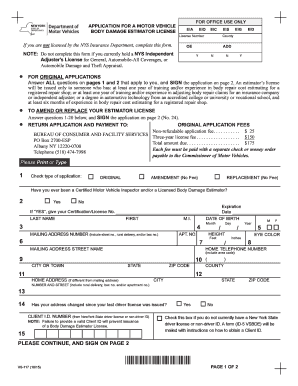
VS 117 New York State DMV 2015-2026


What is the VS 117 New York State DMV?
The VS 117 is a form used by the New York State Department of Motor Vehicles (DMV) for specific vehicle-related transactions. This form is essential for individuals and businesses dealing with vehicle registration, title transfers, or other DMV services. Understanding the purpose of the VS 117 helps ensure compliance with state regulations and facilitates smoother interactions with the DMV.
How to use the VS 117 New York State DMV
Using the VS 117 form involves a straightforward process. First, determine the specific transaction you need to complete, such as registering a vehicle or transferring a title. Next, obtain the VS 117 form from the DMV website or your local DMV office. Fill out the form accurately, providing all required information. Once completed, submit the form according to the instructions provided, whether online, by mail, or in person at a DMV office.
Steps to complete the VS 117 New York State DMV
Completing the VS 117 form requires careful attention to detail. Follow these steps:
- Gather necessary documents, such as proof of identity and vehicle information.
- Access the VS 117 form from the DMV website or your local office.
- Fill out the form completely, ensuring all information is accurate.
- Review the form for any errors or omissions before submission.
- Submit the completed form through the designated method, ensuring you retain a copy for your records.
Legal use of the VS 117 New York State DMV
The VS 117 form holds legal significance when properly completed and submitted. It serves as an official record of vehicle transactions and must comply with New York State laws. Using the form correctly ensures that your vehicle registration or title transfer is recognized by the state, protecting your legal rights as a vehicle owner.
Key elements of the VS 117 New York State DMV
Several key elements are essential to the VS 117 form. These include:
- Identification Information: Personal details of the applicant, including name, address, and contact information.
- Vehicle Details: Information about the vehicle, such as make, model, year, and VIN.
- Transaction Type: The specific purpose of the form, whether it's for registration, title transfer, or another service.
- Signature: The applicant's signature is required to validate the submission.
Form Submission Methods (Online / Mail / In-Person)
The VS 117 form can be submitted through various methods, providing flexibility for users. Options include:
- Online Submission: Many DMV services allow for online submission, streamlining the process.
- Mail: Completed forms can be mailed to the appropriate DMV office, ensuring they are sent to the correct address.
- In-Person Submission: Applicants can visit their local DMV office to submit the form directly, which may allow for immediate assistance.
Quick guide on how to complete vs 117 new york state dmv
Prepare VS 117 New York State DMV seamlessly on any device
Online document management has become increasingly popular among businesses and individuals. It offers an ideal eco-friendly substitute for conventional printed and signed documents, as you can easily find the right template and securely store it online. airSlate SignNow provides all the tools necessary to create, modify, and eSign your documents quickly without delays. Manage VS 117 New York State DMV on any device using airSlate SignNow's Android or iOS applications and simplify any document-related process today.
The easiest way to modify and eSign VS 117 New York State DMV effortlessly
- Find VS 117 New York State DMV and select Get Form to begin.
- Utilize the tools we offer to complete your form.
- Highlight essential sections of your documents or obscure sensitive information using tools specifically designed for that purpose by airSlate SignNow.
- Create your eSignature with the Sign tool, which takes only seconds and carries the same legal significance as a traditional wet ink signature.
- Review all the information and click the Done button to save your changes.
- Decide how you want to share your form—via email, SMS, invitation link, or download it to your computer.
Eliminate concerns about lost or misplaced files, tedious form searching, or mistakes that require printing new copies of documents. airSlate SignNow meets all your document management needs in just a few clicks from your chosen device. Edit and eSign VS 117 New York State DMV to ensure excellent communication throughout your form preparation process with airSlate SignNow.
Create this form in 5 minutes or less
Find and fill out the correct vs 117 new york state dmv
Create this form in 5 minutes!
How to create an eSignature for the vs 117 new york state dmv
The way to create an electronic signature for a PDF online
The way to create an electronic signature for a PDF in Google Chrome
How to create an eSignature for signing PDFs in Gmail
The best way to make an eSignature right from your smartphone
The best way to create an eSignature for a PDF on iOS
The best way to make an eSignature for a PDF on Android
People also ask
-
What is vs117 and how does it relate to airSlate SignNow?
vs117 is a key feature of airSlate SignNow that enhances document management and eSigning capabilities. It allows users to streamline the process of sending, signing, and managing documents efficiently. With vs117, businesses can ensure a secure and compliant signature process.
-
How does airSlate SignNow with vs117 improve workflow efficiency?
The integration of vs117 in airSlate SignNow signNowly improves workflow efficiency by automating the signing process. It minimizes the time spent on document handling and reduces errors, allowing teams to focus on more strategic tasks. This effectiveness results in faster turnaround times for document approvals.
-
What pricing plans are available for airSlate SignNow featuring vs117?
airSlate SignNow offers various pricing plans tailored to meet the needs of different businesses. Each plan includes access to the robust features provided by vs117, ensuring that users can choose a package that fits their budget and requirements. Transparent pricing with no hidden fees allows for easy budgeting.
-
What are the key features of vs117 in airSlate SignNow?
Key features of vs117 within airSlate SignNow include customizable templates, advanced security measures, and real-time tracking of document status. Additionally, vs117 supports multiple file formats and offers seamless integration with popular productivity tools. These features ensure a comprehensive eSigning experience.
-
Can I integrate airSlate SignNow's vs117 with other tools?
Yes, airSlate SignNow with vs117 offers integration options with various apps and platforms, including Google Workspace and Microsoft Office. This connectivity allows users to enhance their existing workflow and manage documents across different systems. Consequently, seamless integration results in increased productivity.
-
What are the benefits of using vs117 for small businesses?
vs117 provides small businesses with an easy-to-use and cost-effective solution for document management and eSigning. By utilizing these features, small companies can save time on administrative tasks and focus on growing their business. Moreover, the security and compliance features ensure that their sensitive information is protected.
-
Is the customer support for airSlate SignNow's vs117 reliable?
Absolutely! airSlate SignNow offers dedicated customer support for users of vs117 to ensure a smooth experience. Whether you have questions about features, integrations, or troubleshooting, their knowledgeable support team is available to assist you promptly. This level of support enhances user confidence and satisfaction.
Get more for VS 117 New York State DMV
- Pbso form
- Dallasfort worth international airport dfw airport form
- Tests 60 errors in english usage tests index kieschool form
- Confidential communicable disease report part 1 2016 2019 form
- Form 3160 5 electronic form created on blm
- Ttb f 510011 withdrawal of spirits specially ttb form
- This stipulation and settlement agreement without minor ujs sd form
- Phlebotomy structured training documentation form route 2 ascp
Find out other VS 117 New York State DMV
- Help Me With Sign Wyoming High Tech Presentation
- How Do I Sign Florida Insurance PPT
- How To Sign Indiana Insurance Document
- Can I Sign Illinois Lawers Form
- How To Sign Indiana Lawers Document
- How To Sign Michigan Lawers Document
- How To Sign New Jersey Lawers PPT
- How Do I Sign Arkansas Legal Document
- How Can I Sign Connecticut Legal Document
- How Can I Sign Indiana Legal Form
- Can I Sign Iowa Legal Document
- How Can I Sign Nebraska Legal Document
- How To Sign Nevada Legal Document
- Can I Sign Nevada Legal Form
- How Do I Sign New Jersey Legal Word
- Help Me With Sign New York Legal Document
- How Do I Sign Texas Insurance Document
- How Do I Sign Oregon Legal PDF
- How To Sign Pennsylvania Legal Word
- How Do I Sign Wisconsin Legal Form