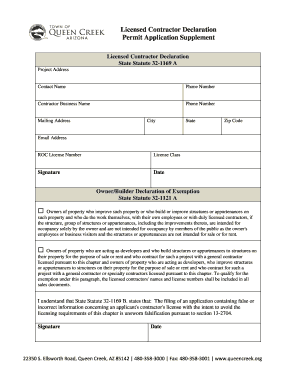
Licensed Contractor Declaration Permit Application Supplement Form


What is the Licensed Contractor Declaration Permit Application Supplement
The Licensed Contractor Declaration Permit Application Supplement is a crucial document used in various states across the United States for contractors seeking to obtain permits for construction and renovation projects. This form typically requires contractors to declare their licensing status, confirm compliance with local regulations, and provide necessary information about their business operations. It serves as a declaration of the contractor's qualifications and adherence to state laws, ensuring that only licensed professionals engage in construction activities.
How to use the Licensed Contractor Declaration Permit Application Supplement
Using the Licensed Contractor Declaration Permit Application Supplement involves several steps to ensure proper completion and submission. First, contractors should gather all necessary information, including their license number, business details, and any relevant project information. Next, the form can be filled out electronically or printed for manual completion. After ensuring all sections are accurately completed, the contractor must sign the document, either digitally or with a handwritten signature. Finally, the completed form should be submitted to the appropriate local authority or agency responsible for issuing permits.
Steps to complete the Licensed Contractor Declaration Permit Application Supplement
Completing the Licensed Contractor Declaration Permit Application Supplement requires careful attention to detail. Follow these steps:
- Gather required information, including your contractor license number and business details.
- Access the form online or obtain a physical copy from the relevant authority.
- Fill out the form, ensuring all fields are accurately completed.
- Review the form for any errors or omissions.
- Sign the form using a digital signature or a handwritten signature.
- Submit the completed form to the appropriate agency, either online or by mail.
Legal use of the Licensed Contractor Declaration Permit Application Supplement
The legal use of the Licensed Contractor Declaration Permit Application Supplement is governed by state regulations and laws. It is essential for contractors to ensure that the information provided is truthful and accurate, as any discrepancies can lead to legal repercussions, including fines or revocation of licenses. The form must be completed in compliance with local laws, and contractors should retain copies of submitted documents for their records. Utilizing a reliable eSignature solution can enhance the legal validity of the document, ensuring compliance with eSignature laws.
Required Documents
When completing the Licensed Contractor Declaration Permit Application Supplement, contractors typically need to provide several supporting documents. These may include:
- Proof of contractor licensing.
- Business registration documents.
- Insurance certificates.
- Any additional documentation required by local authorities, such as project plans or specifications.
Having these documents ready can streamline the application process and help avoid delays in permit approval.
Form Submission Methods
The Licensed Contractor Declaration Permit Application Supplement can be submitted through various methods, depending on local regulations. Common submission methods include:
- Online submission via the local authority's website.
- Mailing the completed form to the appropriate agency.
- In-person submission at designated offices.
Contractors should verify the preferred submission method for their specific location to ensure compliance with local requirements.
Quick guide on how to complete licensed contractor declaration permit application supplement
Complete Licensed Contractor Declaration Permit Application Supplement effortlessly on any device
The management of online documents has gained signNow traction among businesses and individuals. It serves as an ideal eco-friendly substitute for traditional printed and signed documents, allowing you to locate the correct form and securely preserve it online. airSlate SignNow provides all the essential tools you require to create, edit, and eSign your documents quickly and efficiently. Handle Licensed Contractor Declaration Permit Application Supplement on any platform with the airSlate SignNow applications for Android or iOS and enhance any document-driven operation today.
How to modify and eSign Licensed Contractor Declaration Permit Application Supplement without effort
- Obtain Licensed Contractor Declaration Permit Application Supplement and click on Get Form to begin.
- Make use of the tools we provide to complete your form.
- Emphasize important sections of your documents or obscure sensitive information with features that airSlate SignNow offers specifically for that purpose.
- Generate your eSignature using the Sign tool, which takes just seconds and carries the same legal validity as a conventional wet ink signature.
- Review all the details and click on the Done button to save your changes.
- Select your preferred method to submit your form, whether by email, text message (SMS), invite link, or download it to your computer.
Eliminate concerns about lost or misplaced files, tedious form searching, or errors necessitating the printing of new document copies. airSlate SignNow meets all your document management requirements in a few clicks from any device you prefer. Edit and eSign Licensed Contractor Declaration Permit Application Supplement to ensure seamless communication at every stage of the form preparation process with airSlate SignNow.
Create this form in 5 minutes or less
Create this form in 5 minutes!
How to create an eSignature for the licensed contractor declaration permit application supplement
How to create an electronic signature for a PDF online
How to create an electronic signature for a PDF in Google Chrome
How to create an e-signature for signing PDFs in Gmail
How to create an e-signature right from your smartphone
How to create an e-signature for a PDF on iOS
How to create an e-signature for a PDF on Android
People also ask
-
What is the Licensed Contractor Declaration Permit Application Supplement?
The Licensed Contractor Declaration Permit Application Supplement is a crucial document designed for contractors to declare compliance with licensing requirements. It streamlines the permit application process, ensuring all necessary information is provided. By using this supplement, contractors can enhance their chances of approval.
-
How can I submit the Licensed Contractor Declaration Permit Application Supplement?
Submitting the Licensed Contractor Declaration Permit Application Supplement is easy with airSlate SignNow. You can fill out the supplement digitally and eSign it to ensure a quick submission process. This online solution minimizes paperwork and allows for efficient communication with permit offices.
-
What are the benefits of using airSlate SignNow for the Licensed Contractor Declaration Permit Application Supplement?
Using airSlate SignNow for the Licensed Contractor Declaration Permit Application Supplement offers numerous benefits, including time savings and increased accuracy. Our platform provides a user-friendly interface for completing and eSigning documents. Additionally, with features like real-time tracking, you can stay informed about the status of your applications.
-
Is there a cost associated with the Licensed Contractor Declaration Permit Application Supplement on airSlate SignNow?
Yes, there is a nominal fee associated with using airSlate SignNow for the Licensed Contractor Declaration Permit Application Supplement. However, this cost is offset by the savings in time and resources you gain from using our efficient eSigning solution. Various pricing plans are available to fit different business needs.
-
Can I integrate airSlate SignNow with other software for the Licensed Contractor Declaration Permit Application Supplement?
Absolutely! airSlate SignNow is designed to integrate seamlessly with various software applications, making it easy to manage the Licensed Contractor Declaration Permit Application Supplement. This capability allows you to connect with tools you already use, enhancing your overall workflow and efficiency.
-
What features does airSlate SignNow offer for the Licensed Contractor Declaration Permit Application Supplement?
airSlate SignNow offers a range of features for the Licensed Contractor Declaration Permit Application Supplement, including eSigning, cloud storage, and customizable templates. You can also collaborate with team members in real-time, ensuring that everyone has access to the most up-to-date information. These features make document management more streamlined and user-friendly.
-
How does using the Licensed Contractor Declaration Permit Application Supplement help in the permitting process?
The Licensed Contractor Declaration Permit Application Supplement helps clarify your compliance with licensing requirements, thereby facilitating a smoother permitting process. By providing all necessary declarations upfront, you minimize the risk of delays or rejections. This optimized approach enhances your chance of timely permit approvals.
Get more for Licensed Contractor Declaration Permit Application Supplement
- Community event temporary food facility form
- Electrical power distribution california energy commission state energy ca form
- California private investigator form
- Yosemite national park wilderness form
- De1101id form
- California reduced fee identification form
- Lic 401 form
- Colorado denver acquisition logistics form
Find out other Licensed Contractor Declaration Permit Application Supplement
- Can I Sign Iowa Courts Form
- Help Me With eSign Montana Banking Form
- Can I Sign Kentucky Courts Document
- How To eSign New York Banking Word
- Can I eSign South Dakota Banking PPT
- How Can I eSign South Dakota Banking PPT
- How Do I eSign Alaska Car Dealer Form
- How To eSign California Car Dealer Form
- Can I eSign Colorado Car Dealer Document
- How Can I eSign Colorado Car Dealer Document
- Can I eSign Hawaii Car Dealer Word
- How To eSign Hawaii Car Dealer PPT
- How To eSign Hawaii Car Dealer PPT
- How Do I eSign Hawaii Car Dealer PPT
- Help Me With eSign Hawaii Car Dealer PPT
- How Can I eSign Hawaii Car Dealer Presentation
- How Do I eSign Hawaii Business Operations PDF
- How Can I eSign Hawaii Business Operations PDF
- How To eSign Hawaii Business Operations Form
- How Do I eSign Hawaii Business Operations Form