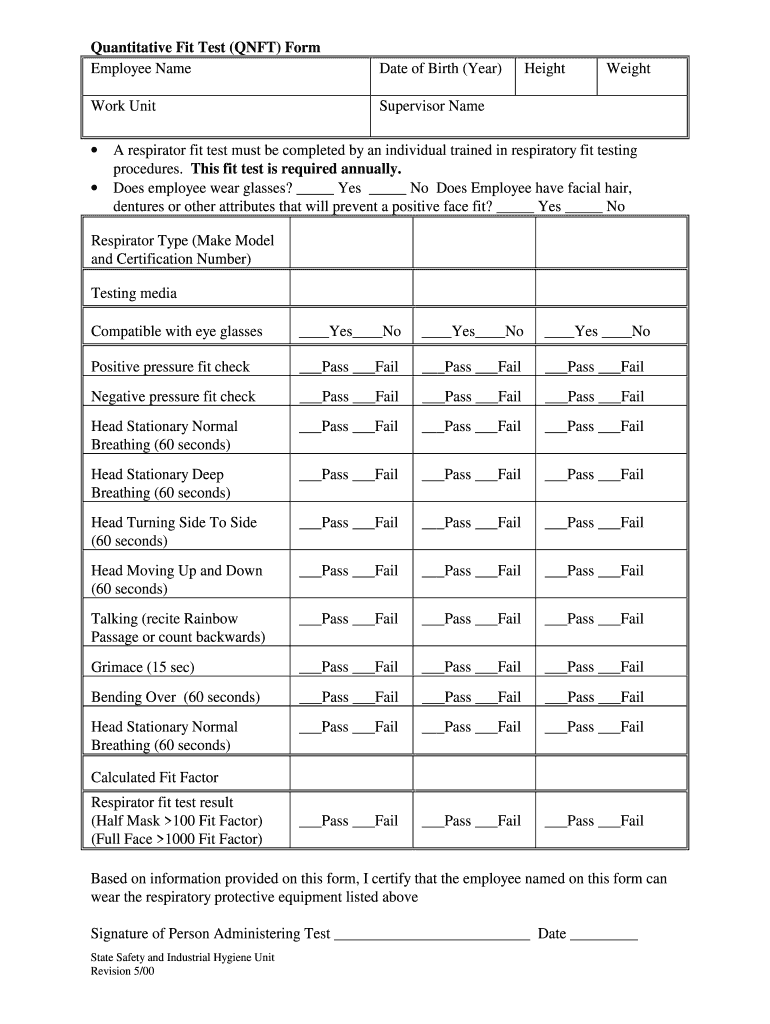
Face Fit Certificate Template Form


What is the face fit certificate template
The face fit certificate template is a crucial document that verifies an individual's ability to wear a respirator effectively. It is commonly used in industries where respiratory protection is necessary, ensuring that employees are adequately protected from airborne hazards. This certificate confirms that the individual has successfully passed a fit test, which assesses how well a respirator seals to the face. The template provides a standardized format for recording the results of the fit test, including the type of respirator used and the test date, making it essential for compliance with safety regulations.
How to use the face fit certificate template
Using the face fit certificate template involves several straightforward steps. First, gather the necessary information, including the individual's name, the type of respirator, and the results of the fit test. Next, fill in the template with this information, ensuring accuracy to maintain its validity. After completing the form, it should be signed by the person conducting the fit test to authenticate the results. Finally, keep a digital or printed copy of the completed certificate for your records and for compliance purposes.
Steps to complete the face fit certificate template
Completing the face fit certificate template requires careful attention to detail. Follow these steps:
- Gather the necessary personal information of the individual undergoing the fit test.
- Document the type of respirator used during the test.
- Record the results of the fit test, including pass or fail status.
- Include the date of the test and the name of the person administering it.
- Ensure all information is accurate and legible.
- Sign the certificate to validate the results.
By following these steps, you can ensure that the certificate is completed correctly and is ready for use.
Legal use of the face fit certificate template
The face fit certificate template holds legal significance, particularly in industries governed by Occupational Safety and Health Administration (OSHA) regulations. To be considered legally binding, the certificate must be accurately completed and signed by a qualified individual. Compliance with relevant regulations ensures that the certificate is recognized by employers and regulatory bodies, providing proof that the employee has met the necessary safety standards. It is essential to retain these certificates for record-keeping and potential audits.
Key elements of the face fit certificate template
Several key elements must be included in the face fit certificate template to ensure its effectiveness and compliance. These elements include:
- Employee Information: Full name and identification details of the individual tested.
- Respirator Details: Type and model of the respirator used.
- Fit Test Results: Clear indication of whether the test was passed or failed.
- Date of Test: When the fit test was conducted.
- Tester Information: Name and signature of the person who administered the test.
Including these elements ensures that the certificate is comprehensive and meets industry standards.
How to obtain the face fit certificate template
Obtaining the face fit certificate template is a straightforward process. Many organizations provide downloadable templates online, often in PDF or Word formats. Additionally, you can create a custom template using document editing software by incorporating the necessary fields and elements. Ensure that the template adheres to industry standards and includes all required information for compliance. Once you have the template, it can be easily filled out and stored electronically or printed as needed.
Quick guide on how to complete face fit certificate template
Complete Face Fit Certificate Template effortlessly on any device
Digital document management has become increasingly popular with businesses and individuals. It serves as an excellent eco-friendly substitute for traditional printed and signed documents, as it allows you to find the necessary form and securely store it online. airSlate SignNow provides all the resources you need to create, modify, and electronically sign your documents swiftly without delays. Manage Face Fit Certificate Template on any device using airSlate SignNow's Android or iOS applications and streamline any document-related task today.
The easiest way to adjust and eSign Face Fit Certificate Template hassle-free
- Locate Face Fit Certificate Template and click Get Form to begin.
- Utilize the tools we offer to fill out your document.
- Emphasize important sections of your documents or obscure sensitive information with tools that airSlate SignNow provides specifically for that purpose.
- Generate your signature using the Sign feature, which takes moments and carries the same legal validity as a conventional wet ink signature.
- Review all the information and click on the Done button to save your adjustments.
- Choose how you wish to send your form, via email, text message (SMS), or invite link, or download it to your computer.
Say goodbye to lost or misplaced documents, tedious form hunting, or errors that require printing new document copies. airSlate SignNow takes care of all your document management needs in just a few clicks from any device you prefer. Modify and eSign Face Fit Certificate Template and ensure effective communication at every phase of the form preparation process with airSlate SignNow.
Create this form in 5 minutes or less
Create this form in 5 minutes!
How to create an eSignature for the face fit certificate template
The way to create an eSignature for a PDF file in the online mode
The way to create an eSignature for a PDF file in Chrome
The best way to create an electronic signature for putting it on PDFs in Gmail
How to make an electronic signature straight from your smartphone
The best way to generate an eSignature for a PDF file on iOS devices
How to make an electronic signature for a PDF document on Android
People also ask
-
What is a face fit certificate online?
A face fit certificate online is a formal document that verifies a person's face fitting to a specific type of respiratory protective equipment. It ensures safety and compliance in workplace settings. Obtaining this certificate online simplifies the process, making it accessible for individuals and organizations.
-
How can I obtain a face fit certificate online?
To obtain a face fit certificate online, you can enroll in a certified training program that offers digital assessments. After completing the course and passing the required tests, you'll receive your certificate electronically. This process is efficient and grants quick access to needed certification.
-
What are the benefits of getting a face fit certificate online?
Getting a face fit certificate online provides convenience and flexibility, allowing you to complete the training at your own pace. It also ensures that you're qualified to use essential respiratory equipment safely. Additionally, having a digital certificate simplifies record-keeping and compliance reporting.
-
Is there a cost associated with obtaining a face fit certificate online?
Yes, there is typically a fee for enrolling in a face fit certificate online course. Pricing may vary depending on the provider and the course features. Many platforms offer competitive pricing to ensure that businesses and individuals can easily access essential training without breaking the bank.
-
Are there specific features to look for in an online face fit course?
When choosing an online face fit course, look for features such as comprehensive video tutorials, interactive quizzes, and support from certified trainers. It's also beneficial if the platform provides easy access to your certificate upon successful completion. These features enhance the learning experience and facilitate better understanding.
-
Can I integrate other tools with my face fit certificate online platform?
Many face fit certificate online platforms allow integrations with other tools, like HR management systems and compliance software. This makes it easier to manage employee training records and ensure consistent compliance. Check with your chosen provider for specific integration capabilities.
-
How does a face fit certificate online benefit my business?
A face fit certificate online enhances workplace safety by ensuring employees are properly fitted for masks and respirators. This not only helps in compliance with health and safety regulations but also reduces workplace accidents. Ultimately, it fosters a safer working environment, boosting productivity and employee morale.
Get more for Face Fit Certificate Template
Find out other Face Fit Certificate Template
- eSignature Alabama Construction NDA Easy
- How To eSignature Wisconsin Car Dealer Quitclaim Deed
- eSignature California Construction Contract Secure
- eSignature Tennessee Business Operations Moving Checklist Easy
- eSignature Georgia Construction Residential Lease Agreement Easy
- eSignature Kentucky Construction Letter Of Intent Free
- eSignature Kentucky Construction Cease And Desist Letter Easy
- eSignature Business Operations Document Washington Now
- How To eSignature Maine Construction Confidentiality Agreement
- eSignature Maine Construction Quitclaim Deed Secure
- eSignature Louisiana Construction Affidavit Of Heirship Simple
- eSignature Minnesota Construction Last Will And Testament Online
- eSignature Minnesota Construction Last Will And Testament Easy
- How Do I eSignature Montana Construction Claim
- eSignature Construction PPT New Jersey Later
- How Do I eSignature North Carolina Construction LLC Operating Agreement
- eSignature Arkansas Doctors LLC Operating Agreement Later
- eSignature Tennessee Construction Contract Safe
- eSignature West Virginia Construction Lease Agreement Myself
- How To eSignature Alabama Education POA