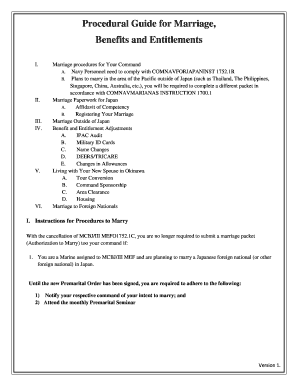
Koseki Tohon Request Form


What is the Koseki Tohon Request Form
The Koseki Tohon Request Form is an official document used in Japan to request a copy of an individual's family register, known as the koseki. This form is essential for individuals who need to prove their family lineage, marital status, or other personal information that is recorded in the koseki. The koseki serves as an important legal document in Japan, and obtaining a copy is often necessary for various administrative processes, including visa applications, marriage registrations, and inheritance matters.
How to Use the Koseki Tohon Request Form
Using the Koseki Tohon Request Form involves filling out personal information accurately to ensure the request is processed smoothly. Applicants must provide details such as their name, date of birth, and the relationship to the individual whose koseki is being requested. Additionally, it is crucial to specify the purpose for which the koseki is needed. Once completed, the form should be submitted to the appropriate municipal office in Japan, either in person or via mail, depending on the local regulations.
Steps to Complete the Koseki Tohon Request Form
Completing the Koseki Tohon Request Form requires careful attention to detail. Here are the steps to follow:
- Gather necessary personal information, including your name, address, and identification.
- Clearly state the purpose of your request to avoid delays.
- Fill out the form accurately, ensuring all fields are completed.
- Sign and date the form to validate your request.
- Submit the form to your local municipal office, either in person or by mail.
Legal Use of the Koseki Tohon Request Form
The Koseki Tohon Request Form is legally recognized in Japan and serves as a formal request for information contained within the koseki. It is important to understand that the information obtained through this form can be used for various legal purposes, such as establishing identity, verifying family relationships, and fulfilling legal obligations. Therefore, ensuring accuracy and compliance with local laws when completing and submitting the form is essential.
Key Elements of the Koseki Tohon Request Form
Several key elements must be included in the Koseki Tohon Request Form to ensure its validity. These include:
- Applicant Information: Full name, date of birth, and address.
- Subject Information: Details of the individual whose koseki is being requested.
- Purpose of Request: A clear statement of why the koseki is needed.
- Signature: The applicant's signature to authenticate the request.
How to Obtain the Koseki Tohon Request Form
The Koseki Tohon Request Form can be obtained from various sources. It is typically available at local municipal offices in Japan, where residents can request it in person. Additionally, some municipalities may offer the form online for download. For individuals living outside Japan, contacting the nearest Japanese embassy or consulate can provide access to the form and guidance on the submission process.
Quick guide on how to complete koseki tohon request form
Prepare Koseki Tohon Request Form effortlessly on any device
Digital document management has become increasingly favored by businesses and individuals. It offers an ideal environmentally friendly substitute to conventional printed and signed documents, as you can access the necessary form and securely keep it online. airSlate SignNow equips you with all the resources you require to create, modify, and electronically sign your documents swiftly without delays. Manage Koseki Tohon Request Form on any platform with airSlate SignNow's Android or iOS applications and enhance any document-driven process today.
How to modify and electronically sign Koseki Tohon Request Form effortlessly
- Find Koseki Tohon Request Form and click Get Form to begin.
- Utilize the tools we provide to complete your document.
- Emphasize pertinent sections of the documents or redact sensitive information with tools that airSlate SignNow specifically offers for that purpose.
- Craft your signature with the Sign feature, which takes mere seconds and holds the same legal validity as a conventional wet ink signature.
- Verify the details and click on the Done button to save your changes.
- Select your preferred method of sending your form, whether by email, text message (SMS), invite link, or download it to your computer.
Eliminate concerns about lost or misplaced documents, tedious form searching, or errors that require printing new document copies. airSlate SignNow meets your document management needs in just a few clicks from any device you choose. Modify and electronically sign Koseki Tohon Request Form and ensure excellent communication at every step of the form preparation process with airSlate SignNow.
Create this form in 5 minutes or less
Create this form in 5 minutes!
How to create an eSignature for the koseki tohon request form
How to create an electronic signature for a PDF online
How to create an electronic signature for a PDF in Google Chrome
How to create an e-signature for signing PDFs in Gmail
How to create an e-signature right from your smartphone
How to create an e-signature for a PDF on iOS
How to create an e-signature for a PDF on Android
People also ask
-
What is koseki tohon online and how does it work?
Koseki tohon online refers to the digital process of obtaining and managing official family registry documents in Japan. With airSlate SignNow, users can easily send, eSign, and manage their koseki tohon documents online, simplifying the process and reducing paperwork. This efficient method saves time and helps ensure that your documents are securely stored and easily accessible.
-
Is there a cost associated with using koseki tohon online services?
Yes, airSlate SignNow offers various subscription plans to access koseki tohon online features. These plans are designed to be cost-effective, allowing businesses and individuals to choose a package that fits their needs and budget. You can check our pricing page for detailed information regarding the available options.
-
What are the main features of airSlate SignNow's koseki tohon online service?
AirSlate SignNow provides a range of features for koseki tohon online, including electronic signatures, document sharing, and real-time collaboration. Users can create templates for frequently used documents and securely store their files in the cloud. These features streamline the process and enhance workflow efficiency.
-
How does airSlate SignNow ensure the security of koseki tohon online documents?
We take the security of your koseki tohon online documents seriously at airSlate SignNow. Our platform employs advanced encryption technologies and complies with industry standards to protect your sensitive information. Additionally, users have control over permissions, ensuring that only authorized individuals can access important documents.
-
Can I integrate airSlate SignNow with other applications for koseki tohon online?
Absolutely! airSlate SignNow allows seamless integration with various applications to enhance your koseki tohon online experience. Whether it's CRM systems or cloud storage services, our platform is designed to work easily with other major software, improving efficiency and streamlining operations for users.
-
What are the benefits of using koseki tohon online services compared to traditional methods?
Using koseki tohon online services like airSlate SignNow eliminates the hassles of dealing with paper documents and lengthy processes. It saves time, reduces errors, and provides instant access to your family registry documents anytime, anywhere. This modern approach helps users stay organized and focused on their core tasks.
-
How can I get started with koseki tohon online at airSlate SignNow?
To get started with koseki tohon online, visit the airSlate SignNow website and sign up for an account. Once you've set up your profile, you can begin using our platform to create, eSign, and manage your koseki tohon documents. Our user-friendly interface makes the onboarding process quick and straightforward.
Get more for Koseki Tohon Request Form
- Landlord permission letter for visitor form
- Poultry farm audit checklist form
- Army accident avoidance course form
- Generic job application 76973034 form
- Nutrition screening form 248429364
- Advanced music theory worksheets pdf form
- Dsd 2 schriftliche kommunikation beispiele form
- Discard generator 473504051 form
Find out other Koseki Tohon Request Form
- Electronic signature South Carolina Sports Separation Agreement Easy
- Electronic signature Virginia Courts Business Plan Template Fast
- How To Electronic signature Utah Courts Operating Agreement
- Electronic signature West Virginia Courts Quitclaim Deed Computer
- Electronic signature West Virginia Courts Quitclaim Deed Free
- Electronic signature Virginia Courts Limited Power Of Attorney Computer
- Can I Sign Alabama Banking PPT
- Electronic signature Washington Sports POA Simple
- How To Electronic signature West Virginia Sports Arbitration Agreement
- Electronic signature Wisconsin Sports Residential Lease Agreement Myself
- Help Me With Sign Arizona Banking Document
- How Do I Sign Arizona Banking Form
- How Can I Sign Arizona Banking Form
- How Can I Sign Arizona Banking Form
- Can I Sign Colorado Banking PPT
- How Do I Sign Idaho Banking Presentation
- Can I Sign Indiana Banking Document
- How Can I Sign Indiana Banking PPT
- How To Sign Maine Banking PPT
- Help Me With Sign Massachusetts Banking Presentation