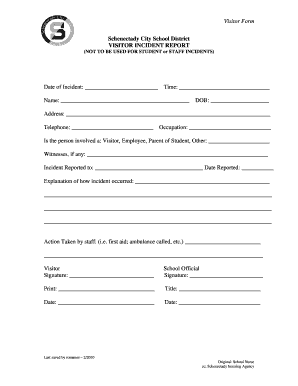
School Visitor Form


What is the School Visitor Form
The NYU visitor access form, often referred to as the school visitor form, is a crucial document designed for individuals wishing to visit New York University. This form serves as a formal request for access to the campus, ensuring that all visitors comply with the institution's security protocols. It collects essential information such as the visitor's name, purpose of the visit, and identification details, allowing the university to maintain a safe environment for students and staff.
How to use the School Visitor Form
Using the NYU visitor access form is straightforward. Visitors can typically access the form online through the university's official website. Once the form is located, it must be filled out with accurate details. This includes providing personal information, the reason for the visit, and any relevant dates. After completing the form, visitors should submit it as instructed, which may involve electronic submission or printing and mailing it to the appropriate department.
Steps to complete the School Visitor Form
Completing the NYU visitor access form involves several key steps:
- Access the form online through the NYU website.
- Fill in your personal details, including your full name and contact information.
- Specify the purpose of your visit, whether for a meeting, event, or other reasons.
- Provide identification details as required, such as a driver's license number or passport information.
- Review the completed form for accuracy before submission.
- Submit the form according to the provided instructions, ensuring you meet any deadlines.
Legal use of the School Visitor Form
The NYU visitor access form is legally binding when filled out correctly and submitted as per university guidelines. It ensures that the university complies with safety and security regulations. The form may require electronic signatures, which are considered valid under U.S. law, provided they meet specific criteria outlined in the ESIGN Act and UETA. This legal framework affirms the authenticity and integrity of the submitted information.
Key elements of the School Visitor Form
Several key elements are essential to the NYU visitor access form:
- Visitor Information: Full name, contact details, and identification.
- Purpose of Visit: Clear explanation of why the visitor is coming to campus.
- Dates of Visit: Specific dates and times when the visitor plans to be on campus.
- Signature: A declaration that the information provided is accurate, often requiring a signature or electronic consent.
Form Submission Methods
The NYU visitor access form can be submitted through various methods. Most commonly, visitors are encouraged to complete the form online, which allows for immediate processing. Alternatively, some may opt to print the form and submit it via mail or in person at designated university offices. It is important to follow the submission guidelines to ensure timely approval of the visit.
Quick guide on how to complete school visitor form
Effortlessly Prepare School Visitor Form on Any Device
Digital document management has gained traction among companies and individuals. It offers an ideal eco-friendly replacement for traditional printed and signed documents, allowing you to find the right form and securely store it online. airSlate SignNow equips you with all the necessary tools to create, modify, and eSign your documents rapidly without delays. Manage School Visitor Form across any platform using airSlate SignNow's Android or iOS applications and enhance any document-based workflow today.
The easiest way to edit and eSign School Visitor Form effortlessly
- Find School Visitor Form and click on Obtain Form to begin.
- Utilize the tools we offer to submit your document.
- Emphasize important sections of the documents or redact sensitive information with the tools specifically provided by airSlate SignNow for that purpose.
- Create your signature using the Sign feature, which takes mere seconds and carries the same legal validity as a conventional wet ink signature.
- Review the information and click on the Complete button to save your changes.
- Choose how you wish to send your form, whether via email, SMS, or invitation link, or download it to your computer.
Say goodbye to lost or misplaced documents, tedious form searches, or errors that necessitate printing new copies. airSlate SignNow meets your document management needs in just a few clicks from any device you prefer. Edit and eSign School Visitor Form and ensure exceptional communication at every stage of your form preparation process with airSlate SignNow.
Create this form in 5 minutes or less
Create this form in 5 minutes!
How to create an eSignature for the school visitor form
How to create an electronic signature for a PDF online
How to create an electronic signature for a PDF in Google Chrome
How to create an e-signature for signing PDFs in Gmail
How to create an e-signature right from your smartphone
How to create an e-signature for a PDF on iOS
How to create an e-signature for a PDF on Android
People also ask
-
What is the visitor access form nyu and how can it benefit my organization?
The visitor access form nyu is a digital document designed to streamline the process of managing visitors at NYU. By utilizing this form, organizations can efficiently track and manage visitor information, enhancing security and improving the check-in process.
-
How does the visitor access form nyu integrate with other tools?
The visitor access form nyu seamlessly integrates with other airSlate SignNow features, as well as various third-party applications. This allows businesses to centralize visitor management, ensuring efficient workflows and data synchronization across platforms.
-
Is there a cost associated with using the visitor access form nyu?
Using the visitor access form nyu comes with flexible pricing options to suit different budgets. By choosing airSlate SignNow, businesses can benefit from cost-effective solutions to manage visitor access while maintaining a high level of service.
-
Can the visitor access form nyu be customized for my organization's needs?
Absolutely! The visitor access form nyu is fully customizable, allowing organizations to modify fields, branding, and workflows to suit their specific requirements. This ensures that each visitor's experience aligns with your organization's operational standards.
-
How does airSlate SignNow ensure the security of the visitor access form nyu?
airSlate SignNow places a strong emphasis on security with the visitor access form nyu. Key features include data encryption, secure storage, and access controls, ensuring that all visitor information remains confidential and protected against unauthorized access.
-
What features are included with the visitor access form nyu?
The visitor access form nyu includes features such as real-time tracking, notifications, eSignatures, and analytics. These capabilities enhance the overall management of visitor access, making it an invaluable tool for organizations looking to optimize their visitor experience.
-
How can I get started with the visitor access form nyu?
Getting started with the visitor access form nyu is easy! Simply sign up for an account on the airSlate SignNow platform, choose the visitor access form option, and customize it to cater to your organization’s specifications. Once set up, you can start inviting visitors in no time.
Get more for School Visitor Form
Find out other School Visitor Form
- Electronic signature Maine High Tech Quitclaim Deed Online
- Can I Electronic signature Maryland High Tech RFP
- Electronic signature Vermont Insurance Arbitration Agreement Safe
- Electronic signature Massachusetts High Tech Quitclaim Deed Fast
- Electronic signature Vermont Insurance Limited Power Of Attorney Easy
- Electronic signature Washington Insurance Last Will And Testament Later
- Electronic signature Washington Insurance Last Will And Testament Secure
- Electronic signature Wyoming Insurance LLC Operating Agreement Computer
- How To Electronic signature Missouri High Tech Lease Termination Letter
- Electronic signature Montana High Tech Warranty Deed Mobile
- Electronic signature Florida Lawers Cease And Desist Letter Fast
- Electronic signature Lawers Form Idaho Fast
- Electronic signature Georgia Lawers Rental Lease Agreement Online
- How Do I Electronic signature Indiana Lawers Quitclaim Deed
- How To Electronic signature Maryland Lawers Month To Month Lease
- Electronic signature North Carolina High Tech IOU Fast
- How Do I Electronic signature Michigan Lawers Warranty Deed
- Help Me With Electronic signature Minnesota Lawers Moving Checklist
- Can I Electronic signature Michigan Lawers Last Will And Testament
- Electronic signature Minnesota Lawers Lease Termination Letter Free