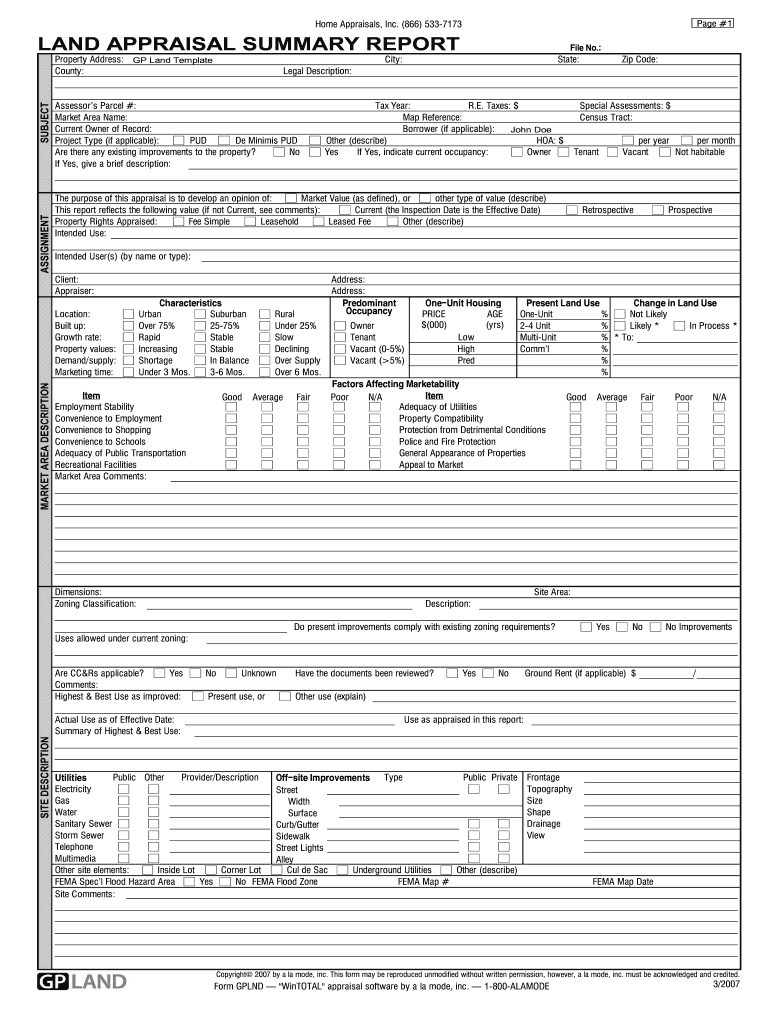
Land Appraisal Template Form


What is the Land Appraisal Template
The land appraisal template is a structured document used to assess the value of a specific piece of land. This template serves as a guideline for appraisers to collect necessary information, ensuring that all relevant factors influencing property value are considered. Typically, the form includes sections for property details, market analysis, and comparable sales data, which help in determining an accurate appraisal value. Utilizing a standardized template not only streamlines the appraisal process but also enhances the credibility of the report.
How to Use the Land Appraisal Template
Using the land appraisal template involves several straightforward steps. First, gather all relevant property information, including location, size, and zoning details. Next, analyze the local real estate market to identify comparable properties that have recently sold. Fill in the template with this data, ensuring that each section is completed thoroughly. Once the template is filled out, it can be reviewed for accuracy before being finalized. This process ensures that the appraisal is comprehensive and meets industry standards.
Key Elements of the Land Appraisal Template
Several key elements are essential to include in a land appraisal template. These typically consist of:
- Property Description: Details about the land, including size, location, and zoning.
- Market Analysis: Information on current market trends and economic conditions affecting property values.
- Comparable Sales: Data on similar properties that have recently sold in the area.
- Appraisal Value: The estimated value of the land based on the collected data.
- Signature Section: A place for the appraiser to sign and date the document, confirming its validity.
Steps to Complete the Land Appraisal Template
Completing the land appraisal template involves a systematic approach. Begin by entering the property details, ensuring all information is accurate. Next, conduct a market analysis to gather data on comparable properties. This includes researching recent sales and current listings in the area. After compiling this information, input it into the template, paying close attention to detail. Finally, review the completed template for any errors or omissions before signing and submitting it. This thorough process ensures a reliable appraisal outcome.
Legal Use of the Land Appraisal Template
The land appraisal template can be legally binding when completed in accordance with specific regulations. To ensure compliance, it is essential to follow the guidelines set forth by local and state authorities regarding property appraisals. This includes adhering to standards for documentation and signature requirements. Using a reputable digital platform, such as signNow, can enhance the legal standing of the appraisal by providing secure eSignature options and maintaining compliance with relevant laws like ESIGN and UETA.
Examples of Using the Land Appraisal Template
Land appraisal templates can be utilized in various scenarios. For instance, a homeowner may need an appraisal to refinance their mortgage, while a developer might require one to assess land value before purchasing. Additionally, real estate agents often use these templates to provide clients with accurate property valuations. Each example highlights the versatility of the land appraisal template in facilitating informed real estate decisions.
Quick guide on how to complete land appraisal template
Complete Land Appraisal Template effortlessly on any device
Digital document management has become increasingly favored by businesses and individuals alike. It serves as an ideal eco-friendly substitute for traditional printed and signed documents, as you can access the necessary form and securely store it online. airSlate SignNow equips you with all the necessary tools to create, modify, and eSign your documents swiftly without delays. Manage Land Appraisal Template on any platform through airSlate SignNow's Android or iOS applications and streamline any document-centric workflow today.
How to adjust and eSign Land Appraisal Template with ease
- Locate Land Appraisal Template and click on Get Form to begin.
- Utilize the tools we offer to finalize your document.
- Emphasize pertinent sections of the documents or conceal sensitive information with the tools that airSlate SignNow provides specifically for that purpose.
- Create your signature using the Sign feature, which takes mere seconds and holds the same legal validity as a conventional wet ink signature.
- Review all the details and click on the Done button to save your modifications.
- Select your preferred method of sharing your form, whether by email, SMS, or invite link, or download it to your computer.
Eliminate concerns about lost or misplaced documents, tedious form searches, or mistakes that require printing new document copies. airSlate SignNow addresses all your needs in document management with just a few clicks from your chosen device. Edit and eSign Land Appraisal Template and ensure outstanding communication at every stage of the form preparation process with airSlate SignNow.
Create this form in 5 minutes or less
Create this form in 5 minutes!
How to create an eSignature for the land appraisal template
How to create an electronic signature for a PDF online
How to create an electronic signature for a PDF in Google Chrome
How to create an e-signature for signing PDFs in Gmail
How to create an e-signature right from your smartphone
How to create an e-signature for a PDF on iOS
How to create an e-signature for a PDF on Android
People also ask
-
What is a land appraisal report form?
A land appraisal report form is a document used to assess the value of a piece of land, providing crucial information for real estate transactions. This form typically includes details about the land, such as its size, location, and any enhancements made. Understanding and accurately filling out this land appraisal report form is key for both buyers and sellers during the appraisal process.
-
How can airSlate SignNow help with land appraisal report forms?
airSlate SignNow streamlines the process of sending and electronically signing land appraisal report forms. Our user-friendly platform allows users to create, send, and manage these documents efficiently, saving you time and ensuring compliance. Plus, our robust tracking features let you see when your forms are viewed and signed.
-
Is there a cost associated with using airSlate SignNow for land appraisal report forms?
airSlate SignNow offers various pricing plans designed to fit different business needs, including those for managing land appraisal report forms. You can choose from monthly or annual subscriptions, which grant you access to all features, including unlimited sending and signing. We also offer a free trial so you can evaluate our services without any upfront costs.
-
What features does airSlate SignNow offer for managing land appraisal report forms?
Our platform provides several features tailored for land appraisal report forms, such as customizable templates, drag-and-drop editing, and automated reminders. You can also utilize advanced security measures, including encryption and secure cloud storage, to protect sensitive information. These features help ensure that your appraisal reports are professional and secure.
-
Can airSlate SignNow integrate with other software to enhance land appraisal report forms?
Yes, airSlate SignNow seamlessly integrates with various software platforms, enhancing your workflow for land appraisal report forms. Whether you use CRM systems, property management software, or other document management tools, our integrations ensure a smooth exchange of information. This means you can easily import and export data without hassle.
-
What are the benefits of using airSlate SignNow for land appraisal report forms?
Using airSlate SignNow for land appraisal report forms offers numerous benefits, including improved efficiency and reduced paperwork. Our electronic signing feature speeds up the approval process, allowing for faster transactions. Additionally, with built-in compliance and security, you can have peace of mind that your documents are legally binding and secure.
-
How does eSigning a land appraisal report form with airSlate SignNow work?
eSigning a land appraisal report form with airSlate SignNow is straightforward and intuitive. Simply upload your form, and use our tools to specify where signatures are needed. Once sent, recipients can review and sign the document electronically, making the process quicker and eliminating the need for physical meetings.
Get more for Land Appraisal Template
Find out other Land Appraisal Template
- How To Integrate Sign in Banking
- How To Use Sign in Banking
- Help Me With Use Sign in Banking
- Can I Use Sign in Banking
- How Do I Install Sign in Banking
- How To Add Sign in Banking
- How Do I Add Sign in Banking
- How Can I Add Sign in Banking
- Can I Add Sign in Banking
- Help Me With Set Up Sign in Government
- How To Integrate eSign in Banking
- How To Use eSign in Banking
- How To Install eSign in Banking
- How To Add eSign in Banking
- How To Set Up eSign in Banking
- How To Save eSign in Banking
- How To Implement eSign in Banking
- How To Set Up eSign in Construction
- How To Integrate eSign in Doctors
- How To Use eSign in Doctors