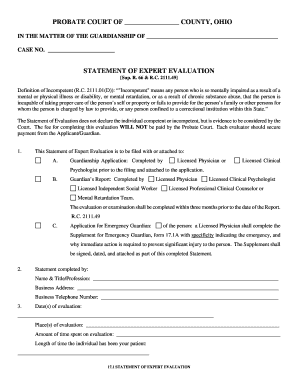
Expert Evaluation Form


What is the Expert Evaluation Form
The statement of expert evaluation in Ohio is a document used to provide a professional assessment of a specific situation or condition. This form is often utilized in legal, educational, or medical contexts, where an expert's opinion is necessary to support claims or decisions. The evaluation typically includes detailed observations, analyses, and conclusions drawn from the expert's knowledge and experience. It serves as a formal record that can be submitted to courts, agencies, or institutions requiring expert testimony or validation.
How to Use the Expert Evaluation Form
To effectively use the expert evaluation form, it is essential to follow a structured approach. Begin by gathering all necessary information related to the subject of evaluation. This may include background data, previous assessments, and any relevant documentation. Next, complete the form by clearly stating the expert's qualifications, the context of the evaluation, and the findings. Ensure that all sections are filled out accurately and comprehensively. Once completed, the form should be signed and dated by the expert to validate its authenticity.
Steps to Complete the Expert Evaluation Form
Completing the statement of expert evaluation in Ohio involves several key steps:
- Gather relevant information and documentation related to the evaluation.
- Fill out the personal details of the expert, including qualifications and experience.
- Provide a thorough description of the evaluation context and purpose.
- Detail the findings and conclusions based on the expert's analysis.
- Review the completed form for accuracy and completeness.
- Sign and date the form to confirm its validity.
Legal Use of the Expert Evaluation Form
The legal use of the expert evaluation form is critical, particularly in judicial or administrative proceedings. For the form to be considered valid, it must adhere to specific legal standards and requirements. This includes ensuring that the expert is qualified in the relevant field and that their findings are presented clearly and objectively. Additionally, the form may need to be submitted within certain deadlines or alongside other legal documents, depending on the context in which it is used.
Key Elements of the Expert Evaluation Form
Several key elements must be included in the statement of expert evaluation to ensure its effectiveness and legal standing:
- Expert Information: Name, qualifications, and contact details of the expert.
- Evaluation Purpose: A clear statement of why the evaluation is being conducted.
- Findings: Detailed observations and conclusions drawn from the evaluation.
- Signature: The expert's signature and date to authenticate the document.
- Supporting Documentation: Any additional documents that support the evaluation findings.
State-Specific Rules for the Expert Evaluation Form
In Ohio, specific rules govern the use and submission of the expert evaluation form. These rules may vary depending on the context in which the form is used, such as legal proceedings or educational assessments. It is important to familiarize oneself with state regulations regarding qualifications for experts, the format of the evaluation, and any required accompanying documents. Compliance with these rules ensures that the form is accepted and holds up in relevant proceedings.
Quick guide on how to complete expert evaluation form
Effortlessly Prepare Expert Evaluation Form on Any Device
The management of documents online has become increasingly favored by companies and individuals alike. It presents an ideal environmentally friendly substitute for conventional printed and signed paperwork, as you can easily locate the appropriate form and securely store it in the cloud. airSlate SignNow provides you with all the tools necessary to create, modify, and eSign your documents swiftly and without interruptions. Manage Expert Evaluation Form on any device using the airSlate SignNow applications for Android or iOS and enhance any document-related processes today.
The easiest way to modify and eSign Expert Evaluation Form effortlessly
- Obtain Expert Evaluation Form and select Get Form to begin.
- Utilize the tools we provide to complete your form.
- Emphasize relevant sections of the documents or obscure sensitive information with tools that airSlate SignNow specifically supplies for that purpose.
- Create your signature with the Sign feature, which takes just seconds and carries the same legal validity as a traditional handwritten signature.
- Review all the details and click on the Done button to save your changes.
- Choose your preferred method to send your form, whether by email, SMS, or invite link, or download it to your computer.
Say goodbye to lost or inaccessible files, tedious document searches, or mistakes that require printing new copies. airSlate SignNow fulfills all your document management requirements in just a few clicks from any device you prefer. Alter and eSign Expert Evaluation Form and ensure seamless communication at any phase of the form preparation process with airSlate SignNow.
Create this form in 5 minutes or less
Create this form in 5 minutes!
How to create an eSignature for the expert evaluation form
How to create an electronic signature for a PDF online
How to create an electronic signature for a PDF in Google Chrome
How to create an e-signature for signing PDFs in Gmail
How to create an e-signature right from your smartphone
How to create an e-signature for a PDF on iOS
How to create an e-signature for a PDF on Android
People also ask
-
What is a statement of expert evaluation Ohio?
A statement of expert evaluation Ohio is a legal document that provides a professional assessment of a case or situation, which is often required in legal proceedings. It serves to support claims by providing expert insights, making it a crucial part of many legal processes in Ohio.
-
How can airSlate SignNow help with the statement of expert evaluation Ohio?
airSlate SignNow streamlines the process of sending and eSigning your statement of expert evaluation Ohio. With its user-friendly interface, you can easily manage documents, ensuring that all necessary signatures are collected efficiently and securely.
-
What are the pricing options for airSlate SignNow?
airSlate SignNow offers a variety of pricing plans tailored to meet the needs of different businesses. Each plan includes features that facilitate the efficient handling of documents, including the creation and eSigning of a statement of expert evaluation Ohio, at an affordable rate.
-
Are there any specific features for handling legal documents like the statement of expert evaluation Ohio?
Yes, airSlate SignNow includes features designed specifically for legal documents. These features include customizable templates, audit trails, and compliance with regulations, making it easier to create and manage your statement of expert evaluation Ohio without hassle.
-
What are the benefits of using airSlate SignNow for my statement of expert evaluation Ohio?
Using airSlate SignNow for your statement of expert evaluation Ohio offers several benefits, such as increased efficiency in document processing, reduced turnaround times, and enhanced security for sensitive information. Additionally, it allows for seamless collaboration with stakeholders.
-
Can I integrate airSlate SignNow with other applications?
Absolutely! airSlate SignNow provides integration capabilities with various applications and platforms, enhancing your workflow. This makes it simple to manage your statement of expert evaluation Ohio alongside other business operations, ensuring a cohesive environment.
-
Is airSlate SignNow suitable for small businesses needing a statement of expert evaluation Ohio?
Yes, airSlate SignNow is an ideal solution for small businesses looking to manage their statement of expert evaluation Ohio. Its cost-effective pricing and straightforward features make it accessible and easy to implement for businesses of all sizes.
Get more for Expert Evaluation Form
Find out other Expert Evaluation Form
- How Do I Implement eSignature in Plumbing
- How To Use Electronic signature in Banking
- How To Integrate Electronic signature in Banking
- How To Install Electronic signature in Banking
- How To Add Electronic signature in Banking
- How To Set Up Electronic signature in Banking
- How To Save Electronic signature in Banking
- How To Implement Electronic signature in Banking
- Can I Implement Electronic signature in Car Dealer
- How To Install Electronic signature in Charity
- How To Add Electronic signature in Charity
- How To Set Up Electronic signature in Charity
- How To Save Electronic signature in Charity
- How To Use Electronic signature in Construction
- How To Implement Electronic signature in Charity
- How To Set Up Electronic signature in Construction
- How To Integrate Electronic signature in Doctors
- How To Use Electronic signature in Doctors
- How To Install Electronic signature in Doctors
- How To Add Electronic signature in Doctors