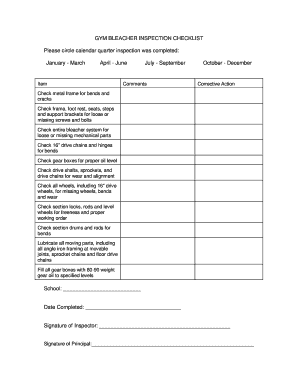
Gym Inspection Checklist Form


What is the gym inspection checklist
The gym inspection checklist is a comprehensive tool designed to ensure that fitness facilities maintain a safe and healthy environment for all users. It covers various aspects of gym operations, including equipment safety, cleanliness, emergency procedures, and compliance with health regulations. By utilizing this checklist, gym owners and managers can systematically evaluate their facilities and identify areas needing improvement, thereby enhancing the overall experience for members and staff.
How to use the gym inspection checklist
To effectively use the gym inspection checklist, begin by familiarizing yourself with each section of the document. This typically includes categories such as equipment safety, facility cleanliness, and emergency protocols. Conduct regular inspections, ideally on a monthly basis, and document findings for each category. If issues are identified, prioritize them based on severity and develop an action plan for resolution. Regular use of this checklist not only promotes safety but also helps in maintaining compliance with local regulations.
Steps to complete the gym inspection checklist
Completing the gym inspection checklist involves a systematic approach to ensure thoroughness. Start by gathering all necessary materials, including the checklist itself and any relevant safety guidelines. Follow these steps:
- Review each section of the checklist to understand the criteria.
- Inspect all gym equipment for safety and functionality.
- Evaluate the cleanliness of the facility, including locker rooms and common areas.
- Check emergency equipment, such as first aid kits and fire extinguishers, for accessibility and compliance.
- Document any issues or areas for improvement.
- Develop a plan to address identified concerns and assign responsibilities.
Key elements of the gym inspection checklist
The key elements of a gym inspection checklist typically include the following:
- Equipment Safety: Assess the condition of all machines and free weights, ensuring they are functioning properly and free from hazards.
- Cleanliness: Evaluate the cleanliness of the gym, including floors, equipment, and restrooms.
- Emergency Procedures: Review the availability and accessibility of emergency exits, first aid kits, and fire extinguishers.
- Compliance: Ensure adherence to local health and safety regulations, including any specific state requirements.
Legal use of the gym inspection checklist
The legal use of the gym inspection checklist is crucial for protecting both the gym owner and its members. This checklist serves as a documented record of safety compliance and can be used in legal situations to demonstrate due diligence. To ensure legal validity, it is important to maintain accurate records of inspections, address any identified issues promptly, and regularly update the checklist to reflect current regulations and safety standards.
How to obtain the gym inspection checklist
The gym inspection checklist can typically be obtained through various sources. Many industry organizations provide templates that can be customized to fit specific needs. Additionally, local health departments may offer guidelines and checklists that align with state regulations. It is advisable to ensure that any checklist used is up-to-date and compliant with current laws and safety standards.
Quick guide on how to complete gym inspection checklist
Prepare Gym Inspection Checklist effortlessly on any device
Online document management has gained popularity among businesses and individuals. It serves as an ideal environmentally-friendly alternative to traditional printed and signed documents, as you can obtain the necessary format and securely archive it online. airSlate SignNow provides all the tools you need to create, modify, and eSign your documents promptly without waiting. Manage Gym Inspection Checklist on any device with the airSlate SignNow Android or iOS applications and enhance any document-related task today.
How to modify and eSign Gym Inspection Checklist with ease
- Find Gym Inspection Checklist and click on Get Form to begin.
- Make use of the tools we offer to fill out your document.
- Emphasize relevant parts of your documents or redact sensitive information with tools specifically provided by airSlate SignNow for that purpose.
- Generate your eSignature using the Sign tool, which only takes seconds and carries the same legal validity as a conventional handwritten signature.
- Review the details and click on the Done button to save your updates.
- Choose your preferred delivery method for your form, such as email, SMS, or shareable link, or download it to your computer.
No more worries about lost or misplaced documents, tedious form searching, or mistakes that necessitate printing new copies. airSlate SignNow meets all your document management needs in just a few clicks from any device you prefer. Modify and eSign Gym Inspection Checklist and ensure exceptional communication at any phase of the form preparation process with airSlate SignNow.
Create this form in 5 minutes or less
Create this form in 5 minutes!
How to create an eSignature for the gym inspection checklist
How to create an electronic signature for a PDF online
How to create an electronic signature for a PDF in Google Chrome
How to create an e-signature for signing PDFs in Gmail
How to create an e-signature right from your smartphone
How to create an e-signature for a PDF on iOS
How to create an e-signature for a PDF on Android
People also ask
-
What is a gym health and safety checklist?
A gym health and safety checklist is a comprehensive tool that helps ensure all safety protocols are met in a fitness environment. It includes critical requirements such as equipment maintenance, staff training, and emergency procedures. Utilizing a checklist can signNowly minimize risks and enhance member safety.
-
How can airSlate SignNow help with my gym health and safety checklist?
airSlate SignNow provides an efficient way to create, manage, and eSign your gym health and safety checklist. Its intuitive interface allows you to share the checklist with staff, ensuring everyone is on the same page. This digital approach helps streamline processes and ensures compliance with safety regulations.
-
Is there a cost associated with using airSlate SignNow to manage a gym health and safety checklist?
AirSlate SignNow offers a variety of pricing plans based on your needs, including features tailored for gym health and safety checklists. Subscription costs are competitive and designed to provide exceptional value for businesses of all sizes. This flexibility allows you to choose the plan that best fits your budget.
-
Can I customize my gym health and safety checklist using airSlate SignNow?
Yes, airSlate SignNow allows users to customize their gym health and safety checklist according to specific requirements. You can easily add, remove, or modify checklist items to fit your gym's unique safety protocols. This customization ensures that your checklist is relevant and effective in maintaining a safe environment.
-
What are the benefits of using a digital gym health and safety checklist?
Using a digital gym health and safety checklist through airSlate SignNow offers numerous benefits, including easy access, real-time updates, and electronic signatures. This enhances accountability and ensures that all safety measures are regularly reviewed. Digital checklists also simplify record-keeping and compliance tracking.
-
Does airSlate SignNow integrate with other software for gym management?
Absolutely! airSlate SignNow seamlessly integrates with various gym management software to enhance operational efficiency. By connecting your gym health and safety checklist with other tools, you can streamline workflows and improve communication among staff, ensuring that all safety measures are followed.
-
How often should I update my gym health and safety checklist?
Your gym health and safety checklist should be updated regularly, ideally every few months or whenever there are changes in regulations or gym operations. Keeping the checklist current ensures ongoing safety for gym members and staff. Using airSlate SignNow makes it easy to implement changes and communicate updates effectively.
Get more for Gym Inspection Checklist
- Bentrup tc805 form
- Checklist for good practices in typing form
- Ferpa form
- Rosier scale pdf form
- Form 941 rev march employers quarterly federal tax return
- Microsoft word bmv 1173 1 23 form
- Form 941 pr rev march employers quarterly federal tax return puerto rican version
- Application for kentucky certificate of titleregistration form
Find out other Gym Inspection Checklist
- Electronic signature Pennsylvania Business Operations Promissory Note Template Later
- Help Me With Electronic signature North Dakota Charity Resignation Letter
- Electronic signature Indiana Construction Business Plan Template Simple
- Electronic signature Wisconsin Charity Lease Agreement Mobile
- Can I Electronic signature Wisconsin Charity Lease Agreement
- Electronic signature Utah Business Operations LLC Operating Agreement Later
- How To Electronic signature Michigan Construction Cease And Desist Letter
- Electronic signature Wisconsin Business Operations LLC Operating Agreement Myself
- Electronic signature Colorado Doctors Emergency Contact Form Secure
- How Do I Electronic signature Georgia Doctors Purchase Order Template
- Electronic signature Doctors PDF Louisiana Now
- How To Electronic signature Massachusetts Doctors Quitclaim Deed
- Electronic signature Minnesota Doctors Last Will And Testament Later
- How To Electronic signature Michigan Doctors LLC Operating Agreement
- How Do I Electronic signature Oregon Construction Business Plan Template
- How Do I Electronic signature Oregon Construction Living Will
- How Can I Electronic signature Oregon Construction LLC Operating Agreement
- How To Electronic signature Oregon Construction Limited Power Of Attorney
- Electronic signature Montana Doctors Last Will And Testament Safe
- Electronic signature New York Doctors Permission Slip Free