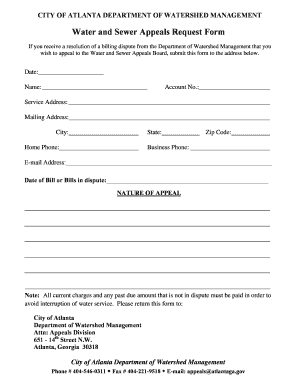
Atl311 Water Form


What is the Atl311 Water
The Atl311 Water form is a digital document used by residents of Atlanta to address various water-related issues, including billing inquiries, service requests, and reporting water leaks. This form is essential for residents seeking assistance or information regarding their water services. It streamlines communication between citizens and the city's water department, ensuring that requests are processed efficiently.
How to use the Atl311 Water
To effectively use the Atl311 Water form, residents should first identify the specific issue they wish to address. Once the issue is clear, users can access the form online, fill in the required fields, and provide detailed information about their request. It is crucial to include accurate contact information to facilitate follow-up communication from city officials. After completing the form, users can submit it electronically for prompt processing.
Steps to complete the Atl311 Water
Completing the Atl311 Water form involves several straightforward steps:
- Access the Atl311 Water form through the official city website.
- Provide personal details, including your name, address, and contact information.
- Clearly describe the nature of your request or issue.
- Attach any relevant documents or images, if necessary.
- Review the information for accuracy before submission.
- Submit the form electronically and note any confirmation number provided.
Legal use of the Atl311 Water
The Atl311 Water form is legally recognized as a valid means of communication with the city's water department. When filled out correctly and submitted, it serves as an official request for service or information. Legal compliance is ensured by adhering to local regulations regarding public service requests. Users should keep a copy of the submitted form for their records, as it may be needed for future reference or follow-up.
Key elements of the Atl311 Water
The key elements of the Atl311 Water form include:
- Contact Information: Essential for city officials to reach you regarding your request.
- Issue Description: A detailed account of the problem or request to ensure accurate processing.
- Attachments: Any supporting documents or images that can provide context to your request.
- Submission Confirmation: A confirmation number or receipt to track the status of your request.
Who Issues the Form
The Atl311 Water form is issued by the City of Atlanta's water department. This department is responsible for managing water services and ensuring that residents have access to necessary resources for reporting issues and obtaining assistance. The form is part of the city's commitment to providing efficient public services and maintaining clear communication with its residents.
Quick guide on how to complete atl311 water
Complete Atl311 Water effortlessly on any device
Online document management has gained signNow traction among businesses and individuals alike. It serves as an ideal environmentally friendly alternative to traditional printed and signed papers, allowing you to obtain the right format and securely store it online. airSlate SignNow equips you with all the tools necessary to create, modify, and electronically sign your documents swiftly and without delays. Manage Atl311 Water on any device using the airSlate SignNow applications available for Android and iOS, and enhance any document-focused process today.
The simplest method to modify and eSign Atl311 Water with ease
- Obtain Atl311 Water and click on Get Form to begin.
- Utilize the tools we provide to complete your form.
- Highlight pertinent sections of the documents or obscure sensitive information with tools specifically designed for this purpose by airSlate SignNow.
- Generate your eSignature using the Sign tool, which takes only a few seconds and carries the same legal standing as a conventional wet ink signature.
- Review the details and click on the Done button to save your modifications.
- Select your preferred method of sharing your form, whether by email, SMS, invitation link, or download it to your computer.
Say goodbye to missing or lost files, the hassle of searching for forms, or mistakes that necessitate printing new document copies. airSlate SignNow fulfills your document management needs in just a few clicks from any device of your choosing. Adjust and eSign Atl311 Water while ensuring excellent communication at each step of your form preparation journey with airSlate SignNow.
Create this form in 5 minutes or less
Create this form in 5 minutes!
How to create an eSignature for the atl311 water
How to create an electronic signature for a PDF online
How to create an electronic signature for a PDF in Google Chrome
How to create an e-signature for signing PDFs in Gmail
How to create an e-signature right from your smartphone
How to create an e-signature for a PDF on iOS
How to create an e-signature for a PDF on Android
People also ask
-
What is ATL311 water and how can it benefit my business?
ATL311 water is a comprehensive service provided by the city of Atlanta for reporting water issues. Utilizing airSlate SignNow, businesses can seamlessly submit requests and track issues related to ATL311 water, ensuring timely resolutions. The ease of electronic signature and documentation helps businesses save time and enhance operational efficiency.
-
How does airSlate SignNow integrate with ATL311 water services?
airSlate SignNow can be integrated with ATL311 water services to streamline the submission of water-related requests. This integration allows businesses to fill out forms, sign documents, and manage interactions electronically. By using our platform, users gain a smoother workflow when addressing ATL311 water concerns.
-
What are the pricing options for using airSlate SignNow for ATL311 water documentation?
airSlate SignNow offers various pricing plans tailored for businesses using ATL311 water services. Pricing is structured to accommodate different user needs, whether it’s for small businesses or larger enterprises. Contact our sales department to explore the best plan that fits your budget and requirements.
-
Can I create custom templates for ATL311 water requests using airSlate SignNow?
Absolutely! With airSlate SignNow, you can create custom templates specifically for submitting ATL311 water requests. This feature allows businesses to standardize their documentation process, ensuring that all necessary information is captured accurately and consistently.
-
What features does airSlate SignNow offer for enhancing ATL311 water reporting?
AirSlate SignNow provides essential features like electronic signatures, document templates, and real-time collaboration to improve ATL311 water reporting. These tools empower businesses to easily create and submit requests, track progress, and maintain compliance with city regulations. This enhances the responsiveness and accountability of water-related processes.
-
How secure is my data when using airSlate SignNow for ATL311 water reports?
Data security is a top priority at airSlate SignNow. When submitting ATL311 water reports, your information is protected with advanced encryption and secure cloud storage. We ensure that all documents and signatures are handled securely, giving you peace of mind while using our platform.
-
Is there customer support available for users of airSlate SignNow and ATL311 water?
Yes, airSlate SignNow offers robust customer support for users dealing with ATL311 water documentation. Whether you have questions about the platform or need assistance with specific workflows, our dedicated support team is available to help you navigate your concerns effectively.
Get more for Atl311 Water
- Statement of legal residence rockdale county rockdalecounty form
- State of georgia application for employment 2002 form
- Backflow form fayette county
- Instructions for preparing request for form
- Fayette county water system backflow prevention fill online form
- Instructions for preparing request for drawdown of cdbg funds dca state ga form
- Hiaasen carl flush the dinoff school form
- S adlro form
Find out other Atl311 Water
- Can I eSignature Mississippi Business Operations Document
- How To eSignature Missouri Car Dealer Document
- How Can I eSignature Missouri Business Operations PPT
- How Can I eSignature Montana Car Dealer Document
- Help Me With eSignature Kentucky Charity Form
- How Do I eSignature Michigan Charity Presentation
- How Do I eSignature Pennsylvania Car Dealer Document
- How To eSignature Pennsylvania Charity Presentation
- Can I eSignature Utah Charity Document
- How Do I eSignature Utah Car Dealer Presentation
- Help Me With eSignature Wyoming Charity Presentation
- How To eSignature Wyoming Car Dealer PPT
- How To eSignature Colorado Construction PPT
- How To eSignature New Jersey Construction PDF
- How To eSignature New York Construction Presentation
- How To eSignature Wisconsin Construction Document
- Help Me With eSignature Arkansas Education Form
- Can I eSignature Louisiana Education Document
- Can I eSignature Massachusetts Education Document
- Help Me With eSignature Montana Education Word