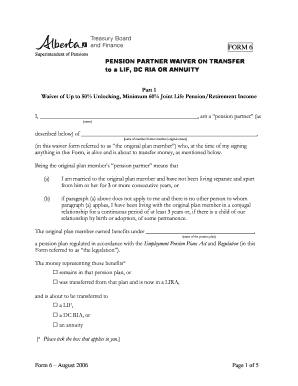
Form 6 Alberta 2006


What is the Form 6 Alberta
The Form 6 Alberta is a specific document used in the province of Alberta for pension-related transactions. This form is essential for individuals seeking to access or transfer their pension funds, particularly in situations such as retirement or job changes. It serves as a formal request to unlock or transfer pension assets, ensuring that all necessary information is documented and submitted to the appropriate pension authority.
How to obtain the Form 6 Alberta
To obtain the Form 6 Alberta, individuals can visit the official website of the Alberta pension authority or contact their pension plan administrator directly. The form is typically available for download in a PDF format, allowing users to print and fill it out. Additionally, some pension providers may offer the form through their customer service channels or physical offices.
Steps to complete the Form 6 Alberta
Completing the Form 6 Alberta involves several key steps to ensure accuracy and compliance:
- Gather Information: Collect all necessary personal and pension details, including your pension plan number and any relevant identification.
- Fill Out the Form: Carefully complete each section of the form, ensuring all required fields are filled accurately.
- Review for Errors: Double-check the form for any mistakes or omissions to prevent delays in processing.
- Sign and Date: Ensure you sign and date the form where indicated, as this is crucial for its validity.
- Submit the Form: Send the completed form to the designated pension authority via the preferred submission method.
Legal use of the Form 6 Alberta
The Form 6 Alberta is legally binding when completed correctly and submitted according to the regulations set by the Alberta pension authority. It must comply with the relevant laws governing pension plans, including the requirements for signatures and supporting documentation. Ensuring that the form is filled out accurately and submitted in a timely manner is essential for it to be considered valid.
Key elements of the Form 6 Alberta
Understanding the key elements of the Form 6 Alberta is crucial for effective completion. Important components include:
- Personal Information: Full name, address, and contact details of the applicant.
- Pension Plan Details: Information about the specific pension plan, including plan number and type.
- Transaction Type: Indication of whether the form is for unlocking or transferring funds.
- Signature Section: A space for the applicant's signature, confirming the accuracy of the information provided.
Form Submission Methods
The Form 6 Alberta can be submitted through various methods, depending on the preferences of the pension authority. Common submission methods include:
- Online Submission: Many pension authorities allow for digital submission through their secure online portals.
- Mail: The completed form can be mailed to the designated address provided by the pension authority.
- In-Person Submission: Individuals may also have the option to submit the form in person at designated offices.
Quick guide on how to complete form 6 alberta
Prepare Form 6 Alberta effortlessly on any device
Digital document management has become increasingly popular among companies and individuals. It offers an excellent environmentally friendly alternative to conventional printed and signed documents, as you can easily find the necessary form and securely store it online. airSlate SignNow equips you with all the tools required to create, edit, and electronically sign your documents swiftly without delays. Manage Form 6 Alberta on any device with airSlate SignNow's Android or iOS applications and enhance your document-centric processes today.
The easiest way to edit and eSign Form 6 Alberta effortlessly
- Find Form 6 Alberta and click on Get Form to begin.
- Use the tools we provide to complete your document.
- Highlight important sections of the documents or redact sensitive information using tools that airSlate SignNow offers specifically for that purpose.
- Create your signature with the Sign tool, which takes mere seconds and has the same legal validity as a traditional wet ink signature.
- Review all the details and click on the Done button to save your modifications.
- Choose your preferred method to share your form, whether by email, text message (SMS), invitation link, or download it to your computer.
Say goodbye to lost or misplaced documents, tedious form searching, or errors that necessitate creating new document copies. airSlate SignNow addresses all your document management needs in just a few clicks from any device you choose. Edit and eSign Form 6 Alberta and ensure outstanding communication at every stage of your form preparation process with airSlate SignNow.
Create this form in 5 minutes or less
Find and fill out the correct form 6 alberta
Create this form in 5 minutes!
How to create an eSignature for the form 6 alberta
How to create an electronic signature for a PDF online
How to create an electronic signature for a PDF in Google Chrome
How to create an e-signature for signing PDFs in Gmail
How to create an e-signature right from your smartphone
How to create an e-signature for a PDF on iOS
How to create an e-signature for a PDF on Android
People also ask
-
What is the form 6 alberta and its purpose?
The form 6 alberta is an essential document used in various administrative processes within the province. It serves to formalize specific requests or declarations, making it crucial for both businesses and individuals. Understanding this form can simplify compliance and ensure proper documentation.
-
How do I fill out the form 6 alberta using airSlate SignNow?
Filling out the form 6 alberta with airSlate SignNow is straightforward. Our platform allows you to upload the document, fill in required fields, and easily add your electronic signature. This efficient process saves you time and ensures accuracy in your submissions.
-
What are the pricing options for using airSlate SignNow to manage form 6 alberta?
airSlate SignNow offers various pricing plans to accommodate different business needs for managing the form 6 alberta. You can select from monthly or annual subscriptions, ensuring a cost-effective solution regardless of your usage level. Each plan includes features designed to streamline your document workflows.
-
What features does airSlate SignNow provide for the form 6 alberta?
With airSlate SignNow, you can utilize features like customizable templates, automated reminders, and secure cloud storage for the form 6 alberta. These features enhance your workflow and ensure that your documents are always organized and accessible. Additionally, you can track document status in real-time.
-
Can I integrate airSlate SignNow with other tools while using form 6 alberta?
Yes, you can easily integrate airSlate SignNow with various tools and applications to optimize your management of the form 6 alberta. Popular integrations include CRM systems, project management tools, and cloud storage services, allowing seamless data flow and improved efficiency. This versatility is a key benefit of our solution.
-
What are the benefits of using airSlate SignNow for form 6 alberta?
Using airSlate SignNow for the form 6 alberta offers numerous benefits, including increased efficiency, cost savings, and improved compliance. Our platform simplifies the entire signing process, reducing the time spent on paperwork. Moreover, it ensures that your documents remain secure through advanced encryption.
-
Is it easy to track the status of the form 6 alberta with airSlate SignNow?
Absolutely! airSlate SignNow provides real-time tracking for the status of the form 6 alberta. You will receive notifications when your document is opened, signed, or completed, allowing for better follow-up and management. This feature enhances transparency and ensures timely processing.
Get more for Form 6 Alberta
- Il form bb03 statement for basis of exemption from waiting
- Publications of the state of illinois illinois secretary of state form
- Family reading night materials order form illinois secretary of state
- Il deposit form
- Il discovering form
- Illinois form any printable
- Illinois state historical records advisory board form
- Illinois probate records form
Find out other Form 6 Alberta
- eSign Louisiana Insurance Promissory Note Template Simple
- eSign Texas Lawers Contract Fast
- eSign Texas Lawers Lease Agreement Free
- eSign Maine Insurance Rental Application Free
- How Can I eSign Maryland Insurance IOU
- eSign Washington Lawers Limited Power Of Attorney Computer
- eSign Wisconsin Lawers LLC Operating Agreement Free
- eSign Alabama Legal Quitclaim Deed Online
- eSign Alaska Legal Contract Safe
- How To eSign Alaska Legal Warranty Deed
- eSign Alaska Legal Cease And Desist Letter Simple
- eSign Arkansas Legal LLC Operating Agreement Simple
- eSign Alabama Life Sciences Residential Lease Agreement Fast
- How To eSign Arkansas Legal Residential Lease Agreement
- Help Me With eSign California Legal Promissory Note Template
- eSign Colorado Legal Operating Agreement Safe
- How To eSign Colorado Legal POA
- eSign Insurance Document New Jersey Online
- eSign Insurance Form New Jersey Online
- eSign Colorado Life Sciences LLC Operating Agreement Now