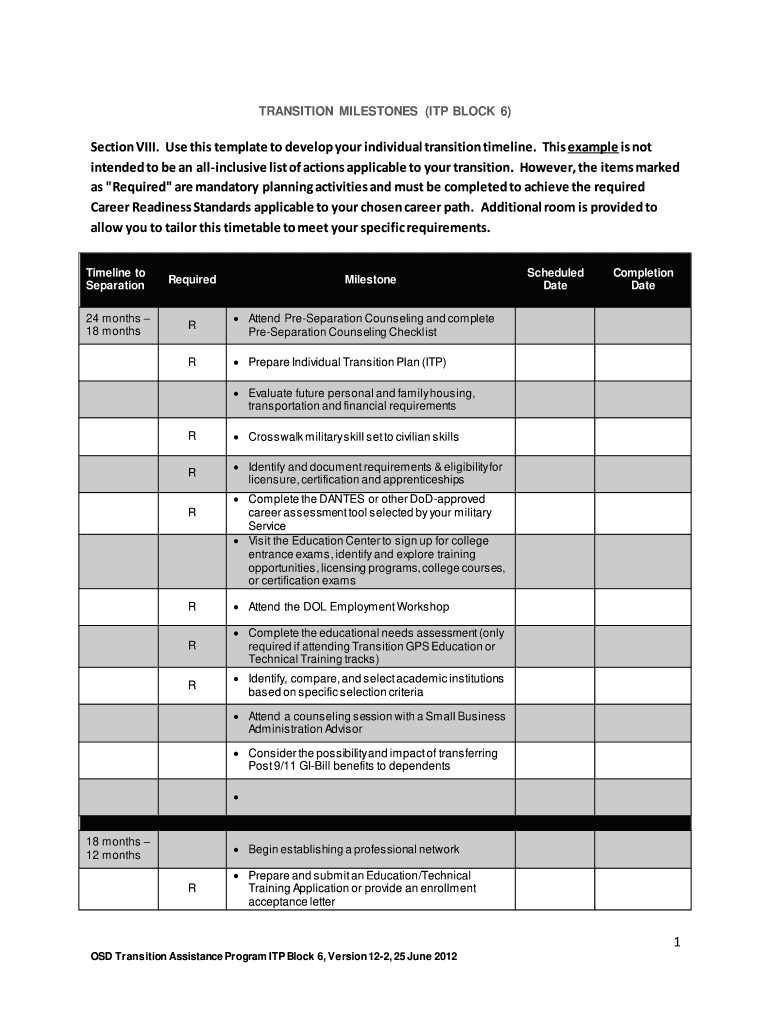
Itp Block 6 2012-2026


Understanding the ITP Block 6
The ITP Block 6 is a crucial section of the NAVMC 17031 form, which is designed for service members transitioning from military to civilian life. This block focuses on the individual’s personal assessment, allowing them to reflect on their skills, experiences, and career goals. It serves as a foundation for developing a tailored transition plan that aligns with the individual's aspirations and the job market.
How to Complete the ITP Block 6
Completing the ITP Block 6 requires careful reflection and honesty. Service members should begin by listing their military skills and experiences, including leadership roles and technical proficiencies. Next, they should identify personal interests and career aspirations. This information will help in creating a comprehensive transition plan. It is advisable to seek feedback from mentors or career counselors to enhance the quality of the assessment.
Legal Considerations for the ITP Block 6
The ITP Block 6 must be filled out accurately to ensure its legal validity. Any discrepancies or omissions can lead to complications in the transition process. It is essential to use current and relevant information, as outdated details may not be accepted by employers or educational institutions. Ensuring that the information is truthful and comprehensive protects the service member's interests during their transition.
Examples of Effective ITP Block 6 Entries
Effective entries in the ITP Block 6 often include specific examples of skills and experiences. For instance, a service member might write, "Managed a team of ten during a deployment, enhancing team cohesion and operational efficiency." Additionally, expressing clear career goals, such as "Seeking a position in project management within the technology sector," provides a strong direction for the transition plan. These examples help to create a compelling narrative that can resonate with potential employers.
Obtaining the ITP Block 6
The ITP Block 6 is part of the NAVMC 17031 form, which can be accessed through official military channels. Service members can obtain the form from their unit's administrative office or through the official military website. It is important to ensure that the most current version of the form is used to avoid any issues during the transition process.
Submission Methods for the NAVMC 17031
Submitting the NAVMC 17031, including the ITP Block 6, can typically be done through various methods. Service members may choose to submit the form electronically via secure military portals, by mail to the appropriate administrative office, or in person during transition assistance program workshops. Each method has its own requirements, so it is advisable to confirm the preferred submission process with the relevant authorities.
Quick guide on how to complete transition milestones itp block 6 public navy
Discover the simplest method to fill in and endorse your Itp Block 6
Are you still spending time preparing your official documents on physical copies instead of doing it online? airSlate SignNow offers a superior approach to complete and endorse your Itp Block 6 and related forms for public services. Our advanced electronic signature solution provides you with all the tools necessary to work on documents swiftly and in accordance with official requirements - robust PDF editing, managing, securing, signing, and sharing features all available within an easy-to-use interface.
Only a few steps are needed to fill in and endorse your Itp Block 6:
- Upload the editable template to the editor using the Get Form button.
- Review what information you need to input in your Itp Block 6.
- Navigate through the fields using the Next option to avoid missing anything.
- Utilize Text, Check, and Cross tools to fill in the fields with your details.
- Modify the content with Text boxes or Images from the upper toolbar.
- Emphasize what is truly essential or Blackout sections that are no longer signNow.
- Press Sign to create a legally binding electronic signature using whichever option you prefer.
- Include the Date beside your signature and finalize your work with the Done button.
Store your finished Itp Block 6 in the Documents folder within your account, download it, or transfer it to your preferred cloud storage. Our service also provides versatile form sharing options. There's no need to print your forms when you need to submit them to the appropriate public office - accomplish this via email, fax, or by requesting a USPS “snail mail” delivery from your account. Try it out today!
Create this form in 5 minutes or less
FAQs
-
There is curfew in my area and Internet service is blocked, how can I fill my exam form as today is the last day to fill it out?
Spend less time using your blocked Internet to ask questions on Quora, andTravel back in time to when there was no curfew and you were playing Super Mario Kart, and instead, fill out your exam form.
-
After filling out Form 6, how many days does it require to get your voter ID? Should I download it online?
I think it takes 2-3 months to verify your application and further other process then will get registered as voter in electoral roll. Then the voter Id will dispatch to you through BLO of your part of constituency.If you fill the form 6 on nvsp.in then you can check or track the status of your application.You will not supposed to get the digital copy of your voter Id online.I hope this will help you…..
-
How do I fill out Form 16 if I'm not eligible for IT returns and just want to receive the TDS cut for the 6 months that I've worked?
use File Income Tax Return Online in India: ClearTax | e-Filing Income Tax in 15 minutes | Tax filing | Income Tax Returns | E-file Tax Returns for 2014-15It is free and simple.
Create this form in 5 minutes!
How to create an eSignature for the transition milestones itp block 6 public navy
How to make an eSignature for the Transition Milestones Itp Block 6 Public Navy online
How to generate an electronic signature for the Transition Milestones Itp Block 6 Public Navy in Chrome
How to create an electronic signature for signing the Transition Milestones Itp Block 6 Public Navy in Gmail
How to make an electronic signature for the Transition Milestones Itp Block 6 Public Navy straight from your smartphone
How to generate an electronic signature for the Transition Milestones Itp Block 6 Public Navy on iOS
How to generate an eSignature for the Transition Milestones Itp Block 6 Public Navy on Android
People also ask
-
What is the navmc 17031 form used for?
The navmc 17031 form is utilized for various administrative purposes within military settings, allowing for effective documentation and processing. With airSlate SignNow, you can easily fill out, sign, and manage your navmc 17031 digitally, streamlining your workflow.
-
How can airSlate SignNow help with filling out the navmc 17031?
AirSlate SignNow provides a user-friendly platform that simplifies the process of completing the navmc 17031 form. With our easy-to-use templates, you can fill out the necessary fields quickly and accurately, ensuring compliance and efficiency.
-
What are the pricing options for using airSlate SignNow with navmc 17031?
AirSlate SignNow offers flexible pricing plans designed to meet the needs of various businesses. You can choose a plan that fits your budget while leveraging the features to easily manage the navmc 17031 form and other documents.
-
Can I integrate airSlate SignNow with other software to manage navmc 17031?
Yes, airSlate SignNow allows seamless integration with various applications and software, enhancing your document workflow. This capability ensures that you can manage the navmc 17031 form in conjunction with your existing tools for greater efficiency.
-
What benefits does airSlate SignNow offer for managing the navmc 17031?
Using airSlate SignNow to manage the navmc 17031 offers numerous benefits, including faster processing times and improved accuracy in document management. Additionally, our secure platform keeps your sensitive information safe while allowing easy access for authorized personnel.
-
Is airSlate SignNow easy to use for first-time users handling navmc 17031?
Absolutely! AirSlate SignNow is designed with user-friendliness in mind, making it accessible for first-time users handling the navmc 17031. Our intuitive interface guides you through the process, so you can focus on completing your tasks efficiently.
-
How secure is the process of signing the navmc 17031 with airSlate SignNow?
Security is a top priority at airSlate SignNow. When handling the navmc 17031 form, we ensure that all documents are encrypted and stored securely, providing you with peace of mind while signing and sharing sensitive information.
Get more for Itp Block 6
Find out other Itp Block 6
- eSign Maryland Affidavit of Service Now
- How To eSign Hawaii Affidavit of Title
- How Do I eSign New Mexico Affidavit of Service
- How To eSign Texas Affidavit of Title
- How Do I eSign Texas Affidavit of Service
- eSign California Cease and Desist Letter Online
- eSign Colorado Cease and Desist Letter Free
- How Do I eSign Alabama Hold Harmless (Indemnity) Agreement
- eSign Connecticut Hold Harmless (Indemnity) Agreement Mobile
- eSign Hawaii Hold Harmless (Indemnity) Agreement Mobile
- Help Me With eSign Hawaii Hold Harmless (Indemnity) Agreement
- How To eSign Louisiana Hold Harmless (Indemnity) Agreement
- eSign Nevada Hold Harmless (Indemnity) Agreement Easy
- eSign Utah Hold Harmless (Indemnity) Agreement Myself
- eSign Wyoming Toll Manufacturing Agreement Later
- eSign Texas Photo Licensing Agreement Online
- How To eSign Connecticut Quitclaim Deed
- How To eSign Florida Quitclaim Deed
- Can I eSign Kentucky Quitclaim Deed
- eSign Maine Quitclaim Deed Free