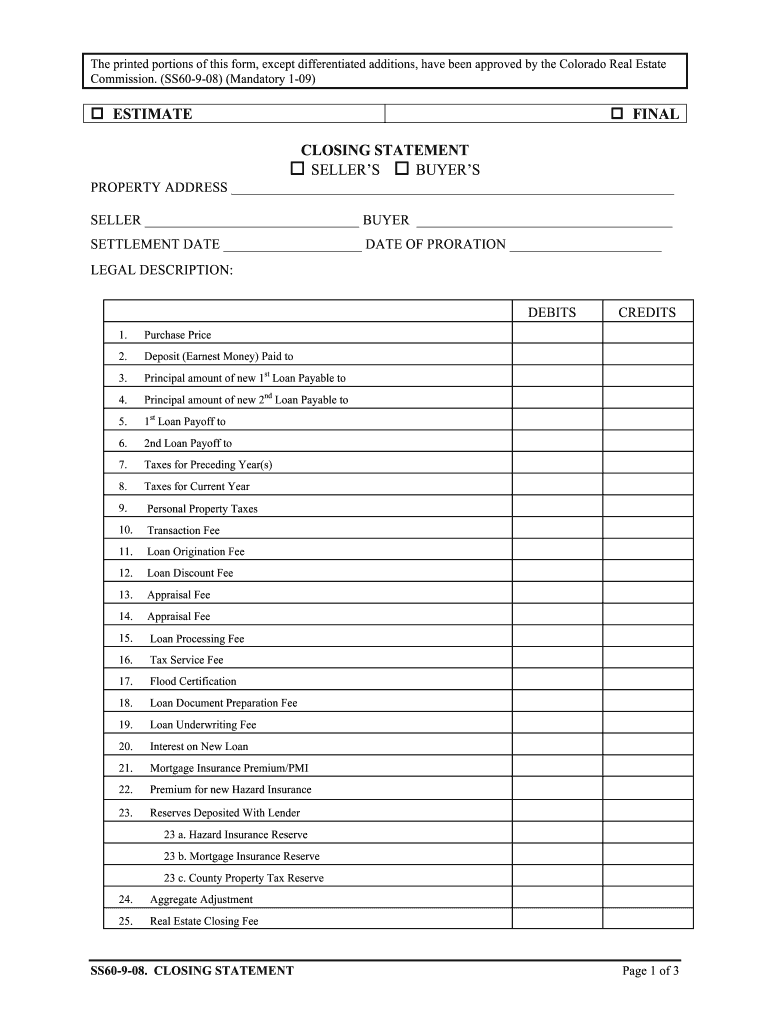
SS60 9 08 Closing Statement Colorado Gov Form


What is the SS60 9 08 Closing Statement in Colorado?
The SS60 9 08 Closing Statement is a specific document used in real estate transactions within Colorado. It serves as a final settlement statement that outlines the financial details of a property sale. This document summarizes all costs associated with the closing process, including the sale price, closing costs, and any adjustments for taxes or utilities. The SS60 9 08 form is essential for both buyers and sellers, as it ensures transparency and clarity regarding the financial obligations of each party involved in the transaction.
Key Elements of the SS60 9 08 Closing Statement
Understanding the key elements of the SS60 9 08 Closing Statement is crucial for anyone involved in a real estate transaction in Colorado. The form typically includes:
- Property Information: Details such as the property address and legal description.
- Buyer and Seller Information: Names and contact details of all parties involved.
- Sale Price: The total agreed-upon price for the property.
- Closing Costs: Itemized fees that may include title insurance, appraisal fees, and attorney costs.
- Adjustments: Any prorated amounts for taxes, utilities, or homeowner association fees.
- Signatures: Required signatures from both buyer and seller to validate the document.
Steps to Complete the SS60 9 08 Closing Statement
Completing the SS60 9 08 Closing Statement involves several important steps to ensure accuracy and compliance. Follow these steps:
- Gather Information: Collect all necessary details about the property, buyer, and seller.
- Itemize Costs: List all closing costs and adjustments in the appropriate sections of the form.
- Review for Accuracy: Ensure all figures are correct and reflect the agreed-upon terms of the sale.
- Obtain Signatures: Have both parties sign the document to confirm their agreement.
- Distribute Copies: Provide copies of the completed statement to all parties involved for their records.
Legal Use of the SS60 9 08 Closing Statement
The SS60 9 08 Closing Statement is legally binding once signed by both the buyer and seller. It serves as a formal record of the transaction and can be used in legal proceedings if disputes arise. It is important to ensure that the document is filled out accurately and complies with Colorado state laws to avoid potential legal issues. Additionally, retaining a copy of the closing statement is advisable for future reference, particularly for tax purposes.
How to Obtain the SS60 9 08 Closing Statement
The SS60 9 08 Closing Statement can be obtained through various channels. Typically, real estate agents or attorneys involved in the transaction will provide the form. It may also be available through the Colorado Department of Regulatory Agencies or other official state resources. For convenience, many online platforms offer templates that can be customized to meet specific transaction needs. Ensure that any form used complies with current state regulations and guidelines.
Quick guide on how to complete ss60 9 08 closing statement coloradogov
Cross your t's and dot your i's on SS60 9 08 Closing Statement Colorado gov
Negotiating agreements, overseeing listings, organizing calls, and property viewings—realtors and real estate specialists handle a variety of responsibilities daily. Many of these tasks involve numerous documents, such as SS60 9 08 Closing Statement Colorado gov, that must be completed promptly and as precisely as possible.
airSlate SignNow is a comprehensive solution that allows professionals in real estate to alleviate the burden of paperwork and focus more on their clients’ goals throughout the entire negotiation process, ensuring they secure the best terms in the transaction.
How to complete SS60 9 08 Closing Statement Colorado gov with airSlate SignNow:
- Go to the SS60 9 08 Closing Statement Colorado gov page or utilize our library’s search features to find the one you require.
- Click Get form—you’ll be promptly redirected to the editor.
- Begin completing the form by selecting fillable sections and entering your text in them.
- Add new text and modify its properties if necessary.
- Select the Sign option in the top toolbar to create your signature.
- Explore additional features used to annotate and enhance your form, such as drawing, highlighting, adding shapes, etc.
- Access the comment section and include notes about your form.
- Conclude the process by downloading, sharing, or emailing your form to your intended recipients or organizations.
Eliminate paper permanently and enhance the homebuying experience with our user-friendly and powerful solution. Enjoy greater ease when completing SS60 9 08 Closing Statement Colorado gov and other real estate documents online. Give our tool a try!
Create this form in 5 minutes or less
FAQs
-
I received my late husband's W-9 form to fill out for what I believe were our stocks. How am I supposed to fill this out or am I even supposed to?
You do not sound as a person who handles intricasies of finances on daily basis, this is why you should redirect the qustion to your family’s tax professional who does hte filings for you.The form itself, W-9 form, is a form created and approved by the IRS, if that’s your only inquiry.Whether the form applies to you or to your husband’s estate - that’s something only a person familiar with the situation would tell you about; there is no generic answer to this.
-
I recently opened a Fidelity Roth IRA and it says my account is closed and I need to submit a W-9 form. Can anyone explain how this form relates to an IRA and why I need to fill it out?
Financial institutions are required to obtain tax ID numbers when opening an account, and the fact that it's an IRA doesn't exempt them from that requirement. They shouldn't have opened it without the W-9 in the first place, but apparently they did. So now they had to close it until they get the required documentation.
-
If you work for yourself doing government contracts and American Express asks for you to show them a current pay stub, how would you provide that? Is there a form that has an earnings statement that you can fill out yourself?
It seems to me you should just ask American Express if they have form you can fill out. It seems odd they would want to see an earnings statement, but if you need to show some sort of proof of income, typically in the absence of a pay stub, your most recently-filed tax return should suffice.I'd really ask them first before automatically sending them your tax returns though.
Create this form in 5 minutes!
How to create an eSignature for the ss60 9 08 closing statement coloradogov
How to generate an eSignature for your Ss60 9 08 Closing Statement Coloradogov online
How to generate an electronic signature for your Ss60 9 08 Closing Statement Coloradogov in Google Chrome
How to generate an eSignature for signing the Ss60 9 08 Closing Statement Coloradogov in Gmail
How to generate an eSignature for the Ss60 9 08 Closing Statement Coloradogov right from your smart phone
How to make an electronic signature for the Ss60 9 08 Closing Statement Coloradogov on iOS devices
How to generate an eSignature for the Ss60 9 08 Closing Statement Coloradogov on Android
People also ask
-
What is a closing statement?
A closing statement is a critical document in real estate transactions that outlines the final details of a sale, including the costs and fees associated with the transfer of property ownership. It ensures that all parties understand their financial obligations and rights at the final settlement. Using airSlate SignNow, you can easily create, share, and eSign closing statements, streamlining the closing process.
-
How does airSlate SignNow simplify the process of creating a closing statement?
airSlate SignNow simplifies the creation of a closing statement by providing customizable templates and an intuitive interface. Users can quickly fill in necessary details and make adjustments as needed. This ease of use allows for faster preparation and execution, which is essential in real estate dealings.
-
What features does airSlate SignNow offer for managing closing statements?
airSlate SignNow offers features like document tracking, team collaboration, and unlimited eSignatures, which enhance the management of closing statements. These features ensure that all parties are updated in real-time about any changes or requirements. Furthermore, templates specifically designed for closing statements save time and reduce errors.
-
Is airSlate SignNow cost-effective for preparing closing statements?
Yes, airSlate SignNow is a cost-effective solution for preparing closing statements compared to traditional methods. With transparent pricing plans and no hidden fees, users can effectively manage their document signing needs without breaking the bank. The efficiency gained from using this platform can also lead to savings in time and resources.
-
Can I integrate airSlate SignNow with other applications for closing statements?
Absolutely! airSlate SignNow offers numerous integration options with popular applications and platforms, making it easy to include closing statements in your existing workflows. This connectivity allows for seamless sharing and storage of documents, improving collaboration with team members and clients.
-
How secure is airSlate SignNow when handling closing statements?
Security is a top priority for airSlate SignNow. The platform employs advanced encryption protocols and complies with regulatory standards to protect sensitive information within closing statements. This ensures that all documents remain confidential and secure during the signing process.
-
Can I track the status of my closing statement in airSlate SignNow?
Yes, airSlate SignNow provides robust tracking capabilities for your closing statement. Users can monitor when the document is viewed, signed, or requires further action from any party involved. These tracking features enhance accountability and transparency in the signing process.
Get more for SS60 9 08 Closing Statement Colorado gov
Find out other SS60 9 08 Closing Statement Colorado gov
- How To Sign Ohio Government Form
- Help Me With Sign Washington Government Presentation
- How To Sign Maine Healthcare / Medical PPT
- How Do I Sign Nebraska Healthcare / Medical Word
- How Do I Sign Washington Healthcare / Medical Word
- How Can I Sign Indiana High Tech PDF
- How To Sign Oregon High Tech Document
- How Do I Sign California Insurance PDF
- Help Me With Sign Wyoming High Tech Presentation
- How Do I Sign Florida Insurance PPT
- How To Sign Indiana Insurance Document
- Can I Sign Illinois Lawers Form
- How To Sign Indiana Lawers Document
- How To Sign Michigan Lawers Document
- How To Sign New Jersey Lawers PPT
- How Do I Sign Arkansas Legal Document
- How Can I Sign Connecticut Legal Document
- How Can I Sign Indiana Legal Form
- Can I Sign Iowa Legal Document
- How Can I Sign Nebraska Legal Document