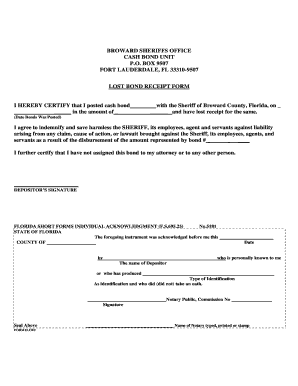
Lost Bond Form Broward Sheriff's Office Sheriff


What is the Lost Bond Form Broward Sheriff's Office Sheriff
The Lost Bond Form from the Broward Sheriff's Office is a legal document used to report and request the replacement of a lost or misplaced bond. This form is essential for individuals or entities that have posted a bond, such as bail or performance bonds, and need to ensure their legal rights are protected. By completing this form, individuals can formally notify the sheriff's office of the loss and initiate the process for obtaining a replacement bond.
Steps to Complete the Lost Bond Form Broward Sheriff's Office Sheriff
Completing the Lost Bond Form involves several key steps to ensure accuracy and compliance with legal requirements. First, gather all necessary information, including details about the original bond, such as the bond number, the amount, and the date it was issued. Next, accurately fill out the form, providing personal information and any relevant details regarding the loss. After completing the form, review it for any errors or omissions. Finally, submit the form according to the instructions provided, which may include options for online submission, mailing, or in-person delivery.
Legal Use of the Lost Bond Form Broward Sheriff's Office Sheriff
The Lost Bond Form is legally binding once completed and submitted correctly. It serves as an official record of the reported loss and initiates the process for replacement. To ensure its legal standing, the form must meet specific requirements, including proper signatures and adherence to local laws. Utilizing an electronic signature can enhance the form's validity, provided it complies with relevant eSignature regulations, such as ESIGN and UETA.
How to Obtain the Lost Bond Form Broward Sheriff's Office Sheriff
The Lost Bond Form can typically be obtained directly from the Broward Sheriff's Office website or by visiting their office in person. Many law enforcement agencies provide downloadable forms for convenience. Additionally, individuals may request the form via phone or email, ensuring they have the correct version and any supplementary instructions required for completion.
Key Elements of the Lost Bond Form Broward Sheriff's Office Sheriff
Key elements of the Lost Bond Form include the bond number, the name of the individual or entity that posted the bond, and the specific details surrounding the loss. It may also require a statement outlining the circumstances of the loss and any relevant identification information. Ensuring that all required fields are filled out accurately is crucial for the form's acceptance and processing.
Form Submission Methods (Online / Mail / In-Person)
Submitting the Lost Bond Form can be done through various methods to accommodate different preferences. Individuals may choose to submit the form online through the Broward Sheriff's Office website, which often provides a secure portal for electronic submissions. Alternatively, the form can be mailed to the designated address provided by the sheriff's office or delivered in person for immediate processing. Each method has its own processing times and requirements, so it is essential to choose the one that best fits the situation.
Quick guide on how to complete lost bond form broward sheriffamp39s office sheriff
Finalize Lost Bond Form Broward Sheriff's Office Sheriff seamlessly on any device
Digital document management has become increasingly favored by companies and individuals alike. It offers an ideal eco-friendly substitute for conventional printed and signed paperwork, allowing you to acquire the appropriate format and securely store it online. airSlate SignNow provides all the tools necessary to create, modify, and electronically sign your documents quickly and without interruptions. Manage Lost Bond Form Broward Sheriff's Office Sheriff on any device with airSlate SignNow's Android or iOS applications and streamline any document-related task today.
The easiest method to modify and electronically sign Lost Bond Form Broward Sheriff's Office Sheriff with ease
- Locate Lost Bond Form Broward Sheriff's Office Sheriff and click Get Form to begin.
- Utilize the tools we provide to complete your document.
- Emphasize key sections of your documents or obscure confidential information with tools that airSlate SignNow specifically provides for that intention.
- Create your electronic signature using the Sign tool, which only takes seconds and holds the same legal validity as a conventional handwritten signature.
- Review the details carefully and click the Done button to save your changes.
- Choose how you wish to send your form: via email, text (SMS), invitation link, or download it to your computer.
Put an end to lost or misplaced files, tedious form searching, or mistakes that necessitate printing new document copies. airSlate SignNow addresses your document management needs in just a few clicks from any device you prefer. Edit and electronically sign Lost Bond Form Broward Sheriff's Office Sheriff and ensure outstanding communication at every stage of the form preparation process with airSlate SignNow.
Create this form in 5 minutes or less
Create this form in 5 minutes!
How to create an eSignature for the lost bond form broward sheriffamp39s office sheriff
How to create an electronic signature for a PDF online
How to create an electronic signature for a PDF in Google Chrome
How to create an e-signature for signing PDFs in Gmail
How to create an e-signature right from your smartphone
How to create an e-signature for a PDF on iOS
How to create an e-signature for a PDF on Android
People also ask
-
What is the Lost Bond Form Broward Sheriff's Office Sheriff?
The Lost Bond Form Broward Sheriff's Office Sheriff is a document that individuals can submit to report a bond that has been lost or misplaced. This form is essential for those who need to recover or replace their bond, ensuring the process is handled efficiently and correctly.
-
How can I obtain the Lost Bond Form Broward Sheriff's Office Sheriff?
You can obtain the Lost Bond Form Broward Sheriff's Office Sheriff from the official Broward Sheriff's Office website or directly at their offices. The form is typically available online for convenience, allowing you to print, complete, and submit it easily.
-
Is there a fee associated with the Lost Bond Form Broward Sheriff's Office Sheriff?
There may be a nominal fee associated with filing the Lost Bond Form Broward Sheriff's Office Sheriff, depending on the specific circumstances. It’s advisable to check with the Broward Sheriff's Office for the most accurate and up-to-date information regarding any associated costs.
-
What are the benefits of using airSlate SignNow for the Lost Bond Form Broward Sheriff's Office Sheriff?
Using airSlate SignNow for the Lost Bond Form Broward Sheriff's Office Sheriff streamlines the eSigning process, making it easy to complete and submit your documents. airSlate SignNow also enhances document security and tracking, ensuring that your form is processed quickly and safely.
-
Can I integrate airSlate SignNow with other tools for managing my Lost Bond Form Broward Sheriff's Office Sheriff?
Yes, airSlate SignNow offers seamless integrations with various applications and platforms, allowing you to manage the Lost Bond Form Broward Sheriff's Office Sheriff alongside other document processes. This flexibility enhances productivity and simplifies your overall workflow.
-
What features does airSlate SignNow provide for managing the Lost Bond Form Broward Sheriff's Office Sheriff?
airSlate SignNow provides features such as customizable templates, real-time tracking, secure eSigning, and document sharing capabilities. These tools make managing the Lost Bond Form Broward Sheriff's Office Sheriff straightforward and efficient.
-
How can airSlate SignNow protect my data when submitting the Lost Bond Form Broward Sheriff's Office Sheriff?
airSlate SignNow employs robust security measures, including encryption and secure servers, to protect your data when submitting the Lost Bond Form Broward Sheriff's Office Sheriff. This ensures that your sensitive information remains confidential throughout the signing process.
Get more for Lost Bond Form Broward Sheriff's Office Sheriff
Find out other Lost Bond Form Broward Sheriff's Office Sheriff
- How Can I eSignature New Jersey Police Document
- How Can I eSignature New Jersey Real Estate Word
- Can I eSignature Tennessee Police Form
- How Can I eSignature Vermont Police Presentation
- How Do I eSignature Pennsylvania Real Estate Document
- How Do I eSignature Texas Real Estate Document
- How Can I eSignature Colorado Courts PDF
- Can I eSignature Louisiana Courts Document
- How To Electronic signature Arkansas Banking Document
- How Do I Electronic signature California Banking Form
- How Do I eSignature Michigan Courts Document
- Can I eSignature Missouri Courts Document
- How Can I Electronic signature Delaware Banking PDF
- Can I Electronic signature Hawaii Banking Document
- Can I eSignature North Carolina Courts Presentation
- Can I eSignature Oklahoma Courts Word
- How To Electronic signature Alabama Business Operations Form
- Help Me With Electronic signature Alabama Car Dealer Presentation
- How Can I Electronic signature California Car Dealer PDF
- How Can I Electronic signature California Car Dealer Document