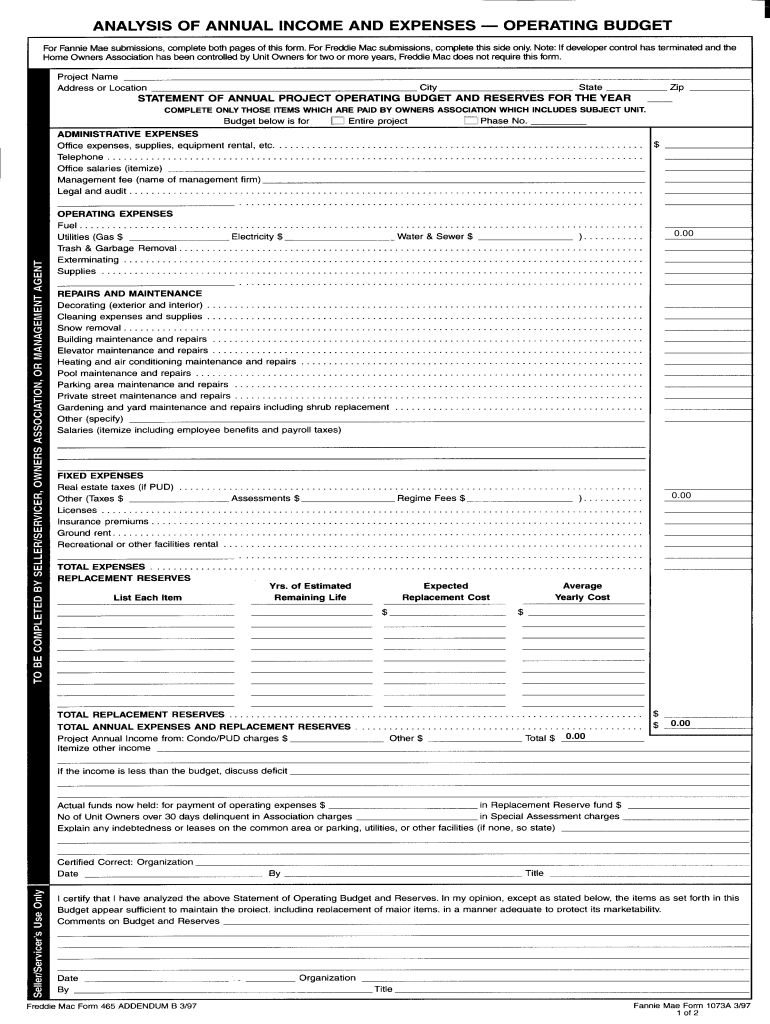
Form 1073


What is the Form 1073
The Fannie Mae Form 1073 is a standardized document used primarily in the mortgage industry to facilitate the process of appraising a one-unit residential property. This form is essential for lenders and appraisers as it provides a comprehensive assessment of the property's value, condition, and marketability. It is often required during the mortgage application process, ensuring that the property meets the necessary guidelines set forth by Fannie Mae.
How to use the Form 1073
Using the Fannie Mae Form 1073 involves several key steps. First, the appraiser must gather relevant property information, including its location, size, and features. Next, the appraiser conducts a thorough inspection of the property, evaluating its condition and any improvements made. After collecting all necessary data, the appraiser completes the form, providing a detailed analysis of the property’s value based on comparable sales and market trends. Finally, the completed form is submitted to the lender as part of the mortgage application package.
Steps to complete the Form 1073
Completing the Fannie Mae Form 1073 requires careful attention to detail. Here are the essential steps to follow:
- Gather property information: Collect data on the property’s address, size, and features.
- Conduct a property inspection: Assess the condition of the property, noting any repairs or upgrades.
- Analyze comparable sales: Research recent sales of similar properties in the area to determine market value.
- Fill out the form: Complete all sections of the form, ensuring accuracy and thoroughness.
- Review and submit: Double-check for any errors before submitting the form to the lender.
Legal use of the Form 1073
The Fannie Mae Form 1073 is legally binding when completed and submitted according to established guidelines. It is crucial for appraisers to adhere to the Uniform Standards of Professional Appraisal Practice (USPAP) to ensure the form's validity. Additionally, the form must be signed by the appraiser, affirming that the information provided is accurate and reflects the current market conditions. Compliance with these legal requirements helps protect all parties involved in the mortgage process.
Key elements of the Form 1073
Several key elements are integral to the Fannie Mae Form 1073. These include:
- Property description: Details about the property type, location, and characteristics.
- Market analysis: An evaluation of comparable properties and current market trends.
- Appraiser's credentials: Information about the appraiser’s qualifications and licensing.
- Value conclusion: The appraised value of the property based on the analysis conducted.
Form Submission Methods
The Fannie Mae Form 1073 can be submitted through various methods, depending on the lender's requirements. Common submission methods include:
- Online submission: Many lenders accept electronic submissions via secure portals.
- Mail: The completed form can be printed and mailed directly to the lender.
- In-person delivery: Appraisers may also deliver the form in person to the lender's office.
Quick guide on how to complete form 1073
Handle Form 1073 seamlessly on any device
Digital document management has become increasingly favored by companies and individuals alike. It offers a superb environmentally friendly substitute for conventional printed and signed documents, as you can access the necessary form and securely save it online. airSlate SignNow provides all the tools required to create, modify, and electronically sign your documents quickly and efficiently. Handle Form 1073 on any device using airSlate SignNow's Android or iOS applications and simplify your document-related processes today.
How to adjust and electronically sign Form 1073 with ease
- Obtain Form 1073 and click on Get Form to begin.
- Utilize the tools we offer to complete your form.
- Emphasize pertinent sections of your documents or conceal sensitive data with tools that airSlate SignNow provides explicitly for this purpose.
- Generate your signature using the Sign feature, which takes seconds and holds the same legal validity as a conventional ink signature.
- Review all the details and click on the Done button to save your changes.
- Choose how you want to share your form, via email, SMS, or invitation link, or download it to your computer.
Put an end to lost or misplaced documents, frustrating form searches, or mistakes that require printing new document copies. airSlate SignNow meets all your document management needs within a few clicks from your chosen device. Edit and electronically sign Form 1073 and ensure outstanding communication at every step of your form preparation journey with airSlate SignNow.
Create this form in 5 minutes or less
Create this form in 5 minutes!
How to create an eSignature for the form 1073
How to create an electronic signature for a PDF online
How to create an electronic signature for a PDF in Google Chrome
How to create an e-signature for signing PDFs in Gmail
How to create an e-signature right from your smartphone
How to create an e-signature for a PDF on iOS
How to create an e-signature for a PDF on Android
People also ask
-
What are the Fannie Mae Form 1073 instructions?
The Fannie Mae Form 1073 instructions provide detailed guidance on completing the Home Style Renovation Loan application. By following these instructions, applicants can ensure that all necessary information is submitted accurately, facilitating a smoother processing experience.
-
How can airSlate SignNow help with Fannie Mae Form 1073 instructions?
airSlate SignNow allows users to easily create, send, and eSign the Fannie Mae Form 1073 electronically. This not only streamlines the submission process but also helps users adhere to the outlined instructions effectively, reducing the risk of errors.
-
Is there a cost associated with using airSlate SignNow for Fannie Mae Form 1073?
Yes, airSlate SignNow offers various pricing plans that accommodate different business needs. Users can select a plan that suits their requirements for handling the Fannie Mae Form 1073 instructions, ensuring they receive value without unnecessary expenses.
-
What features does airSlate SignNow offer for handling documents like the Fannie Mae Form 1073?
airSlate SignNow includes features like customizable templates, real-time tracking, and cloud storage for easy access to documents such as the Fannie Mae Form 1073. These tools enhance efficiency and ensure users remain organized throughout the signing process.
-
Can I integrate airSlate SignNow with other applications for Fannie Mae Form 1073?
Absolutely! airSlate SignNow supports integrations with various applications, allowing you to streamline your workflow when handling the Fannie Mae Form 1073 instructions. This makes it easier to sync your data and collaborate with your team.
-
What are the benefits of eSigning the Fannie Mae Form 1073 through airSlate SignNow?
Using airSlate SignNow for eSigning the Fannie Mae Form 1073 offers speed and convenience. This method reduces processing time and provides a legally-binding electronic signature, ensuring compliance with industry standards.
-
Are there customer support options available for assistance with Fannie Mae Form 1073 instructions?
Yes, airSlate SignNow provides robust customer support to assist users with any questions regarding the Fannie Mae Form 1073 instructions. Whether it's through email, chat, or phone, help is readily available to ensure user satisfaction.
Get more for Form 1073
Find out other Form 1073
- Sign Alaska Orthodontists Business Plan Template Free
- Sign North Carolina Life Sciences Purchase Order Template Computer
- Sign Ohio Non-Profit LLC Operating Agreement Secure
- Can I Sign Ohio Non-Profit LLC Operating Agreement
- Sign South Dakota Non-Profit Business Plan Template Myself
- Sign Rhode Island Non-Profit Residential Lease Agreement Computer
- Sign South Carolina Non-Profit Promissory Note Template Mobile
- Sign South Carolina Non-Profit Lease Agreement Template Online
- Sign Oregon Life Sciences LLC Operating Agreement Online
- Sign Texas Non-Profit LLC Operating Agreement Online
- Can I Sign Colorado Orthodontists Month To Month Lease
- How Do I Sign Utah Non-Profit Warranty Deed
- Help Me With Sign Colorado Orthodontists Purchase Order Template
- Sign Virginia Non-Profit Living Will Fast
- How To Sign Virginia Non-Profit Lease Agreement Template
- How To Sign Wyoming Non-Profit Business Plan Template
- How To Sign Wyoming Non-Profit Credit Memo
- Sign Wisconsin Non-Profit Rental Lease Agreement Simple
- Sign Wisconsin Non-Profit Lease Agreement Template Safe
- Sign South Dakota Life Sciences Limited Power Of Attorney Mobile