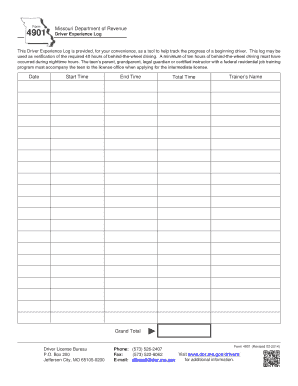
Missouri Permit Driving Log Form


What is the Missouri Permit Driving Log
The Missouri Permit Driving Log is an essential document for individuals learning to drive in Missouri. This log serves as a record of driving practice hours completed under the supervision of a licensed adult. It is a crucial component for new drivers, particularly those under the age of 18, as it helps demonstrate the required experience needed to obtain a full driver's license. The log typically includes details such as the date, time spent driving, and the type of driving conditions experienced, ensuring that learners meet the state's requirements for supervised driving hours.
How to use the Missouri Permit Driving Log
Using the Missouri Permit Driving Log involves a straightforward process that ensures accurate tracking of driving practice. Learners should fill out the log each time they complete a driving session. Key information to include consists of:
- Date of the driving session
- Duration of the practice
- Type of driving conditions (e.g., day/night, weather conditions)
- Signature of the supervising adult
Regularly updating the log helps maintain an accurate record, which is vital for meeting the state’s requirements when applying for a full license.
Steps to complete the Missouri Permit Driving Log
Completing the Missouri Permit Driving Log requires attention to detail and consistency. Here are the steps to follow:
- Obtain a copy of the log, which can be printed or filled out digitally.
- Each time you practice driving, record the date and duration of the session.
- Note the conditions under which you drove, such as whether it was during the day or night.
- Have the supervising adult sign the log after each session to verify the practice.
- Keep the log in a safe place until you are ready to submit it with your application for a full license.
Legal use of the Missouri Permit Driving Log
The Missouri Permit Driving Log is legally recognized as a valid document for demonstrating driving experience. It is important that the log is accurately filled out and signed by the supervising adult. This documentation is required when applying for a full driver's license, ensuring that applicants have met the state's mandated practice hours. Failure to maintain a proper log can lead to complications in the licensing process.
Key elements of the Missouri Permit Driving Log
Understanding the key elements of the Missouri Permit Driving Log can help ensure its proper use. Important components include:
- Driver Information: Name and permit number of the learner.
- Supervisor Information: Name and license number of the supervising adult.
- Driving Sessions: Detailed entries for each practice session, including date, time, duration, and conditions.
- Signatures: Required signatures from both the learner and the supervising adult to validate the log.
State-specific rules for the Missouri Permit Driving Log
Missouri has specific rules regarding the use of the Permit Driving Log. Learners must complete at least 40 hours of supervised driving, including at least 10 hours of night driving. The log must be presented when applying for a full driver's license. It is advisable to familiarize oneself with the latest state regulations to ensure compliance and avoid any potential issues during the licensing process.
Quick guide on how to complete missouri permit driving log
Effortlessly Prepare Missouri Permit Driving Log on Any Device
Digital document management has gained traction among businesses and individuals. It offers an ideal eco-friendly substitute to conventional printed and signed documents, allowing you to locate the necessary form and securely store it online. airSlate SignNow provides all the tools required to generate, modify, and electronically sign your documents promptly without delays. Manage Missouri Permit Driving Log on any device through airSlate SignNow’s Android or iOS applications and enhance any document-related procedure today.
The Simplest Method to Modify and Electronically Sign Missouri Permit Driving Log with Ease
- Obtain Missouri Permit Driving Log and click Get Form to start.
- Make use of the tools available to complete your form.
- Mark important sections of your documents or conceal sensitive information with tools that airSlate SignNow provides specifically for that function.
- Generate your electronic signature using the Sign tool, which takes just seconds and holds the same legal validity as a traditional handwritten signature.
- Review the details and click on the Done button to save your changes.
- Select your preferred method to share your form, whether by email, SMS, invite link, or by downloading it to your computer.
Eliminate concerns about lost or misfiled documents, tedious form searches, or mistakes that necessitate printing new copies. airSlate SignNow fulfills your document management needs in just a few clicks from any device you choose. Modify and electronically sign Missouri Permit Driving Log to guarantee effective communication at every stage of the form preparation process with airSlate SignNow.
Create this form in 5 minutes or less
Create this form in 5 minutes!
People also ask
-
What is a permit driver sign and how can airSlate SignNow help?
A permit driver sign is a document that allows individuals to legally operate a vehicle under specified conditions. airSlate SignNow provides an intuitive platform to create, send, and eSign your permit driver sign efficiently, ensuring that all signatures are gathered quickly and securely.
-
How much does it cost to use airSlate SignNow for my permit driver sign?
airSlate SignNow offers several pricing plans tailored to suit different business sizes and needs. The plans include a range of features to streamline the signing process for your permit driver sign, ensuring you get the best value for your investment.
-
Are there any special features for creating a permit driver sign with airSlate SignNow?
Yes, airSlate SignNow includes features such as customizable templates, real-time tracking of document status, and the ability to add advanced fields specifically for your permit driver sign. These features simplify the process and enhance the user experience.
-
Can I integrate airSlate SignNow with other tools for managing my permit driver sign?
Absolutely! airSlate SignNow integrates seamlessly with various applications like Google Drive, Salesforce, and Dropbox. This integration allows you to manage your permit driver sign alongside other essential documents and workflows efficiently.
-
What are the benefits of using airSlate SignNow for permit driver signs?
Using airSlate SignNow for your permit driver sign streamlines the signing process, saves time, and enhances security. The platform ensures that your documents are legally compliant and easily accessible, allowing you to focus on what matters most.
-
Is it easy to send a permit driver sign for eSignature?
Yes, sending a permit driver sign for eSignature through airSlate SignNow is straightforward. You can upload your document, specify the signers, and send it within minutes, streamlining the process and reducing paper waste.
-
How does airSlate SignNow ensure the security of my permit driver sign?
airSlate SignNow takes security seriously by utilizing bank-grade encryption and multiple layers of authentication. This robust security framework protects your permit driver sign and sensitive information during the entire signing process.
Get more for Missouri Permit Driving Log
- Business licensing alaska department of commerce form
- State form 49459 r10 6 19
- Application for certificate of authority of a foreign limited form
- Arkansas notary american association of notariesarkansas llc articles of organization instructions llc arkansas llc articles of form
- Arkansas secretary of state mark martin american form
- Secretary of stateoffice articles of organization 500 e form
- Supplemental employment form
- Employer ohio bwc authorization to release medical information
Find out other Missouri Permit Driving Log
- Can I eSignature New Jersey Life Sciences Presentation
- How Can I eSignature Louisiana Non-Profit PDF
- Can I eSignature Alaska Orthodontists PDF
- How Do I eSignature New York Non-Profit Form
- How To eSignature Iowa Orthodontists Presentation
- Can I eSignature South Dakota Lawers Document
- Can I eSignature Oklahoma Orthodontists Document
- Can I eSignature Oklahoma Orthodontists Word
- How Can I eSignature Wisconsin Orthodontists Word
- How Do I eSignature Arizona Real Estate PDF
- How To eSignature Arkansas Real Estate Document
- How Do I eSignature Oregon Plumbing PPT
- How Do I eSignature Connecticut Real Estate Presentation
- Can I eSignature Arizona Sports PPT
- How Can I eSignature Wisconsin Plumbing Document
- Can I eSignature Massachusetts Real Estate PDF
- How Can I eSignature New Jersey Police Document
- How Can I eSignature New Jersey Real Estate Word
- Can I eSignature Tennessee Police Form
- How Can I eSignature Vermont Police Presentation