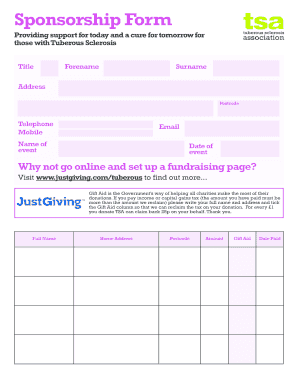
Just Giving Sponsor Form Template 2016


What is the Just Giving Sponsor Form Template
The Just Giving sponsor form template is a structured document designed to facilitate fundraising efforts for various causes. It allows individuals to collect sponsorships from friends, family, and colleagues, making it easier to raise funds for events such as marathons, charity runs, or community projects. This template typically includes essential details such as the sponsor's name, contact information, the amount pledged, and the purpose of the fundraising initiative. By using this form, organizers can ensure that all necessary information is captured efficiently, promoting transparency and accountability in fundraising activities.
How to use the Just Giving Sponsor Form Template
Using the Just Giving sponsor form template is a straightforward process. First, download the template from a reliable source. Once you have the document, fill in your personal details, including the event you are fundraising for and your contact information. Next, provide space for sponsors to fill in their names, amounts pledged, and any additional notes. After completing the form, distribute it to potential sponsors, either digitally or in print. Encourage them to return the completed forms to you, ensuring you keep track of all pledges for accurate record-keeping and follow-up.
Steps to complete the Just Giving Sponsor Form Template
Completing the Just Giving sponsor form template involves several key steps:
- Download the template: Obtain the latest version of the Just Giving sponsor form template from a trusted source.
- Fill in your details: Enter your name, contact information, and the purpose of the fundraising event.
- Provide sponsor sections: Create designated areas for sponsors to fill in their names, amounts pledged, and any comments.
- Review the form: Ensure all sections are clear and easy to understand, making adjustments as necessary.
- Distribute the form: Share the completed forms with potential sponsors through email or print copies.
- Collect completed forms: Gather the forms from your sponsors and keep them organized for record-keeping.
Legal use of the Just Giving Sponsor Form Template
The legal use of the Just Giving sponsor form template is crucial for ensuring that fundraising activities comply with relevant regulations. When collecting sponsorships, it is important to inform sponsors about how their contributions will be used and to provide them with a receipt or acknowledgment for their donations. Additionally, the form should adhere to any state-specific fundraising laws, which may require registration or reporting. By using a legally compliant template, fundraisers can protect themselves and their sponsors, fostering trust and accountability in their fundraising efforts.
Key elements of the Just Giving Sponsor Form Template
Several key elements should be included in the Just Giving sponsor form template to ensure its effectiveness:
- Event details: Clearly state the purpose of the fundraising event.
- Organizer information: Include the name and contact details of the individual or organization conducting the fundraiser.
- Sponsor sections: Provide spaces for sponsors to enter their names, amounts pledged, and any additional comments.
- Terms and conditions: Outline any relevant terms regarding the use of funds and the responsibilities of both parties.
- Signature line: Include a space for both the organizer and the sponsor to sign, confirming their agreement.
Quick guide on how to complete just giving sponsor form template
Complete Just Giving Sponsor Form Template effortlessly on any device
Digital document management has gained popularity among businesses and individuals alike. It offers an ideal eco-friendly substitute for traditional printed and signed documents, allowing you to locate the appropriate form and securely save it online. airSlate SignNow equips you with all the necessary tools to create, modify, and eSign your documents promptly and without hassle. Manage Just Giving Sponsor Form Template on any device using airSlate SignNow's Android or iOS applications and streamline any document-related workflow today.
The simplest way to edit and eSign Just Giving Sponsor Form Template with ease
- Locate Just Giving Sponsor Form Template and then click Get Form to begin.
- Utilize the tools we provide to complete your form.
- Emphasize signNow sections of the documents or redact sensitive details with tools that airSlate SignNow provides specifically for that purpose.
- Generate your eSignature using the Sign tool, which takes just seconds and carries the same legal validity as a conventional wet ink signature.
- Review the information and then click on the Done button to save your changes.
- Choose how you wish to share your form, either via email, SMS, or an invitation link, or download it to your computer.
Say goodbye to lost or misplaced documents, cumbersome form searches, or errors that necessitate reprinting new document copies. airSlate SignNow meets your document management needs in just a few clicks from any device you prefer. Edit and eSign Just Giving Sponsor Form Template while ensuring effective communication at every stage of the form preparation process with airSlate SignNow.
Create this form in 5 minutes or less
Find and fill out the correct just giving sponsor form template
Create this form in 5 minutes!
How to create an eSignature for the just giving sponsor form template
How to create an electronic signature for a PDF online
How to create an electronic signature for a PDF in Google Chrome
How to create an e-signature for signing PDFs in Gmail
How to create an e-signature right from your smartphone
How to create an e-signature for a PDF on iOS
How to create an e-signature for a PDF on Android
People also ask
-
What is the just giving sponsorship form, and how does it work?
The just giving sponsorship form is an online document that allows individuals to collect sponsorships for their fundraising activities. With airSlate SignNow, you can easily create, customize, and manage your sponsorship forms, ensuring a seamless experience for both you and your sponsors. This digital approach simplifies the sponsorship collection process and enhances administrative efficiency.
-
How much does it cost to use the just giving sponsorship form with airSlate SignNow?
Using airSlate SignNow for your just giving sponsorship form is cost-effective, with various pricing plans available to suit different needs. You can choose between monthly or annual subscriptions, allowing you to optimize your budget based on your fundraising goals. Visit the pricing page for detailed information on packages and features.
-
What features does the just giving sponsorship form offer?
The just giving sponsorship form includes features like customizable templates, electronic signatures, and secure document storage. airSlate SignNow also provides real-time tracking and notifications for submitted forms, making it easier to manage sponsorship commitments. The platform ensures that all data is protected, enhancing trust among your sponsors.
-
Can I integrate the just giving sponsorship form with other tools?
Yes, the just giving sponsorship form can be integrated with various tools and applications, enhancing your workflow. airSlate SignNow offers integrations with popular platforms such as Dropbox, Google Drive, and more. This allows you to streamline your processes and manage your documents alongside other critical tools seamlessly.
-
How does the just giving sponsorship form improve fundraising efforts?
The just giving sponsorship form helps improve fundraising efforts by providing an efficient and user-friendly method for collecting sponsorships. With airSlate SignNow, sponsors can review and sign forms digitally, reducing manual paperwork and errors. This efficiency can lead to increased participation and higher sponsorship amounts.
-
What are the benefits of using airSlate SignNow for my just giving sponsorship form?
Using airSlate SignNow for your just giving sponsorship form offers various benefits, including time savings and reduced administrative burden. The easy-to-use interface enables quick form creation and signing, enhancing the overall donor experience. Additionally, you have access to real-time analytics to measure the effectiveness of your fundraising efforts.
-
Is the just giving sponsorship form secure?
Absolutely! The just giving sponsorship form created with airSlate SignNow is built with advanced security measures. Your data is encrypted, and the platform complies with industry standards to ensure that all sensitive information remains confidential and secure during the entire sponsorship process.
Get more for Just Giving Sponsor Form Template
Find out other Just Giving Sponsor Form Template
- How To Sign Nevada Christmas Bonus Letter
- Sign New Jersey Promotion Announcement Simple
- Sign Louisiana Company Bonus Letter Safe
- How To Sign Delaware Letter of Appreciation to Employee
- How To Sign Florida Letter of Appreciation to Employee
- How Do I Sign New Jersey Letter of Appreciation to Employee
- How Do I Sign Delaware Direct Deposit Enrollment Form
- How To Sign Alabama Employee Emergency Notification Form
- How To Sign Oklahoma Direct Deposit Enrollment Form
- Sign Wyoming Direct Deposit Enrollment Form Online
- Sign Nebraska Employee Suggestion Form Now
- How Can I Sign New Jersey Employee Suggestion Form
- Can I Sign New York Employee Suggestion Form
- Sign Michigan Overtime Authorization Form Mobile
- How To Sign Alabama Payroll Deduction Authorization
- How To Sign California Payroll Deduction Authorization
- How To Sign Utah Employee Emergency Notification Form
- Sign Maine Payroll Deduction Authorization Simple
- How To Sign Nebraska Payroll Deduction Authorization
- Sign Minnesota Employee Appraisal Form Online