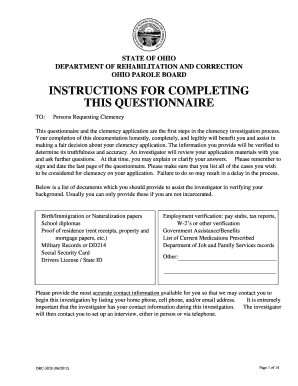
Ohio Department of Rehabilitations and Corrections Form


What is the Ohio Department Of Rehabilitations And Corrections Form
The Ohio Department Of Rehabilitations And Corrections Form is a document used within the Ohio correctional system. This form is essential for various processes, including applications for parole, probation, and other rehabilitation programs. It serves as a formal request or submission to the department, ensuring that individuals seeking assistance or information are properly documented and processed. Understanding the purpose of this form is crucial for anyone involved in the Ohio correctional system or seeking rehabilitation services.
How to use the Ohio Department Of Rehabilitations And Corrections Form
Using the Ohio Department Of Rehabilitations And Corrections Form involves several key steps. First, ensure you have the correct version of the form, which can typically be obtained from the Ohio Department of Rehabilitations and Corrections website or local offices. Next, carefully read the instructions provided with the form, as they outline the necessary information and any supporting documents required. After filling out the form, review it for accuracy before submission. This attention to detail helps prevent delays in processing your request.
Steps to complete the Ohio Department Of Rehabilitations And Corrections Form
Completing the Ohio Department Of Rehabilitations And Corrections Form requires a systematic approach. Follow these steps:
- Obtain the latest version of the form from the official source.
- Read the instructions thoroughly to understand the requirements.
- Fill in all required fields accurately, providing detailed information where necessary.
- Attach any required supporting documents, such as identification or previous records.
- Review the completed form for any errors or omissions.
- Submit the form according to the specified methods, whether online, by mail, or in person.
Legal use of the Ohio Department Of Rehabilitations And Corrections Form
The Ohio Department Of Rehabilitations And Corrections Form is legally binding when completed and submitted according to established guidelines. It must be filled out truthfully and accurately, as providing false information can lead to legal repercussions. The form is recognized by the Ohio legal system, ensuring that all submissions are treated with the appropriate legal weight. Understanding the legal implications of this form is vital for anyone involved in the correctional process.
Key elements of the Ohio Department Of Rehabilitations And Corrections Form
Several key elements are essential to the Ohio Department Of Rehabilitations And Corrections Form. These include:
- Personal Information: Full name, date of birth, and contact details.
- Case Information: Details regarding the individual's case, including case number and type of request.
- Signature: A signature is required to validate the form, indicating that the information provided is accurate and complete.
- Date of Submission: The date when the form is completed and submitted, which is important for tracking purposes.
Form Submission Methods (Online / Mail / In-Person)
The Ohio Department Of Rehabilitations And Corrections Form can be submitted through various methods. Individuals may choose to submit the form online via the official state portal, which often provides a streamlined process. Alternatively, the form can be mailed to the designated department address, ensuring that it is sent via a reliable postal service. For those who prefer direct interaction, in-person submission at local correctional facilities or department offices is also an option. Each method has its own advantages, so individuals should choose the one that best suits their needs.
Quick guide on how to complete ohio department of rehabilitations and corrections form
Effortlessly Prepare Ohio Department Of Rehabilitations And Corrections Form on Any Device
The management of online documents has become increasingly popular among businesses and individuals. It offers an excellent environmentally friendly alternative to conventional printed and signed documents, as you can easily locate the right form and securely store it online. airSlate SignNow provides you with all the necessary tools to quickly create, modify, and eSign your documents without delays. Manage Ohio Department Of Rehabilitations And Corrections Form on any device using the airSlate SignNow applications for Android or iOS and enhance any document-oriented process today.
How to Modify and eSign Ohio Department Of Rehabilitations And Corrections Form with Ease
- Obtain Ohio Department Of Rehabilitations And Corrections Form and click Get Form to begin.
- Utilize the tools we offer to complete your form.
- Emphasize pertinent sections of your documents or obscure sensitive information with tools provided specifically for that purpose by airSlate SignNow.
- Create your eSignature using the Sign tool, which takes mere seconds and holds the same legal validity as a traditional wet ink signature.
- Verify all the information and click on the Done button to save your modifications.
- Choose how you wish to distribute your form, whether by email, SMS, or invitation link, or download it to your computer.
Eliminate concerns about lost or misplaced documents, tedious form searches, or errors that necessitate printing new document copies. airSlate SignNow meets all your document management requirements in a few clicks from any device you prefer. Modify and eSign Ohio Department Of Rehabilitations And Corrections Form to ensure effective communication at any stage of your form preparation process with airSlate SignNow.
Create this form in 5 minutes or less
Create this form in 5 minutes!
How to create an eSignature for the ohio department of rehabilitations and corrections form
How to create an electronic signature for a PDF online
How to create an electronic signature for a PDF in Google Chrome
How to create an e-signature for signing PDFs in Gmail
How to create an e-signature right from your smartphone
How to create an e-signature for a PDF on iOS
How to create an e-signature for a PDF on Android
People also ask
-
What is the Ohio Department Of Rehabilitations And Corrections Form?
The Ohio Department Of Rehabilitations And Corrections Form is a document used for various administrative processes within the department. This form is essential for ensuring proper handling of rehabilitation and correction-related requests within Ohio. Utilizing airSlate SignNow makes it easy to fill out, sign, and manage this form electronically.
-
How can airSlate SignNow help with the Ohio Department Of Rehabilitations And Corrections Form?
airSlate SignNow streamlines the process of completing and submitting the Ohio Department Of Rehabilitations And Corrections Form. Our platform enables users to fill out and eSign the form with ease, reducing paperwork and accelerating processing times signNowly. Additionally, you can track the status of your form submissions in real-time.
-
Is there a cost associated with using airSlate SignNow for the Ohio Department Of Rehabilitations And Corrections Form?
Yes, there is a cost associated with using airSlate SignNow, but our solution is designed to be cost-effective for businesses of all sizes. Pricing plans offer flexible options to suit various needs, allowing you to choose the right plan based on your volume of forms, including the Ohio Department Of Rehabilitations And Corrections Form. You can also take advantage of a free trial to explore our features.
-
What features does airSlate SignNow offer for handling the Ohio Department Of Rehabilitations And Corrections Form?
airSlate SignNow comes packed with features to enhance your experience with the Ohio Department Of Rehabilitations And Corrections Form. Features include customizable templates, automated reminders for signers, cloud storage for your documents, and the ability to integrate with other apps. This makes managing your forms straightforward and efficient.
-
Can I use airSlate SignNow on mobile devices for the Ohio Department Of Rehabilitations And Corrections Form?
Absolutely! airSlate SignNow is fully compatible with mobile devices, allowing you to complete the Ohio Department Of Rehabilitations And Corrections Form from anywhere, at any time. Our mobile app makes it easy to access your forms, sign, and send them on the go, providing maximum flexibility for busy professionals.
-
How secure is the airSlate SignNow platform for filling out the Ohio Department Of Rehabilitations And Corrections Form?
Security is a top priority at airSlate SignNow. Our platform employs industry-standard encryption and security measures to protect your data, including the Ohio Department Of Rehabilitations And Corrections Form. You can submit and manage your forms with peace of mind, knowing that your sensitive information is well safeguarded.
-
What types of integrations does airSlate SignNow support for the Ohio Department Of Rehabilitations And Corrections Form?
airSlate SignNow offers numerous integrations with popular business applications, making it easy to incorporate the Ohio Department Of Rehabilitations And Corrections Form into your workflow. Whether you use CRM systems, project management tools, or cloud storage services, our integrations enhance collaboration and streamline processes seamlessly.
Get more for Ohio Department Of Rehabilitations And Corrections Form
Find out other Ohio Department Of Rehabilitations And Corrections Form
- eSignature Kansas Legal Separation Agreement Online
- eSignature Georgia Lawers Cease And Desist Letter Now
- eSignature Maryland Legal Quitclaim Deed Free
- eSignature Maryland Legal Lease Agreement Template Simple
- eSignature North Carolina Legal Cease And Desist Letter Safe
- How Can I eSignature Ohio Legal Stock Certificate
- How To eSignature Pennsylvania Legal Cease And Desist Letter
- eSignature Oregon Legal Lease Agreement Template Later
- Can I eSignature Oregon Legal Limited Power Of Attorney
- eSignature South Dakota Legal Limited Power Of Attorney Now
- eSignature Texas Legal Affidavit Of Heirship Easy
- eSignature Utah Legal Promissory Note Template Free
- eSignature Louisiana Lawers Living Will Free
- eSignature Louisiana Lawers Last Will And Testament Now
- How To eSignature West Virginia Legal Quitclaim Deed
- eSignature West Virginia Legal Lease Agreement Template Online
- eSignature West Virginia Legal Medical History Online
- eSignature Maine Lawers Last Will And Testament Free
- eSignature Alabama Non-Profit Living Will Free
- eSignature Wyoming Legal Executive Summary Template Myself