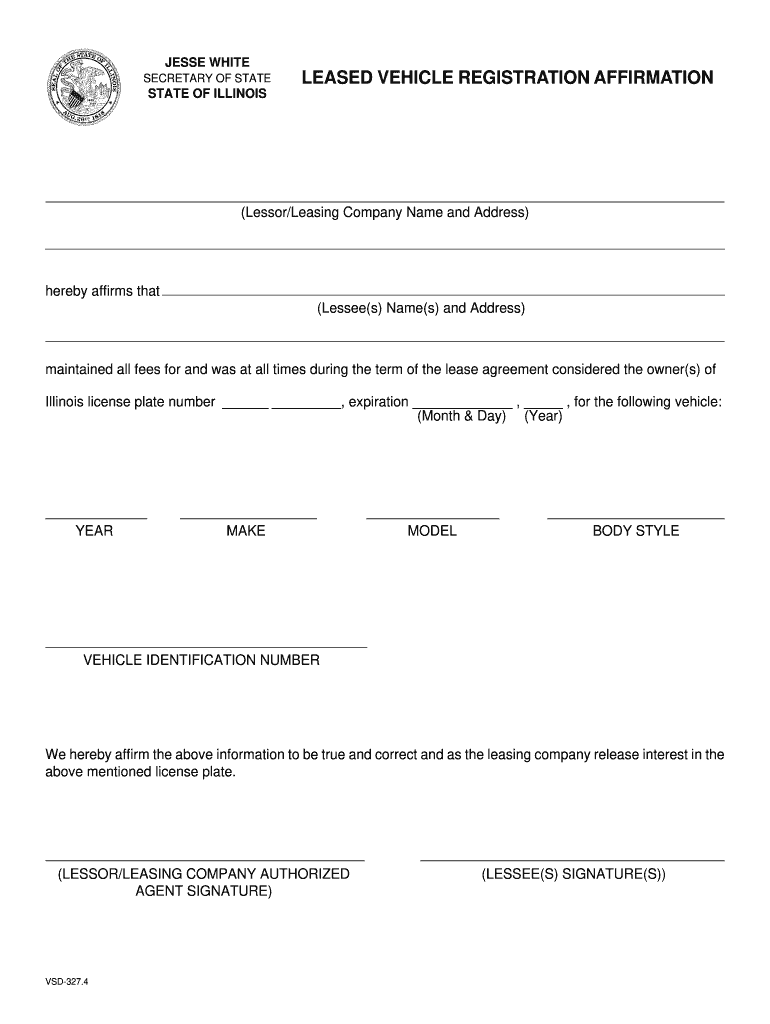
Leased Vehicle Registration Affirmation CyberDrive Illinois Form


What is the Leased Vehicle Registration Affirmation CyberDrive Illinois
The Leased Vehicle Registration Affirmation is a crucial document for individuals leasing vehicles in Illinois. This form serves to confirm that the vehicle is leased and provides necessary details about the leasing agreement. It ensures that the vehicle registration aligns with the leasing company's records, which is important for compliance with state regulations. The affirmation includes information such as the lessee's name, the vehicle identification number (VIN), and the leasing company's details.
Steps to complete the Leased Vehicle Registration Affirmation CyberDrive Illinois
Completing the Leased Vehicle Registration Affirmation involves several straightforward steps. First, gather all required information, including the VIN and lessee details. Next, access the form through the CyberDrive Illinois website or obtain a physical copy from a local DMV office. Fill out the form accurately, ensuring all sections are complete. After completing the form, review it for any errors before submitting it. Finally, submit the affirmation either online, by mail, or in person, depending on your preference and the options available.
Required Documents
When preparing to submit the Leased Vehicle Registration Affirmation, certain documents are necessary. These typically include:
- A valid driver’s license or state ID.
- The lease agreement for the vehicle.
- Proof of insurance for the leased vehicle.
- Any previous registration papers, if applicable.
Having these documents ready will facilitate a smoother registration process.
Form Submission Methods (Online / Mail / In-Person)
The Leased Vehicle Registration Affirmation can be submitted through multiple methods to accommodate different preferences. Individuals can complete the form online via the CyberDrive Illinois portal, which allows for quick processing. Alternatively, the completed form can be mailed to the appropriate DMV office. For those who prefer face-to-face interactions, visiting a local DMV office to submit the form in person is also an option. Each method has its own processing times, so it is advisable to choose one that aligns with your needs.
Key elements of the Leased Vehicle Registration Affirmation CyberDrive Illinois
Understanding the key elements of the Leased Vehicle Registration Affirmation is essential for proper completion. The form typically requires:
- The lessee’s full name and address.
- The leasing company's name and contact information.
- The vehicle’s VIN and make/model.
- The start and end dates of the lease agreement.
Accurate and complete information in these sections is vital for the form's acceptance and to avoid delays in the registration process.
Legal use of the Leased Vehicle Registration Affirmation CyberDrive Illinois
The Leased Vehicle Registration Affirmation holds legal significance as it verifies the leasing status of a vehicle in Illinois. This document must be completed accurately to ensure compliance with state laws regarding vehicle registration. Failure to submit this affirmation correctly may lead to penalties or complications with vehicle registration. It is important for lessees to understand their obligations under Illinois law to maintain proper registration and avoid legal issues.
Quick guide on how to complete leased vehicle registration affirmation cyberdrive illinois
Simplify your existence by completing the Leased Vehicle Registration Affirmation CyberDrive Illinois form with airSlate SignNow
Whether you need to register a new automobile, apply for a driver’s permit, shift ownership, or engage in any other task related to vehicles, dealing with such RMV documents as Leased Vehicle Registration Affirmation CyberDrive Illinois is an unavoidable task.
There are multiple methods to access them: via postal mail, at the RMV service center, or by downloading them from your local RMV website and printing them out. Each of these options consumes valuable time. If you seek a more efficient way to fill them out and validate them with a legally-binding signature, airSlate SignNow is the optimal option.
How to complete Leased Vehicle Registration Affirmation CyberDrive Illinois effortlessly
- Click Show details to view a brief summary of the document you are interested in.
- Select Get document to begin and open the document.
- Follow the green indicator pointing at the required fields if applicable.
- Utilize the upper toolbar and take advantage of our advanced features to modify, annotate, and enhance your document.
- Add text, your initials, shapes, images, and additional elements.
- Choose Sign in in the same toolbar to create a legally binding signature.
- Review the document content to ensure it is free of mistakes and inconsistencies.
- Click Done to complete the document process.
Utilizing our solution to complete your Leased Vehicle Registration Affirmation CyberDrive Illinois and other associated forms will conserve a signNow amount of time and effort. Simplify your RMV document tasks from the very beginning!
Create this form in 5 minutes or less
FAQs
-
I have created a registration form in HTML. When someone fills it out, how do I get the filled out form sent to my email?
Are you assuming that the browser will send the email? That is not the way it is typically done. You include in your registration form a and use PHP or whatever on the server to send the email. In PHP it is PHP: mail - Manual But if you are already on the server it seems illogical to send an email. Just register the user immediately.
-
How can I change CA firms if I filled out an articleship form in February but did not submit it to the ICAI? Can the principal have restrictions in registration?
If the article ship registration has not been done, the principal can generally not restrict you.However, if there are any serious mis conduct on your end, then he can place his views to the Institute, so that the Institute can take appropriate action in such a way that you are not enrolled as an articled clerk under ICAI rules. But this is very rare, and exceptional circumstances.In general, and if you have conducted yourselves professionally, then there is no need to worry.
Create this form in 5 minutes!
How to create an eSignature for the leased vehicle registration affirmation cyberdrive illinois
How to generate an eSignature for the Leased Vehicle Registration Affirmation Cyberdrive Illinois online
How to generate an electronic signature for your Leased Vehicle Registration Affirmation Cyberdrive Illinois in Chrome
How to generate an eSignature for putting it on the Leased Vehicle Registration Affirmation Cyberdrive Illinois in Gmail
How to generate an eSignature for the Leased Vehicle Registration Affirmation Cyberdrive Illinois straight from your smartphone
How to create an eSignature for the Leased Vehicle Registration Affirmation Cyberdrive Illinois on iOS devices
How to generate an eSignature for the Leased Vehicle Registration Affirmation Cyberdrive Illinois on Android devices
People also ask
-
What is a car registration template and how can it help my business?
A car registration template is a pre-designed document that simplifies the process of registering a vehicle. By using a car registration template, businesses can ensure accuracy, save time, and streamline operations. This tool is especially beneficial for dealerships and fleet management companies looking to enhance efficiency.
-
How much does the car registration template cost?
The cost of a car registration template varies based on the features included in your chosen plan. airSlate SignNow offers cost-effective solutions, making it accessible for businesses of all sizes. You can choose plans that provide excellent value while meeting your specific needs for document management.
-
Can I customize the car registration template?
Yes, the car registration template is fully customizable to suit your business requirements. You can add logos, modify fields, and adjust the layout to meet local regulations or your unique branding needs. This flexibility ensures a professional presentation for your vehicle registration processes.
-
Does airSlate SignNow provide integrations for the car registration template?
Absolutely! airSlate SignNow integrates seamlessly with various applications, allowing you to incorporate the car registration template into your existing workflows. Whether you use CRM software or other management tools, our platform enhances productivity by combining processes effortlessly.
-
What are the benefits of using a digital car registration template?
Using a digital car registration template provides numerous benefits, including reduced paperwork, faster processing times, and improved accuracy. With features like eSignature capabilities, businesses can finalize vehicle registrations quickly, enhancing customer satisfaction and operational efficiency.
-
Is the car registration template secure for sensitive information?
Yes, the car registration template offered by airSlate SignNow prioritizes data security. With robust encryption and compliance with industry standards, we ensure that sensitive information remains private and secure during the registration process. Your peace of mind is our top priority.
-
How do I access and use the car registration template?
Accessing the car registration template is straightforward with airSlate SignNow. Once you sign up for an account, you can easily find and customize the template within our user-friendly interface. Our support resources are also available to guide you through the process for seamless usage.
Get more for Leased Vehicle Registration Affirmation CyberDrive Illinois
Find out other Leased Vehicle Registration Affirmation CyberDrive Illinois
- Sign California Government Job Offer Now
- How Do I Sign Colorado Government Cease And Desist Letter
- How To Sign Connecticut Government LLC Operating Agreement
- How Can I Sign Delaware Government Residential Lease Agreement
- Sign Florida Government Cease And Desist Letter Online
- Sign Georgia Government Separation Agreement Simple
- Sign Kansas Government LLC Operating Agreement Secure
- How Can I Sign Indiana Government POA
- Sign Maryland Government Quitclaim Deed Safe
- Sign Louisiana Government Warranty Deed Easy
- Sign Government Presentation Massachusetts Secure
- How Can I Sign Louisiana Government Quitclaim Deed
- Help Me With Sign Michigan Government LLC Operating Agreement
- How Do I Sign Minnesota Government Quitclaim Deed
- Sign Minnesota Government Affidavit Of Heirship Simple
- Sign Missouri Government Promissory Note Template Fast
- Can I Sign Missouri Government Promissory Note Template
- Sign Nevada Government Promissory Note Template Simple
- How To Sign New Mexico Government Warranty Deed
- Help Me With Sign North Dakota Government Quitclaim Deed