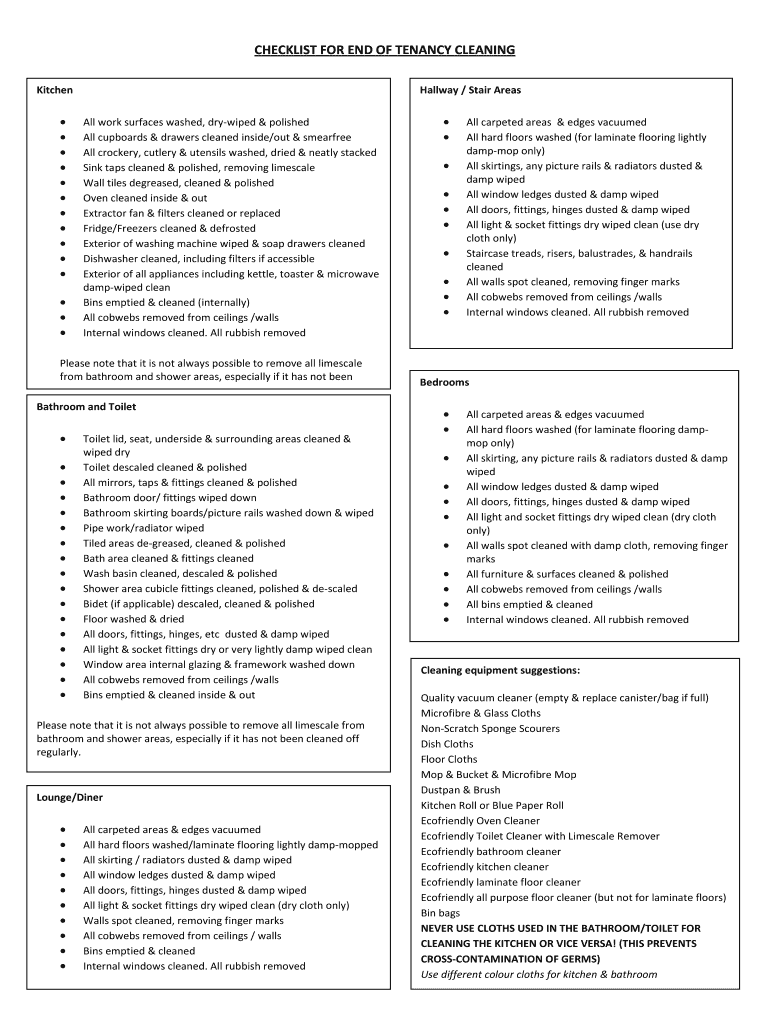
CHECKLIST for END of TENANCY CLEANING Form


What is the end of tenancy cleaning checklist?
The end of tenancy cleaning checklist is a comprehensive guide designed to help tenants ensure that they leave a rental property in pristine condition. This checklist typically includes various tasks that need to be completed before vacating the premises, such as cleaning appliances, floors, windows, and bathrooms. By following this checklist, tenants can avoid disputes with landlords regarding the return of their security deposit. It serves as a practical tool to outline expectations for cleanliness and organization, making the moving process smoother for everyone involved.
How to use the end of tenancy cleaning checklist
Using the end of tenancy cleaning checklist involves several straightforward steps. First, print or download the checklist in PDF format for easy access. Next, go through each item on the list and mark off tasks as they are completed. It is helpful to allocate specific time slots for each task to ensure thoroughness. Additionally, consider taking photos of completed areas as proof of cleanliness. This documentation can be beneficial in case of any disputes with the landlord regarding the condition of the property upon move-out.
Key elements of the end of tenancy cleaning checklist
The end of tenancy cleaning checklist includes several key elements that cover all areas of the property. Common sections include:
- Kitchen: Clean appliances, countertops, cabinets, and sinks.
- Bathrooms: Scrub toilets, showers, sinks, and mirrors.
- Living areas: Dust surfaces, vacuum carpets, and clean windows.
- Bedrooms: Ensure closets are empty, and floors are cleaned.
These elements are essential for ensuring that the property meets the cleanliness standards expected by landlords, which can help in the full return of the security deposit.
Steps to complete the end of tenancy cleaning checklist
Completing the end of tenancy cleaning checklist involves a systematic approach. Here are the steps to follow:
- Gather cleaning supplies, including detergents, cloths, and vacuum cleaners.
- Review the checklist to understand all required tasks.
- Start with the most challenging areas, such as kitchens and bathrooms, to ensure they receive adequate attention.
- Work methodically through each room, checking off tasks as they are completed.
- Conduct a final inspection of the property to ensure nothing has been overlooked.
By following these steps, tenants can ensure that they leave the property in excellent condition, minimizing potential issues with the landlord.
Legal use of the end of tenancy cleaning checklist
The end of tenancy cleaning checklist can play a crucial role in legal matters related to rental agreements. While it is not a legally binding document, it serves as a record of the tenant's efforts to fulfill their obligations. Keeping a signed copy of the checklist, along with any supporting documentation such as photos, can be beneficial if disputes arise regarding the condition of the property. It is advisable for tenants to familiarize themselves with local laws and regulations regarding security deposits and property maintenance to ensure compliance.
How to obtain the end of tenancy cleaning checklist
Obtaining an end of tenancy cleaning checklist is straightforward. Many real estate agencies and property management companies provide their tenants with a checklist upon request. Additionally, various online resources offer downloadable versions in PDF format. These checklists are often customizable, allowing tenants to adapt them to specific property requirements. Ensuring that the checklist is tailored to the rental agreement can help in addressing any unique cleaning expectations set by the landlord.
Quick guide on how to complete checklist for end of tenancy cleaning
Complete CHECKLIST FOR END OF TENANCY CLEANING effortlessly on any device
Managing documents online has gained immense popularity among businesses and individuals. It serves as a remarkable eco-friendly substitute for traditional printed and signed papers, allowing you to locate the appropriate form and securely save it online. airSlate SignNow provides all the tools you require to create, modify, and eSign your documents promptly without any delays. Handle CHECKLIST FOR END OF TENANCY CLEANING on any device with airSlate SignNow's Android or iOS applications and enhance any document-related process today.
How to modify and eSign CHECKLIST FOR END OF TENANCY CLEANING with ease
- Find CHECKLIST FOR END OF TENANCY CLEANING and click on Get Form to begin.
- Utilize the tools we provide to fill out your document.
- Highlight key portions of the documents or obscure sensitive information with tools that airSlate SignNow specially offers for this purpose.
- Generate your eSignature using the Sign tool, which takes seconds and carries the same legal significance as a standard wet ink signature.
- Review the details and click on the Done button to save your modifications.
- Select your preferred method for sending your form, whether by email, SMS, invitation link, or download it to your computer.
Say goodbye to lost or misplaced files, tedious document searches, or mistakes requiring the printing of new copies. airSlate SignNow meets your document management needs in just a few clicks from any device you prefer. Modify and eSign CHECKLIST FOR END OF TENANCY CLEANING and ensure seamless communication at every stage of your form preparation process with airSlate SignNow.
Create this form in 5 minutes or less
Create this form in 5 minutes!
How to create an eSignature for the checklist for end of tenancy cleaning
How to create an electronic signature for a PDF online
How to create an electronic signature for a PDF in Google Chrome
How to create an e-signature for signing PDFs in Gmail
How to create an e-signature right from your smartphone
How to create an e-signature for a PDF on iOS
How to create an e-signature for a PDF on Android
People also ask
-
What is an end of tenancy checklist pdf?
An end of tenancy checklist pdf is a comprehensive document that outlines essential tasks tenants must complete before moving out. It typically includes details such as cleaning requirements, repairs, and inventory checks. Using a well-structured checklist helps ensure that all responsibilities are met, making the transition smoother.
-
How can I create an end of tenancy checklist pdf using airSlate SignNow?
Creating an end of tenancy checklist pdf with airSlate SignNow is simple and efficient. You can start by customizing a template or uploading your own checklist. Then, utilize our intuitive editing tools to ensure it meets your specific needs before sending it out for signatures.
-
Is the end of tenancy checklist pdf feature included in the airSlate SignNow pricing?
Yes, the end of tenancy checklist pdf feature is included in our competitive pricing plans. airSlate SignNow offers various subscription options tailored to fit different business needs and budgets. Review our pricing page to find the plan that best suits your requirements.
-
What are the benefits of using an end of tenancy checklist pdf?
Using an end of tenancy checklist pdf provides numerous benefits, including clarity on responsibilities and reducing potential disputes between landlords and tenants. It ensures that all necessary tasks are documented and can be easily referenced. Additionally, it helps streamline the move-out process, making it less stressful for everyone involved.
-
Can I share the end of tenancy checklist pdf with multiple parties?
Absolutely! With airSlate SignNow, you can easily share your end of tenancy checklist pdf with landlords, property managers, or roommates. The platform allows for seamless collaboration, enabling all parties to review and sign the document electronically, ensuring everyone is on the same page.
-
Are integrations available for the end of tenancy checklist pdf?
Yes, airSlate SignNow offers various integrations that enhance the functionality of your end of tenancy checklist pdf. You can connect with popular tools like Google Drive, Dropbox, and other platforms to streamline document management. This allows for greater efficiency in accessing and sharing your checklist.
-
What if I need to make changes to my end of tenancy checklist pdf?
Updating your end of tenancy checklist pdf is straightforward with airSlate SignNow. You can easily edit the document at any time to reflect any changes in requirements or conditions. Once updated, simply resend the revised checklist for signatures to maintain accuracy.
Get more for CHECKLIST FOR END OF TENANCY CLEANING
- Dna and replication worksheet form
- Punjab and haryana high court vakalatnama pdf form
- Incwadi yokucela ukulobola form
- Adp employee information form
- Student exploration bohr model introduction answer key pdf form
- Chag posting list form
- Tr 310 agreement to pay traffic violator school fees in installments form
- Lbcrs march calendar raffle form
Find out other CHECKLIST FOR END OF TENANCY CLEANING
- How Do I Electronic signature Nebraska Legal Form
- Help Me With Electronic signature Nevada Legal Word
- How Do I Electronic signature Nevada Life Sciences PDF
- How Can I Electronic signature New York Life Sciences Word
- How Can I Electronic signature North Dakota Legal Word
- How To Electronic signature Ohio Legal PDF
- How To Electronic signature Ohio Legal Document
- How To Electronic signature Oklahoma Legal Document
- How To Electronic signature Oregon Legal Document
- Can I Electronic signature South Carolina Life Sciences PDF
- How Can I Electronic signature Rhode Island Legal Document
- Can I Electronic signature South Carolina Legal Presentation
- How Can I Electronic signature Wyoming Life Sciences Word
- How To Electronic signature Utah Legal PDF
- How Do I Electronic signature Arkansas Real Estate Word
- How Do I Electronic signature Colorado Real Estate Document
- Help Me With Electronic signature Wisconsin Legal Presentation
- Can I Electronic signature Hawaii Real Estate PPT
- How Can I Electronic signature Illinois Real Estate Document
- How Do I Electronic signature Indiana Real Estate Presentation