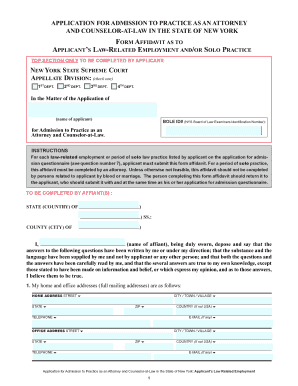
Law Related Employment Affidavit Form


What is the law related employment affidavit?
The law related employment affidavit is a formal document that provides a sworn statement regarding an individual's employment status. This affidavit serves as a verification tool, often required in various legal and administrative processes, including court cases, loan applications, and employment verification. It typically includes details such as the individual's job title, duration of employment, and the nature of their role within the organization. Understanding the specific requirements and implications of this affidavit is essential for ensuring its validity and effectiveness.
Key elements of the law related employment affidavit
Several critical components must be included in a law related employment affidavit to ensure its legal standing. These elements typically encompass:
- Affiant Information: The name, address, and contact information of the individual making the affidavit.
- Employer Details: The name and address of the employer, along with the affiant's job title and employment dates.
- Statement of Truth: A clear declaration stating that the information provided is accurate and truthful.
- Signature and Notarization: The signature of the affiant, often requiring notarization to validate the document legally.
Including these key elements helps ensure that the affidavit is accepted by courts and other entities requiring verification of employment.
Steps to complete the law related employment affidavit
Completing a law related employment affidavit involves several straightforward steps to ensure accuracy and compliance. The process typically includes:
- Gather Information: Collect all necessary details about your employment, including your job title, employer's name, and dates of employment.
- Draft the Affidavit: Use a clear format to write the affidavit, ensuring all key elements are included.
- Review for Accuracy: Double-check all information for correctness to avoid any discrepancies that could lead to legal issues.
- Sign and Notarize: Sign the document in the presence of a notary public to add a layer of legal validation.
Following these steps can help ensure that the affidavit is properly completed and legally binding.
Legal use of the law related employment affidavit
The law related employment affidavit is often used in various legal contexts. It can serve multiple purposes, including:
- Employment Verification: Providing proof of employment for loan applications or rental agreements.
- Legal Proceedings: Serving as evidence in court cases where employment status is relevant.
- Government Requirements: Meeting requirements for certain government benefits or programs that necessitate proof of employment.
Understanding the legal implications of this affidavit can help individuals navigate their obligations and rights effectively.
How to use the law related employment affidavit
Using the law related employment affidavit effectively requires understanding its purpose and the context in which it is needed. When preparing to use this document, consider the following:
- Identify the Requirement: Determine why the affidavit is needed and who will be receiving it.
- Ensure Compliance: Make sure the affidavit meets any specific requirements set by the requesting party, such as formatting or content stipulations.
- Submit Appropriately: Follow the submission guidelines provided by the requesting entity, whether that involves mailing, emailing, or delivering the document in person.
By following these guidelines, individuals can ensure that their employment affidavit serves its intended purpose effectively.
State-specific rules for the law related employment affidavit
Different states may have unique requirements regarding the law related employment affidavit. It is essential to be aware of these variations to ensure compliance. Common differences may include:
- Notarization Requirements: Some states may require notarization, while others may not.
- Specific Language: Certain states may mandate specific language or clauses to be included in the affidavit.
- Filing Procedures: Different states might have distinct procedures for submitting the affidavit, including deadlines and acceptable submission methods.
Consulting state-specific guidelines can help individuals navigate these requirements effectively.
Quick guide on how to complete law related employment affidavit
Easily Prepare Law Related Employment Affidavit on Any Device
Digital document management has gained popularity among businesses and individuals alike. It serves as an excellent eco-friendly substitute for conventional printed and signed documents, as you can effortlessly find the right form and securely keep it online. airSlate SignNow provides you with all the necessary tools to create, modify, and electronically sign your documents swiftly without any hassles. Manage Law Related Employment Affidavit on any device using airSlate SignNow's Android or iOS applications and simplify your document-related tasks today.
How to Edit and Electronically Sign Law Related Employment Affidavit with Ease
- Find Law Related Employment Affidavit and click Get Form to begin.
- Utilize the tools we offer to fill out your document.
- Draw attention to important sections of your documents or obscure sensitive information with the tools that airSlate SignNow offers specifically for that.
- Create your electronic signature using the Sign tool, which takes only seconds and holds the same legal validity as a traditional handwritten signature.
- Review the details and click the Done button to save your changes.
- Choose your preferred method for sending your form, whether by email, SMS, or invitation link, or download it to your computer.
Say goodbye to lost or misplaced documents, tedious form searches, or errors that necessitate printing new document copies. airSlate SignNow fulfills all your document management requirements in just a few clicks from any device of your choosing. Modify and electronically sign Law Related Employment Affidavit to ensure excellent communication at every step of the form preparation process with airSlate SignNow.
Create this form in 5 minutes or less
Create this form in 5 minutes!
How to create an eSignature for the law related employment affidavit
How to create an electronic signature for a PDF online
How to create an electronic signature for a PDF in Google Chrome
How to create an e-signature for signing PDFs in Gmail
How to create an e-signature right from your smartphone
How to create an e-signature for a PDF on iOS
How to create an e-signature for a PDF on Android
People also ask
-
What is an affidavit of employment?
An affidavit of employment is a formal document that verifies a person's employment status and details. It typically includes information such as job title, duration of employment, and salary. Using airSlate SignNow, you can easily create and eSign an affidavit of employment, making the verification process quick and efficient.
-
How does airSlate SignNow streamline the process of creating an affidavit of employment?
airSlate SignNow simplifies the creation of an affidavit of employment through its user-friendly interface. You can easily customize templates, add necessary details, and send the document for eSignature. This eliminates the hassle of traditional paper-based processes and speeds up document turnaround time.
-
What features of airSlate SignNow are beneficial for handling affidavits of employment?
Some key features of airSlate SignNow that enhance the handling of affidavits of employment include template creation, real-time collaboration, and secure cloud storage. These features help ensure that your documents are not only reliable but also accessible for all relevant parties involved in the affiant's employment verification.
-
Is airSlate SignNow cost-effective for small businesses needing affidavits of employment?
Yes, airSlate SignNow is a cost-effective solution for small businesses needing affidavits of employment. With flexible pricing plans, you can choose the option that best fits your budget while accessing essential features for document management. This allows you to manage your employment verification processes without overspending.
-
Can I integrate airSlate SignNow with other tools to manage affidavits of employment?
Absolutely! airSlate SignNow offers seamless integrations with popular tools like CRM systems, project management software, and cloud storage services. This means you can create, send, and store affidavits of employment within your existing workflows, enhancing efficiency and reducing the need for duplicated efforts.
-
How does eSigning an affidavit of employment work with airSlate SignNow?
eSigning an affidavit of employment with airSlate SignNow is a simple and secure process. You can send the document to relevant parties via email, who can then review and eSign it from any device. This electronic signature option ensures the affidavit is legally binding and saves time compared to traditional signing methods.
-
What security measures does airSlate SignNow offer for affidavits of employment?
airSlate SignNow prioritizes security when handling affidavits of employment. The platform utilizes advanced encryption protocols, ensuring that your documents and signatures are secure. Additionally, regular audits and compliance with industry standards help protect sensitive information related to employment verifications.
Get more for Law Related Employment Affidavit
- Nc dhhs food and nutrition services food stamps form
- Get the free physician assistant shadowing patient contact form
- The praxis tests information bulletin 202122
- Fillable online vegasdermatology aesthetic services our form
- Wwwpdffillercom471991221 il ccdr 0556 a 2019 2021 form il ccdr 0556 a fill online printable
- Small claims court procedures judiciary of virginiageneral information small claims cases guides at texas small claims
- 100 north state street ukiah ca 95482 0337 form
- Information may not apply
Find out other Law Related Employment Affidavit
- Sign West Virginia Real Estate Living Will Online
- How Can I Sign West Virginia Real Estate Confidentiality Agreement
- Sign West Virginia Real Estate Quitclaim Deed Computer
- Can I Sign West Virginia Real Estate Affidavit Of Heirship
- Sign West Virginia Real Estate Lease Agreement Template Online
- How To Sign Louisiana Police Lease Agreement
- Sign West Virginia Orthodontists Business Associate Agreement Simple
- How To Sign Wyoming Real Estate Operating Agreement
- Sign Massachusetts Police Quitclaim Deed Online
- Sign Police Word Missouri Computer
- Sign Missouri Police Resignation Letter Fast
- Sign Ohio Police Promissory Note Template Easy
- Sign Alabama Courts Affidavit Of Heirship Simple
- How To Sign Arizona Courts Residential Lease Agreement
- How Do I Sign Arizona Courts Residential Lease Agreement
- Help Me With Sign Arizona Courts Residential Lease Agreement
- How Can I Sign Arizona Courts Residential Lease Agreement
- Sign Colorado Courts LLC Operating Agreement Mobile
- Sign Connecticut Courts Living Will Computer
- How Do I Sign Connecticut Courts Quitclaim Deed