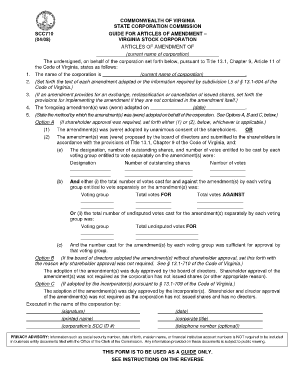
Commonwealth of Virigina Form Scc710


What is the Commonwealth of Virginia Form SCC710
The Commonwealth of Virginia Form SCC710 is a crucial document used for the registration of a business entity in the state. This form is specifically designed for entities that wish to operate as a limited liability company (LLC) or a corporation. It serves as an official declaration to the state, providing essential details about the business, including its name, address, and the nature of its operations. Understanding the purpose and requirements of this form is vital for anyone looking to establish a legal business presence in Virginia.
How to use the Commonwealth of Virginia Form SCC710
Using the Commonwealth of Virginia Form SCC710 involves several steps. First, gather all necessary information about your business, including its name, registered agent, and business address. Next, download the form from the Virginia State Corporation Commission's website or access it through a digital platform that supports eSigning. After completing the form, ensure that all information is accurate and up-to-date. Finally, submit the form electronically or by mail, following the specific submission guidelines provided by the state.
Steps to complete the Commonwealth of Virginia Form SCC710
Completing the Commonwealth of Virginia Form SCC710 requires careful attention to detail. Here are the steps to follow:
- Download the form from the official Virginia State Corporation Commission website.
- Fill in the business name, ensuring it complies with state naming regulations.
- Provide the registered agent's name and address, which is required for legal correspondence.
- Indicate the business's principal office address.
- Specify the purpose of the business, detailing the nature of its operations.
- Review the form for accuracy, ensuring all fields are completed correctly.
- Submit the form electronically or by mail, including any required fees.
Legal use of the Commonwealth of Virginia Form SCC710
The legal use of the Commonwealth of Virginia Form SCC710 is essential for compliance with state regulations. This form must be filed to legally establish a business entity in Virginia. It is important to ensure that the information provided is truthful and complete, as inaccuracies can lead to legal complications or delays in processing. Additionally, businesses must adhere to any specific state laws that govern their operations, which may include obtaining necessary licenses or permits.
Key elements of the Commonwealth of Virginia Form SCC710
Several key elements are critical to the Commonwealth of Virginia Form SCC710. These include:
- Business Name: The official name under which the business will operate.
- Registered Agent: An individual or entity designated to receive legal documents on behalf of the business.
- Principal Office Address: The primary location where the business conducts its operations.
- Business Purpose: A brief description of the nature of the business activities.
Form Submission Methods (Online / Mail / In-Person)
The Commonwealth of Virginia Form SCC710 can be submitted through various methods. Businesses have the option to file the form online via the Virginia State Corporation Commission's eFiling system, which is often faster and more efficient. Alternatively, the form can be printed and mailed to the appropriate office, or it can be submitted in person at the state office. Each method has its own processing times and requirements, so it is essential to choose the one that best suits your needs.
Quick guide on how to complete commonwealth of virigina form scc710
Complete Commonwealth Of Virigina Form Scc710 effortlessly on any gadget
Digital document management has become increasingly popular among businesses and individuals. It offers an ideal environmentally friendly substitute for conventional printed and signed documents, as you can easily locate the appropriate form and securely store it online. airSlate SignNow equips you with all the necessary tools to create, modify, and eSign your documents rapidly without interruptions. Manage Commonwealth Of Virigina Form Scc710 on any gadget with airSlate SignNow Android or iOS applications and enhance any document-related procedure today.
How to alter and eSign Commonwealth Of Virigina Form Scc710 with ease
- Locate Commonwealth Of Virigina Form Scc710 and then click Get Form to begin.
- Leverage the tools we provide to complete your form.
- Highlight important sections of your documents or redact sensitive information with features that airSlate SignNow offers specifically for that purpose.
- Generate your eSignature using the Sign tool, which takes seconds and carries the same legal validity as a conventional wet ink signature.
- Review all the details and then click on the Done button to save your modifications.
- Select how you wish to send your form—via email, SMS, invite link, or download it to your computer.
Forget about lost or misplaced documents, tedious form searches, or mistakes that necessitate printing new copies. airSlate SignNow meets your document management needs in just a few clicks from any device you prefer. Modify and eSign Commonwealth Of Virigina Form Scc710 and guarantee outstanding communication at any stage of the form preparation process with airSlate SignNow.
Create this form in 5 minutes or less
Create this form in 5 minutes!
How to create an eSignature for the commonwealth of virigina form scc710
How to create an electronic signature for a PDF online
How to create an electronic signature for a PDF in Google Chrome
How to create an e-signature for signing PDFs in Gmail
How to create an e-signature right from your smartphone
How to create an e-signature for a PDF on iOS
How to create an e-signature for a PDF on Android
People also ask
-
What is the commonwealth of virigina form scc710?
The commonwealth of virigina form scc710 is a legal document required for businesses operating in Virginia to register their trade name. It ensures compliance with state regulations and protects your brand identity. Completing this form accurately is crucial for avoiding potential legal issues.
-
How can airSlate SignNow help me with the commonwealth of virigina form scc710?
airSlate SignNow streamlines the process of completing and eSigning the commonwealth of virigina form scc710. With our easy-to-use platform, you can fill out the form electronically and send it for signatures seamlessly. This eliminates the need for printing, scanning, and mailing, saving you valuable time.
-
Is there a cost to use airSlate SignNow for the commonwealth of virigina form scc710?
Yes, airSlate SignNow offers various subscription plans that provide access to features required for processing the commonwealth of virigina form scc710. Our pricing is designed to be cost-effective, and based on your business needs, you can choose a plan that best fits your budget. Sign up today for a free trial to explore our services.
-
What features does airSlate SignNow offer for handling the commonwealth of virigina form scc710?
airSlate SignNow includes features like document templates, custom workflows, and automatic reminders for the commonwealth of virigina form scc710. These features help you manage your documents efficiently and ensure that all necessary signatures are captured timely. Additionally, our secure platform ensures that your documents are protected.
-
How can I integrate airSlate SignNow with my existing systems for the commonwealth of virigina form scc710?
airSlate SignNow offers integration capabilities with various software solutions that can assist with managing the commonwealth of virigina form scc710. Our API allows seamless connection with CRM systems, cloud storage, and other applications you may already be using. This integration helps you maintain a smooth workflow and enhances productivity.
-
What are the benefits of using airSlate SignNow for the commonwealth of virigina form scc710?
Using airSlate SignNow for the commonwealth of virigina form scc710 means achieving greater efficiency and accuracy in document handling. You can complete and send documents for eSignature in minutes, reducing turnaround time. Moreover, our platform is designed to minimize errors and ensure that your legal compliance is maintained.
-
Can I track the status of my commonwealth of virigina form scc710 using airSlate SignNow?
Absolutely! airSlate SignNow allows you to track the status of your commonwealth of virigina form scc710 in real-time. You can see who has viewed or signed the document and receive notifications upon completion. This transparency helps streamline your business processes and keeps you informed.
Get more for Commonwealth Of Virigina Form Scc710
- Nh vaccine form
- Wwwincometaxindiagovinformsincome tax rulesform no 27q see section 194e 194lb 194lba 194lbb 194lbc
- Composite death claim form pdf
- Canada renewal passportpdffillercom2020 form canada pptc 054 fill online printable fillable
- Change of business information change of business information
- Pdf renewal application for electrician certification cagov form
- Pdf plumbing permit application city of madison wisconsin form
- Regulatory agency approval to operate child care business dcf f dwsw13259 child care certification form
Find out other Commonwealth Of Virigina Form Scc710
- Sign Delaware Insurance Claim Online
- Sign Delaware Insurance Contract Later
- Sign Hawaii Insurance NDA Safe
- Sign Georgia Insurance POA Later
- How Can I Sign Alabama Lawers Lease Agreement
- How Can I Sign California Lawers Lease Agreement
- Sign Colorado Lawers Operating Agreement Later
- Sign Connecticut Lawers Limited Power Of Attorney Online
- Sign Hawaii Lawers Cease And Desist Letter Easy
- Sign Kansas Insurance Rental Lease Agreement Mobile
- Sign Kansas Insurance Rental Lease Agreement Free
- Sign Kansas Insurance Rental Lease Agreement Fast
- Sign Kansas Insurance Rental Lease Agreement Safe
- How To Sign Kansas Insurance Rental Lease Agreement
- How Can I Sign Kansas Lawers Promissory Note Template
- Sign Kentucky Lawers Living Will Free
- Sign Kentucky Lawers LLC Operating Agreement Mobile
- Sign Louisiana Lawers Quitclaim Deed Now
- Sign Massachusetts Lawers Quitclaim Deed Later
- Sign Michigan Lawers Rental Application Easy