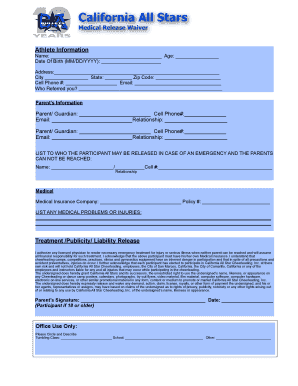
California Allstars Medical Release Waiver Form


What is the California Allstars Medical Release Waiver Form
The California Allstars Medical Release Waiver Form is a legal document designed to protect organizations, such as sports teams or recreational programs, from liability related to medical emergencies. This form allows participants or their guardians to authorize medical treatment in the event of an injury or illness during activities. It outlines the risks associated with participation and confirms that the individual understands and accepts these risks. By signing this document, participants agree to release the organization from any claims related to medical issues that may arise.
How to use the California Allstars Medical Release Waiver Form
To effectively use the California Allstars Medical Release Waiver Form, individuals should first ensure they have the most current version of the form. This can typically be obtained from the organization requiring it. Once you have the form, read through it carefully to understand its contents. Fill in the necessary personal information, including the participant's name, date of birth, and emergency contact details. After completing the form, it must be signed by the participant or their legal guardian, depending on the age of the individual participating in the activity.
Steps to complete the California Allstars Medical Release Waiver Form
Completing the California Allstars Medical Release Waiver Form involves several straightforward steps:
- Obtain the latest version of the form from the organization.
- Read the entire form to understand the terms and conditions.
- Fill in all required personal information accurately.
- Provide any necessary medical history or information that may be relevant.
- Sign and date the form, ensuring that it is signed by a guardian if the participant is a minor.
- Submit the completed form as directed by the organization, whether online or in person.
Legal use of the California Allstars Medical Release Waiver Form
The legal use of the California Allstars Medical Release Waiver Form hinges on its compliance with state laws regarding liability waivers. For the form to be enforceable in a court of law, it must clearly outline the risks involved in the activity and must be signed voluntarily by the participant or their guardian. Additionally, it should not contain any ambiguous language that could mislead signers about their rights. The form must also adhere to regulations set forth by relevant legal frameworks, ensuring that it is recognized as a valid legal document.
Key elements of the California Allstars Medical Release Waiver Form
Several key elements are essential for the California Allstars Medical Release Waiver Form to be effective:
- Participant Information: Includes the name, address, and contact details of the individual.
- Emergency Contact: A designated person to be contacted in case of an emergency.
- Medical History: Any relevant medical conditions or allergies that may affect treatment.
- Risk Acknowledgment: A statement acknowledging the risks associated with participation.
- Signature: The participant's or guardian's signature, indicating consent and understanding.
State-specific rules for the California Allstars Medical Release Waiver Form
In California, specific rules govern the use of medical release waivers. The form must comply with California Civil Code sections related to liability waivers. It is important that the language used in the form is clear and unambiguous. Additionally, California courts may scrutinize waivers that attempt to release liability for gross negligence or willful misconduct. Therefore, organizations should ensure that their forms are drafted in a manner that is consistent with state laws and judicial interpretations.
Quick guide on how to complete california allstars medical release waiver form
Effortlessly prepare California Allstars Medical Release Waiver Form on any device
Managing documents online has become increasingly popular among businesses and individuals. It offers a perfect eco-friendly substitute for conventional printed and signed documents, as you can obtain the correct form and securely store it online. airSlate SignNow equips you with all the necessary tools to create, edit, and electronically sign your documents quickly and without delays. Manage California Allstars Medical Release Waiver Form on any device using airSlate SignNow’s Android or iOS applications and enhance any document-centric process today.
The easiest way to edit and electronically sign California Allstars Medical Release Waiver Form with ease
- Obtain California Allstars Medical Release Waiver Form and click on Get Form to begin.
- Utilize the tools we offer to complete your document.
- Emphasize pertinent sections of the documents or redact sensitive information with tools that airSlate SignNow specifically provides for that purpose.
- Create your signature with the Sign tool, which takes seconds and holds the same legal validity as a conventional wet ink signature.
- Review the information and click on the Done button to save your changes.
- Choose how you wish to send your form, whether by email, SMS, or invitation link, or download it to your computer.
Say goodbye to lost or misfiled documents, tedious form searches, or errors that require reprinting new copies. airSlate SignNow meets your needs in document management in just a few clicks from any device you prefer. Edit and electronically sign California Allstars Medical Release Waiver Form and ensure outstanding communication at every stage of the form preparation process with airSlate SignNow.
Create this form in 5 minutes or less
Create this form in 5 minutes!
How to create an eSignature for the california allstars medical release waiver form
How to create an electronic signature for a PDF online
How to create an electronic signature for a PDF in Google Chrome
How to create an e-signature for signing PDFs in Gmail
How to create an e-signature right from your smartphone
How to create an e-signature for a PDF on iOS
How to create an e-signature for a PDF on Android
People also ask
-
What is the California Allstars Medical Release Waiver Form?
The California Allstars Medical Release Waiver Form is a legal document designed to protect organizations like California Allstars from liability during events and activities. It ensures that participants acknowledge the risks involved and consent to medical treatment in case of an emergency. Using airSlate SignNow, you can easily create and send this form for electronic signatures.
-
How can I create a California Allstars Medical Release Waiver Form with airSlate SignNow?
Creating a California Allstars Medical Release Waiver Form with airSlate SignNow is straightforward. Simply select a template or start from scratch, customize the content to meet your needs, and then send it for eSignature. The user-friendly interface allows you to manage the process efficiently.
-
What are the pricing options for airSlate SignNow to use the California Allstars Medical Release Waiver Form?
airSlate SignNow offers flexible pricing plans suitable for businesses of all sizes. You can choose a plan that fits your needs, starting with a basic package that includes essential features for managing the California Allstars Medical Release Waiver Form. Check our website for detailed pricing and benefits.
-
What benefits does the California Allstars Medical Release Waiver Form offer?
The California Allstars Medical Release Waiver Form provides several benefits, including legal protection for organizers and clarity for participants about potential risks. It streamlines the signing process, ensuring everyone involved understands their rights and responsibilities. Using airSlate SignNow enhances compliance with regulations and keeps your documentation organized.
-
Can I integrate the California Allstars Medical Release Waiver Form with other software?
Yes, airSlate SignNow allows seamless integration with various software platforms, such as CRM and project management tools. This means you can incorporate the California Allstars Medical Release Waiver Form into your existing systems, enhancing workflow efficiency. Easy integration ensures that your teams can collaborate effectively.
-
Is it secure to use the California Allstars Medical Release Waiver Form in airSlate SignNow?
Absolutely! airSlate SignNow employs top-notch security measures to ensure that your California Allstars Medical Release Waiver Form and all related documents are stored safely. With features like encryption and secure access controls, you can trust that your data and signatures are protected.
-
How do I send the California Allstars Medical Release Waiver Form for signing?
Sending the California Allstars Medical Release Waiver Form for signing through airSlate SignNow is quick and easy. After creating the form, simply input the email addresses of your recipients and click 'Send'. You’ll automatically be notified when the document is signed, streamlining your process.
Get more for California Allstars Medical Release Waiver Form
Find out other California Allstars Medical Release Waiver Form
- How Can I eSign Hawaii LLC Operating Agreement
- eSign Indiana LLC Operating Agreement Fast
- eSign Michigan LLC Operating Agreement Fast
- eSign North Dakota LLC Operating Agreement Computer
- How To eSignature Louisiana Quitclaim Deed
- eSignature Maine Quitclaim Deed Now
- eSignature Maine Quitclaim Deed Myself
- eSignature Maine Quitclaim Deed Free
- eSignature Maine Quitclaim Deed Easy
- How Do I eSign South Carolina LLC Operating Agreement
- Can I eSign South Carolina LLC Operating Agreement
- How To eSignature Massachusetts Quitclaim Deed
- How To eSign Wyoming LLC Operating Agreement
- eSignature North Dakota Quitclaim Deed Fast
- How Can I eSignature Iowa Warranty Deed
- Can I eSignature New Hampshire Warranty Deed
- eSign Maryland Rental Invoice Template Now
- eSignature Utah Warranty Deed Free
- eSign Louisiana Assignment of intellectual property Fast
- eSign Utah Commercial Lease Agreement Template Online