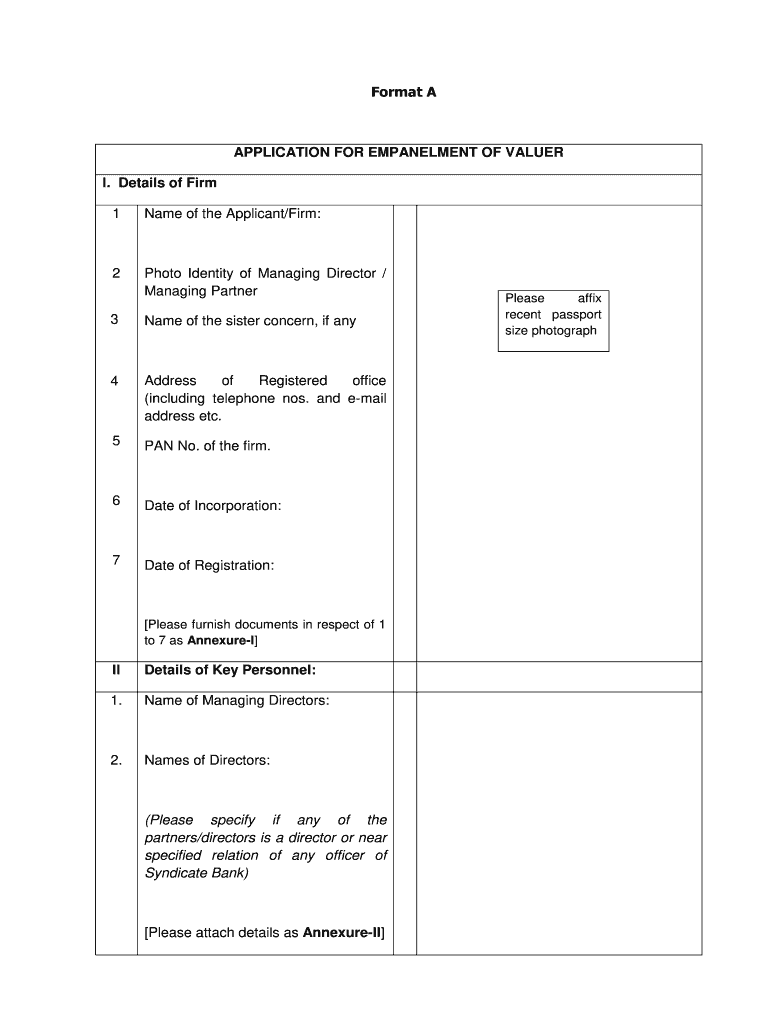
Empanelment of Valuers in Sbi 20 Form


Understanding the Empanelment of Valuers in SBI
The empanelment of valuers in the State Bank of India (SBI) is a formal process that allows qualified professionals to be recognized for their expertise in property valuation. This process is crucial for ensuring that the bank can rely on accurate assessments when determining the value of properties for loans and other financial services. Valuers must meet specific qualifications and adhere to industry standards to be considered for empanelment.
Steps to Complete the SBI Empanelment Form
Completing the SBI empanelment form involves several key steps:
- Gather Required Documents: Collect all necessary documents, including proof of qualifications, experience certificates, and identification.
- Fill Out the Application: Carefully complete the application empanelment form, ensuring all information is accurate and complete.
- Submit the Form: Submit the form along with the required documents through the designated method, whether online or via mail.
- Await Confirmation: After submission, wait for confirmation from SBI regarding the status of your application.
Eligibility Criteria for Empanelment
To be eligible for the SBI empanelment, valuers must meet certain criteria, which typically include:
- Possession of relevant academic qualifications in valuation or related fields.
- A minimum number of years of professional experience in property valuation.
- Compliance with any additional requirements set forth by SBI or regulatory bodies.
Required Documents for the SBI Empanelment Form
When applying for empanelment, the following documents are generally required:
- Proof of qualifications, such as degrees or certifications.
- Experience certificates from previous employers or clients.
- Identification documents, such as a government-issued ID.
- Any additional forms or declarations as specified by SBI.
Form Submission Methods
Applicants can submit the SBI empanelment form through various methods, which may include:
- Online Submission: Completing and submitting the form through the SBI online portal.
- Mail Submission: Sending the completed form and documents via postal service to the designated SBI address.
- In-Person Submission: Delivering the application directly to an SBI branch or office.
Legal Use of the Empanelment of Valuers
The empanelment of valuers is legally binding, meaning that once a valuer is empaneled, they are authorized to conduct valuations that SBI can rely on for lending and other financial decisions. It is essential for valuers to adhere to legal and ethical standards to maintain their empanelment status and ensure the validity of their assessments.
Quick guide on how to complete sbi panel valuer form
A concise manual on how to prepare your Empanelment Of Valuers In Sbi 20
Locating the appropriate template can pose a challenge when you need to produce formal international documentation. Even if you have the necessary form, it may be tedious to swiftly complete it according to all the specifications if you opt for physical copies rather than handling everything digitally. airSlate SignNow is the online electronic signature solution that assists you in overcoming all of that. It enables you to obtain your Empanelment Of Valuers In Sbi 20 and promptly fill it out and sign it on-site without the need to reprint documents in case you make an error.
Here are the actions you need to take to prepare your Empanelment Of Valuers In Sbi 20 using airSlate SignNow:
- Click the Get Form button to add your document to our editor right away.
- Begin with the first empty field, enter your information, and proceed with the Next tool.
- Complete the empty fields using the Cross and Check tools from the panel above.
- Choose the Highlight or Line options to emphasize the most important information.
- Select Image and upload one if your Empanelment Of Valuers In Sbi 20 needs it.
- Use the right-side panel to add more areas for you or others to fill out if necessary.
- Review your responses and validate the form by clicking Date, Initials, and Sign.
- Draw, type, upload your eSignature, or capture it using a camera or QR code.
- Complete editing the form by clicking the Done button and selecting your file-sharing options.
Once your Empanelment Of Valuers In Sbi 20 is complete, you can share it as you wish - send it to your recipients via email, SMS, fax, or even print it directly from the editor. You can also securely store all your completed documents in your account, organized in folders based on your preferences. Don’t waste time on manual document completion; try airSlate SignNow!
Create this form in 5 minutes or less
FAQs
-
How do I fill out the SBI PO form?
How to apply: The online registration starts from the 2nd April and the last date for online registration is 22nd April 2019. Before applying online candidates should arrange all the valid documents such as scanned photo, signature, and valid degree certificate, etc. Candidates should also read the official advertisement for proper guidelines. Simple Online Registration Steps are:First of all, go to the official website of SBI i.e. State Bank of IndiaThen go to the latest announcement section > click on the link “SBI PO recruitment 2019 apply online”.Now, candidates will find then “click here for new registration” if you are a new user option.Now you have to Enter the required details to register online and obtain the Registration ID / Login Access details.Upload the scanned documents and also pay the application fee.Verify the details submitted by candidate and download the application form at finally for future reference.
-
How do I fill out the dd form for SBI bank?
Write the name of the beneficiary in the space after “in favour of “ and the branch name where the beneficiary would encash it in the space “payable at”.Fill in the amount in words and figures and the appropriate exchange .Fill up your name and address in “Applicant's name” and sign at “ applicant's signature”
-
How do I fill in an SBI cheque?
The cheques issued by all commercial banks have the same format as stipulated by Indian Banks AssociationSee the following specimen of one chequeThe cheque has front page and back page. The back page is kept blank enabling the payee and other parties to sign the cheque for the purpose of transfer or for getting payment from the bankerThe name of the bank, branch, address, IFSC code, Account number, cheque number, MICR code etc are already printed in the cheque in the front page.There are pre printed provisions with some open spaces and the drawer has to use such open spaces for filling up the following detailsDate of the cheque - the date on which the cheque is writtenName of the payee - Always write the name close to the printed version - “Pay to” so that fraudsters cannot insert any name or misutilise the cheque in case the cheque comes into their handsAmount in words - Write the amount of the cheque close to the printed version - RupeesAmount in figures - Mention the amount through numerical characters and write the amount close to the rupee symbolEnsure that the amount mentioned in words and figures are one and the same and there is no differenceSign the cheque at the bottom right hand portion of the cheque above the printed name of the drawer (in case printed) and ensure that you sign the cheque as per the signature lodged with the bank at the time of opening bank accounts or subsequentlyNow you had filled up the cheque and the cheque is ready to move in the hands of the payeeEnsure that the details are noted in the acknowledgment portion as provided in your cheque book for your future reference. Otherwise, you may lose track as to whom you had issued the cheque.The cheque is valid for three months and you should keep funds in your account so that the cheque gets paid on presentation and the cheque can be presented at any time during the three months period
-
How can I fill out a KYC form online for SBI?
Fill out ? If you want to update your kyc, you can just write up a formal letter with your cif/ac details and attach photo copies of the proofs, self attested by you and send them by post to your home branch or you can do it yourself, if you have online banking facility.
-
How do I fill out the GTU diploma remedial form from SBI Collect?
Type SBICOLLECT in Google and then accept t&c proceed and choose educational institutions select your college name fill your details. And submit.
-
How can I apply for an education loan from SBI online?
Step 1: Go to GyanDhan’s website. Check your loan eligibility here.Step 2: Apply for loan with collateral at GyanDhanStep3: Fill the Complete Application form.Done ! You will get a mail from SBI that they have received your application along with a mail from GyanDhan which will contain the details of the branch manger and the documents required.GyanDhan is in partnership with SBI for education loan abroad. GyanDhan team has technically integrated their systems so that customer can fill the GyanDhan’s form and it automatically get applied to SBI. The idea is to make education loan process so simple via GyanDhan that students don’t have to worry finances when they think of higher education abroad.GyanDhan is a marketplace for an education loan abroad and are in partnership with banks like SBI, BOB, Axis and many more.PS: I work at GyanDhan
Create this form in 5 minutes!
How to create an eSignature for the sbi panel valuer form
How to generate an electronic signature for the Sbi Panel Valuer Form in the online mode
How to make an eSignature for the Sbi Panel Valuer Form in Chrome
How to generate an electronic signature for signing the Sbi Panel Valuer Form in Gmail
How to create an electronic signature for the Sbi Panel Valuer Form right from your smart phone
How to create an eSignature for the Sbi Panel Valuer Form on iOS
How to generate an electronic signature for the Sbi Panel Valuer Form on Android devices
People also ask
-
What is an application empanelment form?
An application empanelment form is a document used by organizations to establish a formal agreement with various vendors or service providers. This form helps streamline the selection process, making it easier for businesses to manage partnerships effectively.
-
How can airSlate SignNow help with the application empanelment form process?
airSlate SignNow simplifies the application empanelment form process by allowing businesses to send, sign, and manage the necessary documents electronically. This eliminates paperwork, reduces processing time, and ensures that all parties have access to the latest version of the form.
-
What features does airSlate SignNow offer for managing application empanelment forms?
airSlate SignNow offers features such as templates for application empanelment forms, real-time collaboration, and secure storage of signed documents. With our electronic signature capability, users can expedite the approval process, enhancing efficiency and tracking.
-
Is there a cost associated with using airSlate SignNow for application empanelment forms?
Yes, airSlate SignNow offers various pricing plans to suit different business sizes and needs. Our cost-effective solutions ensure that you can manage your application empanelment forms without breaking the bank while providing value through premium features.
-
Can I integrate airSlate SignNow with other applications for my application empanelment forms?
Absolutely! airSlate SignNow supports integrations with a variety of applications, including CRM systems and cloud storage solutions. This allows you to seamlessly import and manage your application empanelment forms alongside other essential business tools.
-
What are the benefits of using airSlate SignNow for application empanelment forms?
Using airSlate SignNow for your application empanelment forms offers signNow benefits, including increased efficiency, reduced errors, and improved compliance. By digitizing the signing process, your team can focus on more strategic activities while maintaining accurate records.
-
How secure is airSlate SignNow when handling application empanelment forms?
airSlate SignNow takes security seriously, ensuring that all application empanelment forms are protected with industry-standard encryption and secure access controls. Our platform prioritizes data privacy and compliance to safeguard your sensitive information.
Get more for Empanelment Of Valuers In Sbi 20
- Dna mutations practice worksheet form
- Shutterpoint model release form
- Constitution scavenger hunt pdf form
- Cwa authorized strike process cwa local 6222 form
- Individual directed goods and services idgs definitions chart form
- Of 2 new york state department of corrections form
- Idgs chart form
- Linear and quadratic regression worksheet 1 answers form
Find out other Empanelment Of Valuers In Sbi 20
- eSign Wisconsin High Tech Cease And Desist Letter Fast
- eSign New York Government Emergency Contact Form Online
- eSign North Carolina Government Notice To Quit Now
- eSign Oregon Government Business Plan Template Easy
- How Do I eSign Oklahoma Government Separation Agreement
- How Do I eSign Tennessee Healthcare / Medical Living Will
- eSign West Virginia Healthcare / Medical Forbearance Agreement Online
- eSign Alabama Insurance LLC Operating Agreement Easy
- How Can I eSign Alabama Insurance LLC Operating Agreement
- eSign Virginia Government POA Simple
- eSign Hawaii Lawers Rental Application Fast
- eSign Hawaii Lawers Cease And Desist Letter Later
- How To eSign Hawaii Lawers Cease And Desist Letter
- How Can I eSign Hawaii Lawers Cease And Desist Letter
- eSign Hawaii Lawers Cease And Desist Letter Free
- eSign Maine Lawers Resignation Letter Easy
- eSign Louisiana Lawers Last Will And Testament Mobile
- eSign Louisiana Lawers Limited Power Of Attorney Online
- eSign Delaware Insurance Work Order Later
- eSign Delaware Insurance Credit Memo Mobile