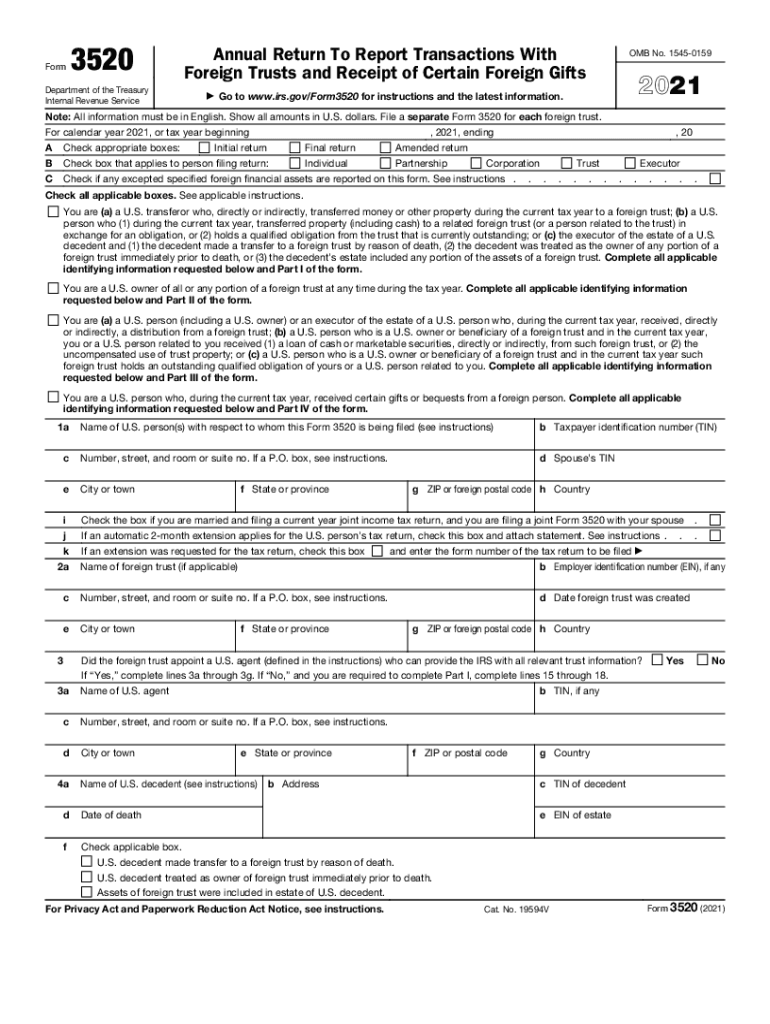
Form 3520 Internal Revenue Service 2021


What is the Form 3250?
The Form 3250 is an essential document used by the Internal Revenue Service (IRS) for specific tax reporting purposes. It is primarily utilized by individuals and businesses to report certain transactions and financial activities. Understanding the purpose of this form is crucial for compliance with U.S. tax laws.
How to Use the Form 3250
Using the Form 3250 involves accurately filling out the required information and submitting it to the IRS. Users must ensure that all sections are completed correctly to avoid delays or penalties. It is advisable to refer to the IRS guidelines for specific instructions related to the form's use, ensuring that all necessary details are included.
Steps to Complete the Form 3250
Completing the Form 3250 requires a systematic approach:
- Gather all relevant financial documents and information needed for the form.
- Carefully fill out each section, ensuring accuracy and completeness.
- Review the form for any errors or omissions before submission.
- Submit the completed form to the IRS by the designated deadline.
Legal Use of the Form 3250
The legal use of the Form 3250 is governed by IRS regulations. It is essential to adhere to these regulations to ensure that the form is accepted and considered valid. Proper completion and timely submission are critical to fulfilling legal obligations related to tax reporting.
Filing Deadlines / Important Dates
Filing deadlines for the Form 3250 may vary based on the specific tax year and the nature of the reporting. It is important to be aware of these dates to avoid late penalties. Keeping a calendar of important tax deadlines can help ensure timely submission of the form.
Penalties for Non-Compliance
Failure to comply with the requirements associated with the Form 3250 can result in significant penalties. These may include fines or additional interest on unpaid taxes. Understanding the implications of non-compliance is vital for individuals and businesses to avoid unnecessary financial burdens.
Required Documents
To complete the Form 3250, certain documents are typically required. These may include financial statements, transaction records, and any other relevant documentation that supports the information reported on the form. Ensuring that all required documents are ready can facilitate a smoother filing process.
Quick guide on how to complete 2021 form 3520 internal revenue service
Accomplish Form 3520 Internal Revenue Service effortlessly on any gadget
Digital document management has gained traction among companies and individuals. It offers an ideal environmentally friendly substitute for conventional printed and signed documents, allowing you to locate the appropriate form and securely preserve it online. airSlate SignNow equips you with all the resources necessary to craft, modify, and eSign your documents rapidly without holdups. Manage Form 3520 Internal Revenue Service on any device with airSlate SignNow's Android or iOS applications and simplify any document-related procedure today.
How to modify and eSign Form 3520 Internal Revenue Service with ease
- Acquire Form 3520 Internal Revenue Service and click Get Form to initiate.
- Utilize the tools we offer to complete your document.
- Emphasize important sections of the documents or obscure sensitive information using tools that airSlate SignNow provides specifically for that purpose.
- Generate your eSignature with the Sign tool, which only takes moments and holds the same legal validity as a conventional wet ink signature.
- Review all the details and click the Done button to retain your modifications.
- Select your preferred method for sending your form, whether by email, SMS, invitation link, or download it to your computer.
Eliminate concerns about lost or misplaced files, tiresome document searching, or errors that require printing fresh document copies. airSlate SignNow addresses your document management needs in just a few clicks from any device you choose. Alter and eSign Form 3520 Internal Revenue Service and ensure exceptional communication at every stage of your form preparation journey with airSlate SignNow.
Create this form in 5 minutes or less
Find and fill out the correct 2021 form 3520 internal revenue service
Create this form in 5 minutes!
How to create an eSignature for the 2021 form 3520 internal revenue service
The way to make an electronic signature for a PDF file online
The way to make an electronic signature for a PDF file in Google Chrome
The best way to create an electronic signature for signing PDFs in Gmail
The best way to generate an electronic signature from your mobile device
The way to generate an e-signature for a PDF file on iOS
The best way to generate an electronic signature for a PDF file on Android devices
People also ask
-
What is Form 3250 and how can airSlate SignNow assist with it?
Form 3250 is a standard document used for various business applications. With airSlate SignNow, you can easily fill out, send, and eSign Form 3250, ensuring a streamlined workflow and faster processing times.
-
What are the features of airSlate SignNow for managing Form 3250?
airSlate SignNow offers features such as customizable templates, automated workflows, and secure cloud storage. These tools make it simple to manage Form 3250, providing efficient document handling and enhanced collaboration.
-
How much does it cost to use airSlate SignNow for Form 3250?
airSlate SignNow offers flexible pricing plans to fit different business needs. Whether you’re a small business or a large enterprise, the cost to manage Form 3250 with our solution is competitive and scaled according to the features you require.
-
Can I integrate airSlate SignNow with other applications for Form 3250?
Yes, airSlate SignNow allows seamless integration with various applications including CRM systems, accounting software, and other productivity tools. This ensures that handling Form 3250 fits smoothly into your existing workflows.
-
What benefits can my business gain from using airSlate SignNow for Form 3250?
Using airSlate SignNow for Form 3250 brings numerous benefits including increased efficiency, reduced processing time, and improved accuracy. It empowers your team to focus on more important tasks while maintaining compliance with document handling.
-
Is airSlate SignNow secure for handling Form 3250 documents?
Absolutely! airSlate SignNow employs top-notch security measures including encryption and secure user authentication. You can trust that your Form 3250 documents are safe and confidential throughout the eSigning process.
-
How can I track my Form 3250 documents with airSlate SignNow?
airSlate SignNow provides tracking features that allow you to monitor the status of your Form 3250 documents in real-time. You'll receive notifications when your document is viewed, signed, or completed, keeping you informed at every step.
Get more for Form 3520 Internal Revenue Service
- Indiana notice form
- Interrogatories 481379561 form
- 10 day notice form
- Indiana assignment of mortgage by corporate mortgage holder form
- Indiana agreed written termination of lease by landlord and tenant form
- Indiana notice of dishonored check civil keywords bad check bounced check form
- Indiana agreement form
- Indiana residential rental lease application form
Find out other Form 3520 Internal Revenue Service
- Electronic signature Oregon Police Living Will Now
- Electronic signature Pennsylvania Police Executive Summary Template Free
- Electronic signature Pennsylvania Police Forbearance Agreement Fast
- How Do I Electronic signature Pennsylvania Police Forbearance Agreement
- How Can I Electronic signature Pennsylvania Police Forbearance Agreement
- Electronic signature Washington Real Estate Purchase Order Template Mobile
- Electronic signature West Virginia Real Estate Last Will And Testament Online
- Electronic signature Texas Police Lease Termination Letter Safe
- How To Electronic signature Texas Police Stock Certificate
- How Can I Electronic signature Wyoming Real Estate Quitclaim Deed
- Electronic signature Virginia Police Quitclaim Deed Secure
- How Can I Electronic signature West Virginia Police Letter Of Intent
- How Do I Electronic signature Washington Police Promissory Note Template
- Electronic signature Wisconsin Police Permission Slip Free
- Electronic signature Minnesota Sports Limited Power Of Attorney Fast
- Electronic signature Alabama Courts Quitclaim Deed Safe
- How To Electronic signature Alabama Courts Stock Certificate
- Can I Electronic signature Arkansas Courts Operating Agreement
- How Do I Electronic signature Georgia Courts Agreement
- Electronic signature Georgia Courts Rental Application Fast