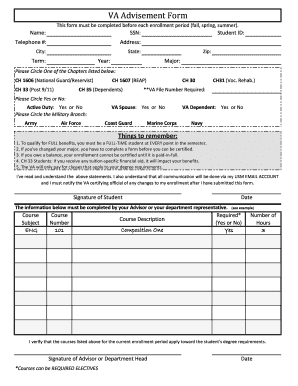
Usm Va Advisement Form


What is the USM VA Advisement Form
The USM VA advisement form is a crucial document used by students and veterans seeking educational benefits through the U.S. Department of Veterans Affairs. This form serves to outline the academic plan and ensure that the educational institution can provide the necessary support and resources for the individual’s educational journey. By detailing the courses and programs, the form helps institutions assess eligibility for benefits and maintain compliance with VA regulations.
How to Use the USM VA Advisement Form
Using the USM VA advisement form involves several steps to ensure accurate completion and submission. First, gather all necessary personal and academic information, including your VA file number, degree program, and course schedule. Next, carefully fill out the form, ensuring that all sections are completed accurately. After completing the form, review it for any errors or omissions before submission. Finally, submit the form according to your institution's guidelines, which may include online submission or in-person delivery.
Steps to Complete the USM VA Advisement Form
Completing the USM VA advisement form requires attention to detail. Follow these steps for a smooth process:
- Gather necessary documents, including your academic transcript and VA eligibility letter.
- Fill out personal information accurately, including your name, contact details, and VA file number.
- Detail your intended course of study, including course names, codes, and credit hours.
- Review the form for accuracy and completeness.
- Submit the form as directed by your educational institution.
Legal Use of the USM VA Advisement Form
The USM VA advisement form is legally binding when completed and submitted according to institutional and VA guidelines. It is essential to ensure that all provided information is truthful and accurate, as any discrepancies can lead to issues with benefit eligibility. Compliance with federal regulations governing educational benefits is critical to avoid potential penalties or loss of benefits.
Key Elements of the USM VA Advisement Form
Several key elements are essential for the USM VA advisement form to be effective:
- Personal Information: Accurate identification details of the student.
- Course Information: A clear outline of the courses intended to be taken.
- Signature: Required for validation and acknowledgment of the information provided.
- Submission Date: Important for tracking and compliance purposes.
Who Issues the USM VA Advisement Form
The USM VA advisement form is typically issued by educational institutions participating in the VA education benefits program. These institutions are responsible for ensuring that students have access to the form and understand how to complete it correctly. The form may be available through the registrar's office, the financial aid office, or the veterans' affairs office within the institution.
Quick guide on how to complete usm va advisement form
Complete Usm Va Advisement Form effortlessly on any device
Managing documents online has become increasingly popular among businesses and individuals. It offers an ideal eco-friendly alternative to conventional printed and signed papers, as you can easily access the right form and securely keep it online. airSlate SignNow equips you with all the tools necessary to create, alter, and eSign your documents quickly and efficiently. Manage Usm Va Advisement Form on any platform using airSlate SignNow's Android or iOS apps and enhance any document-driven process today.
How to modify and eSign Usm Va Advisement Form with ease
- Find Usm Va Advisement Form and click on Get Form to begin.
- Utilize the tools we provide to fill in your form.
- Emphasize important sections of your documents or obscure sensitive information with tools that airSlate SignNow offers specifically for that task.
- Generate your eSignature using the Sign feature, which takes mere seconds and carries the same legal validity as a traditional handwritten signature.
- Review all the details and then click the Done button to save your changes.
- Select how you wish to share your form, via email, SMS, or an invitation link, or download it to your computer.
Say goodbye to lost or misfiled documents, tedious form searching, or errors that require printing new copies. airSlate SignNow meets your document management needs in just a few clicks from any device you prefer. Adjust and eSign Usm Va Advisement Form and ensure excellent communication at every stage of your form preparation process with airSlate SignNow.
Create this form in 5 minutes or less
Create this form in 5 minutes!
How to create an eSignature for the usm va advisement form
How to create an electronic signature for a PDF online
How to create an electronic signature for a PDF in Google Chrome
How to create an e-signature for signing PDFs in Gmail
How to create an e-signature right from your smartphone
How to create an e-signature for a PDF on iOS
How to create an e-signature for a PDF on Android
People also ask
-
What is an advisement form and how can it be used with airSlate SignNow?
An advisement form is a document used to communicate essential information and recommendations, often in educational or business contexts. With airSlate SignNow, you can easily create, send, and eSign your advisement forms, ensuring that all parties are aligned and that documentation is efficient and legally binding.
-
How does airSlate SignNow enhance the management of advisement forms?
AirSlate SignNow offers features that streamline the management of advisement forms, such as templates, real-time tracking, and automated reminders. These capabilities help ensure that your forms are completed quickly and correctly, reducing administrative overhead and improving overall efficiency.
-
Is there a cost associated with using advisement forms in airSlate SignNow?
Yes, airSlate SignNow operates on a subscription model that varies based on the features you choose. However, the platform is known for being cost-effective, providing great value for those looking to manage advisement forms efficiently without breaking the bank.
-
Can I integrate airSlate SignNow with other tools for managing advisement forms?
Absolutely! airSlate SignNow supports numerous integrations with popular applications such as CRM systems and document management tools. This allows you to seamlessly connect your advisement forms with your existing workflows, enhancing productivity and ensuring data consistency across platforms.
-
What are the security features available for advisement forms in airSlate SignNow?
AirSlate SignNow prioritizes security, implementing bank-level encryption and secure cloud storage for your advisement forms. Additionally, you can set up identity verification methods to ensure that only authorized individuals can access or sign your documents.
-
How can airSlate SignNow help improve the effectiveness of my advisement forms?
By utilizing airSlate SignNow, you can enhance the effectiveness of your advisement forms through features like customizable templates and electronic signatures. This not only simplifies the process but also ensures that your forms are professional and easy to understand, improving communication with stakeholders.
-
Are there any mobile capabilities for working with advisement forms using airSlate SignNow?
Yes, airSlate SignNow offers a mobile application that allows you to manage your advisement forms on the go. This means you can create, send, and sign documents from anywhere, ensuring that you have flexibility and access to important paperwork when you need it.
Get more for Usm Va Advisement Form
Find out other Usm Va Advisement Form
- eSignature Hawaii Managed services contract template Online
- How Can I eSignature Colorado Real estate purchase contract template
- How To eSignature Mississippi Real estate purchase contract template
- eSignature California Renter's contract Safe
- eSignature Florida Renter's contract Myself
- eSignature Florida Renter's contract Free
- eSignature Florida Renter's contract Fast
- eSignature Vermont Real estate sales contract template Later
- Can I eSignature Texas New hire forms
- How Can I eSignature California New hire packet
- How To eSignature South Carolina Real estate document
- eSignature Florida Real estate investment proposal template Free
- How To eSignature Utah Real estate forms
- How Do I eSignature Washington Real estate investment proposal template
- Can I eSignature Kentucky Performance Contract
- eSignature Nevada Performance Contract Safe
- eSignature California Franchise Contract Secure
- How To eSignature Colorado Sponsorship Proposal Template
- eSignature Alabama Distributor Agreement Template Secure
- eSignature California Distributor Agreement Template Later