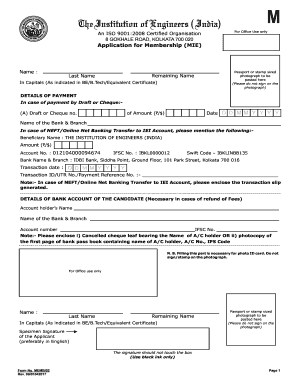
Mie Application Form


What is the Mie Application Form
The Mie application form is a crucial document used for registering individuals in the Mie membership program. This form serves as an official request for membership, providing necessary personal information and consent to participate in the program. It is designed to streamline the registration process and ensure that all required data is collected efficiently.
How to use the Mie Application Form
Using the Mie application form involves a straightforward process. First, individuals need to access the form, which can be downloaded or filled out online. Next, you should provide accurate information, including your name, address, and any other required details. After completing the form, review it for accuracy before submitting. This ensures that your application is processed without delays.
Steps to complete the Mie Application Form
Completing the Mie application form involves several key steps:
- Download the Mie application form from a reliable source or access it online.
- Fill in your personal information, ensuring all fields are completed accurately.
- Review the form for any errors or omissions.
- Sign the form electronically or manually, depending on the submission method.
- Submit the completed form as directed, either online, by mail, or in person.
Legal use of the Mie Application Form
The Mie application form is legally binding when filled out correctly and submitted through appropriate channels. To ensure its legal validity, it must comply with relevant eSignature laws, such as the ESIGN Act and UETA. These laws establish that electronic signatures and documents are as legally enforceable as their paper counterparts, provided certain conditions are met.
Required Documents
When completing the Mie application form, certain documents may be required to support your application. Commonly requested documents include proof of identity, such as a driver's license or passport, and any additional documentation that verifies eligibility for the Mie membership. Ensuring that all required documents are submitted with the application can expedite the approval process.
Form Submission Methods (Online / Mail / In-Person)
The Mie application form can be submitted through various methods, offering flexibility to applicants. The most common submission methods include:
- Online: Complete and submit the form through a secure online portal.
- By Mail: Print the completed form and send it to the designated address.
- In-Person: Deliver the form directly to the appropriate office or organization.
Eligibility Criteria
To successfully complete the Mie application form, applicants must meet specific eligibility criteria. These criteria typically include age requirements, residency status, and any other qualifications set forth by the Mie membership program. It is essential to review these requirements before filling out the form to ensure compliance and avoid potential delays in processing.
Quick guide on how to complete mie application form
Complete Mie Application Form effortlessly on any device
The management of online documents has become increasingly popular among companies and individuals. It offers an ideal eco-friendly alternative to conventional printed and signed papers, enabling you to access the correct document and securely store it online. airSlate SignNow equips you with all the tools necessary to create, modify, and eSign your files quickly and without delays. Handle Mie Application Form across any platform with airSlate SignNow's Android or iOS applications and enhance any document-centric task today.
The simplest way to modify and eSign Mie Application Form seamlessly
- Obtain Mie Application Form and click on Get Form to initiate.
- Utilize the tools available to complete your document.
- Emphasize pertinent parts of the documents or obscure sensitive information with tools that airSlate SignNow provides specifically for that purpose.
- Create your electronic signature using the Sign tool, which takes mere seconds and holds the same legal significance as a conventional wet ink signature.
- Review all the details and click on the Done button to save your modifications.
- Choose how you wish to share your form, via email, text message (SMS), or invitation link, or download it to your computer.
Eliminate concerns over lost or misplaced documents, tedious form searches, or mistakes that necessitate printing new copies. airSlate SignNow addresses your document management needs in just a few clicks from any device of your preference. Modify and eSign Mie Application Form and ensure effective communication throughout your form preparation process with airSlate SignNow.
Create this form in 5 minutes or less
Create this form in 5 minutes!
How to create an eSignature for the mie application form
How to create an electronic signature for a PDF online
How to create an electronic signature for a PDF in Google Chrome
How to create an e-signature for signing PDFs in Gmail
How to create an e-signature right from your smartphone
How to create an e-signature for a PDF on iOS
How to create an e-signature for a PDF on Android
People also ask
-
What is the mie application form and how does it work with airSlate SignNow?
The mie application form is a digital document designed to streamline the application process. With airSlate SignNow, users can easily fill out, sign, and send this form electronically, ensuring a quick and efficient workflow.
-
Is there a cost associated with using the mie application form in airSlate SignNow?
Yes, while airSlate SignNow offers a free trial, there are various pricing plans depending on the features you need. Each plan allows users to utilize the mie application form along with other powerful eSigning and document management tools.
-
What features does airSlate SignNow provide for the mie application form?
airSlate SignNow provides several features for the mie application form, including customizable templates, real-time collaboration, and reminders. These features help improve the efficiency of handling application forms, ensuring that your documents are always up to date.
-
How does using the mie application form benefit my business?
Using the mie application form with airSlate SignNow can signNowly reduce paperwork and streamline your processes. This leads to faster decision-making and improved customer satisfaction since applicants can complete their forms quickly and conveniently online.
-
Can I integrate the mie application form with other software tools?
Absolutely! airSlate SignNow supports integrations with various software applications, allowing you to connect the mie application form with tools like CRM systems or project management platforms. This ensures a seamless flow of data across your business operations.
-
What security measures are in place for the mie application form in airSlate SignNow?
airSlate SignNow prioritizes your document security by offering features such as encryption, secure user authentication, and audit trails for the mie application form. These measures help to safeguard sensitive information throughout the document’s lifecycle.
-
How can I access the mie application form once it's been signed?
Once the mie application form is signed through airSlate SignNow, you’ll receive instant notifications and access to a secure cloud storage. This allows you to retrieve the signed document at any time, ensuring easy reference and record-keeping.
Get more for Mie Application Form
- S10 form
- Omb no 1545 0029 form
- State of illinois department of human services bureau of child care and development child care application parentguardian name form
- Leesylvania state park boat storage form
- Gift basket order form
- Bettis esl 5 10 actuator lubricant msds form
- Mexican marriage certificate online form
- Mv213 form
Find out other Mie Application Form
- Can I eSign Colorado Real Estate Form
- How To eSign Florida Real Estate Form
- Can I eSign Hawaii Real Estate Word
- How Do I eSign Hawaii Real Estate Word
- How To eSign Hawaii Real Estate Document
- How Do I eSign Hawaii Real Estate Presentation
- How Can I eSign Idaho Real Estate Document
- How Do I eSign Hawaii Sports Document
- Can I eSign Hawaii Sports Presentation
- How To eSign Illinois Sports Form
- Can I eSign Illinois Sports Form
- How To eSign North Carolina Real Estate PDF
- How Can I eSign Texas Real Estate Form
- How To eSign Tennessee Real Estate Document
- How Can I eSign Wyoming Real Estate Form
- How Can I eSign Hawaii Police PDF
- Can I eSign Hawaii Police Form
- How To eSign Hawaii Police PPT
- Can I eSign Hawaii Police PPT
- How To eSign Delaware Courts Form