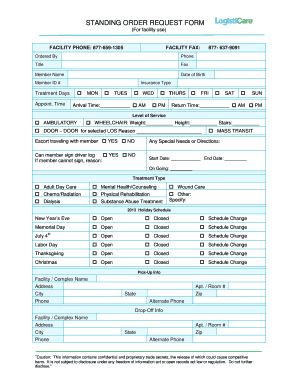
Logisticare Standing Order Form


What is the Logisticare Standing Order Form
The Logisticare Standing Order Form is a crucial document used to authorize ongoing transportation services for eligible individuals. This form is typically utilized by healthcare providers, patients, and caregivers to ensure that necessary medical appointments are met without interruption. By establishing a standing order, users can streamline the process of scheduling and securing transportation, making it easier for patients to access vital healthcare services.
How to use the Logisticare Standing Order Form
Using the Logisticare Standing Order Form involves several key steps to ensure proper completion and submission. First, gather all required patient information, including name, address, and contact details. Next, specify the type of transportation needed, whether it be for routine medical visits or other healthcare-related appointments. After filling out the form, review it for accuracy before submitting it to the appropriate Logisticare office. This ensures that transportation services are set up efficiently and without delays.
Steps to complete the Logisticare Standing Order Form
Completing the Logisticare Standing Order Form requires careful attention to detail. Follow these steps:
- Begin by entering the patient’s personal information, including full name and date of birth.
- Provide the contact information of the individual responsible for scheduling transportation.
- Clearly indicate the frequency of transportation services required, such as weekly or monthly.
- Include any special instructions or requirements for the transportation provider.
- Review the completed form for accuracy and completeness.
- Sign and date the form to validate the request.
Legal use of the Logisticare Standing Order Form
The Logisticare Standing Order Form is legally binding when completed and signed correctly. It is essential to comply with all relevant regulations regarding patient transportation services. This includes adhering to state-specific laws and ensuring that the form is used solely for the intended purpose of facilitating medical appointments. Proper use of the form helps protect the rights of patients and ensures that they receive the necessary care without legal complications.
Key elements of the Logisticare Standing Order Form
Several key elements must be included in the Logisticare Standing Order Form to ensure its effectiveness:
- Patient Information: Full name, date of birth, and contact details.
- Transportation Details: Type of transport needed and frequency of service.
- Special Instructions: Any specific requirements for the transportation provider.
- Signature: The signature of the patient or authorized representative to validate the request.
How to obtain the Logisticare Standing Order Form
The Logisticare Standing Order Form can typically be obtained through healthcare providers or directly from Logisticare’s official website. In some cases, local healthcare facilities may also have printed copies available for patients. It is advisable to ensure that the most current version of the form is used to avoid any issues with transportation services.
Quick guide on how to complete logisticare standing order form 44841766
Handle Logisticare Standing Order Form easily on any gadget
Digital document management has become increasingly favored by businesses and individuals alike. It offers an ideal environmentally friendly substitute for traditional printed and signed documents, allowing you to locate the right form and securely keep it online. airSlate SignNow equips you with all the necessary tools to create, modify, and eSign your paperwork swiftly without delays. Manage Logisticare Standing Order Form on any gadget with airSlate SignNow Android or iOS applications and enhance any document-related task today.
How to modify and eSign Logisticare Standing Order Form effortlessly
- Find Logisticare Standing Order Form and click Get Form to begin.
- Make use of the tools we provide to complete your form.
- Emphasize important sections of the documents or obscure sensitive details with specialized tools offered by airSlate SignNow.
- Create your signature using the Sign tool, which takes just seconds and holds the same legal significance as a traditional wet ink signature.
- Review all the details and click on the Done button to save your changes.
- Select how you would like to submit your form, via email, text message (SMS), invite link, or download it to your computer.
Forget the hassle of lost or misplaced documents, cumbersome form navigation, or mistakes that require reprinting new copies. airSlate SignNow addresses all your document management requirements in just a few clicks from any device you prefer. Modify and eSign Logisticare Standing Order Form and ensure outstanding communication at all stages of the document preparation process with airSlate SignNow.
Create this form in 5 minutes or less
Create this form in 5 minutes!
How to create an eSignature for the logisticare standing order form 44841766
How to create an electronic signature for a PDF online
How to create an electronic signature for a PDF in Google Chrome
How to create an e-signature for signing PDFs in Gmail
How to create an e-signature right from your smartphone
How to create an e-signature for a PDF on iOS
How to create an e-signature for a PDF on Android
People also ask
-
What are logisticare forms?
Logisticare forms are essential documents used in the logistics and transportation sector to manage patient transport services effectively. Using airSlate SignNow, businesses can streamline the completion and signing of logisticare forms online, enhancing efficiency and accuracy in document management.
-
How can airSlate SignNow help with logisticare forms?
airSlate SignNow provides an easy-to-use platform for sending and eSigning logisticare forms. Our solution enables users to fill out forms quickly and securely, minimizing errors and ensuring compliance with industry regulations.
-
Is there a cost associated with using airSlate SignNow for logisticare forms?
Yes, airSlate SignNow offers various pricing plans tailored to fit the needs of businesses managing logisticare forms. Pricing is competitive and designed to provide a cost-effective solution for organizations looking to enhance their document workflows.
-
What features does airSlate SignNow offer for logisticare forms?
airSlate SignNow offers features such as customizable templates, real-time tracking, and automated notifications specifically for logisticare forms. These tools ensure that you can manage your document processes seamlessly and maintain compliance with healthcare regulations.
-
Can I integrate airSlate SignNow with other software for logisticare forms?
Absolutely! airSlate SignNow supports integrations with various software applications to simplify the management of logisticare forms. You can connect with CRM systems, cloud storage solutions, and more to create a comprehensive document management system.
-
What are the benefits of using airSlate SignNow for logisticare forms?
Using airSlate SignNow for logisticare forms improves efficiency, reduces processing time, and enhances security. With our platform, businesses can ensure that all completed forms are stored safely and can be accessed quickly when needed.
-
Is airSlate SignNow easy to use for completing logisticare forms?
Yes, airSlate SignNow is designed with user-friendliness in mind, making it easy for anyone to complete logisticare forms. Our intuitive interface allows users to navigate the platform effortlessly, regardless of their tech expertise.
Get more for Logisticare Standing Order Form
- Class d study guide minnesota rural water association form
- Student permission form assemble
- Nhs service hours form district196
- How to write a letter of permission with sample letters form
- Waiver release of liability and indemnity form in
- Athletic injury report form
- Psrs release of information authorization form
- The kansas city southern railway company credit application form
Find out other Logisticare Standing Order Form
- Can I eSignature Alaska Orthodontists PDF
- How Do I eSignature New York Non-Profit Form
- How To eSignature Iowa Orthodontists Presentation
- Can I eSignature South Dakota Lawers Document
- Can I eSignature Oklahoma Orthodontists Document
- Can I eSignature Oklahoma Orthodontists Word
- How Can I eSignature Wisconsin Orthodontists Word
- How Do I eSignature Arizona Real Estate PDF
- How To eSignature Arkansas Real Estate Document
- How Do I eSignature Oregon Plumbing PPT
- How Do I eSignature Connecticut Real Estate Presentation
- Can I eSignature Arizona Sports PPT
- How Can I eSignature Wisconsin Plumbing Document
- Can I eSignature Massachusetts Real Estate PDF
- How Can I eSignature New Jersey Police Document
- How Can I eSignature New Jersey Real Estate Word
- Can I eSignature Tennessee Police Form
- How Can I eSignature Vermont Police Presentation
- How Do I eSignature Pennsylvania Real Estate Document
- How Do I eSignature Texas Real Estate Document