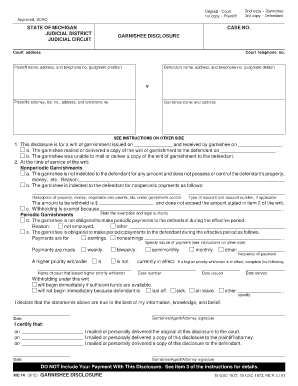
Mc14 Form


What is the MC-14 Form
The MC-14 form, officially known as the Michigan Courts Garnishment Form, is a legal document used in the state of Michigan. This form is primarily utilized in garnishment proceedings, allowing creditors to collect debts directly from a debtor's wages or bank accounts. It is essential for both creditors and debtors to understand the implications of this form, as it outlines the legal process for garnishment and ensures compliance with Michigan laws.
Steps to Complete the MC-14 Form
Completing the MC-14 form requires careful attention to detail to ensure accuracy and compliance with legal standards. Here are the steps to follow:
- Obtain the Form: Access the MC-14 form through the Michigan courts website or your local courthouse.
- Fill in Your Information: Provide your name, address, and contact details as the creditor. Include the debtor's information as well.
- Specify the Amount: Clearly state the amount owed by the debtor, including any applicable interest or fees.
- Sign and Date: Ensure that you sign and date the form to validate it.
- File the Form: Submit the completed form to the appropriate court, following local filing procedures.
Legal Use of the MC-14 Form
The MC-14 form must be used in accordance with Michigan law to ensure its legal validity. It is crucial for creditors to follow the proper legal procedures when filing this form. Misuse or incorrect completion can lead to delays or legal challenges. Understanding the legal framework surrounding garnishment is essential for both creditors and debtors to protect their rights and obligations.
Key Elements of the MC-14 Form
Several key elements must be included in the MC-14 form to ensure it is complete and legally binding:
- Creditor Information: Name and contact details of the creditor.
- Debtor Information: Full name and address of the debtor.
- Amount Owed: The total amount the debtor owes, including any additional fees or interest.
- Signature: The signature of the creditor or their representative.
- Date: The date on which the form is completed and signed.
Form Submission Methods
The MC-14 form can be submitted through various methods, depending on the local court's requirements:
- Online Submission: Some courts may allow electronic filing through their online portals.
- Mail: The form can be mailed to the appropriate court address.
- In-Person: You may also submit the form in person at the court clerk's office.
Who Issues the MC-14 Form
The MC-14 form is issued by the Michigan court system. It is important for users to ensure they are using the most current version of the form, as updates may occur. Checking with the local court or their official website can help confirm that the correct form is being used for garnishment proceedings.
Quick guide on how to complete mc14 form
Complete Mc14 Form effortlessly on any device
Online document management has become increasingly popular among businesses and individuals. It offers a perfect eco-friendly substitute for traditional printed and signed documents, allowing you to access the necessary form and securely store it online. airSlate SignNow equips you with all the tools required to create, modify, and eSign your documents swiftly without delays. Manage Mc14 Form on any platform with airSlate SignNow’s Android or iOS applications and enhance any document-based process today.
The easiest method to modify and eSign Mc14 Form with ease
- Obtain Mc14 Form and click Get Form to begin.
- Utilize the tools we offer to complete your form.
- Highlight relevant sections of your documents or obscure sensitive information with tools specifically provided by airSlate SignNow for that purpose.
- Create your signature with the Sign tool, which takes seconds and carries the same legal validity as a traditional wet ink signature.
- Review the information and click on the Done button to save your changes.
- Select how you wish to send your form: via email, text message (SMS), invite link, or download it to your computer.
Say goodbye to lost or misplaced files, tedious form navigation, or errors that require printing new document copies. airSlate SignNow addresses all your document management needs in just a few clicks from any device of your choice. Modify and eSign Mc14 Form and ensure excellent communication at any stage of your form preparation process with airSlate SignNow.
Create this form in 5 minutes or less
Create this form in 5 minutes!
How to create an eSignature for the mc14 form
How to create an electronic signature for a PDF online
How to create an electronic signature for a PDF in Google Chrome
How to create an e-signature for signing PDFs in Gmail
How to create an e-signature right from your smartphone
How to create an e-signature for a PDF on iOS
How to create an e-signature for a PDF on Android
People also ask
-
What is the MC 14 form and how can airSlate SignNow help with it?
The MC 14 form is a document required for certain official transactions. With airSlate SignNow, you can easily create, send, and eSign the MC 14 form, streamlining the process and ensuring compliance with regulatory standards.
-
Is there a cost associated with using airSlate SignNow for the MC 14 form?
Yes, airSlate SignNow offers various pricing plans that cater to different business needs. These plans allow you to efficiently manage the MC 14 form and other documents, ensuring that you have a cost-effective solution for your document signing needs.
-
What features does airSlate SignNow offer for the MC 14 form?
airSlate SignNow provides features such as customizable templates, multi-party signing, and secure cloud storage. These features help simplify the management and eSigning of the MC 14 form, making it easier for businesses to stay organized and efficient.
-
Can I integrate airSlate SignNow with other tools for managing the MC 14 form?
Absolutely! airSlate SignNow offers seamless integrations with popular applications like Google Drive, Salesforce, and more. This allows you to manage the MC 14 form alongside your favorite tools, enhancing your workflow and productivity.
-
How does airSlate SignNow enhance the security of the MC 14 form?
airSlate SignNow prioritizes security with features such as bank-grade encryption and secure authentication processes. This ensures that your MC 14 form and other documents are protected from unauthorized access, providing peace of mind for your business operations.
-
What are the benefits of using airSlate SignNow for the MC 14 form?
Using airSlate SignNow for the MC 14 form streamlines the signing process, saves time, and reduces paperwork. Additionally, it provides the flexibility to sign documents from anywhere, making it an ideal solution for busy professionals.
-
Can I track the status of the MC 14 form with airSlate SignNow?
Yes, airSlate SignNow includes features that enable you to track the status of the MC 14 form. You will receive notifications when the document is viewed, signed, or completed, ensuring you stay informed throughout the process.
Get more for Mc14 Form
- Myocardial perfusion scan form
- Lung vq scannational heart lung and blood institute form
- Appendix 3 medical declaration for entrylevel certificate divers form
- State of vermont license drivercom form
- Pdf licensepermit application vermont dmv vermontgov form
- Please read these instructions carefully before completing application form
- Eoir 40 application for suspension of deportation form
- Ost 4523 a form
Find out other Mc14 Form
- How Do I Sign Massachusetts Car Dealer Warranty Deed
- How To Sign Nebraska Car Dealer Resignation Letter
- How Can I Sign New Jersey Car Dealer Arbitration Agreement
- How Can I Sign Ohio Car Dealer Cease And Desist Letter
- How To Sign Ohio Car Dealer Arbitration Agreement
- How To Sign Oregon Car Dealer Limited Power Of Attorney
- How To Sign Pennsylvania Car Dealer Quitclaim Deed
- How Can I Sign Pennsylvania Car Dealer Quitclaim Deed
- Sign Rhode Island Car Dealer Agreement Safe
- Sign South Dakota Car Dealer Limited Power Of Attorney Now
- Sign Wisconsin Car Dealer Quitclaim Deed Myself
- Sign Wisconsin Car Dealer Quitclaim Deed Free
- Sign Virginia Car Dealer POA Safe
- Sign Wisconsin Car Dealer Quitclaim Deed Fast
- How To Sign Wisconsin Car Dealer Rental Lease Agreement
- How To Sign Wisconsin Car Dealer Quitclaim Deed
- How Do I Sign Wisconsin Car Dealer Quitclaim Deed
- Sign Wyoming Car Dealer Purchase Order Template Mobile
- Sign Arizona Charity Business Plan Template Easy
- Can I Sign Georgia Charity Warranty Deed