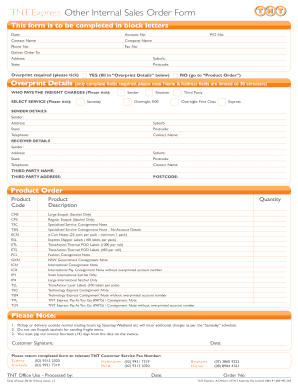
Internal Sales Order Form


What is the Internal Sales Order
An internal sales order is a document used within a business to track and manage sales transactions that occur internally, rather than with external customers. This type of order helps organizations streamline their processes by documenting requests for goods or services from one department to another. The internal sales order typically includes details such as the items requested, quantities, pricing, and any specific instructions related to the order.
How to Use the Internal Sales Order
Using an internal sales order involves several steps. First, the requesting department fills out the internal sales order template with relevant details, including item descriptions and quantities. Once completed, the order is submitted to the appropriate department for processing. The receiving department reviews the order, confirms availability, and prepares the items for delivery. Finally, the order is fulfilled, and both departments maintain a copy for their records to ensure accountability and tracking.
Key Elements of the Internal Sales Order
Key elements of an internal sales order include:
- Order Number: A unique identifier for tracking the order.
- Requester Information: Details about the department or individual making the request.
- Item Descriptions: Clear descriptions of the goods or services requested.
- Quantities: The amount of each item being requested.
- Pricing: Cost information, if applicable, for internal accounting.
- Approval Signatures: Required authorizations from relevant parties before processing.
Steps to Complete the Internal Sales Order
Completing an internal sales order involves the following steps:
- Access the internal sales order template.
- Fill in the order number and requester information.
- List the items being requested, including descriptions and quantities.
- Include pricing information if necessary.
- Obtain necessary approvals from supervisors or department heads.
- Submit the completed order to the receiving department.
Legal Use of the Internal Sales Order
The internal sales order can serve as a legally binding document within a company, provided it meets certain criteria. It is essential for the order to be properly authorized and documented, ensuring that all parties involved understand the terms of the transaction. This documentation can be crucial in resolving disputes or clarifying responsibilities should issues arise.
Examples of Using the Internal Sales Order
Examples of using an internal sales order include:
- A marketing department requesting promotional materials from the production team.
- A finance department ordering office supplies from the procurement department.
- An IT department seeking hardware upgrades from the technology services team.
Quick guide on how to complete internal sales order
Complete Internal Sales Order effortlessly on any device
Digital document management has become increasingly popular among businesses and individuals. It offers an ideal environmentally friendly alternative to traditional printed and signed documents, allowing you to find the appropriate form and safely store it online. airSlate SignNow provides you with all the resources necessary to create, modify, and eSign your documents rapidly without any holdups. Handle Internal Sales Order on any device with airSlate SignNow Android or iOS applications and enhance any document-driven process today.
How to edit and eSign Internal Sales Order with ease
- Find Internal Sales Order and click Get Form to begin.
- Utilize the tools we provide to complete your document.
- Emphasize relevant sections of your documents or redact sensitive information using tools that airSlate SignNow offers specifically for that purpose.
- Create your signature with the Sign tool, which takes mere seconds and carries the same legal validity as a traditional handwritten signature.
- Review the details and click on the Done button to save your changes.
- Choose how you'd like to send your form, via email, SMS, or invite link, or download it to your computer.
Eliminate concerns about lost or misplaced files, the hassle of searching for forms, or mistakes that necessitate printing new document copies. airSlate SignNow addresses all your document management requirements in just a few clicks from your chosen device. Modify and eSign Internal Sales Order and guarantee outstanding communication at every stage of the form preparation process with airSlate SignNow.
Create this form in 5 minutes or less
Create this form in 5 minutes!
How to create an eSignature for the internal sales order
How to create an electronic signature for a PDF online
How to create an electronic signature for a PDF in Google Chrome
How to create an e-signature for signing PDFs in Gmail
How to create an e-signature right from your smartphone
How to create an e-signature for a PDF on iOS
How to create an e-signature for a PDF on Android
People also ask
-
What is an internal sales order and how can it benefit my business?
An internal sales order is a documented request for goods or services within an organization, often used to streamline processes. Using airSlate SignNow to manage your internal sales orders can enhance efficiency by automating approvals and tracking. This clarity reduces errors and improves communication across departments.
-
How does airSlate SignNow simplify the internal sales order process?
airSlate SignNow simplifies the internal sales order process by allowing users to create, send, and eSign documents electronically. This eliminates the need for paper trails and manual tracking, enabling faster processing times. With real-time updates, teams can easily monitor the status of their internal sales orders.
-
What features does airSlate SignNow offer for managing internal sales orders?
Key features of airSlate SignNow for internal sales orders include customizable templates, automated workflows, and secure eSigning capabilities. These tools help ensure that your internal sales orders are processed efficiently and securely. Additionally, integration options with other software help streamline the entire process.
-
Can airSlate SignNow integrate with my existing CRM to manage internal sales orders?
Yes, airSlate SignNow seamlessly integrates with popular CRMs to streamline the management of internal sales orders. This integration allows for smooth data flow between systems, enhancing your sales processes. By utilizing these integrations, you can keep your internal sales orders organized and easily accessible.
-
Is airSlate SignNow cost-effective for small businesses managing internal sales orders?
Absolutely! airSlate SignNow offers pricing plans that cater to businesses of all sizes, making it a cost-effective solution for small businesses managing internal sales orders. By reducing paperwork and increasing workflow efficiency, businesses can save on operational costs while improving productivity.
-
How secure is airSlate SignNow when handling internal sales orders?
Security is a priority at airSlate SignNow. The platform employs industry-standard encryption and compliance with data protection regulations, ensuring your internal sales orders are handled securely. With secure document storage and access controls, you can focus on your business without worrying about data bsignNowes.
-
Can I track the status of my internal sales orders with airSlate SignNow?
Yes, airSlate SignNow provides real-time tracking for your internal sales orders. You can monitor who has signed, when, and any actions taken on the document. This visibility ensures that your internal sales orders are progressing smoothly and can help you address any delays promptly.
Get more for Internal Sales Order
- Uccjea form
- Ch 100 info can a civil harassment restraining order help me civil harassment prevention judicial council forms
- Free alaska notarial certificate jurat pdf word form
- Alaska and shc 1124 form
- Alabama child support form cs 42
- Form 16 alabama judicial system
- Alabama child support forms 497230392
- Alabama writ to execute form
Find out other Internal Sales Order
- How To Integrate Sign in Banking
- How To Use Sign in Banking
- Help Me With Use Sign in Banking
- Can I Use Sign in Banking
- How Do I Install Sign in Banking
- How To Add Sign in Banking
- How Do I Add Sign in Banking
- How Can I Add Sign in Banking
- Can I Add Sign in Banking
- Help Me With Set Up Sign in Government
- How To Integrate eSign in Banking
- How To Use eSign in Banking
- How To Install eSign in Banking
- How To Add eSign in Banking
- How To Set Up eSign in Banking
- How To Save eSign in Banking
- How To Implement eSign in Banking
- How To Set Up eSign in Construction
- How To Integrate eSign in Doctors
- How To Use eSign in Doctors