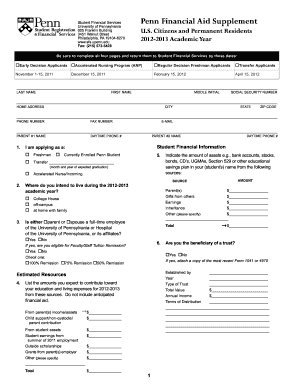
Penn Financial Aid Supplement 2012


What is the Penn Financial Aid Supplement
The Penn Financial Aid Supplement is a crucial document for students applying for financial aid at the University of Pennsylvania. It allows applicants to provide additional information that may affect their financial aid eligibility. This supplement is particularly important for students who have unique financial circumstances or require special consideration beyond the standard financial aid application. By completing this form, students can ensure that their financial situation is fully understood by the financial aid office, potentially leading to increased aid opportunities.
How to use the Penn Financial Aid Supplement
Using the Penn Financial Aid Supplement involves several key steps to ensure accurate completion and submission. First, gather all necessary financial documents, including tax returns and income statements. Next, access the supplement through the University of Pennsylvania's financial aid portal. Carefully read the instructions provided to understand what information is required. Fill out the form with accurate details, ensuring that all figures are correct and reflect your current financial situation. Finally, submit the completed supplement electronically or as instructed, making sure to keep a copy for your records.
Steps to complete the Penn Financial Aid Supplement
Completing the Penn Financial Aid Supplement requires a systematic approach to ensure all information is accurately provided. Follow these steps:
- Gather required documents, such as tax returns and financial statements.
- Log into the University of Pennsylvania's financial aid portal.
- Locate the Penn Financial Aid Supplement form.
- Read all instructions carefully before starting the form.
- Fill in your personal and financial information accurately.
- Review the completed form for any errors or omissions.
- Submit the form as directed, either electronically or via mail.
Legal use of the Penn Financial Aid Supplement
The legal use of the Penn Financial Aid Supplement is governed by various regulations that ensure the integrity of the financial aid process. When filled out and submitted correctly, the supplement serves as a legally binding document that provides the University with essential information regarding a student's financial status. It is important to understand that any misinformation or fraudulent claims can lead to severe penalties, including the loss of financial aid and potential legal consequences. Therefore, accuracy and honesty in completing this form are paramount.
Key elements of the Penn Financial Aid Supplement
Several key elements are essential to the Penn Financial Aid Supplement, which include:
- Personal Information: Basic details such as name, address, and student ID.
- Financial Information: Income details, assets, and any other relevant financial data.
- Special Circumstances: Space to explain any unique financial situations that may affect aid eligibility.
- Certification: A section for the applicant to certify that the information provided is accurate and complete.
Form Submission Methods (Online / Mail / In-Person)
The Penn Financial Aid Supplement can be submitted through various methods, providing flexibility for applicants. The primary method is online submission via the University of Pennsylvania's financial aid portal, which is the most efficient and secure option. Alternatively, students may choose to print the completed form and submit it by mail. For those who prefer in-person interactions, visiting the financial aid office to deliver the form directly is also an option. Regardless of the method chosen, it is essential to adhere to submission deadlines to ensure timely processing of financial aid requests.
Quick guide on how to complete penn financial aid supplement
Effortlessly Manage Penn Financial Aid Supplement on Any Device
Online document management has gained signNow traction among businesses and individuals alike. It offers a superb eco-friendly alternative to conventional printed and signed documents, as you can obtain the necessary form and securely retain it online. airSlate SignNow provides you with all the tools required to create, modify, and eSign your documents promptly without any delays. Handle Penn Financial Aid Supplement on any device using the airSlate SignNow apps for Android and iOS, and enhance any document-related process today.
How to Edit and eSign Penn Financial Aid Supplement with Ease
- Obtain Penn Financial Aid Supplement and click Get Form to begin.
- Utilize the tools we offer to complete your document.
- Highlight important sections of the documents or redact sensitive details with tools that airSlate SignNow specifically provides for that purpose.
- Create your signature with the Sign tool, which only takes seconds and holds the same legal validity as a traditional wet ink signature.
- Review all the information and click on the Done button to save your changes.
- Select how you wish to send your form, whether by email, SMS, or invitation link, or download it to your computer.
Wave goodbye to lost or mislaid files, frustrating form searches, or errors necessitating the printing of new document copies. airSlate SignNow caters to your document management needs in just a few clicks from any device you prefer. Edit and eSign Penn Financial Aid Supplement and ensure excellent communication at every stage of the form preparation process with airSlate SignNow.
Create this form in 5 minutes or less
Find and fill out the correct penn financial aid supplement
Create this form in 5 minutes!
How to create an eSignature for the penn financial aid supplement
How to create an electronic signature for a PDF online
How to create an electronic signature for a PDF in Google Chrome
How to create an e-signature for signing PDFs in Gmail
How to create an e-signature right from your smartphone
How to create an e-signature for a PDF on iOS
How to create an e-signature for a PDF on Android
People also ask
-
What is the penn financial aid supplement and how does it work?
The penn financial aid supplement is a document that allows students to provide additional information to support their financial aid applications. This document helps schools assess a student's financial situation more accurately, ensuring that they receive the aid they need. By using airSlate SignNow, submitting this supplement becomes a streamlined process, allowing for quick and easy electronic signatures.
-
How can airSlate SignNow assist in submitting the penn financial aid supplement?
With airSlate SignNow, submitting your penn financial aid supplement is hassle-free. You can easily upload, eSign, and send your document online all in one platform. This not only speeds up the process but also enhances the security and tracking of your submission.
-
Is there a cost associated with using airSlate SignNow for the penn financial aid supplement?
Yes, airSlate SignNow offers various pricing plans that cater to different needs. While there may be a nominal fee for premium features, the platform provides a cost-effective solution for individuals looking to submit documents like the penn financial aid supplement. Each plan includes features designed to simplify document management.
-
What are the benefits of using airSlate SignNow for financial documents?
Using airSlate SignNow for documents such as the penn financial aid supplement comes with numerous benefits. It ensures that your documents are securely signed and stored, streamlining the entire process. Additionally, it provides mobile accessibility, enabling you to manage your documents from anywhere.
-
Does airSlate SignNow integrate with other services for submitting the penn financial aid supplement?
Absolutely! airSlate SignNow integrates seamlessly with various tools and platforms that can facilitate the submission of your penn financial aid supplement. This means you can easily connect with your school’s admissions system or other applications, simplifying your workflow.
-
Can I track the status of my penn financial aid supplement submission using airSlate SignNow?
Yes, airSlate SignNow allows you to track the status of your penn financial aid supplement submission in real time. You will receive notifications once documents are viewed and signed, ensuring you stay informed throughout the process. This feature helps you manage deadlines more effectively.
-
What features make airSlate SignNow an ideal choice for financial aid document management?
airSlate SignNow offers an array of features that make it perfect for managing financial aid documents like the penn financial aid supplement. Key features include electronic signatures, document templates, secure storage, and integration capabilities, which all work together to optimize your document submission experience.
Get more for Penn Financial Aid Supplement
- Jis code tca form
- Pc 684 application and order for appointment of out of state guardian of minor form
- Distribution original circuit court form
- Jis code pog form
- Lawyers state of michigan form
- Jis code atc form
- Pc 684 application and order for appointment of out of state form
- Pc 685 application and order for appointment of out of state guardian of legally incapacitated individual form
Find out other Penn Financial Aid Supplement
- How Do I eSignature Alaska Life Sciences Presentation
- Help Me With eSignature Iowa Life Sciences Presentation
- How Can I eSignature Michigan Life Sciences Word
- Can I eSignature New Jersey Life Sciences Presentation
- How Can I eSignature Louisiana Non-Profit PDF
- Can I eSignature Alaska Orthodontists PDF
- How Do I eSignature New York Non-Profit Form
- How To eSignature Iowa Orthodontists Presentation
- Can I eSignature South Dakota Lawers Document
- Can I eSignature Oklahoma Orthodontists Document
- Can I eSignature Oklahoma Orthodontists Word
- How Can I eSignature Wisconsin Orthodontists Word
- How Do I eSignature Arizona Real Estate PDF
- How To eSignature Arkansas Real Estate Document
- How Do I eSignature Oregon Plumbing PPT
- How Do I eSignature Connecticut Real Estate Presentation
- Can I eSignature Arizona Sports PPT
- How Can I eSignature Wisconsin Plumbing Document
- Can I eSignature Massachusetts Real Estate PDF
- How Can I eSignature New Jersey Police Document