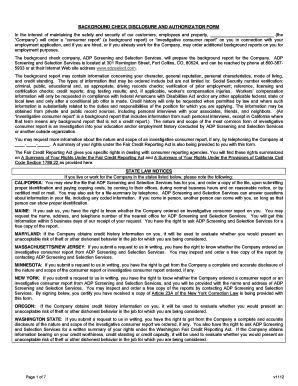
Adp Background Check Form V1112


What is the ADP Background Check Form V1112
The ADP Background Check Form V1112 is a document used to authorize background checks for employment purposes. This form is essential for employers who want to verify the history and qualifications of potential hires. It typically includes sections for personal information, consent for the background check, and acknowledgment of the applicant's rights under relevant laws. Understanding this form is crucial for both employers and job seekers to ensure compliance with legal standards and to facilitate a smooth hiring process.
Steps to Complete the ADP Background Check Form V1112
Completing the ADP Background Check Form V1112 involves several straightforward steps:
- Provide personal details, including your full name, address, and contact information.
- Indicate the purpose of the background check, typically related to employment.
- Sign and date the form to grant permission for the check to be conducted.
- Review the form for accuracy before submission, ensuring all required fields are filled out.
Following these steps helps ensure that the form is completed correctly, minimizing delays in the background check process.
Legal Use of the ADP Background Check Form V1112
The legal use of the ADP Background Check Form V1112 is governed by various federal and state laws. Employers must comply with the Fair Credit Reporting Act (FCRA), which mandates that applicants be informed about the background check and provide written consent. This form serves as that written consent. Additionally, employers must ensure that the information obtained through the background check is used fairly and does not discriminate against any applicant based on protected characteristics.
Key Elements of the ADP Background Check Form V1112
The ADP Background Check Form V1112 includes several key elements that are important for both employers and applicants:
- Personal Information: This section requires the applicant's name, address, and other identifying details.
- Consent Statement: A clear statement indicating that the applicant authorizes the background check.
- Rights Notification: Information about the applicant's rights regarding the background check process.
- Signature Line: A space for the applicant to sign and date the form, confirming their consent.
These elements are crucial for ensuring the form's validity and compliance with legal requirements.
How to Obtain the ADP Background Check Form V1112
The ADP Background Check Form V1112 can typically be obtained through the employer or the HR department of the organization conducting the background check. Employers may provide the form directly to applicants during the hiring process. Additionally, some organizations may make the form available on their official websites or through HR software platforms. It is important for applicants to ensure they are using the most current version of the form to avoid any issues during the background check process.
Examples of Using the ADP Background Check Form V1112
The ADP Background Check Form V1112 is commonly used in various employment scenarios:
- Job Applications: Applicants fill out this form as part of the hiring process to allow employers to conduct background checks.
- Volunteer Positions: Organizations may require this form for volunteers to ensure a safe environment.
- Tenant Screening: Landlords may use a similar form to check the background of potential tenants.
These examples highlight the versatility of the form in different contexts where background checks are necessary.
Quick guide on how to complete adp background check form v1112
Effortlessly Prepare Adp Background Check Form V1112 on Any Device
Digital document management has become increasingly favored by companies and individuals alike. It offers a perfect eco-friendly alternative to traditional printed and signed documents, allowing you to obtain the correct form and securely archive it online. airSlate SignNow provides all the features necessary to create, modify, and electronically sign your documents swiftly with no delays. Manage Adp Background Check Form V1112 on any device with airSlate SignNow's Android or iOS applications and enhance any document-driven workflow today.
The Easiest Method to Modify and Electronically Sign Adp Background Check Form V1112
- Find Adp Background Check Form V1112 and click Get Form to begin.
- Take advantage of the tools available to fill out your document.
- Emphasize pertinent sections of the documents or redact sensitive information with the specialized tools provided by airSlate SignNow.
- Create your signature using the Sign tool, which takes just seconds and holds the same legal validity as a conventional handwritten signature.
- Review the details and click the Done button to save your changes.
- Select your preferred method to send your form, via email, SMS, or invite link, or download it to your computer.
Forget about lost or misplaced documents, tedious form searches, or mistakes that necessitate printing new document copies. airSlate SignNow fulfills all your document management requirements in just a few clicks from any device you prefer. Edit and electronically sign Adp Background Check Form V1112 to ensure excellent communication at every stage of the document preparation process with airSlate SignNow.
Create this form in 5 minutes or less
Create this form in 5 minutes!
How to create an eSignature for the adp background check form v1112
How to create an electronic signature for a PDF online
How to create an electronic signature for a PDF in Google Chrome
How to create an e-signature for signing PDFs in Gmail
How to create an e-signature right from your smartphone
How to create an e-signature for a PDF on iOS
How to create an e-signature for a PDF on Android
People also ask
-
What is the ADP background check authorization form?
The ADP background check authorization form is a document that allows employers to conduct background checks on potential employees. This form must be signed by the candidate to grant permission for the investigation of their background, ensuring compliance with legal requirements.
-
How does airSlate SignNow facilitate the ADP background check authorization form process?
airSlate SignNow simplifies the process of sending and signing the ADP background check authorization form. With its user-friendly interface, businesses can easily send the form to candidates for eSignature, streamlining the hiring process and ensuring quick compliance.
-
What are the pricing options for using airSlate SignNow for the ADP background check authorization form?
airSlate SignNow offers competitive pricing plans that cater to businesses of all sizes. You can choose from various subscription options that provide features necessary for managing the ADP background check authorization form and other documents efficiently.
-
Can I customize the ADP background check authorization form in airSlate SignNow?
Yes, airSlate SignNow allows users to customize the ADP background check authorization form to meet specific requirements. You can add branding, modify text fields, and include additional information to tailor the form to your organization's needs.
-
What are the benefits of using airSlate SignNow for the ADP background check authorization form?
Using airSlate SignNow for the ADP background check authorization form enhances efficiency and improves document management. The platform offers secure eSignature capabilities, automated workflows, and tracking features that contribute to a faster hiring process.
-
Is it easy to integrate airSlate SignNow with other HR tools for processing the ADP background check authorization form?
Absolutely! airSlate SignNow seamlessly integrates with various HR tools and software, making it easier to manage the ADP background check authorization form within your existing workflow. This integration helps streamline document exchanges and improve overall productivity.
-
How secure is the ADP background check authorization form when using airSlate SignNow?
airSlate SignNow prioritizes security, ensuring that the ADP background check authorization form is protected with advanced encryption and compliance with industry standards. This means that both your documents and sensitive candidate information remain confidential and secure.
Get more for Adp Background Check Form V1112
- Jc 84 claim of appeal and order appointing appellate counsel form
- Cc377petition for personal protection order nondomestic619 form
- Cc377 form
- Form cc379
- Pc 651 ib petition for appointment of guardian of minor indian child involuntary guardianship form
- Current address of incapacitated individual form
- Pc 631 order regarding appointment of guardian of incapacitatated individual form
- Plaintiff attached a separate verification form to the
Find out other Adp Background Check Form V1112
- Electronic signature West Virginia Orthodontists Living Will Online
- Electronic signature Legal PDF Vermont Online
- How Can I Electronic signature Utah Legal Separation Agreement
- Electronic signature Arizona Plumbing Rental Lease Agreement Myself
- Electronic signature Alabama Real Estate Quitclaim Deed Free
- Electronic signature Alabama Real Estate Quitclaim Deed Safe
- Electronic signature Colorado Plumbing Business Plan Template Secure
- Electronic signature Alaska Real Estate Lease Agreement Template Now
- Electronic signature Colorado Plumbing LLC Operating Agreement Simple
- Electronic signature Arizona Real Estate Business Plan Template Free
- Electronic signature Washington Legal Contract Safe
- How To Electronic signature Arkansas Real Estate Contract
- Electronic signature Idaho Plumbing Claim Myself
- Electronic signature Kansas Plumbing Business Plan Template Secure
- Electronic signature Louisiana Plumbing Purchase Order Template Simple
- Can I Electronic signature Wyoming Legal Limited Power Of Attorney
- How Do I Electronic signature Wyoming Legal POA
- How To Electronic signature Florida Real Estate Contract
- Electronic signature Florida Real Estate NDA Secure
- Can I Electronic signature Florida Real Estate Cease And Desist Letter