Hdfc Ach Mandate Form Download


What is the HDFC ACH Mandate Form?
The HDFC ACH mandate form is a crucial document that authorizes a financial institution, such as HDFC Bank, to automatically debit funds from a customer's bank account. This form is commonly used for recurring payments, such as loan repayments, utility bills, or subscription services. By completing this form, customers ensure timely payments without the need for manual intervention each month. The HDFC ACH mandate form is designed to streamline financial transactions, making it easier for both the bank and the customer to manage payments efficiently.
Steps to Complete the HDFC ACH Mandate Form
Completing the HDFC ACH mandate form involves several straightforward steps to ensure accuracy and compliance. First, gather all necessary information, including your bank account details and the specific payment amounts. Next, fill out the form with your personal information, such as your name, address, and contact details. It is essential to double-check the account number and routing number to prevent any errors. After filling out the form, sign and date it to authorize the bank to process the mandate. Finally, submit the completed form to HDFC Bank, either online or in person, as per their submission guidelines.
Legal Use of the HDFC ACH Mandate Form
The HDFC ACH mandate form is legally binding once it is signed by the account holder. This document complies with the Electronic Signatures in Global and National Commerce (ESIGN) Act, which recognizes electronic signatures as valid and enforceable. To ensure the legality of the mandate, it is important to provide accurate information and maintain a record of the signed form. In case of any disputes regarding unauthorized transactions, having a properly executed ACH mandate can serve as evidence of consent for the debits made from the account.
Key Elements of the HDFC ACH Mandate Form
Several key elements must be included in the HDFC ACH mandate form to ensure its effectiveness. These elements typically include:
- Account Holder Information: Name, address, and contact details of the account holder.
- Bank Account Details: The account number and routing number of the bank account to be debited.
- Payment Details: The amount to be debited and the frequency of the payments (e.g., monthly, quarterly).
- Authorization Signature: A signature from the account holder, indicating consent for the transactions.
- Date: The date on which the form is signed.
How to Obtain the HDFC ACH Mandate Form
The HDFC ACH mandate form can be obtained through various channels. Customers can download the form directly from the HDFC Bank website or request a physical copy from their nearest HDFC branch. Additionally, some financial services may provide the form as part of their onboarding process for new customers. It is advisable to ensure that you are using the most current version of the form to avoid any issues with processing.
Examples of Using the HDFC ACH Mandate Form
The HDFC ACH mandate form can be utilized in various scenarios, including:
- Loan Repayments: Automating monthly loan payments to ensure timely repayment and avoid penalties.
- Utility Bills: Setting up automatic payments for electricity, water, or internet services.
- Subscription Services: Authorizing recurring payments for services such as gym memberships or streaming platforms.
Quick guide on how to complete hdfc ach mandate form download
Complete Hdfc Ach Mandate Form Download effortlessly on any device
Digital document management has gained popularity amongst businesses and individuals alike. It serves as an ideal environmentally friendly alternative to traditional printed and signed papers, as you can obtain the necessary form and securely keep it online. airSlate SignNow provides all the resources you require to create, modify, and eSign your documents swiftly without any delays. Manage Hdfc Ach Mandate Form Download on any device using airSlate SignNow apps for Android or iOS and enhance any document-related workflow today.
How to adjust and eSign Hdfc Ach Mandate Form Download with ease
- Locate Hdfc Ach Mandate Form Download and select Get Form to begin.
- Utilize the tools we offer to complete your form.
- Emphasize relevant sections of the documents or redact sensitive details using the tools airSlate SignNow provides specifically for that purpose.
- Generate your signature with the Sign tool, which takes mere seconds and holds the same legal validity as a conventional wet ink signature.
- Verify the details and click on the Done button to save your changes.
- Select your preferred method to send your form, via email, SMS, or invitation link, or download it to your computer.
Eliminate concerns about lost or misplaced files, tedious form searching, or mistakes that necessitate printing new document versions. airSlate SignNow meets your document management needs in just a few clicks from a device of your preference. Modify and eSign Hdfc Ach Mandate Form Download to ensure seamless communication at every stage of your form preparation process with airSlate SignNow.
Create this form in 5 minutes or less
Create this form in 5 minutes!
How to create an eSignature for the hdfc ach mandate form download
How to create an electronic signature for a PDF online
How to create an electronic signature for a PDF in Google Chrome
How to create an e-signature for signing PDFs in Gmail
How to create an e-signature right from your smartphone
How to create an e-signature for a PDF on iOS
How to create an e-signature for a PDF on Android
People also ask
-
What is an ACH mandate?
An ACH mandate is a formal agreement that authorizes a business or organization to collect payments electronically from a customer's bank account. This process streamlines payment collection and ensures secure transactions, making it a preferred choice for recurring payments.
-
How does airSlate SignNow facilitate ACH mandates?
airSlate SignNow simplifies the process of creating and managing ACH mandates by providing an easy-to-use platform for document eSigning and storage. Users can quickly send ACH mandate documents for eSignature, ensuring compliance and efficiency in payment processing.
-
What are the pricing options for using ACH mandates with airSlate SignNow?
airSlate SignNow offers various pricing plans that cater to different business needs, including features for managing ACH mandates. Each plan includes tools for document management and eSigning, ensuring you get value for your investment.
-
What features does airSlate SignNow offer for ACH mandates?
AirSlate SignNow includes numerous features for managing ACH mandates, such as customizable templates, automated notifications, and secure storage. These features simplify the signing process and enhance efficiency, enabling users to create, send, and track ACH mandates effortlessly.
-
What are the benefits of using ACH mandates with airSlate SignNow?
Using ACH mandates with airSlate SignNow provides several benefits, including reduced processing times and lower transaction costs. This electronic method of payment collection enhances cash flow and minimizes administrative overhead, making it an excellent choice for businesses.
-
Can airSlate SignNow integrate with other financial software for ACH mandates?
Yes, airSlate SignNow offers seamless integrations with various financial software platforms, making it easier to manage ACH mandates alongside your existing systems. This compatibility facilitates smooth data transfers and enhances your overall workflow.
-
Is the ACH mandate process secure with airSlate SignNow?
Absolutely! airSlate SignNow prioritizes security, employing advanced encryption methods and compliance with industry standards to protect sensitive financial information. This ensures that your ACH mandate transactions are both secure and confidential.
Get more for Hdfc Ach Mandate Form Download
Find out other Hdfc Ach Mandate Form Download
- Can I eSign Hawaii Plumbing PDF
- How Do I eSign Hawaii Plumbing Form
- Can I eSign Hawaii Plumbing Form
- How To eSign Hawaii Plumbing Word
- Help Me With eSign Hawaii Plumbing Document
- How To eSign Hawaii Plumbing Presentation
- How To eSign Maryland Plumbing Document
- How Do I eSign Mississippi Plumbing Word
- Can I eSign New Jersey Plumbing Form
- How Can I eSign Wisconsin Plumbing PPT
- Can I eSign Colorado Real Estate Form
- How To eSign Florida Real Estate Form
- Can I eSign Hawaii Real Estate Word
- How Do I eSign Hawaii Real Estate Word
- How To eSign Hawaii Real Estate Document
- How Do I eSign Hawaii Real Estate Presentation
- How Can I eSign Idaho Real Estate Document
- How Do I eSign Hawaii Sports Document
- Can I eSign Hawaii Sports Presentation
- How To eSign Illinois Sports Form